Does anyone have a clue re the order of layers in the Layers window?
The order of layers in the model.layers array is the order in which they were entered. The order of windows in the Layer window, which I would like to match in my plugin, is?
Does anyone have a clue re the order of layers in the Layers window?
The order of layers in the model.layers array is the order in which they were entered. The order of windows in the Layer window, which I would like to match in my plugin, is?
@gaieus said:
[]select all the geometry inside the component (wireframe will make sure you only select the edges)
[]go to Edit > Hide
Gaieus, what would you say to creating a layer, maybe "plant_edges" and putting the edges there? That way you preserve hide/unhide for their typical uses.
By the way, it is ALMOST ALWAYS a very bad idea to split geometry this way. In this case, however, I'd do it.
I originally wrote dw() as a typist-friendly synonym for document.write(). Then I had it write text to an alert() box if "debug" was set true. It got improved to the following when I found that none of my browsers could manage a scrollbar for an over-length alert() box. (Beer license: if this helps you and we happen to meet, first round is on you.)
function dw( text ) {
if ( debug ) { // in your old line editor; rep /</</g
document.write( text.replace(new RegExp( '<', 'g' ), '<') + '<br>' );
} else {
document.write( text );
}
}
This is a qualified recommendation that you add the Chrome browser for webdialog work.
The Chrome error console caught errors that neither Firefox nor Opera found. This is good. It's confusing at first, but that's because it's far more advanced. The "Metrics" display is a boon to CSS dummies like me who could never sort out margin from padding. I would love to see a Help button.
"Qualified" refers to the bug. You get to the error console through the "Control the Current Page" icon/Developer/JavaScript console. If you change tabs, the visible tab in the browser is not the tab in the console. The tab in the console continues to show whatever you had when you launched it.
@nednarb said:
Has anyone had issues with large files retaining the file size even after groups and layers are deleted?
Branden
http://www.MartinRinehart.com/models/tutorial/tutorial_07.html#model
@thomthom said:
This sums up XHTML5 vs HTML5 nicely.
http://html5doctor.com/html-5-xml-xhtml-5/
For better or worse, the WHATwg decided that XML was a mistake. The current w3c spec (August) is the original, XML-free WHATwg spec. Lawson is about 2 months earlier than the current w3c spec. An earlier version deprecated <br />. It's not even mentioned in the current spec. The formerly dead form, <br clear=...> has been resurrected as "deprecated but must be implemented as follows: ..."
@thomthom said:
HTML5 also gives some flex to <br/> style tags due to its widespread use: http://www.w3.org/TR/html-design-principles/#pave-the-cowpaths
Seems like good thinking, but much forgotten between '07 and today. I'll bet this is followed in practice even if it isn't in the spec. Can you imagine an actual browser shipped without supporting <center>?
But we wander. Back to my original question. I propose the following convention:
As browsers are more predictable in standards mode than quirks mode, Ruby-generated HTML should include a doctype and should be valid for its doctype.
@thomthom said:
HTML5 comes in XHTML flavour as well. So <br /> still lives if you opt in for the XML version.
According to Wikipedia, "HTML 5 is the next advancement of both HTML 4.01 and XHTML 1.0, as development on the next version of the latter has stopped."
@gaieus said:
C'mon guys, decide which one I should use. I build (rather amateur) websites but would like to work correctly.
All the major western browsers have been happy with <br> this century. If your doctype specifies "XHTML strict" you want "<br />". Otherwise the original is preferred.
According to Wikipedia, "HTML 5 is the next advancement of both HTML 4.01 and XHTML 1.0, as development on the next version of the latter has been ceased." (I think I'll go clean up that English.)
Saving shortcuts mostly works. In my tutorial, I put up the occasional red box, mostly warning of stupid human traps but sometimes warning of SU issues. Scroll down a bit from the following link for the shortcuts issues box.
Begin by reading the para immediately above the box, for perspective.
http://www.MartinRinehart.com/models/tutorial/tutorial_10.html#defining
@chris fullmer said:
<br />
Hows it a trick Q? All my books and W3 standards I've read suggest that it should only be <br /> as all tugs must have a closing />.
The HTML 5 spec deprecates <br /> in favor of good old <br>. The silly version was born with, and dies with, XHTML, the one and only HTML that tried to be XML.
@thomthom said:
Anything related to webdialogs I make by the W3C specs. (Unless I need to do some tweaks to work around IE bugs.)
<br> or <br />?
Warning: that is a trick question.
I've not tried this myself, but it looks like there's a lot here:
When writing Ruby that writes JavaScript, has anyone created a coding conventions guide for the output JavaScript?
Example:
a) Output code "<script type='text/JavaScript'>" should meet w3c valid code standards.
b) Output code "<script>" runs in modern browsers. Anything more is a waste of bytes.
I found Google's grouping of classes by type (the tree on the left) more helpful than the alphabetical listing of all classes, so I made this TOC.
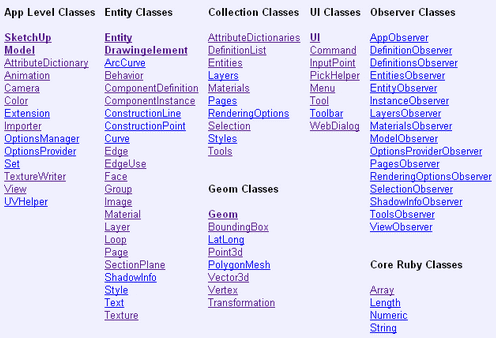
If you like this arrangement, it's at http://www.MartinRinehart.com/articles/su_rb_docs.html.
I keep coming back to your post. How about this:
A table of Visible checkboxes. One row per layer, one column per scene. Context-clicks that make it easy to turn all on/off by layer or scene. Preferences setting for adding scenes/layers for all others. Default (and only choice) now is that a new layer is on in all other scenes. Definitely useful to have a default-to-off ability.
@dave r said:
Can you make a screen shot of that?
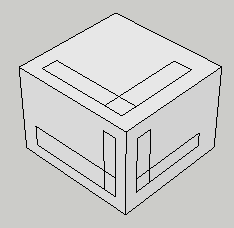
The cube makes it easy to draw rectangles in each of the three two-axis planes. As you drag out these rectangles I think you'll always get [length, width] in the VCB.
I'm a little hesitant to rely on this as it isn't documented.
Barry,
The "catsmull" tool? Does that go by another name?
I can get each of those reversed by drawing a longer rectangle in the second dimension.
To specify 12 segments type "12s". (If you just type "12", SU thinks that's the radius.)
Bring in the external component just once. From then on, Move/Copy the component to create additional instances. To tell SketchUp that "this one" should be an instance of "that one" requires Ruby programming.