Just wanted to say that this plugin, amongs others, is really worth a donation, imho. 
The parametric feature of the tools is so useful. !
Posts
-
RE: [Plugin][$] FredoScale - v3.6a - 01 Apr 24
-
RE: Do you Render?
Yes ! Now that the whole model can be lit fast, at quite an acceptable quality, I always trigger LightUp !

-
RE: [Plugin] Proper Animation V1.08 Beta(Updated 14/11/10)
To display; Menu Plugins
dernier item au bas.
-
RE: [Plugin] Proper Animation V1.08 Beta(Updated 14/11/10)
Good news Guys ! Another plugin also renders Proper Animations. LightUp 1.7.

[attachment=0:3dnyqt2f]<!-- ia0 -->Bowtoyou.mov<!-- ia0 -->[/attachment:3dnyqt2f]
Impressive Morisdov !
-
RE: SketchyPhysics 3x June 27 version.
@wacov said:
Got cloth smoothing working, and made it easier to change the scripting (everything's in the floor).
Ok I give up. Wacov, I just cannot see how this works. I have tried a few times. Refreshed my SkPh knowledge. Had fun with the new features.
But your cloths are a vast mystery to me.
The SkPh UI shows nothing.
Is it PC only ? Scripting only ? -
RE: Construction & Working Drawings - Discussion
Here is an example of a small project entirely done with Su & LO.
Wanted to test the possibility. I like it a lot. Modifications are a breeze.
Speed and dashes need to be quite better thought.

-
RE: [Plugin] Proper Animation V1.08 Beta(Updated 14/11/10)
@solo said:
Without using layers, can this program do this?
Hum.. something like that?
http://www.youtube.com/watch?v=7nuAAXbRz2oBTW : a good example of why it would be great to be able to set the delay between scenes to zéro.
Updt: Using the Smooth Animation plugin solved it.
-
RE: SketchyPhysics 3x June 27 version.
Hi, just to share 2 small animations done with SkPh-3.
One is quite amusing, showing Emitter, Thruster and magnet
http://www.youtube.com/watch?v=ea5KeZ7Turg
the other shows pseudo-virus
http://www.youtube.com/watch?v=Yb_D__3m_0w -
RE: [Plugin] extrudeEdgesByLathe
Hey I like this plugins a lot !
How many times did I have to trim the start and end of shapes done with Follow Me.Btw, If you do not end up with a smooth shape even when asked for, just unhide Hidden Geometry, unsoften one edge and then soften it again. All edges are now smooth.

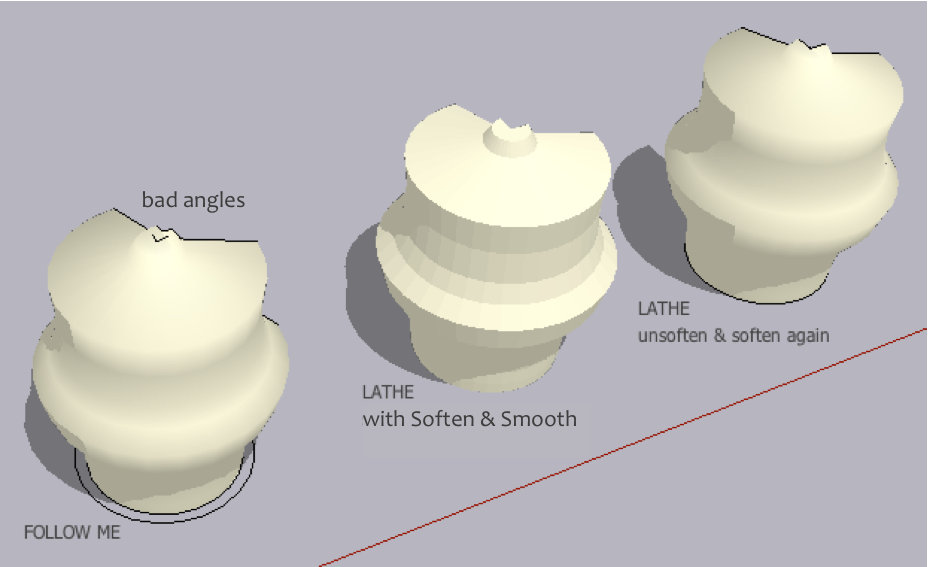
-
RE: 2 segments leader
@unknownuser said:
It would be nice if it was more straightforward
Yes !! Indeed!
But your work around is not bad, for now.
Thx. -
RE: [Plugin] Proper Animation V1.08 Beta(Updated 14/11/10)
@tim danaher said:
Any way to get continuous movement across changing scenes?
Yeah that would be great ! What is the smallest delay time that will still work?
Oh, one more thing. Have you noticed, when in Animation Play mode, how the "shadows on Ground", (set in the Shadows dialog) do not follow well on the "virtual ground", meaning when there is no real surface? But if a surface is added then all is well.

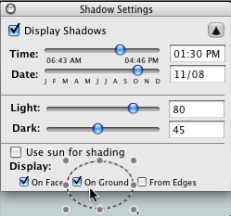
-
RE: [Plugin Library] LibFredo6 - v15.8b - 12 Jan 26
@pierrearchi said:
I use : Fredoscale 2.0g + Libfredo6 3.2a + Round corner 2.0b.
I have put them in the right folder : Both in plugins file inside Application support file path.Well, I think that, since Mac OS 10.5.6 or around, it is preferable to put the plugins in /user/Librairy /Application support/ etc...
Ce que j'ai fait, et tout baigne nickel (comme disent les français).
Fredo must be complimented .... again. -
2 segments leader
When making a label, I wish the leader could have two segments so there would be an horizontal one beside the text, just like the icon shows.
Then my boss would be happier (cause that's the way the cad team does it). But me, I am pushing layout.
-
RE: [Plugin] Layer Manager New Release
Ok, workaround works fine on my Mac.!

Now is there also one for the Main toolbar on top? Icons do not stick there either.

merci beaucoup.
updt: I tried to find one plugin that would do it to see how it was done. But it seems like it's a real problem since not one of my plugins can keep its icons up there. Be it LightUP, Subd&Smooth, JPP, Tools-on-Surface or BezierSpline.


-
RE: REQ: ANother camera
Since they did not update it, we have to find the version 5downloads.
Try there, it's in french but it does'nt matter.
http://sketchup.google.com/download/previousplugins.html
Scroll down a bit and you should find it.
Beware of where the installer will want to put it !
Make sure you install in the Google 6-SketchUp-Plugins folder !! There should be the Previs folder then.
It will work just fine in v6.
Except it changes the view framing in Podium renderings. (or is it just me ?)
(or is it just me ?)
I wish a Ruby genius would look at that. I need it for work. -
RE: REQ: ANother camera
@dik harrison said:
Thanks Mario, ..
Welcome.
If your'e famyliar with Podium, could you check if you get the same view framing problem as I have ?
That is set a camera type then render, viewport size, and see if the rendered view has the same framing as in SU. (Mac or Win doesn't matter) -
RE: REQ: ANother camera
Well, once camera type is set, select "Create Camera", Pan/Dolly appears in the lower left corner, so click & hold on the screen to see how they work. Hold shift to change to Truck/Pedestal. While doing so, you are looking throught the camera.
Ctrl-click on screen to edit the camera, Tilt, and, IMPORTANT, select Done when satisfied.
Does that help?