The FOV issue is one that TRimble acknowledged. It doesn't work like before:
This is a known issue that we're investigating. If you press "Tab" or click in the measurements box to adjust the value you can see this error. To work around the problem, click once to start using your SketchUp tool, move your mouse a bit, then start typing right away without clicking or tabbing into the Measurements box. You can then specify your exact value, then press return.

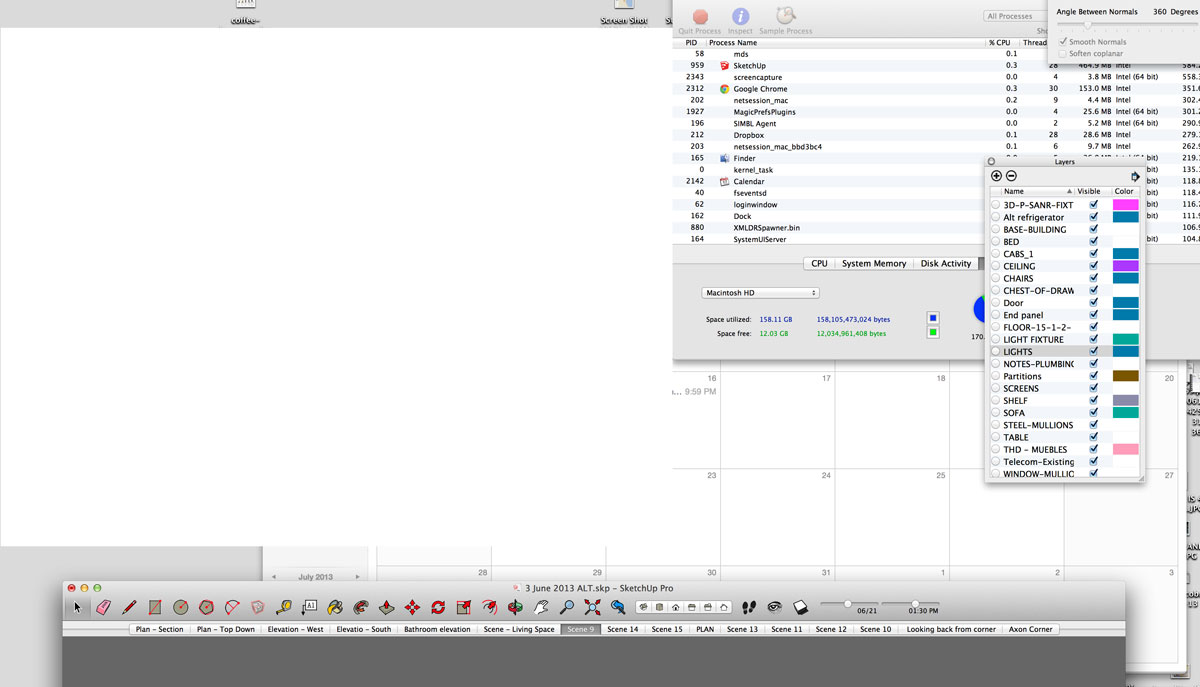 I get the blank screen now with only 1 file open and it is in the finder too. It disappears when I quit Sketchup.
I get the blank screen now with only 1 file open and it is in the finder too. It disappears when I quit Sketchup.