Maybe some thing here http://support.microsoft.com/kb/922708.
Posts
-
RE: Adding a 4" diameter hole to 12" diameter face
You can of course intersect a 4 " dia pipe with your 12" and then delete the unwanted geo but your hole then is an ellipse.
For an ASTME butt welded tee you can get SU models from sites like engineerintoolbox.com but there may not be a standard for your geo or you can intersect a 4" dia stub on your self. Try search for 4x12 butt welded tee and see what you find
Just couple of thoughts -
RE: (Update: posting results) Crashes even on powerful computer
adroid:
Looks awesome !!
Try Google docs I think it will accept that size file. -
RE: (Update: posting results) Crashes even on powerful computer
Not wasting any of my time. Learning as I go.
The spheres I see are in the outliner where each "box" shows as nested and if you do s right click on the box in your model SP UI shows it as sphere. That is the reasons I brought the question up.
The BIOS and msconfig are not hacks IMHO but just normal options in the windows OS ,but if you are happy with present results I would not touch them.
GDay -
RE: (Update: posting results) Crashes even on powerful computer
Don't use SP so some novice observation which may help:
The model I posted was heavy so the fact you were slow but getting splats may indicate problem is not you machine capability perse;
I was surprised when looking at the out liner the cubes are components and each can be selected but all the spheres are groups and clicking one selects all?;
How does the memory report compare with the RAM you have installed and have you checked your BIOS settings to make sure the kernel is not taking a excessive amount of memory? However,it seems to me you would then have a problem with model I posted.;
Check this link and scroll down to the 6-25-09 date and see if the suggested BIOS setting helps you any? http://www.sevenforums.com/hardware-devices/5816-windows-7-64-bit-ram-issue-2.html:
RUN msconfig and when you open that, go to the boot tab and click 'advanced options' and un-check 'max memory' and see if that changes the memory allocation?
I ran simulation for about 400 frames with no problem, if you convert all the spheres to one component it seems to run faster, in wire frame rendering it looks like positions are some what packed around your starting point which leads me to think random means selection for a normal population. Don't know if that is important to you, task manager does not show any increase in the paging file usage so I am not hitting any memory limit; if I use the component browser to replace all boxes with sphere in then get splat but have not done any TS on that=> maybe operator error? Don't know the focus of your sim but thing you maybe better staring with thins not touching, all a ranodm walk around and when touch occurs it stops or ??
Good Luck -
RE: (Update: posting results) Crashes even on powerful computer
@eidam655 said:
technically speaking: http://msdn.microsoft.com/en-us/library/wz223b1z.aspx
if you are using the latest Sketchup, then this is enabled in the program itself in its source code. you may also have a look at the [url=http://dwf.blogs.com/beyond_the_paper/2009/04/enabling-3gb-switch-on-windows-vista.html:3vli0v8w]3GB switch[/url:3vli0v8w].
and i'm sorry, i don't have any ideas to help you with your actual problem, as i am not familiar with sketchy physics
 you'll have to wait for someone else to show up.
you'll have to wait for someone else to show up.As a point of clarification=> for w 32 bits the ram usage is split between the kernel and the program so Su gets a max of 2 GB but some drivers are subtracted from that. The 3 GB switch changes that to 3 GB for SU and 1 GB for the kernel. SU is large address aware but you have to change the boot.int to include the switch and it is not available for all mother boards.
Have you tried filling your room with using the array function instead of SP.
There was a recent posting of a model with > 9000 groups of the same item and no crask here.
SU does not use dual core so you get no speed advantage there.
Make sure you purge you model so you do not have extraneous geo " hanging around". Go to windows, model info statictics and purge.
Post you model here if possible.
Some clarification needed:The OS for your "old" machine 32 bit or 64?; the rental with large Ram implies 64. You have 64 drivers of course?. Have you set your BIOS to properly use your RAM what ever it is? What is the task manager showing for RAM usage?BTW if the cubes are small that could be part of the problem. SU does not like small dimensions in the range of 1/16". Try making your cube pack a component and model at 100x etc and then scale down to desired size if models are small.
See how your machine handles this
10,890,940 edges, 5,556,601 faces 9261 instances made form spere with 111.4 in^3 volarrayed in room 12'x18'x9'
sphere array.skp -
RE: Sketchup error ?
nguyen;
If possible and allowed can you post your model on one of the file sharing sites which do not have the 10MB limit. Google docs is one but make sure you then post here the url so we can find it.
That way a detailed look can be made for possible problems. -
RE: Pointcloud - Joining the Dots
This is some what off topic so please delete if not correct;
I attempted to convert skp file to dae and then see what MeshLab does with the data but it appears dae does not convert cpoints and only the vertices are showing??
There is a plugin to go from vertex to cpoint. Is there one for the cpoint to vertex?? -
RE: Stuck already!
Not DC nor PRO user so take comments for what they are worth:
Conversion mm vs cm should not be issue but notice you do mix dimensions in some cases so your math must account for that. So all the same I would do;
Model should be located x=y=z=0??
Not clear to me your math is correct. Could be more self ed. on my part required ,but for example: The rail x value should be LEN_X (700) - LHHand_sidex- RHand_sidex. Check all I would do? -
RE: Making faces co-planar
It is probably a component or you can make it one. Then you have the option of setting the gluing plane and once that is done it will glue automatically. You should read http://support.google.com/sketchup/bin/answer.py?hl=en&answer=114533. Search You Tube videos they should have some help on gluing plane also.
-
RE: FONT- Need a quick favor (from windows user)
Thanks for the info. Learn something from you every day.
A word of caution. The 5" font is not adaptive with the model size. It stays the same even for a small model. Scale your 5" test down and see what happens. -
RE: FONT- Need a quick favor (from windows user)
FYI
Your Helvetica Neue font is not one available either in the SU model info nor in my fonts showing in my control panel fonts. Guess is SU is using some type of default but what?? However when I change to fonts available in SU the same problem shows ( at 24 points) unless of course I change the size also?? -
RE: FONT- Need a quick favor (from windows user)
Roger
I will continue to look at this time permitting. We have the same monitor res. set but get different results which I don't understand
-
RE: FONT- Need a quick favor (from windows user)
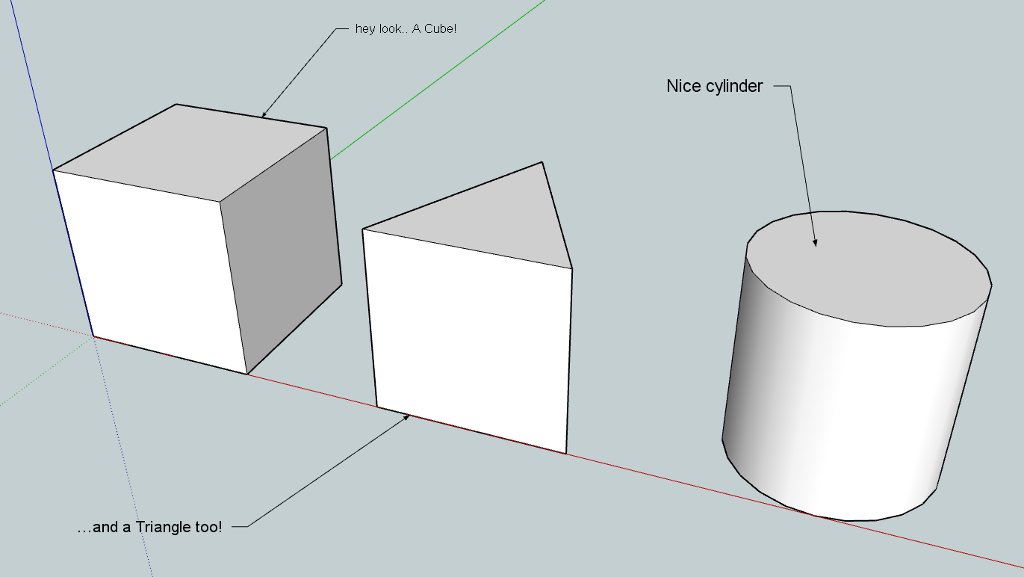
Jeff FYI
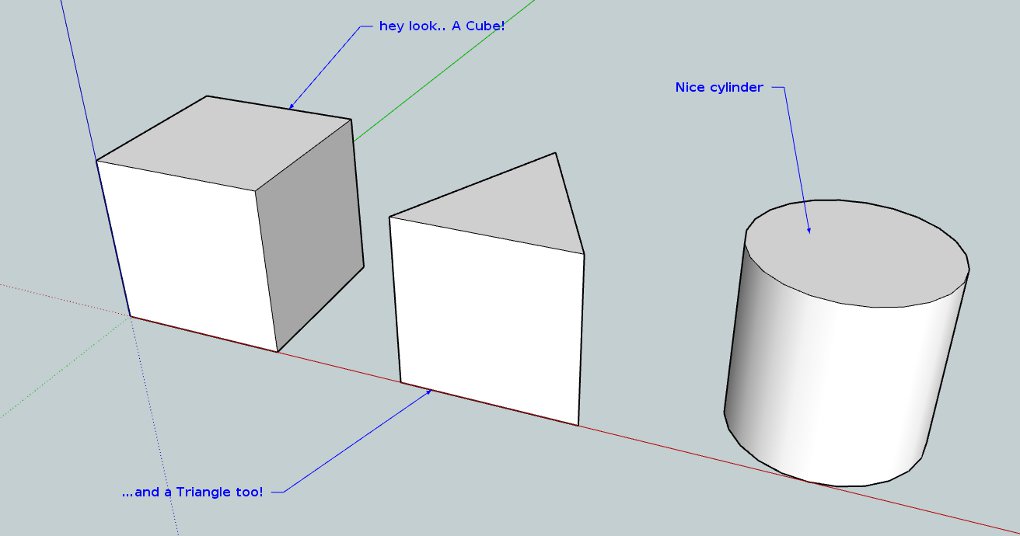
The pic is using TT font DejaVu Sans bold 12 pt.
24 pt ~ 32 px, 12 pt ~16 px
I 'm running 1680x1050 96 dpi
Your 5" about the same as your orginal post except not bold -
RE: Mini-challenge
@unknownuser said:
.
is there a way you can dumb it down for us plebs?
i've never even heard the word steradian before (and if i have, it definitely never stuck )
)The surface area divided by the square of the radius yields a solid angle subtended by the surface area in square radians(steradians)
i can't tell if you're showing a solution or.. what..

Yes but not for the challenge.
This is the same approach you looked at early in the postings but with improved accuracy.
Today is the first time I read all post because I did not want others good ideas to creep into my thought process. To refresh: It is simply a rotation of a guide point form the post down to two parallel 3.5" separated guide lines ,with the correct intersection this time=>Based on a post I did ,several years ago before any plugin, on sphere line intersect. That guide point and guide lines are then rotated back to the post to establish the geo. I have an old simple excel spread sheet that gives the exact x,y,z coordinates for that guide point=> even for spherical case. -
RE: Mini-challenge
@andybot said:
@mac1 said:
BTW you need ground truth to know if your model is correct.
Clear as mud

You still don't show your steps. I'd love to see the "sphere" you are using, or are you just talking about calculating and not modeling. Sure, anyone understanding basic trig can calculate the length of the edge based on the diagonal, that's been done a few times in this thread, but entering numbers seems to still end up with rounding errors in SU...
I guess the best I can suggest is to use your imagination. I am sure you understand a line rotated around a point through 4 PI steradians makes a sphere. Since this is really 2 d problem the sphere degenerates to a circle. I did not calculate the lengths nor rotation and have not seen anyone present a closed form solution to that.I have seen some claims but will re-look since you assert they did post. I presented a closed form solution and since edges,angles and intersect points are not known math solution is not what you assert. The ground truth which was calculated was only done to validate the model approach. That means any different answer is either a model error or a SU limitation. The model results I presented are validated by the ground truth( calculated) ( With in of course SUs 32 bit float or really 24 bits( 1 bit for sign and 8 for exponent are used leaving 23 but using the sign bit makes 24 bits or 7 digits.) Accuracy for the rotation angle ,because of how SU truncates the number of digits reported, I did not validate.
All the info you need has been presented. I suggest you look at all my post just not the last one.The key to the model is finding the intersect point shown which was a subject of my post maybe 2 years ago. The approach is shown in the jpg posted above.
You are allowing yourself to get stove piped by looking for a sphere.
The steps are finding an intersect point and one rotation as shown. -
RE: Mini-challenge
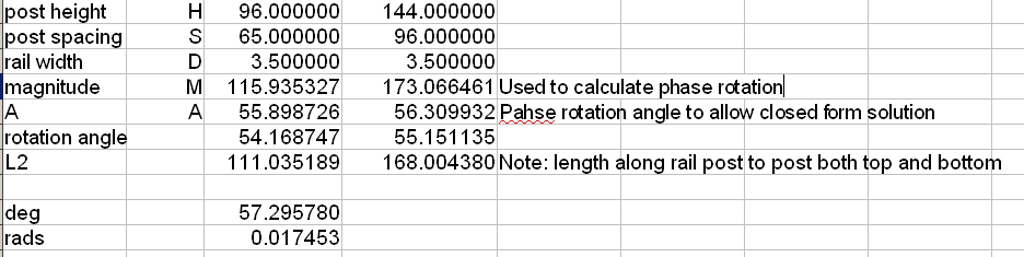
BTW you need ground truth to know if your model is correct.
I presented the closed form solution for the 2d case above. Here is the excel results to check my model' -
RE: Mini-challenge
@andybot said:
@mac1 said:
[attachment=1:3b4i0fcr]<!-- ia1 -->mini__mac2.skp<!-- ia1 -->[/attachment:3b4i0fcr]Here is improved on solution I posted early and all dimension have been verified to SU 32 bit float accuracy against the close form solution I presented above.
Note I have been using some of the post dimension Jeff posted early of 96" post height, 65" spacing and 3.5 rail width.
No plugin is used.
I did use the technique I posted almost a year or so ago on the exact solution of sphere line intersection.Hey Mac1 - what "sphere" are you using? It's not clear in your model what your steps are.
Sorry did not make my self clear enough for you. At the bottom right I show the intersect point, at the bottom left I show the center of the sphere. Since SU is a 3d program any time you talk about intersecting a rotated line with a target line it must be on a spherical basis. There was no intent to show a sphere but the math basis must consider that or you do not have a closed form solution. SO the directed line segment from the line rotation point ( aka center of sphere) to the intersection of the target line( used as ref for guide point) is the points one needs to get the angle of rotation and the intersect with the rail width to the left post. SO the intersect ( guide point ) at the target line, the two 3.5 inch spaced guide lines are all rotated to the top of the left post to establish the points needed to draw the 3.5 rail to the proper points. Here is a screen shot of the skip file I posted some time ago.
[attachment=0:3b4i0fcr]<!-- ia0 -->SPHERE LINE INTERSECT.jpg<!-- ia0 -->[/attachment:3b4i0fcr]
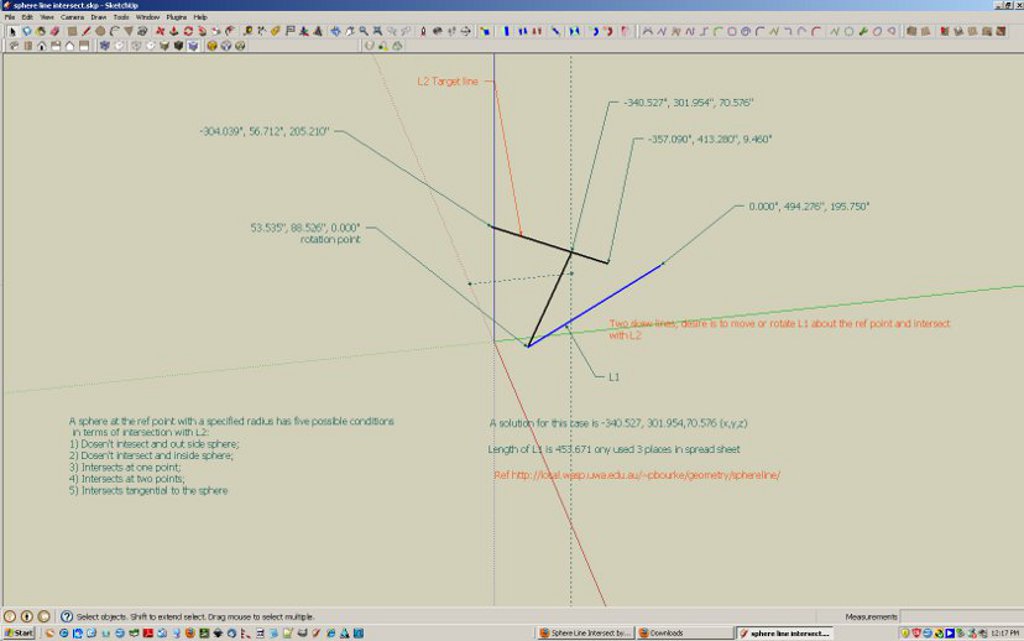
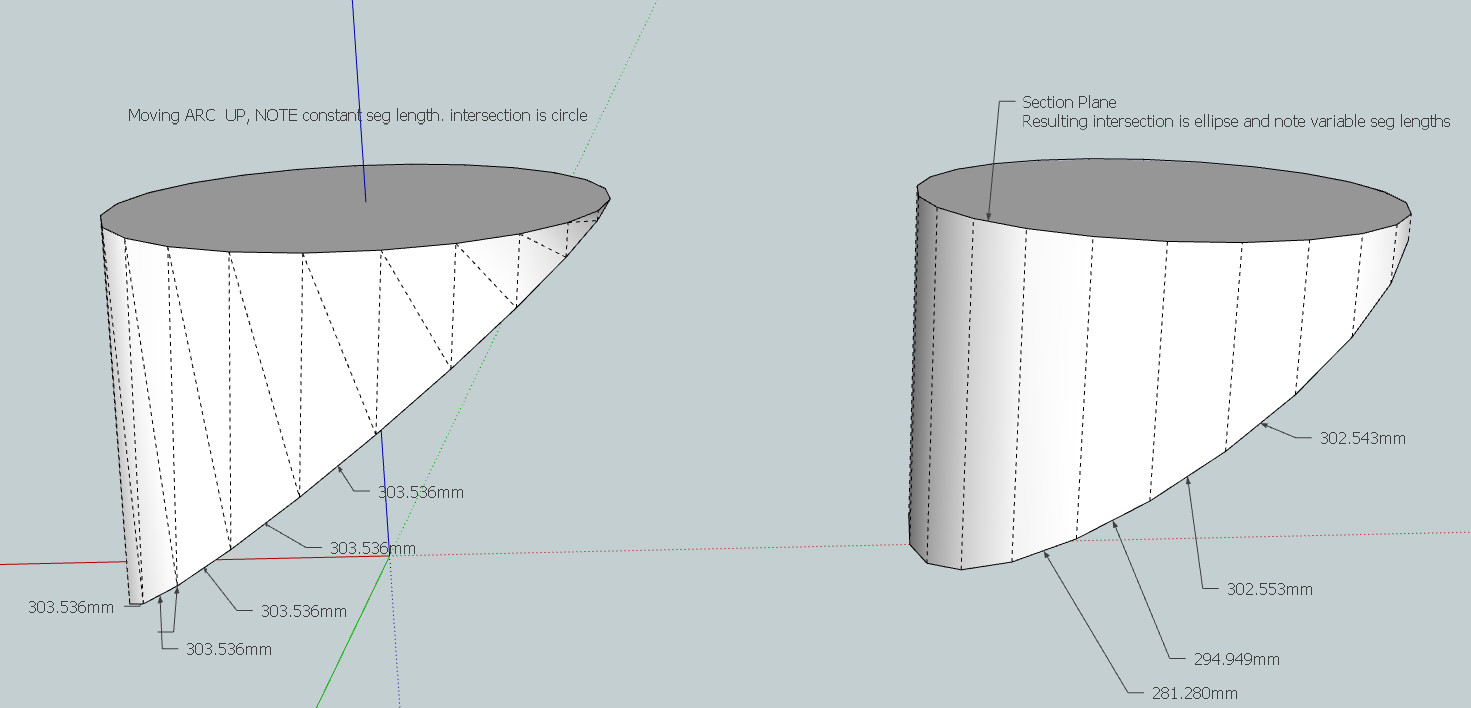 FYI
FYI