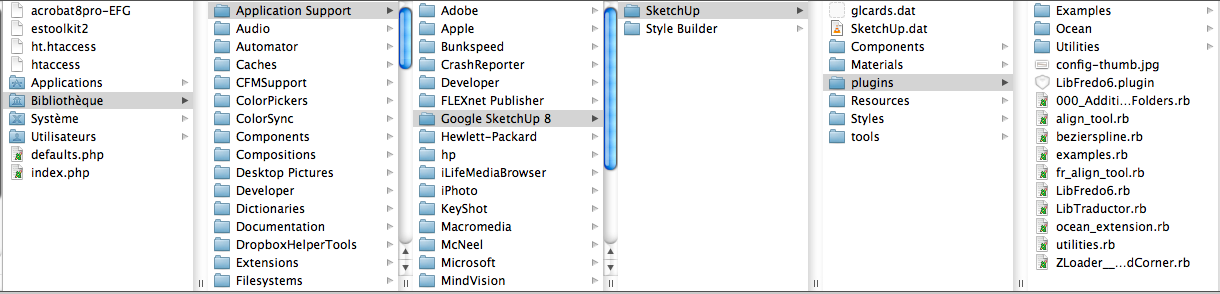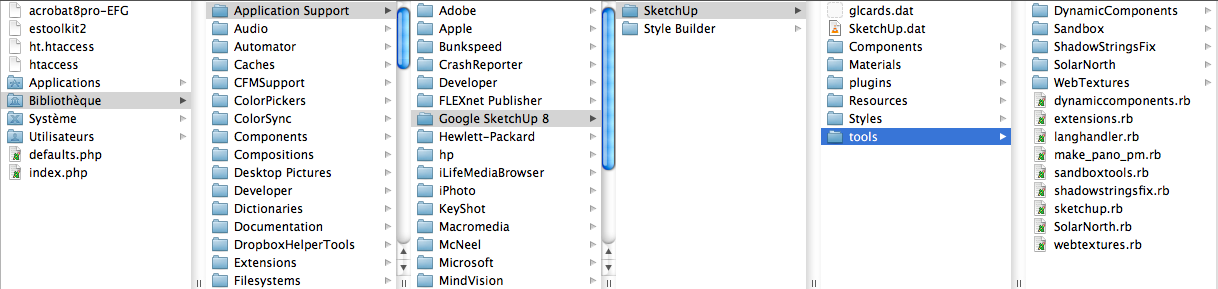Hi everyone,
So I've try all your advices and some stuff are solved and some other bring questions.
For the of the use UV mapping plugin it's work really well.... but just once. After It crash SU 90% of the time, whish is sucks.
Is it the plugin or my SU, don't know.
But the result is much better.
I've remodel the curve (profil) in different ways.
-In Illustrator first, but the number of segment is supper high so I guess it's not the best solution and I get some hole when I use the function follow me (I think it's due to the high nub or segments).
-Then I try directly in SU, not using the function arc to not have high poly as Gaeius you advise me, but instead I try to draw it with the pen tool...
I 've aslo try to use the previous curve (the one with the high poly arc) to keep the exact same path but I don't, couldn't find a way to break this arc and have it in segment. If you know how to do I'm interested.
-For the option follow me, there is something I don't get then. Dereeei advise me to "reduce the number of edges for the circle you used in Follow-Me operation" so if it's not necessary to increase the number of segment in the circle, how then I will not be able to see this faces in my rendering in Keyshot or even SU?
-For the rendering in Keyshot I've try to lower the number of segment in the circle, to smooth the object too and to group the object, but it's still the same problem, facets. all over  ???
???
I don't know if you have any Idea or advices but they are welcom if you have time.
Thank you anyway for your help till now.
Have great day!

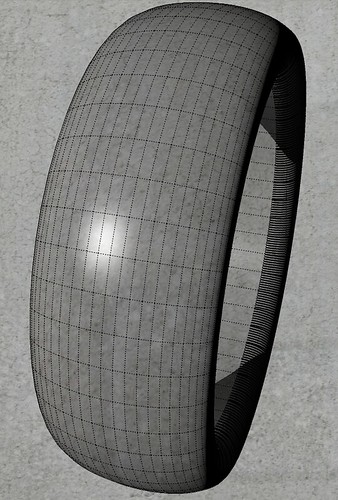
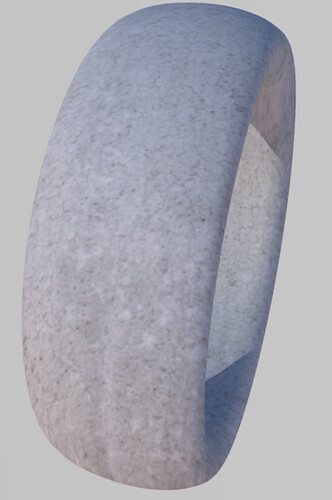
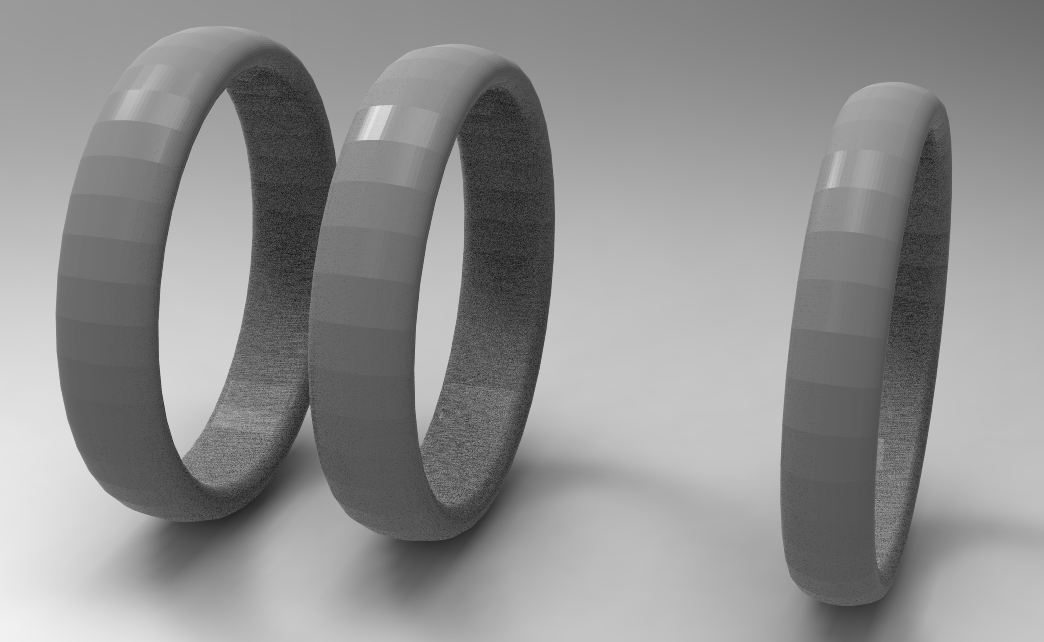
 ???
???
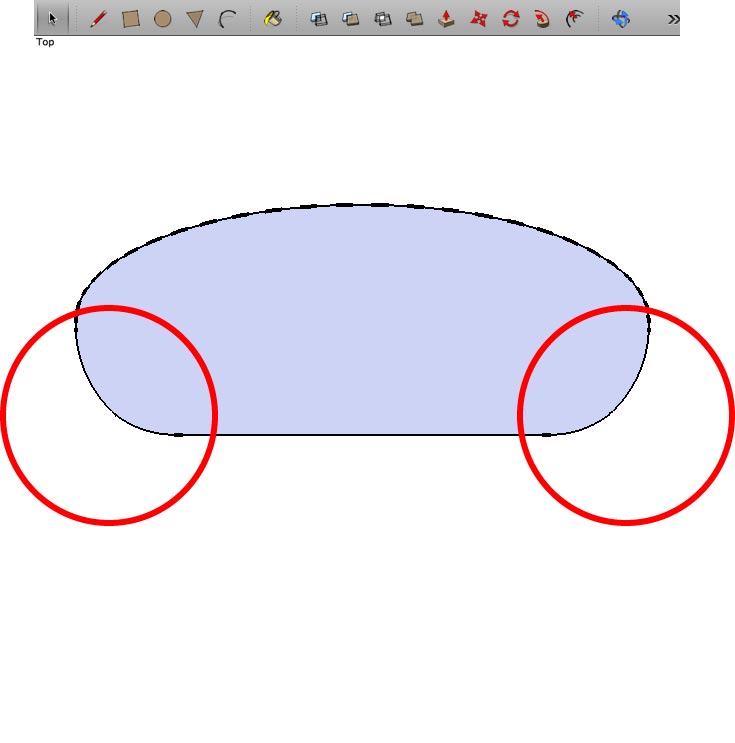

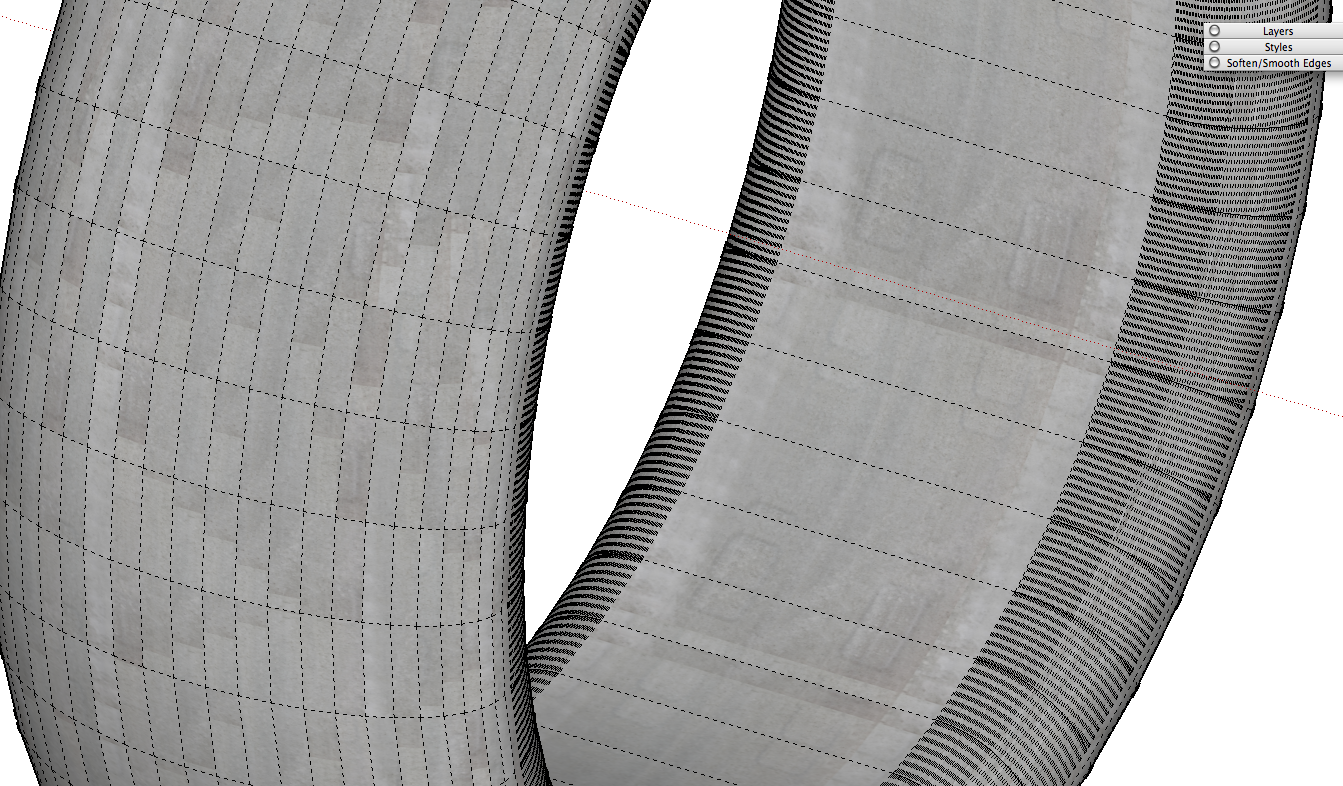
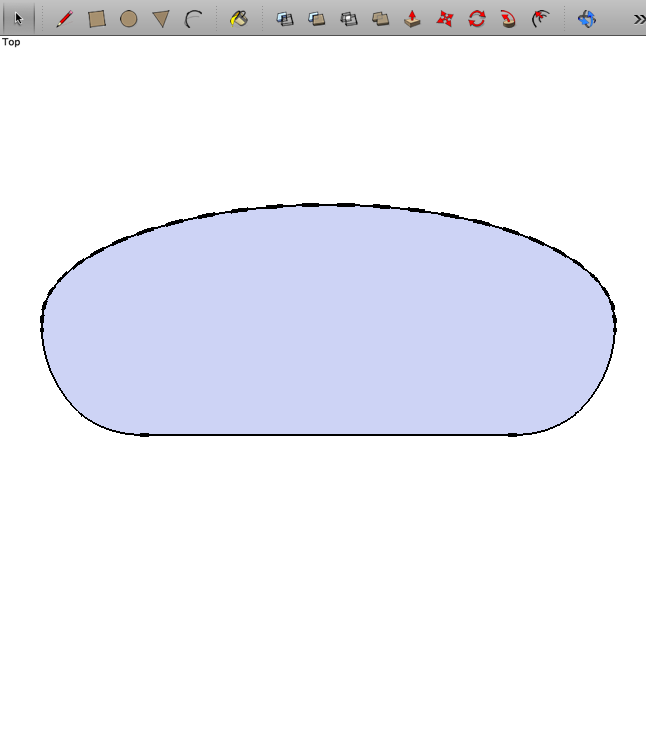
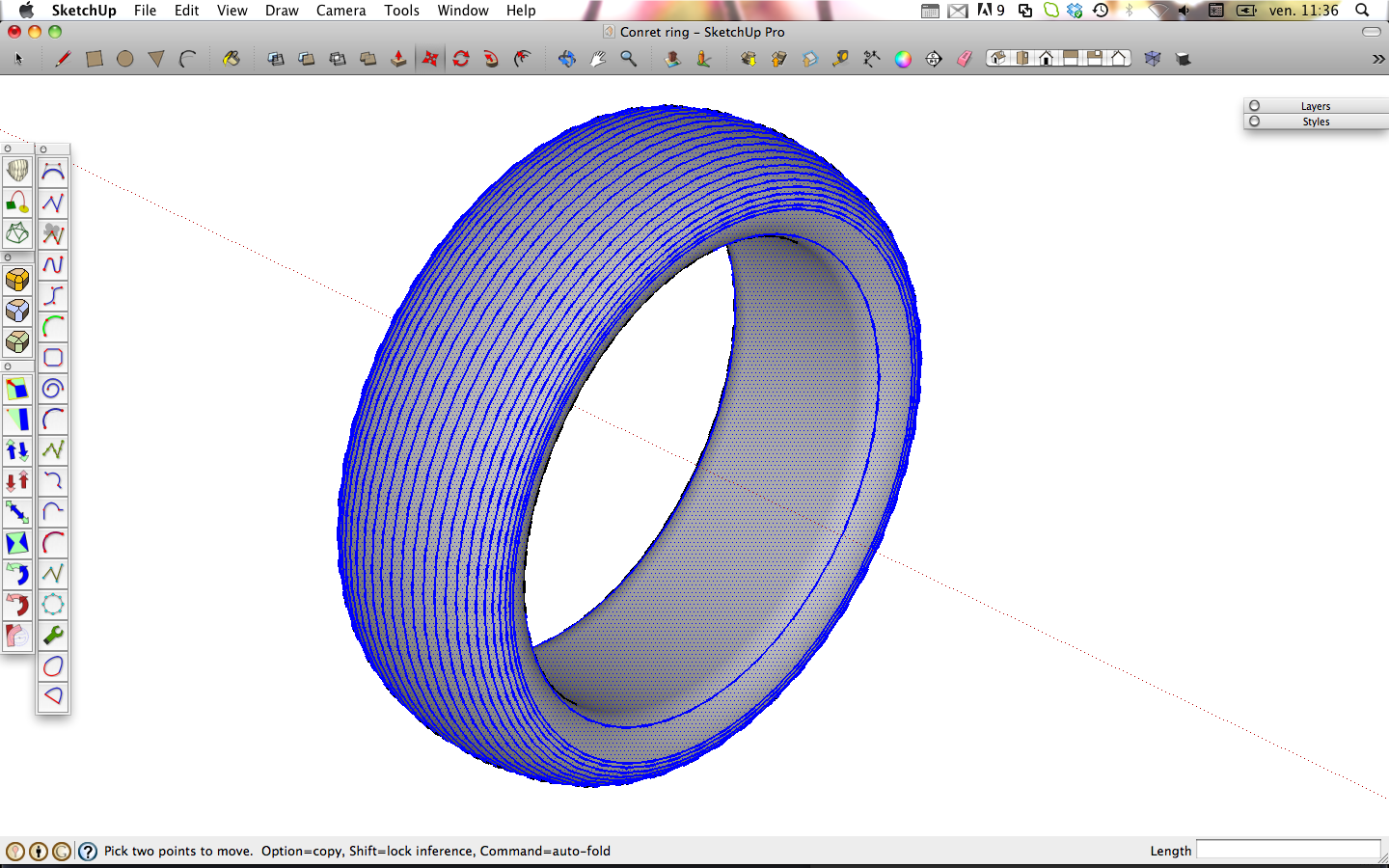
 )
)