Just found this, as usual way behind the plug-in bleeding edge.
Its Freaking Great.
Thanks Rich
Just found this, as usual way behind the plug-in bleeding edge.
Its Freaking Great.
Thanks Rich
For me Rendering in general is a good idea, software specific is not really nessecary.
At the moment the way this forum is set up allows you to access information fast without trawling through endless subsections for support information. Kudos to the team
The only subforums that would assist this for me are a separate place for 'whatever versus whatever' threads and a place for polls and discussions of polls both of which are surplus to my own search requirements.
Oh yes and wise words Mike....
Regards
Sam
Hi mikenon,
Looks very interesting and no problems so far.
Thanks so much.
Hi Peter, i have had a similar problem...
Even after repairing permissions.
If the Geolocation window pops up,I now habitually draw a rectangle, then undo, and for some reason this makes the spacebar select shortcut available again.
Just kind of got use to it happening maybe about 30% of the time. I just can't see any pattern in this.
Regards
Sam
Good Post Tig,
I thought Diane Abbot MP for Hackney summed it up very well with the phrase 'recreational looting'.
Must admit i am a little concerned for the safety of my workshop located in one of the more deprived parts of Liverpool not far from problems last night. Not sure if i should stay late tonight just to see......or what could I do anyway.
Sam
Hi chris,
Great plugin, however i have this on a model.
Error: #<ArgumentError: Cannot convert argument to Sketchup::Point3d>
/Library/Application Support/Google SketchUp 8/SketchUp/Plugins/clf_component_stringer.rb:80:in add_text' /Library/Application Support/Google SketchUp 8/SketchUp/Plugins/clf_component_stringer.rb:80:in curve_labeler'
/Library/Application Support/Google SketchUp 8/SketchUp/Plugins/clf_component_stringer.rb:70:in curve_ordering' /Library/Application Support/Google SketchUp 8/SketchUp/Plugins/clf_component_stringer.rb:105:in main'
/Library/Application Support/Google SketchUp 8/SketchUp/Plugins/clf_component_stringer.rb:190
/Library/Application Support/Google SketchUp 8/SketchUp/Plugins/clf_component_stringer.rb:80:in `call'
/Library/Application Support/Google SketchUp 8/SketchUp/Plugins/clf_component_stringer.rb:80
Here is a link for it http://www.mediafire.com/?aesv4fd1ccv1cvn
It does not get to the reverse option. The plugin works fine on a simple box and a curve.
SU8, OSX 10.6.7
It seems to write 'start' but not 'end'.
I hope it is useful, if you have time to have a quick look.
Regards
Sam
Quick go through Thea TR2
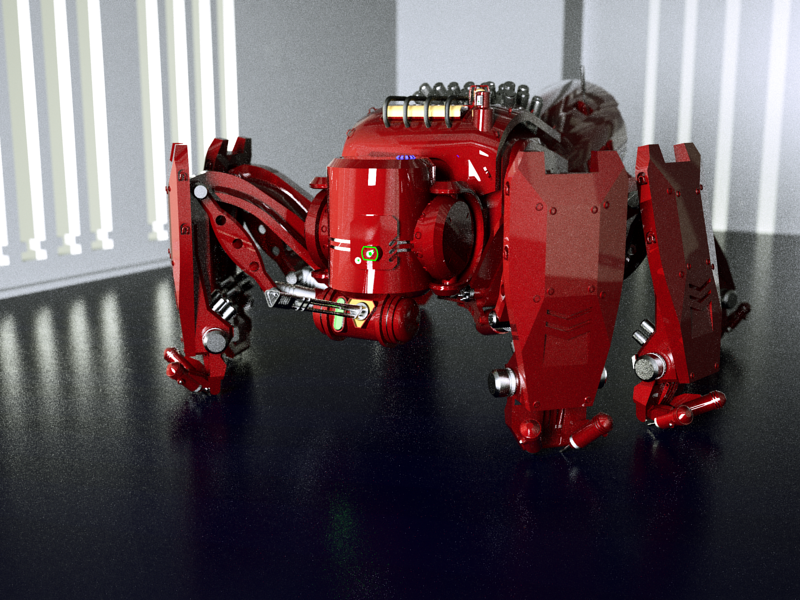
Fun Models
Oh well never mind,
Not that then but these..... in an ideal world where money is no object.
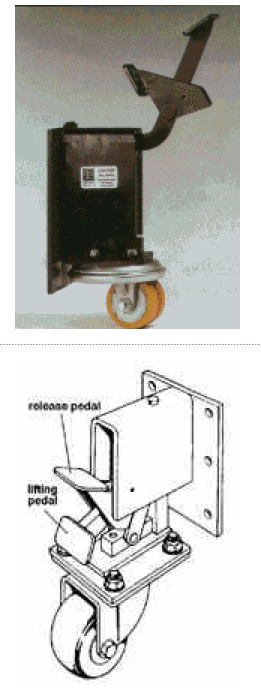
(If you do go for wiggle room with the bolt you might want to guide the castor beam while it lifts to keep the castors vertical before they get locked off)
The first time i made something like this with swivel castors i welded them too close to the outer frame so they wouldn't flip around....resulted in limited navigation and a rebuild.... the sort of thing you only do once.
Sam
Hi Jeff,
Is it something like this that you are after?
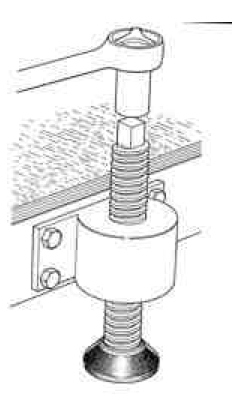
Theatrical Chandlers have specialist hardware for more limited access lifting applications such as you may be experiencing.
Regards
Sam
Thanks for spotting this Pete.
It is a pretty impressive/comprehensive bit of kit
(and has just got me out of a hole).
Regards
Sam
Thanks for this,
Interesting plug in.
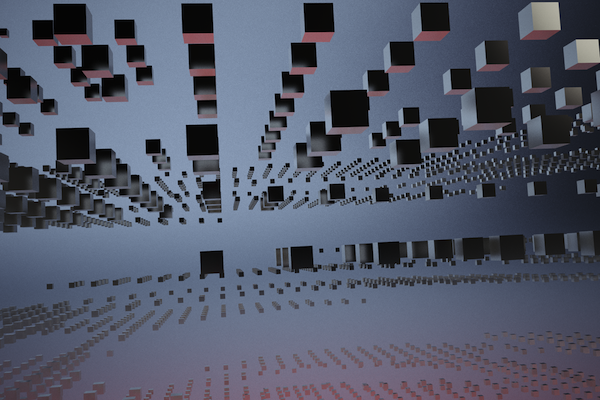
Not as nihilistic as John, but i do minimise the toolbar frequently.
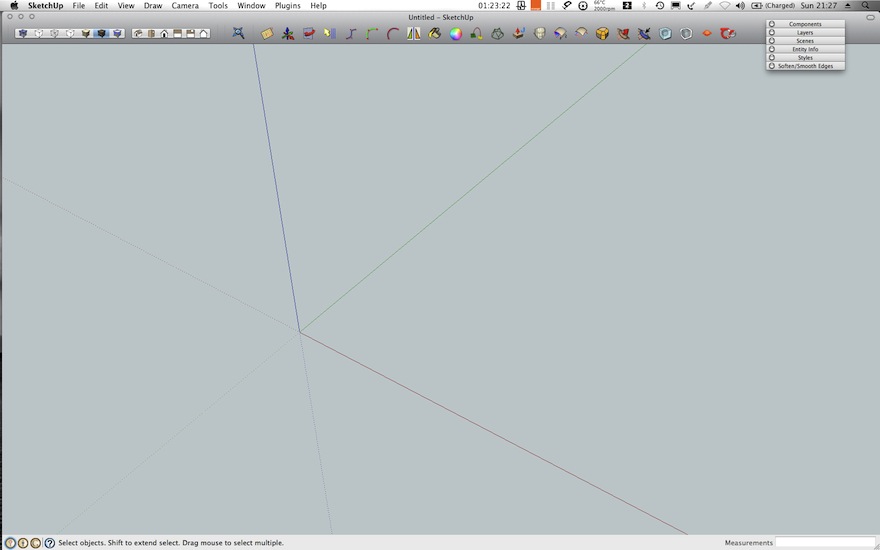
I suppose i would get a little more flamboyant if it were not a laptop 1680 x 1050.
Hi,
Replaced the tool as suggested,
Ruby Window output on activating plug in is
Error: #<ArgumentError: wrong number of arguments (0 for 1)>
/Library/Application Support/Google SketchUp 8/SketchUp/Plugins/SketchupIvy/tool.rb:87:in activate' /Library/Application Support/Google SketchUp 8/SketchUp/Plugins/SketchupIvy/tool.rb:87:in select_tool'
/Library/Application Support/Google SketchUp 8/SketchUp/Plugins/SketchupIvy/tool.rb:87
When clicking to grow it is this
/Library/Application Support/Google SketchUp 8/SketchUp/Plugins/SketchupIvy/tool.rb:15:in add' /Library/Application Support/Google SketchUp 8/SketchUp/Plugins/SketchupIvy/tool.rb:15:in getExtents'
/Library/Application Support/Google SketchUp 8/SketchUp/Plugins/SketchupIvy/tool.rb:71:in refresh' /Library/Application Support/Google SketchUp 8/SketchUp/Plugins/SketchupIvy/tool.rb:71:in onLButtonDown'
/Library/Application Support/Google SketchUp 8/SketchUp/Plugins/SketchupIvy/tool.rb:15
Regards
Sam
Hi Tig,
Thanks for the clarification. My path is correct. I have the Sketchupivy folder and the .rb file in the plug ins folder.
Regards
Sam
Hi,
Looks really interesting but I too have a problem on a Mac OSX 10.6.6. Sketchup 8.
There is no output in the console window showing fault after choosing/ticking in the plugin list and clicking on a surface.
The extraction of the .rar seemed fine and i have the folder and .rb file in the correct directory. I presume that the files remain in the Sketchupivy folder?
Regards
Sam
A freind of mine would call her a Kronenberg.
16 from the back and 64 from the front.
Congratulations on releasing this plugin! I can't imagine how much dedication was required.
Thanks for providing an upgrade for what seems like a totally different kettle of fish, and it is good to get an evaluation period. Six days left and a bit of work to do.....
will be signing up as soon as my latest work cheque clears.
Regards
Sam
Might be at a disadvantge not having seen Avatar....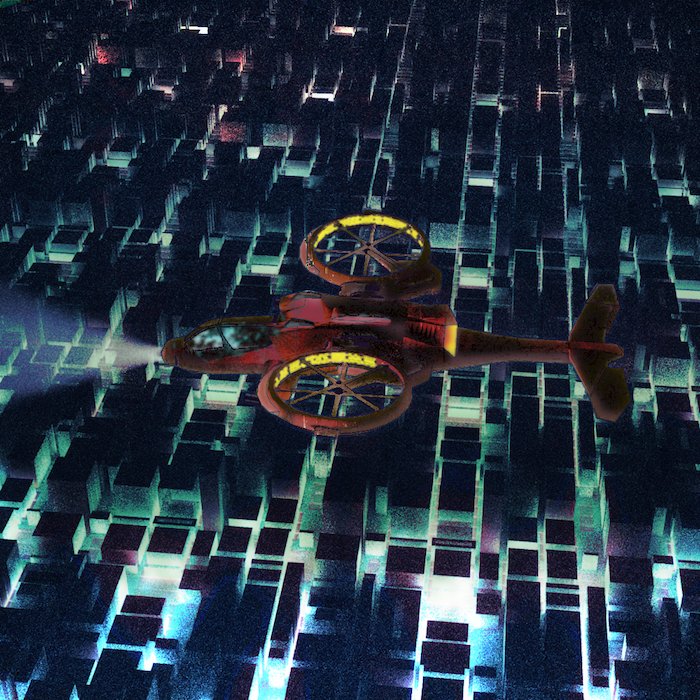
Thea mostly Gimp
Regards
Sam
Thanks for the info Pilou,
It took longer than that though, i am not so fast as some here.
Apologies if i have posted this in the wrong place, moderators feel free to move or delete.
Sam
@liam.
faces over 247,000. First time i have had a go with the fur thingy.
A bit bonkers for such a small model......I guess you have to take care!
Regards
Sam