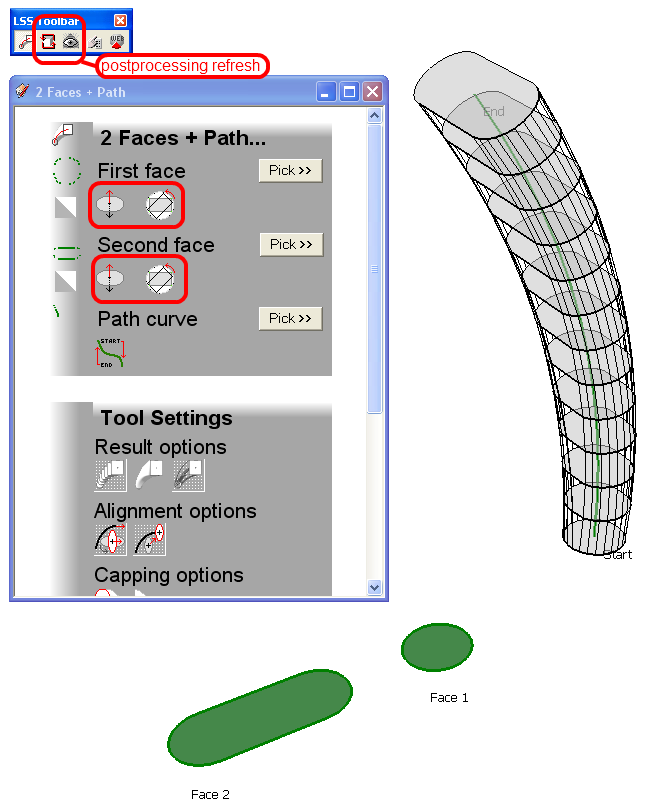@guanjin said:
There is a problem:
The joint can not be changed, thank you!
Looks like it caused by localization. Please open ruby console and send an error message from it, so I'll be able to find the problem.
@schnydix said:
скажите есть-ли русская версия вашего LSS Toolbar, Вы ведь владеете русским?!
Русской версии пока что нет. Планирую исправить те недочеты, которые выявятся в ходе тестирования бета-версии, после этого приступить к локализации.
@majid said:
is there any conflict by Fredo06's truepaint?.... it is not working anymore...
Edit: removed the LSS toolbar and it;s components and fredo06 truepaint works again
That's strange. LSS Toolbar does not override any methods, so it may be blocked itself by other plugins (like SketchyPhysics, which overrides 'copy' method of 'Group') but it's very unlikely that LSS Toolbar blocks other plugins...
Anyway, you may temporarily disable LSS Toolbar without uninstalling it. LSS Toolbar is an extension (you can assume that extension is a kind of manageable plugin), so you may uncheck it in 'System Preferences' dialog instead of removing of all files and folders:

It is a temporary solution, of course. Please, send report from ruby console when truepaint refuses to work with LSS Toolbar enabled, so it will be possible to find out what is the problem.
Good news: here is a bit fixed version https://dl.dropbox.com/u/44695539/lss_toolbar/lss_toolbar_2_0_beta_1.zip
It works better with non-decimal model units plus it has some new functionality:
[flash=560,315:dx5szeyq]http://www.youtube.com/v/zuNA_Lr5gyQ?version=3&hl=ru_RU[/flash:dx5szeyq]






 . The final goal is to make tool processing so intuitive that one would not need to watch tutorial 200+ times
. The final goal is to make tool processing so intuitive that one would not need to watch tutorial 200+ times