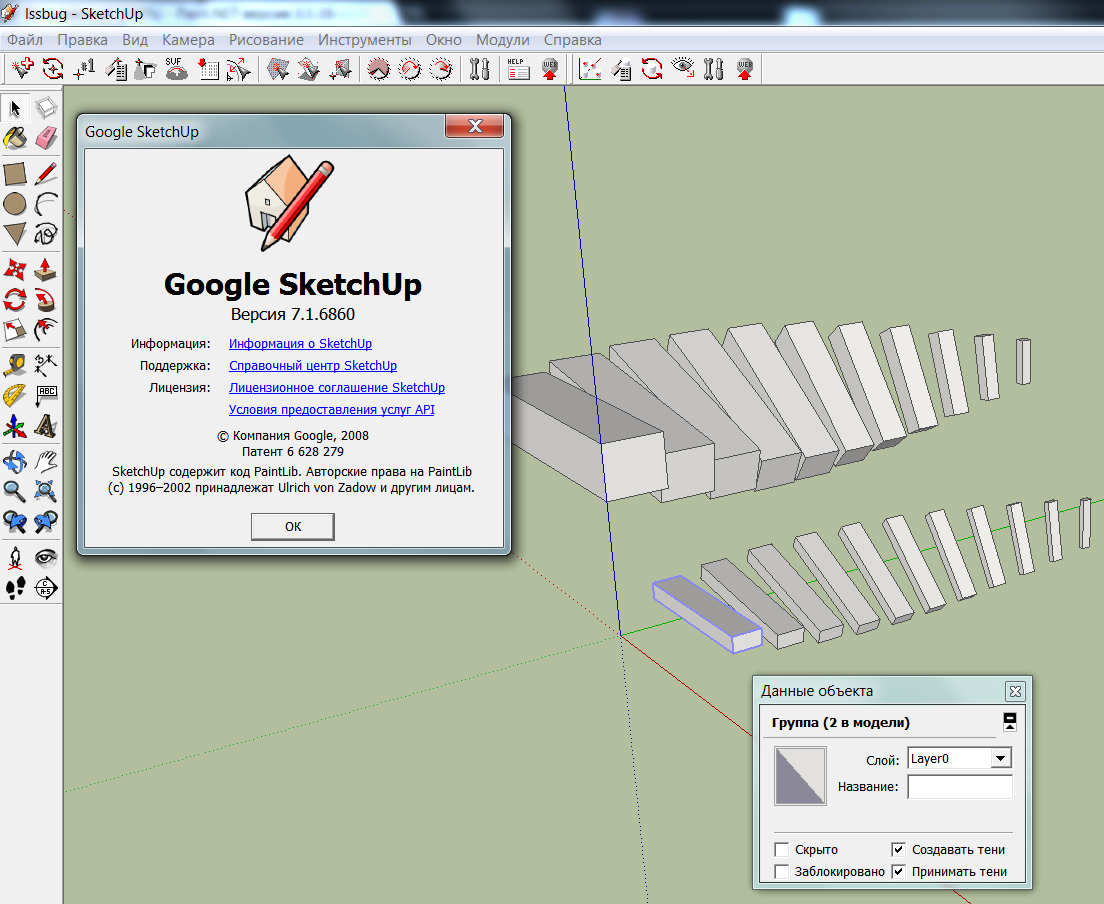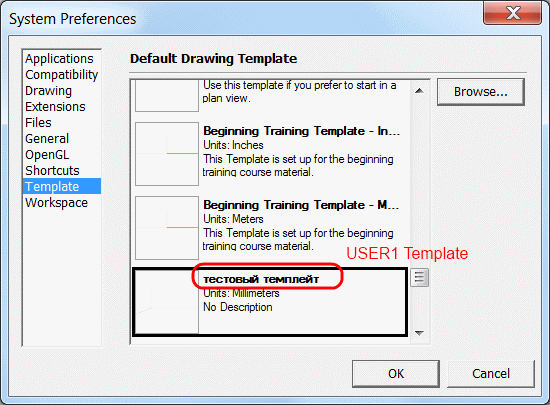@unknownuser said:
About the LssMatrix
Does it possible to have a Cylinder at the start, and the same cylinder at the end but with only Top face scaled?
Looks like you're asking me to examine contents of each group while making copies 
OK, challenge accepted 
Actually it is a step towards the realization of one of my dreams: to code a plugin, that performs morphing between selected geometry groups  .
.
@oxer said:
Hi kirill!
The first thanks for this great plugin, i have made the translation to spanish, i have created a new lss_toolbar.strings file with all spanish phrases and words and i have translated the html files, but if you want that the translation works you change the line 18 in the lss_toolbar_ext.rb file:
LanguageHandler.new("lsstlbr.strings")--> LanguageHandler.new("lss_toolbar.strings")
You see the currently available version is what you can call 'pre-alpha' (pre-alpha refers to all activities performed during the software project prior to testing) so it is not even 'beta-version'. I published link to it just to inform, that LSS Toolbar project is still alive  it was just an answer on this post:
it was just an answer on this post:
@irwanwr said:
kirill, i am looking forward for your update on lss toolbar
I'm going to add all tools, perform tests and then publish LSS Toolbar in new forum thread. Anyway all strings, which present in lsstlbr.strings, will stay in final version so it will be possible to copy-paste them into resource files of final version.
@oxer said:
Is it possible translate the options of this window?:
Current version shows raw internal attribute names of selected entity, so it is not possible to translate them yet... You may try to take a look at component instances attributes for example 'Susan' component instance (just for fun, because editing of them has no effect). The final version will have a kind of dictionary of name aliases for all attribute names, that LSS Toolbar uses, so it will be possible to translate elements of this dictionary.
And normally the more generic way to apply localization is to place localized resource files into local folder without renaming file names (for example into 'ru-RU' folder for Russian language). LanguageHandler has to find them in local language folder.
Oxer, thanks for informing about UTF-8 formatting  I'll fix it.
I'll fix it.
@oxer said:
I work on Mac (OSX 10.6.8) generally and the plugin doesn't work, it appears the toolbar, the "2 Faces + Path" and "Properties" windows but the Pick icons doesn't work.
I didn't adapted web-dialogs for Safari, so most probably they will not work properly on mac  I'm not sure that I'll fix this problem, since I don't have mac
I'm not sure that I'll fix this problem, since I don't have mac 
@guanjin said:
Thank LSS hard work, adjustable preview, simply great, But oh have not thoroughly understand.
The animation, that you attached, shows that path curve is the same circle that is boundary of First face. I think it explains all 
lss_toolbar_2_0_pre_alpha.zip


 .
. I'll fix it.
I'll fix it. I'm not sure that I'll fix this problem, since I don't have mac
I'm not sure that I'll fix this problem, since I don't have mac 



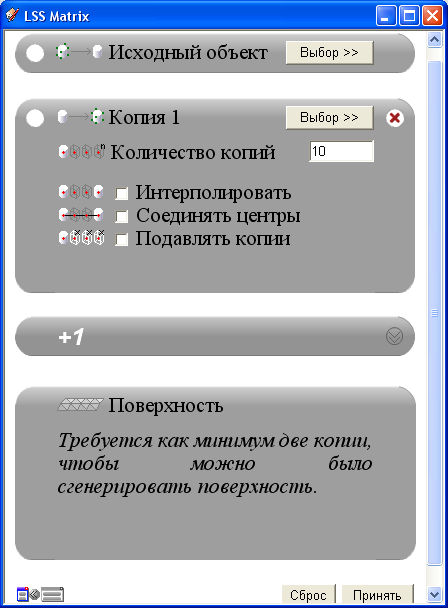

 (tested with V7 )
(tested with V7 )