One hardware addon I'm finding a joy to use with Sketchup is the Belkin N52te gamepad. it's basically a programmable keypad for the left hand. once setup it's lovely to use with SU 
Posts
-
RE: Hardware recommendations
-
RE: Map a keystroke to a mouse button?
if your using a Logitech and running their Setpoint software you can map the buttons in there. for example I have button 5 on my MX Revolution mapped to F5
-
RE: WIP - Steampunk TARDIS (Large Images)
much much more coming.
right now I'm cleaning up the parts and redesigning some. hopefully I'll have more to post soon

watch this space..
-
RE: How to make ONLY surface from 3D model?
no I think they mean removing intersecting geometry that's inside the mesh
-
RE: Looking for a Slice/Loop tool
thanks for suggesting slicer, but thats not what I'm looking for.. it's good, but I need 1 slice put exactly where I need it..
right now I'm manually tracing round the mesh with the draw tool to place the slices I need to put in.to give an example, to put a bulge round the middle of a cylinder, I draw in the line round the middle then use that to guide the followme tool... the tool I'm looking for, in trueSpace, I'd draw one line where I want the loop to be, then it draws the rest of the loop round the mesh based on that line.
bascially like the zorro tool but without the cutting. -
RE: Looking for a Slice/Loop tool
damn.. never thought of the intersect for that..
thanks!
-
RE: Introducing Google Chrome OS...
as always it'll live or die on driver support...
-
Looking for a Slice/Loop tool
anyone know a ruby for drawing a loop round a mesh? (on most modelers it's a polygon slice or similar)
kind of like Zorro but without the cutting part...unless zorro can do it and I missed that bit..
-
RE: WIP - Steampunk TARDIS (Large Images)
thanks Boof & Sir

Right now I'm working out of my own feel for it. there's some items I will be working from plans / Photos when I come to making the controls, (things like a Hansen writing ball, various valves and switches etc), but mostly it's what feels right.
-
RE: WIP - Steampunk TARDIS (Large Images)
ok final pic for now
the Plasma Quench Block. some clean up needed and I need to fix the framing....
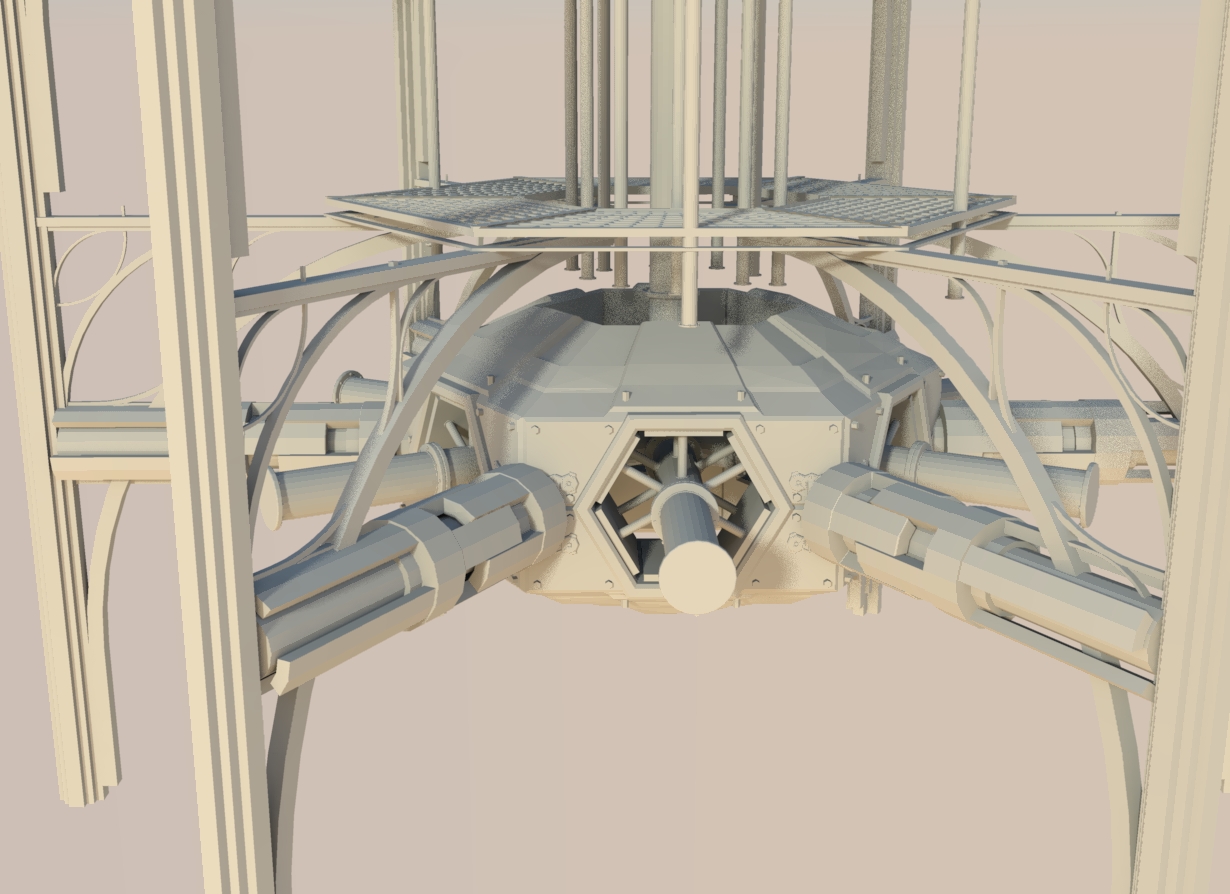
-
RE: WIP - Steampunk TARDIS (Large Images)
Midsection of the Root
this will be the lower 'Switching gear' for the power feeds
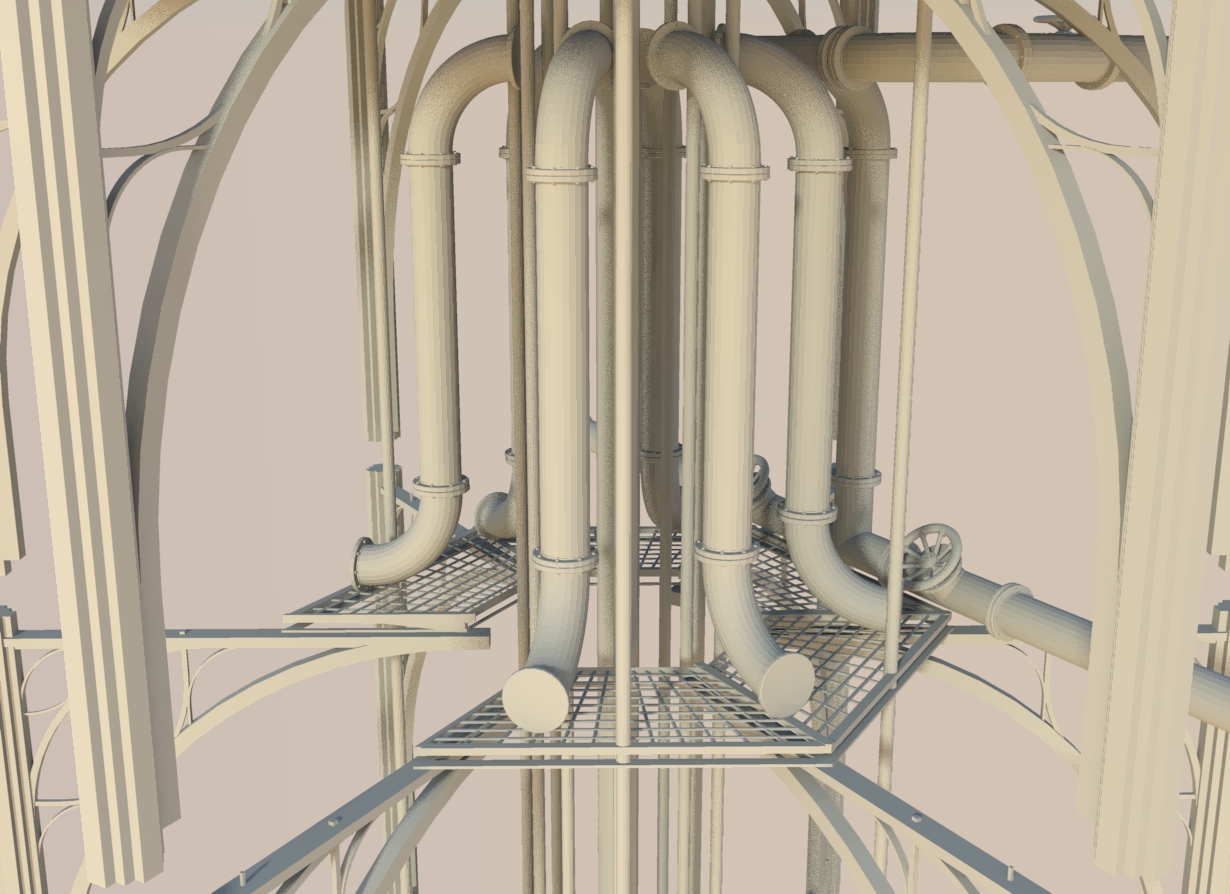
-
RE: WIP - Steampunk TARDIS (Large Images)
Close in of the Time Rotor - I over built a bit as you can see by the size of Seng...
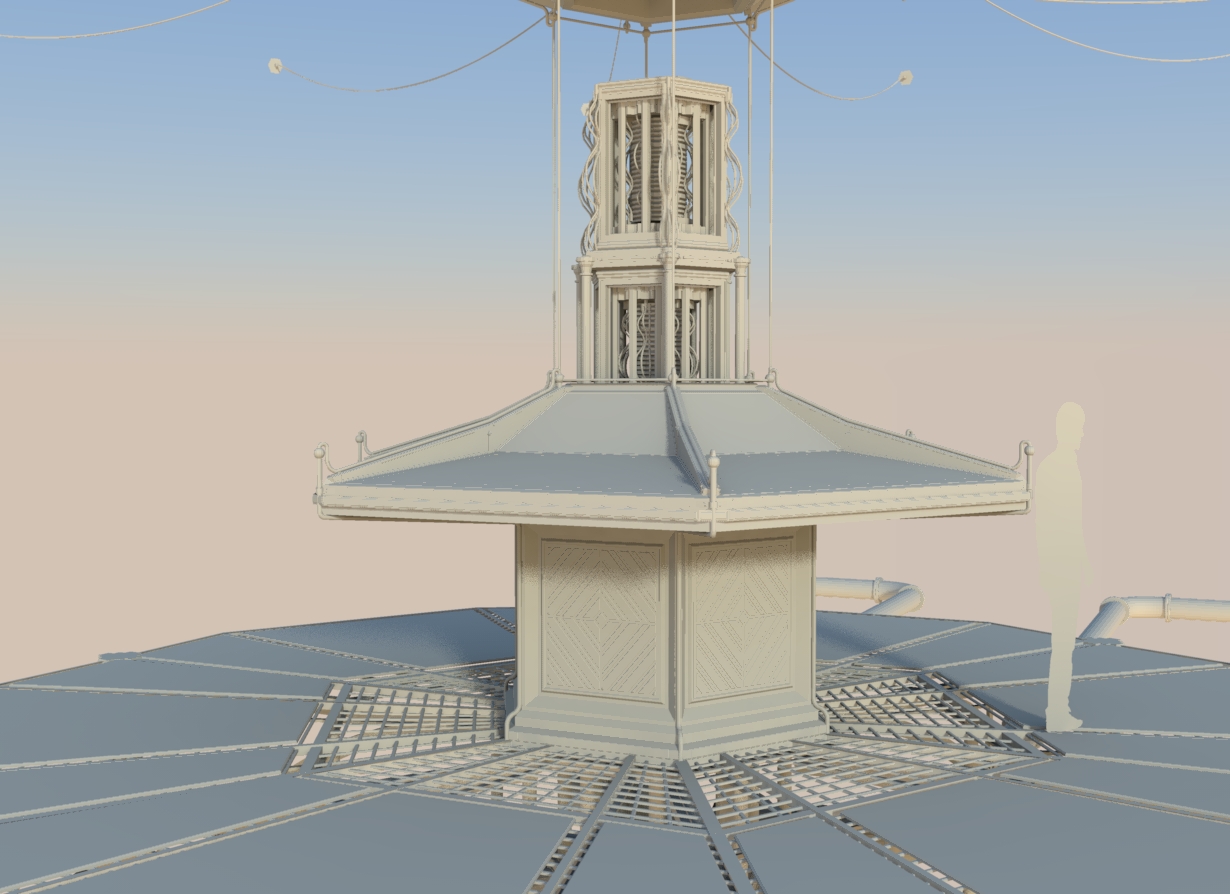
-
WIP - Steampunk TARDIS (Large Images)
ok to start with.. I should say this is a long term project. more of a hobby than production piece. I actually started it in 2006.....

right to the Model.
this is my rendition of a TARDIS Console room from the TV series 'Doctor Who'. It's not actually the Doctor's own Type 40 but another TARDIS that was 'washed up' on Earth after the Last Great Time War in the US in the early part of the 19th Century. Of the crew of Six, only 1 survived and that was with some brain damage, (severing his 'telepathic circuits' effectively hiding him from other Timelords).
Now making do with the technology of the time, he's rebuilding his shattered TARDIS...
as you can see from poor Seng I have some scaling issues to fix (I fouled up during the building!) and there's a lot of clean up todo before I get back into the modeling...
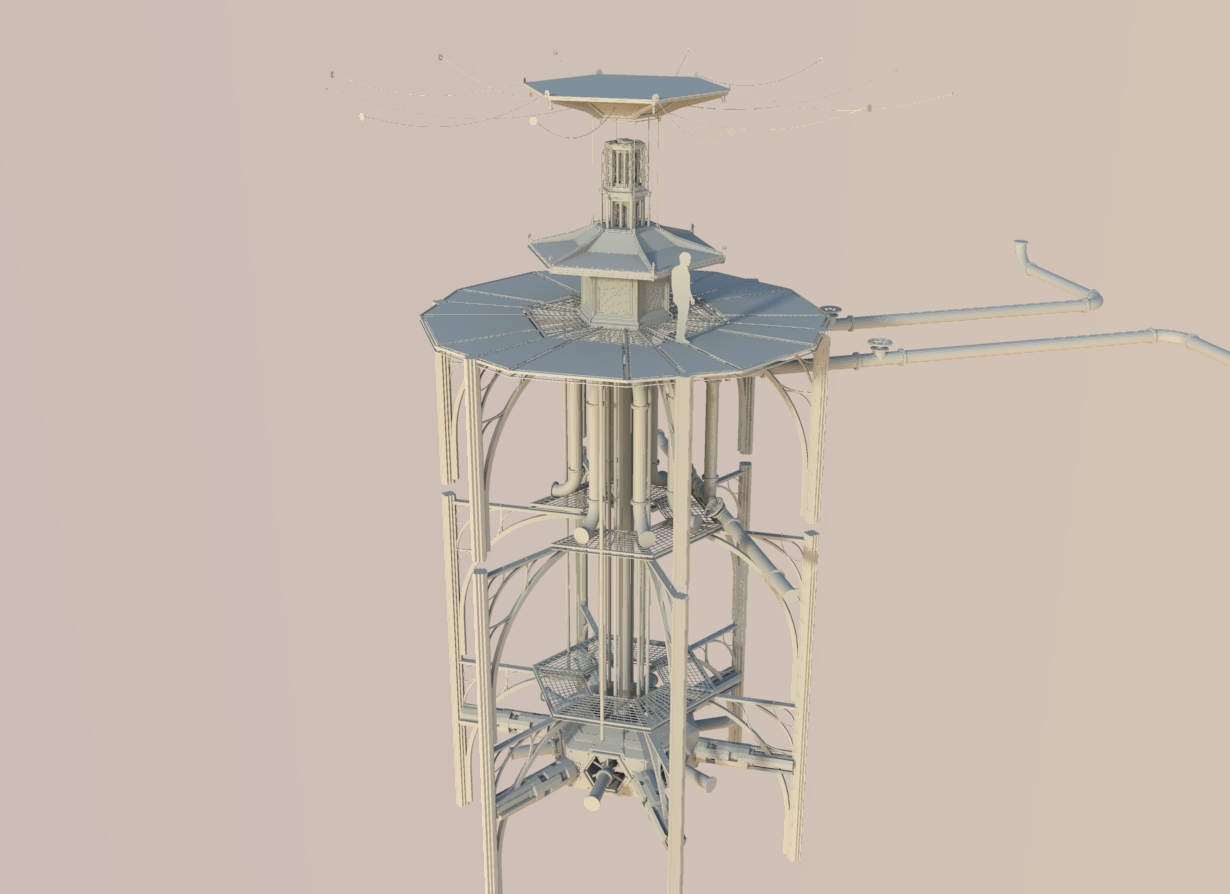
-
RE: How do I place components on a face?
grin
thanks guys

sorry for all the questions (and trust me there's more coming)
-
RE: How do I place components on a face?
will that work on any face?
the bolts are gonna be all over the place... (my aim is to model every detail.. every nut, bolt and screw...) -
RE: Help with space navigator
turning off the Roll did the trick thanks..
and yes I do fly planes (Sturmovik, Combat Flight Sim etc) and I've never been that far outta control lol
well.. unless I try and fly drunk.....

-
How do I place components on a face?
first the model I'm working on -

a concept Steampunk TARDIS - this is in trueSpace 4.3. I'm now splitting my modeling between tS and SU.. (SU is just so easy to work in..)
now I'm going to be using SU to snap the pipes into place as I build the Root of the Console out. now, each pipe section has a set of bolts on the flange.
I thought I could make the bolt as a component then place that onto the flange... and thats where I'm falling over.
first, anyone know any good tutorials for making / using components and then placing the bolt onto a face, whats the best way to line it up with the face? (is there say a ruby to paint components onto mesh?)
-
Help with space navigator
ok got it running but DAMN. how do you use this thing....? it's all over the place!
can anyone recommend some settings or something to tame this thing? I move forward...and bank right. wait no go back....what I did'nt want to go upwards!!! etc. I'm not wildly pushing at it.. I'm making slow movements but it's doing what it wants anyway...
-
RE: [Plugin]Combin editor 0.08[2011.03.24] [TUTORIAL]
ok tried this out and damn.
the Sketchup version of Maya's / Hexagon's Universal Manipulator.
I love it!
puts it on the Must Have Ruby list