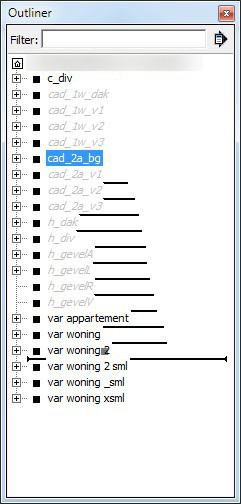@bruce watt said:
I am seeing the black line as I move object up and down. When I move a object up or down and it passes over other groups additional copies of the moved object get copies to the groups being passed over. Is this correct? Please see http://youtu.be/bSfunWgQRUI for a better understanding.
Your assumption is not correct. You´re only getting copies because you ´drop´ the group into a component that has several instances. At that point the other components get instantly updated.