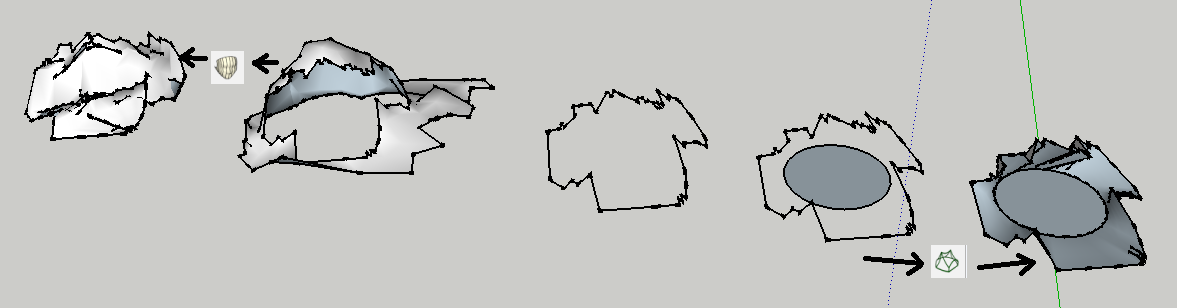@gaieus said:
Yes, this is a good idea - maybe that's the problem.
You can also right click > Unglue if this is the case.
This issue was driving me crazy! Thanks for the tip... 5 years ago!
For Italian users, the "unglue" option in the popup menu is named "scollega".
The more complex procedure described here is translated into italian below:
"Open the Component Browser and select the Model tab [small-house icon] and then highlight the Component in question.
Select the Edit tab.
Under the 'Glue to:' list change it's setting to suit - perhaps to 'Any' in your case, as you want it to 'glue' to any face ?"
Menu Finestra --> Componenti
Cliccare sul pulsante con la "casetta" nella linguetta "Seleziona"
Selezionare il componente che non si "attacca" all'asse blue
Selezionare la linguetta "modifica"
Nella listbox "incolla a" selezionare l'opzione desiderata, che in questo caso dovrebbe essere "Tutti"
 2009-2016, Chris Phillips
2009-2016, Chris Phillips