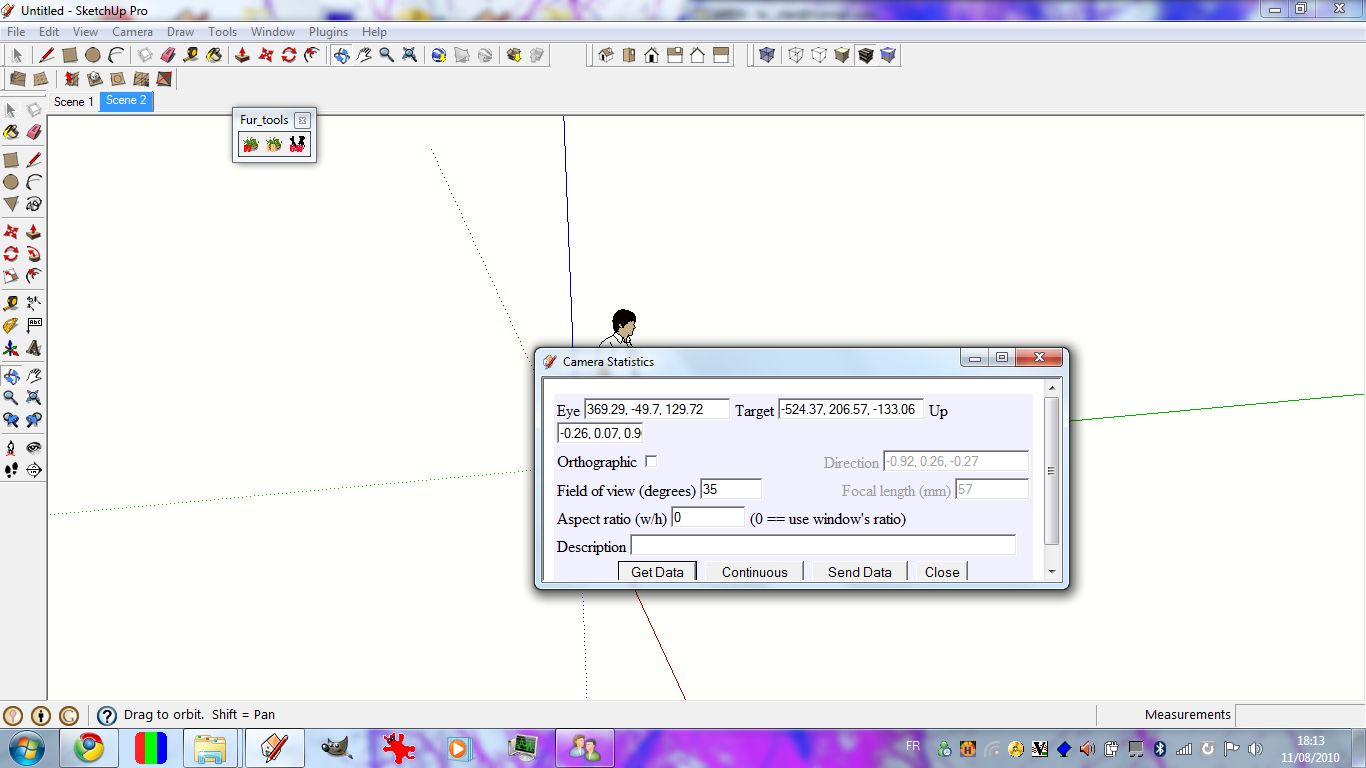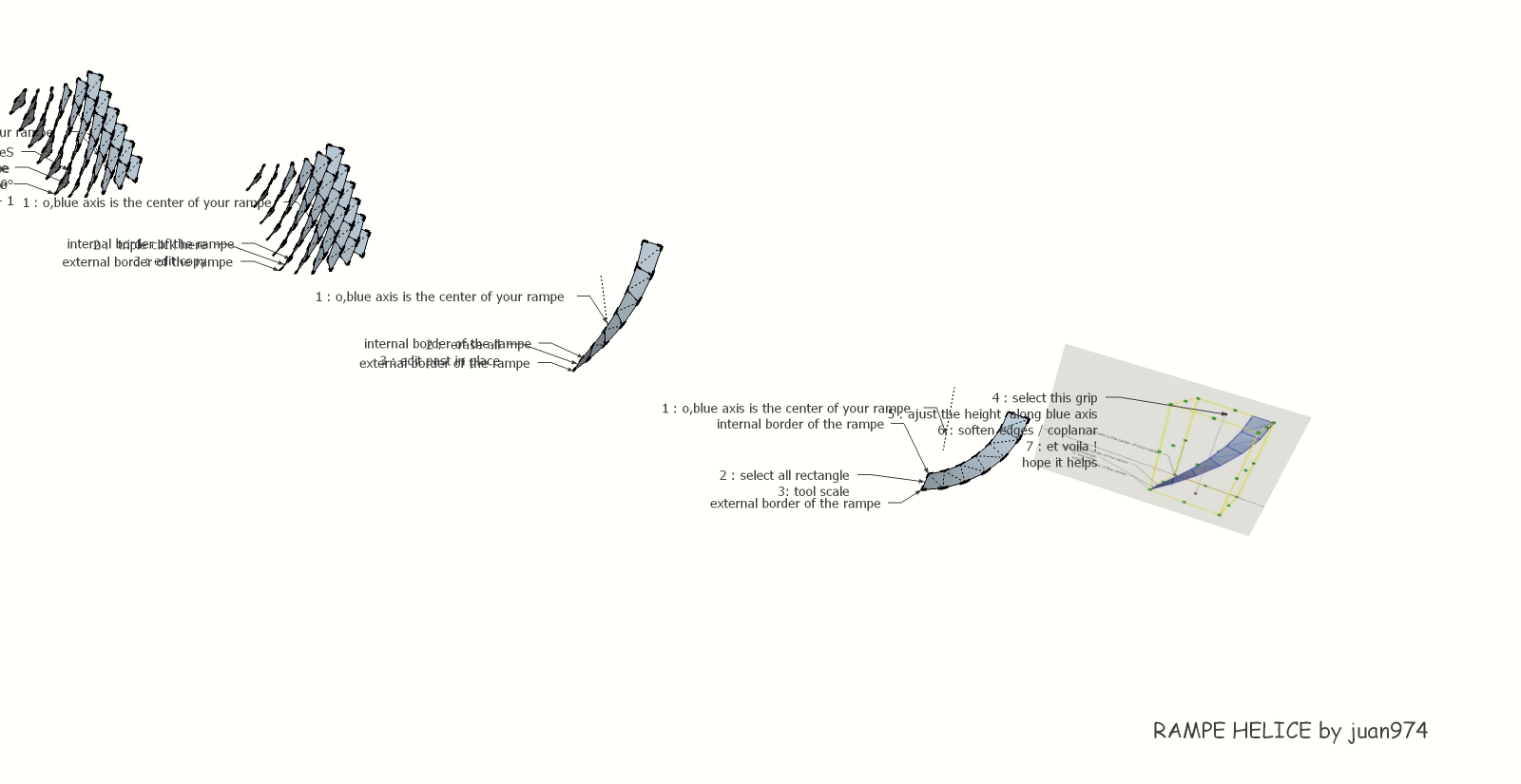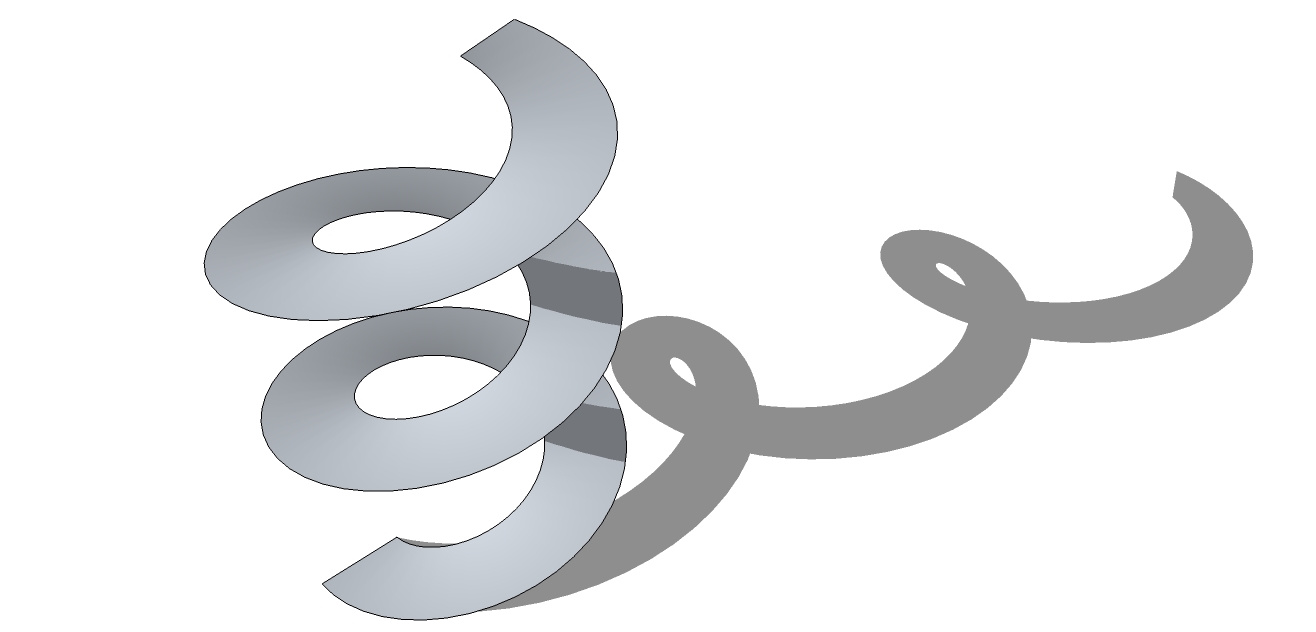I m using windows and SU 8.1
Posts
-
RE: Need plugin that erase orbit tool and replace by pan tool
-
Need plugin that erase orbit tool and replace by pan tool
Hi all,
sometimes i use SU like a in 2D Autocad drawing (work on the top view).
in Autocad : i push the middle mouse button to pan, and combine middlle mouse button + control to orbit (so like autodesk ROBOT).
SU works exactly on the contrary.
what i need is a plugin, that, when is activate, make SU works like Autocad and when it s desactived, go back to normal SU tools.
Anybody knows about such of plugin ? -
RE: Need a plugin
edited ...
@ Pilou : si tu as une bonne traduction de mes posts je suis preneur ... -
RE: Need a plugin
i already buy it, it s an amazing plugin ...
but what i need is quite the same think, i need to automatise (?) the drawing.
but more than a long description here is a drawing :
SU 6 format
i asked to Dibac s developers if they can do this plugin for my company.
whatever the cad software i need to use this kind of plugin...
(sorry for my poor english ... )
) -
Need a plugin
Hi everyone,
my company will start in a few month, and i need a plugin for sketchup or else.
the plugin looks like Dibac : http://extensions.sketchup.com/en/content/dibac-sketchup
i think autocad, envisioneer, archicad and sketchup can do it.
the concept is import dwg from architect, draw in 2d the top view, add doors windows etc...
the plugin will automaticly turn in 3d (just need sides views and a isometric view), taking a wall, a corner of a wall, a wall whit window etc in our personnal warehouse. and get you the BOM
do you know a company that develop this kind of plugin for su or autocad or envisioneer or archicad ?
it s seems like ikea cad software.
Thx in advance -
Need plugin to close curves
i remember sometimes ago i read a topic about a plugin that close curve,
typical : you import dxf from autocad, you have the curve but you can not make it a face ... it s because it missing a very tiny line to close it.
what is that plugin? (it wasn't "weld")
i need another too, that delete inner face in a volume to clean it ...
thx for help -
RE: Export Scene to Rhinoceros
you can customize camera position in rhino, just find a plug for sketchup that gives you the needed informations, i m sure it exists ...
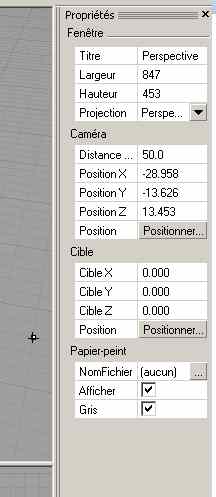
-
RE: Export Scene to Rhinoceros
does rhino support 3DS format ?
in case you can export from SU to 3DS whit camera (check option), and import to rhino whit camera ...
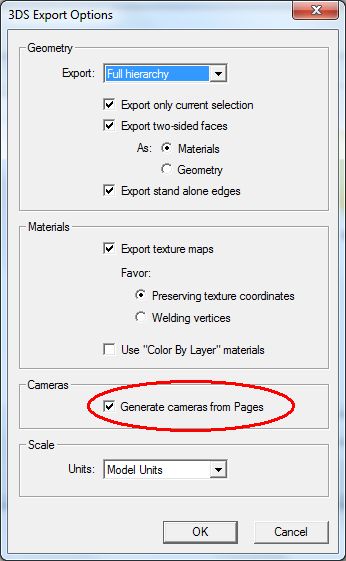
-
RE: Model appears "cut"
it happens only when "parallel projection" is checked, just hit "ctl+shift+E" (zoom extend)
-
RE: How Is This Even Possible?---WTF?
hello,
the probleme is that the start face and the end face aren t parallele see picture.
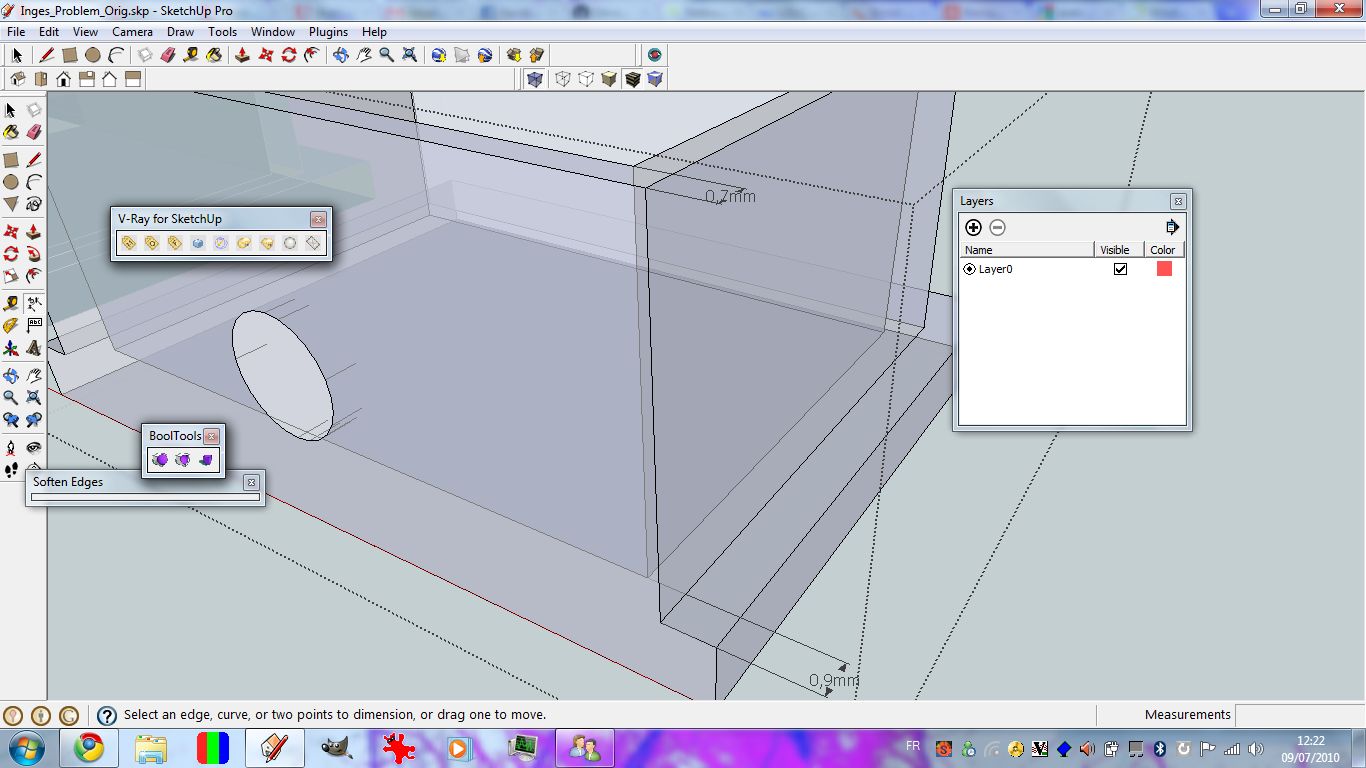
first solution : align bottom edge whit top edge :
second solution : make a component, copy and scale x10, push pull through the end face, select the end face and the cylinder, intersect whit selected, clean up and erase the big one (component) :
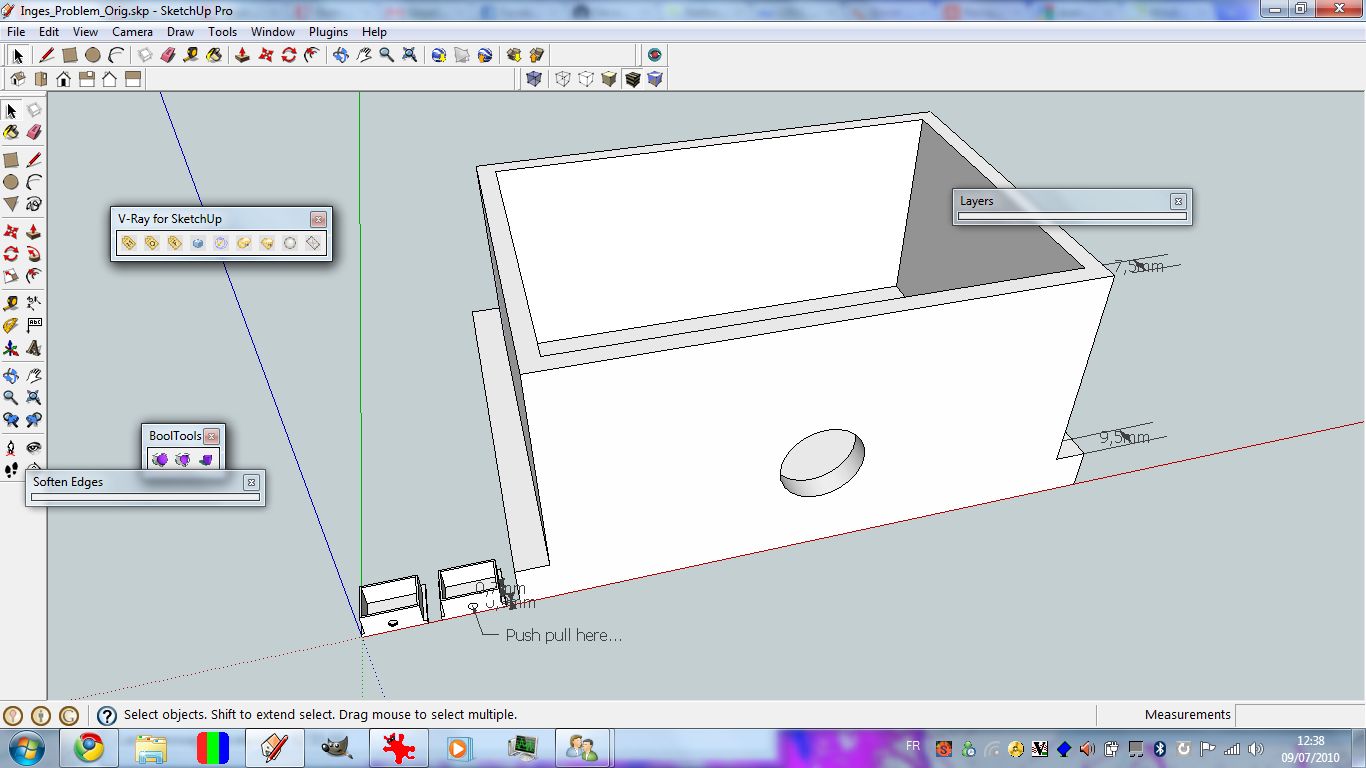
hope it helps
-
RE: How Is This Even Possible?---WTF?
Remember to scale before intersect
(sorry for bad english )
) -
Request : last used tool
hello,
i notice that i use many times the same tool ... i use many tools and plugins ...
some times i need to search the correct plugin in the very long list of plugins ...
do you think it's possible to create a plugin that call the last used tool (and the before last used tool), i could create a short cut and save time of drawing ...
sorry for bad english ... -
RE: Freelance price range?
PROFORMAT project method is delaunay
plugin spotted ???[flash=600,400:1avlurkl]http://www.youtube.com/v/1UCiSb3D37A&hl=fr_FR&fs=1&[/flash:1avlurkl]