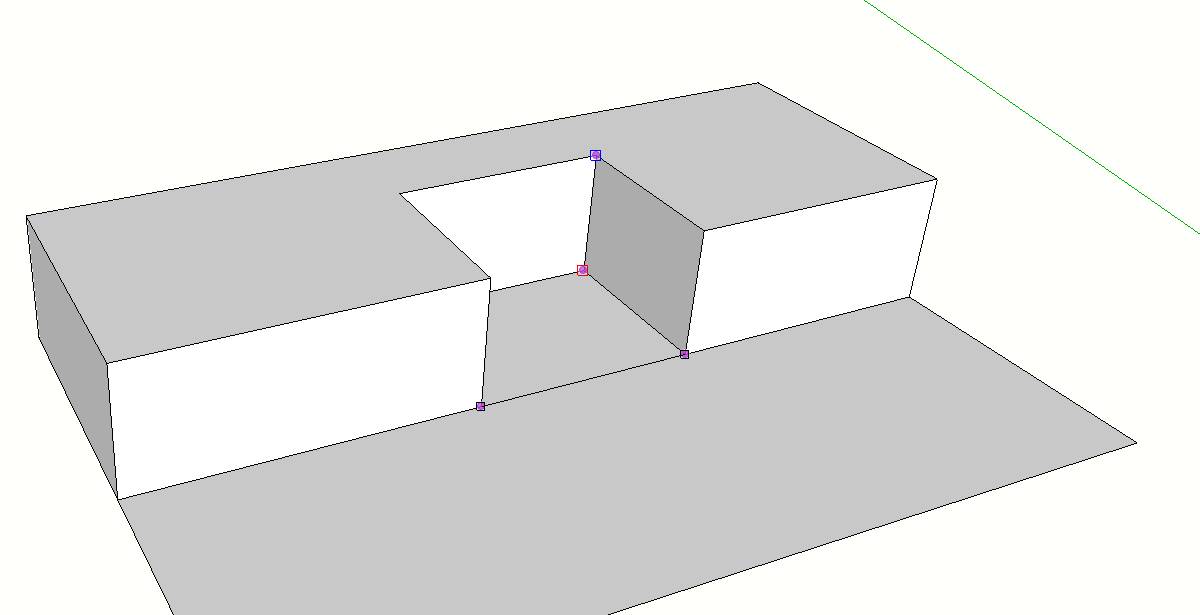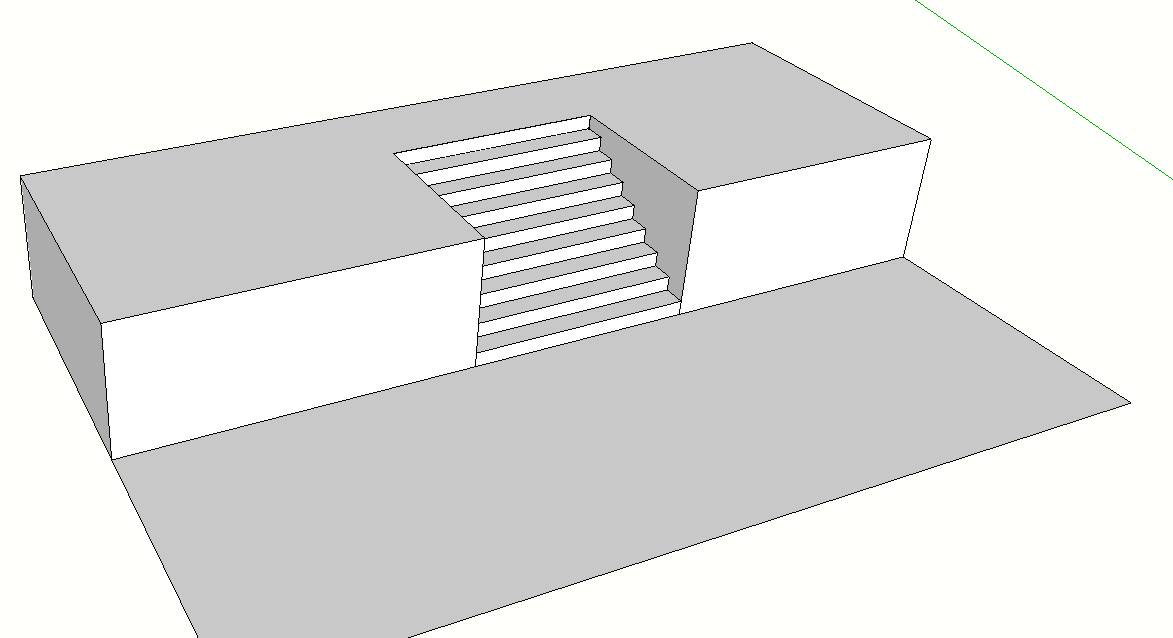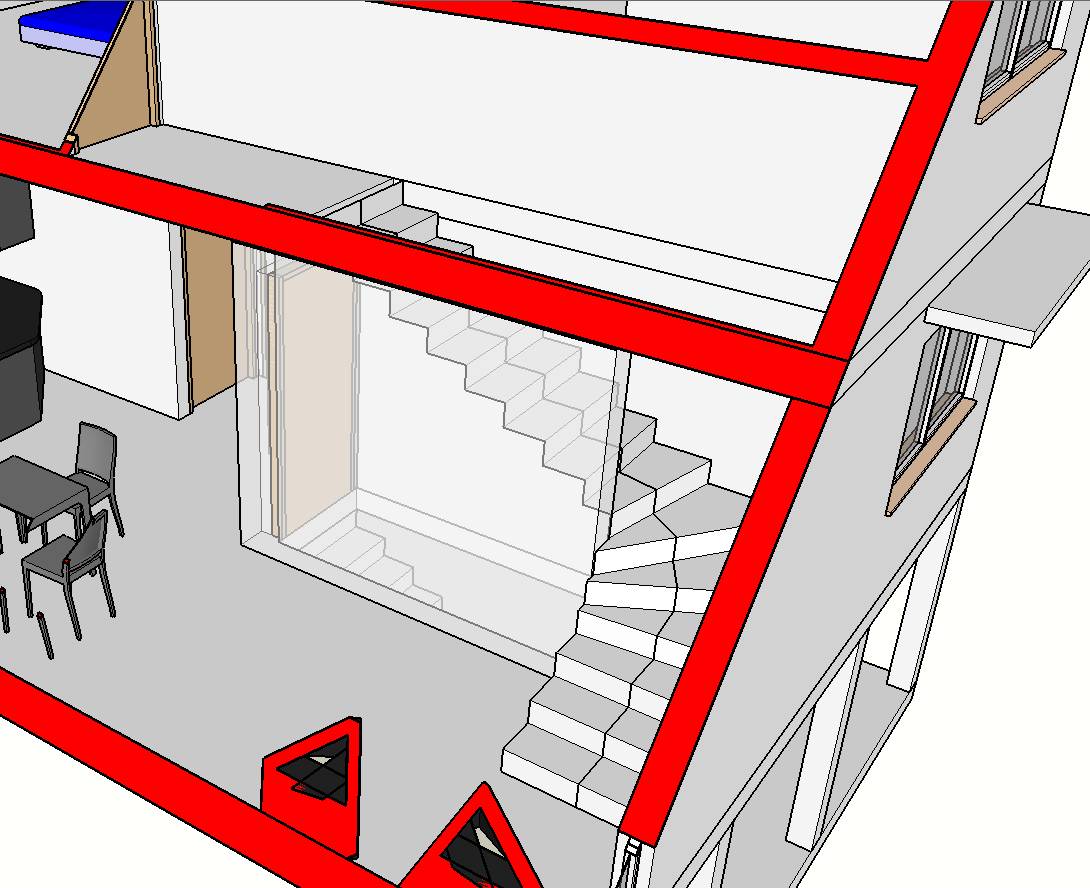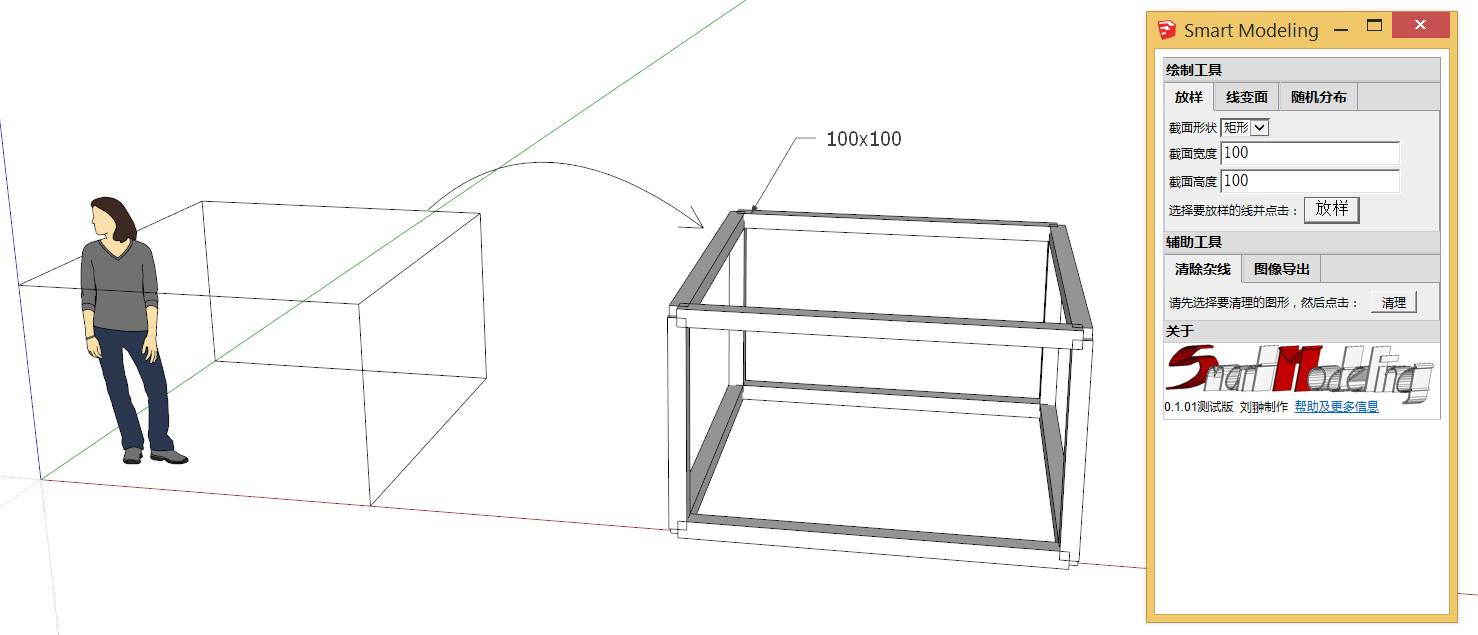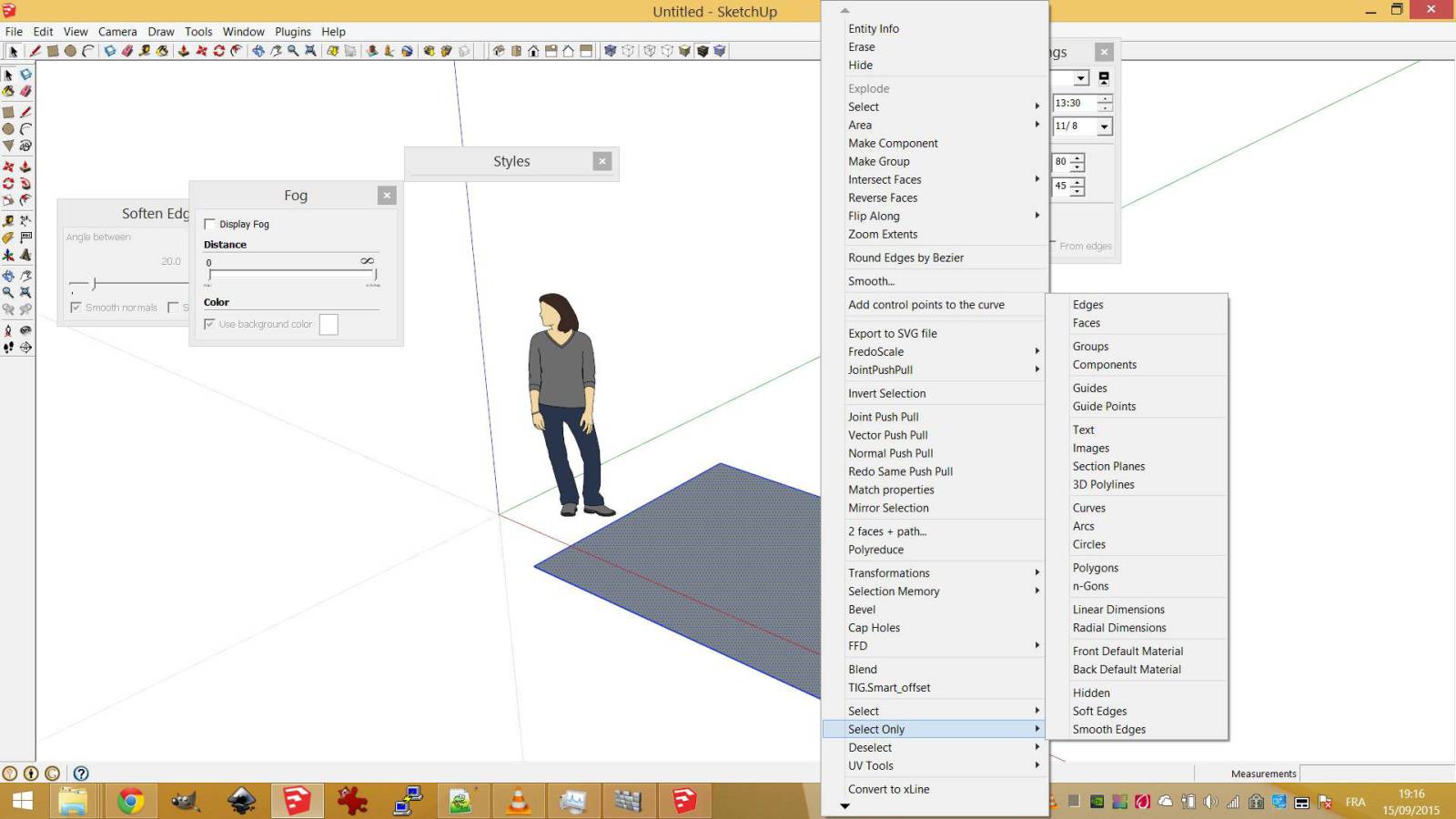try this :
<!DOCTYPE html>
<html lang="en">
<head>
<title>maison - trackball controls</title>
<meta charset="utf-8">
<meta name="viewport" content="width=device-width, user-scalable=no, minimum-scale=1.0, maximum-scale=1.0">
<style>
body {
color; #000;
font-family;Monospace;
font-size;13px;
text-align;center;
font-weight; bold;
background-color; #FFFFCC;
margin; 0px;
overflow; hidden;
}
#info {
color;#000;
position; absolute;
top; 0px; width; 100%;
padding; 5px;
}
a {
color; red;
}
</style>
</head>
<body>
<div id="container"></div>
<div id="info">
<a href="http://www.tarn.us" target="_blank">MAISON TARNUS</a> - trackball controls example</br>
MOVE mouse & press LEFT; rotate, MIDDLE; zoom, RIGHT; pan
</div>
<script src="https://rawgithub.com/mrdoob/three.js/master/build/three.js"></script>
<script src="http://threejs.org/build/three.min.js"></script>
<script src="http://threejs.org/examples/js/controls/TrackballControls.js"></script>
<script src="http://threejs.org/examples/js/loaders/ColladaLoader.js"></script>
<script src="http://threejs.org/examples/js/Detector.js"></script>
<script src="http://threejs.org/examples/js/libs/stats.min.js"></script>
<script>
if ( ! Detector.webgl ) Detector.addGetWebGLMessage();
var container, stats;
var camera, controls, scene, renderer;
var cross;
var loader = new THREE.ColladaLoader();
var dae //, skin;
loader.options.convertUpAxis = true;
//loader.load( './model/maison5.dae', function ( collada ) {
loader.load( 'https://dl.dropboxusercontent.com/u/3352731/model/maison5.dae', function ( collada ) {
dae = collada.scene;
//skin = collada.skins[ 0 ];
dae.scale.x = dae.scale.y = dae.scale.z = 1;
dae.updateMatrix();
init();
animate();
});
function init() {
camera = new THREE.PerspectiveCamera( 60, window.innerWidth / window.innerHeight, 1, 10000 );
camera.position.x = 500;
camera.position.y = 500;
camera.position.z = 500;
controls = new THREE.TrackballControls( camera );
controls.rotateSpeed = 1.0;
controls.zoomSpeed = 5;
controls.panSpeed = 0.8;
controls.noZoom = false;
controls.noPan = false;
controls.staticMoving = true;
controls.dynamicDampingFactor = 0.3;
controls.keys = [ 65, 83, 68 ];
controls.addEventListener( 'change', render );
// world
scene = new THREE.Scene();
//scene.fog = new THREE.FogExp2( 0xFFFFFF, 0.0002 );
var geometry = new THREE.CylinderGeometry( 0, 10, 30, 4, 1 );
var material = new THREE.MeshLambertMaterial( { color;0xffffff, shading; THREE.FlatShading } );
//~ for ( var i = 0; i < 500; i ++ ) {
//~
//~ var mesh = new THREE.Mesh( geometry, material );
//~ mesh.position.x = ( Math.random() - 0.5 ) * 1000;
//~ mesh.position.y = ( Math.random() - 0.5 ) * 1000;
//~ mesh.position.z = ( Math.random() - 0.5 ) * 1000;
//~ mesh.updateMatrix();
//~ mesh.matrixAutoUpdate = false;
//~ scene.add( mesh );
//~
//~ }
var geometry = new THREE.CubeGeometry(1,1,1);
var material = new THREE.MeshBasicMaterial( { color; 0x00ff00 } );
cube = new THREE.Mesh( geometry, material );
//scene.add( cube );
// Add the COLLADA
scene.add( dae );
// lights
light = new THREE.AmbientLight( 0x404040 );
light = new THREE.DirectionalLight( 0x404040 );
light.position.set( 1000, 1000, 1000 );
scene.add( light );
light = new THREE.DirectionalLight( 0x404040 );
light.position.set( 1000, -1000, 1000 );
scene.add( light );
light = new THREE.DirectionalLight( 0x404040 );
light.position.set( -1000, 1000, 1000 );
scene.add( light );
light = new THREE.DirectionalLight( 0x404040 );
light.position.set( 1000, 1000, -1000 );
scene.add( light );
light = new THREE.DirectionalLight( 0x002288 );
light.position.set( -1000, -1000, 1 );
scene.add( light );
light = new THREE.AmbientLight( 0x222222 );
scene.add( light );
// renderer
renderer = new THREE.WebGLRenderer( { antialias; false } );
renderer.setClearColor( 0xFFFFFF, 1 );
renderer.setSize( window.innerWidth, window.innerHeight );
container = document.getElementById( 'container' );
container.appendChild( renderer.domElement );
stats = new Stats();
stats.domElement.style.position = 'absolute';
stats.domElement.style.top = '0px';
stats.domElement.style.zIndex = 100;
container.appendChild( stats.domElement );
//
window.addEventListener( 'resize', onWindowResize, false );
}
function onWindowResize() {
camera.aspect = window.innerWidth / window.innerHeight;
camera.updateProjectionMatrix();
renderer.setSize( window.innerWidth, window.innerHeight );
controls.handleResize();
render();
}
function animate() {
requestAnimationFrame( animate );
controls.update();
}
function render() {
//cube.rotation.z += 0.1;
//requestAnimationFrame(render);
renderer.render( scene, camera );
stats.update();
}
//render();
</script>
</body>
</html>
@chrisglasier said:
@juan974 said:
i m looking for it too, it s three.js :
https://sites.google.com/site/dessinsgillestarnus/home/test-3d-sketchup
http://threejs.org/
it s quite like adobe pdf3D SDK :
(sample here http://a8z888yc17.1fichier.com/) acrobat 8.1 minimum
This is something I am working on using three.js which you may find helpful/interesting. Free for developing.
do you have a web site where you explain your projet ?