Hi,
maybe i've overseen something using Sketchup, my question is:
how to apply invisibility/visibility of new groups/components/selected instances on other scenes as well ?
Posts
-
Adjusting scenes
-
RE: Arrange cabinets & clear cpoints-clines
Pilou,
i use Sketchup some time now and know what i need. Different people, different needs- its nice from you to be interested-but take it with ease- i actually had to organize a lot of interiors and its not always funny, even having such a great tool as Sketchup.
Thank you for the understanding. -
RE: [Plugin] nudgeOrbit
Hi Tig,
I used your NudgeOrbit tool some times only, but I like it very much. The reason I used it so few is because NudgeOrbit converts always the Orthogonal view in Perspective view.Perspective view is only good for Presentation purposes in my eyes, but to work i keep always the Orthogonal view.
I tried to understand how to interact with the current camera command too, but I wasn't able to figure out how to deactivate the perspective view. NO chance.
If you're so kind to remove the perspective view or to leave the current camera as it is without switching to a particular view…that would be nice! -
RE: Arrange cabinets & clear cpoints-clines
Hi,
no it is not what i meant. (Don't worry) The cabinets should rest in their original corner, only exchanged. A should take the place of B and vice versa, but in the same corner. Hence you've to rotate your cabinets twice. I use the rotate and mirror tool very often, but to arrange… its laborious if you've to move more cabinets…
-
RE: Arrange cabinets & clear cpoints-clines
Hi Pilou,
…thanks for helping out. Arranging objects isn't so funny most of the time, because it requires you to do repetitive actions over and over again:
- you have to group the component cabinets you want to move from A to B and B to A, and do the rotation (180° globally)
- destroy the group, because the cabinets are in the right place now, but facing to the wall
- rotate every cabinet individually, to make them look forward (180° again but locally)
Re-arranging cabinets with the push of a button would be much more simpler.
And with deleting visible construction points/lines i meant it literally. I don't know you, but i move guides and cpoints on other layers as well. So i'm able to hide/unhide certain guides as i wish.
-
Arrange cabinets & clear cpoints-clines
Hi,
i hope to post here in the right place to find some scripters able to write some very small scripts:-
i often organize a bunch of cabinets or similar many times. Would be nice to arrange things quicker leaving a ruby script to rotate groups/components:
a) rotating all items in selection around a central axis (180°)
a1) rotating every single item in the selection, but individually (180°)
b) putting a group/comp perpendicular to the next nearest wall/ceiling/floor ( one possible directions using: x-y-z axes) -
i use contruction points and lines all the time but want more control over them
c) deleting only visible cpoint-clines
-
-
RE: Toolbars and contextual menus
TIG,
your assumption was correct -i modified slightly some rubies, but they are all collected in a specific folder- (Menu loader-credits to Didier Bur)
Now, I did the following:
First of all, I dropped all my rubies, located in the tools-folder in another folder outside Sketchup's folder path, just to be sure.Then, I moved in further steps, portions of rubies in my plugins folder in another location too.
(For Notice: ther's a second Su path on Mac, situated at the root/library/application support/google Sketchup 7/Sketchup/ folder, but I never dropped scripts there-so, this load couldn't interfere with any of the toolbar buttons), btw, I use Su v7.
Finally, I reached to have nothing more than your NudgeOrbit.rb in my plugins folder with the associated tigtools-folder for the image sources. I still got the empty in the toolbar, damn.
So I moved NudgeOrbit in another location too, and dropped my old rubies back again in my plugins folder. I got empties also without NudgeOrbit.rb.The result is sobering: I got no hint, from which source the bug is coming from.
I think it's a Mac related bug.i used the code snippet as you suggested, but now the toolbar shows only one empty toolbar-button -and all the other toolbars which should load after the first one, doesn't load at all.
-
RE: Toolbars and contextual menus
Hi TIG
these blank buttons do absolutely nothing if i click upon. There is not even a tooltip. And i don't know what the button should do, these empties are there, so my question.
They was always there, shipped with 3rd party plugins.
Btw, your nudgeorbid-toolbar adds an empty too. See image below. Strange.
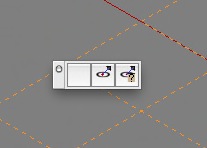
-
RE: Suche Sketchup 7 free
Norbert,
der zweite Anlauf war verständlich; Ich wills ausprobieren, Danke. Tja, auch ich vertippe mich ab und zu-das kommt vom kursiv-schreiben.
Mal sehen was die neuen Besitzer von Sketchup für eine Preispolitik betreiben. -
RE: Toolbars and contextual menus
Hi Thomas,
…then its not the ruby code to fail?
-
RE: Suche Sketchup 7 free
Hallo Norbert,
Nun, Ich bin nicht immer von gewissen Entwicklungen erfreut, in Su 7 habe ich:-cad export Funktionen (Zusatzpaket)
-bessere google maps importe
-kompatibilität älterer rubies…und damit arbeite ich besser. Ich benutze eine installierte Su-8 version nur teilweise.
-außerdem verstehe ich nicht ganz deinen Kommentar, tut mir leid. Ich suche nur eine deutschsprachige SU-7 pkg/dmg Datei.
Ich suche nur eine deutschsprachige SU-7 pkg/dmg Datei.
Leider gibts die deutsche Version von SU7 nicht mehr im Web-deshalb auch meine Anfrage an Private. -
RE: Toolbars and contextual menus
Hi TIG,
thank you for your quick answer.• about 'empty toolbar spaces': you're right do think that i've mis-installed the icon-folder aside my ruby scripts.
Unfortunately, i get those errors only if i put my toolbars horizontally aligned-i'm on a Mac. If i start Su with vertically aligned toolbars, no empty toolbar-spaces are visible, but it does not apply to horizontal aligned toolbars.
No icons and associated rubies are missing, thats the 'joke.
Here toolbar might behave differently like under Ms win.
i show you the ruby that builds these toolbars: (see attachment) -Credit goes to 'eichenherz' subforum german users sketchucation- i adjusted some settings-• about 'contextual menu beeping'
yes, it was an old version of Housebuilder which i used only few times. Oh, thats fine!
-
Suche Sketchup 7 free
Hallo,
eigentlich komme ich auch gut mit der Englisch-sprachigen Version von Sketchup 7 (Mac Os) aus, doch würde ich schon gerne die Deutsche Version auf meinen Rechner zu haben.
- Ist jemand so zuvorkommend und stellt mir sein altes dmg/pkg zur Verfügung ?
- Ansonsten, wie kann man die Sprachpakete austauschen, um Sketchup 7 zu lokalisieren ? (habe es übrigens schon ohne Erfolg versucht)
ps.Achtung! ich meine die freie Version von Sketchup 7 plattform: Mac Os! die Pro-version gibts nämlich noch heute zum herunterladen bei Google.
-
Toolbars and contextual menus
Hi,
i've some minor problems:
Sometimes i get some toolbar empties-they show up without icons and do nothing they are wasting space only. I thought i might come from useless UI delimiters in some ruby scripts. But no. Note that it happens only with horizontally aligned toolbars AND at Sketchup's startup. (Mac os)another problem i get, is a annoyingly system beep sound, always when i click on selectable items in my 3d window and open the contextual menu. Some rubies might interference.
(btw, i've not more than 150 well sorted entries in my plugin folder) -
RE: Skp converter
thanks for the tips,
driven
i'll try it; sounds good.
ThomThom
i think in my case its not a graphic-related issue, also because my imac runs Snow leo, the predecessor of the newer OS running on macs today, lion. Although, i saw sometimes some strange things happen in Su 8. Like the pencil-pointer changing in a silly white square, after a lot of time working with complex models. You lost the snap precision.
But the info-panel is super buggy. Sometimes this window collapses so bad, that the infos in it get unreadable. A minor problem, but. I need these infos.
I collected some favorite rubies three folders deep into the main resource folder like: Sketchup/Tools/Scripts/A (B,C,…) maybe this is a cause whose can crash my Su application. I mean, if some scripts are nested to deeply OR the reference input/the communication between su and the nested rubies isn't well written. Maybe its nothing, but i don't know a lot of ruby language and his weak points. -
Skp converter
If i hate something, then a loss of data. Sketchup 8 is and rests really unstable on my mac, and i don't know why. (Even with the newer build, M2)
My libraries are well sorted (materials, components, plugins) also because i don't like to lost myself in dozens of unnecessary add-ons.So i downgraded back to version 7 which i'm still using on a older mac, and it runs very well on both macs. The problem i'm facing now is my components library: a lot of these components are readable only from Su 8.
I'd need a batch-converter to downgrade these by one version to version 7. If i convert these one by one, i'll become mad.
Help is needed! -
Scenes export and print
i've some trouble exporting in-scale images.
First, to work with a bit of system, would be useful to rename a bunch of selected scenes with a chosen name, adding some progression numbering. Some ruby around?Then and at last, to uniform the the same zoom factor for all selected scenes, but at a certain size, good for in-scale print-outs. Like- 1:100, 1:200, 1:500 and so on.
I know about the option in Su to print in scale, but it applies only for one image x paper. If i put more images on on the paper to print, i get overall margins which causes the loss of precision. -
Sketchup 8 crashes
Hi,
something i hate ( and i try to use this term as rare as possible) when applications are crashing. Fortunately, i got a workaround to prevent data loss writing for my own a little applescript. But no. It isn't necessarily THE way to work with applications.
So i spend much more time with SU 7 rather than version 8. I tried to install the last update (M2) but without results. Su 8 still continues to crash. I cleaned up my plugins/tool folder and tried desperately to update my components library. Su still continues to crash when i try to open new files.
I know, its hard to say why an error/crash happens, but maybe somebody other has experienced same issues…My OS: iMac with snow leopard version 10.6.6
-
RE: [Plugin] Perpendicular Face Tools (UPDATED 26-03-09)
Indeed, Didier Bur wrote a similar tool: Align2D. But you have to set 8 points to process objects. Best used to position/put objects on unusual angled planes. Another tool of the same author is 'Drop' but it drops only vertically.
A dedicated tool to place/arrange furniture would save a lot of time.
The slide direction could result of the relationship between group-wallface and the bounding box face determine the border line between object-wall. No dialog/input box is needed for this to work.
Another candy to add could be to rotate objects automatically, so that the front face of a cabinet, points always forward of the wall.