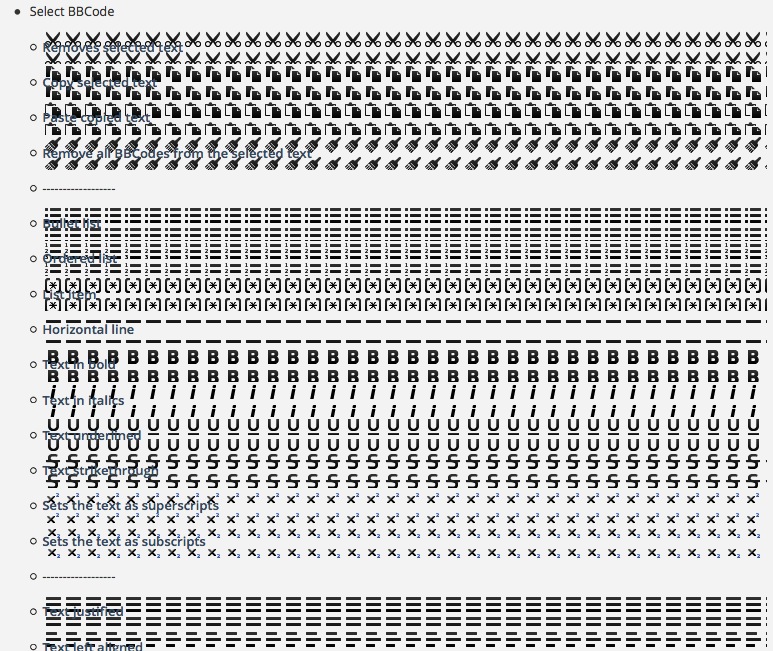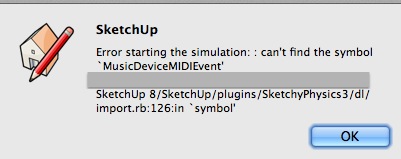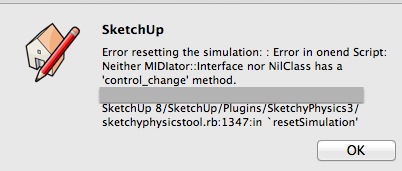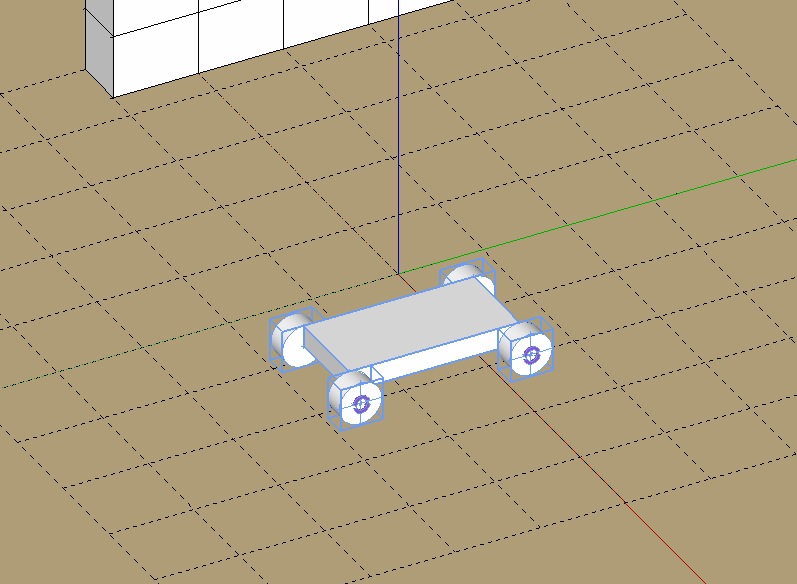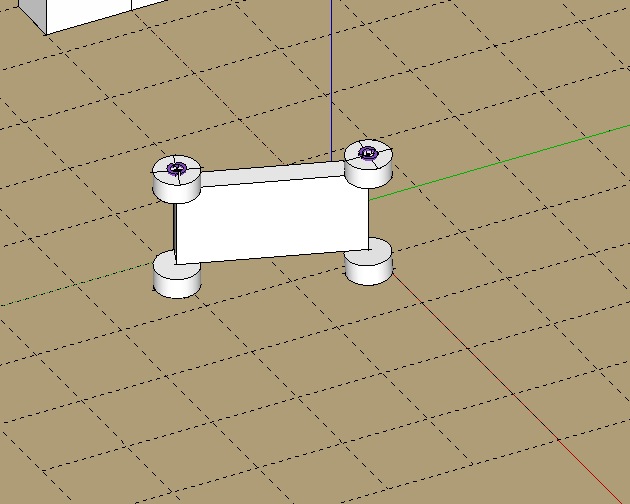since my start with SU6, i used thoroughly the: mirror on red/green/blue axis feature in the context menu.
Sometimes i tried plugins in the hope to get that basic feature in a toolbar plugin version, but in vane. I saw several interesting align tools, usable, but not necessarily one-click commands.
Isn't there a mirror ruby maybe with toolbar, offering the same basic mirror-functions as i search?
If there isnt, im able to cobble together a toolbar myself, but id need the commands doing the mirroring. Thanks for any help!