Well, that's a good idea! I just checked. I've got 100 skb files, just sitting there, taking up space.
Posts
-
RE: SKB icons (Windows XP)
-
SKB icons (Windows XP)
How do you get rid of the thumbnail for SKB files? Years ago the skb (autosave) files had a generic icon, but now they have a thumbnail, just like skp files. This is a problem when I look quickly and confuse them with a recent model. Recently I mistakenly sent a skb to a client, thinking it was the skp I had worked on.
I tried changing the icon in Window's File Types, but it did not do it.
Actually, this is specifically a Windows XP question.
Joel -
RE: Howto?? Extrude a design?
Thanks Elisei!
I can convert the graphic to a png with transparent background. What is the plugin for that?
-
Howto?? Extrude a design?
I have a complex logo that has to be painted onto an organic shape (the side of a vehicle). I'm not sure how, but I think I did this once by push-pulling the logo and then intersecting with the shape. Is that the best way?
And also, what's the trick to turning a complex b&w jpg into a form that I can extrude?
Joel -
RE: Showing thicknesses in scale
I need only to show that this is solid material, so it could be painted with any color or texture just to indicate.
-
RE: Showing thicknesses in scale
I figured it out! In this SU world of 1 pixel virtual surfaces, I realized the obvious solution. Color the inside of the solid!
-
RE: Showing thicknesses in scale
Nope, no clipping. Just a simple problem: I need to show the solids in cross section as solids.
-
RE: Showing thicknesses in scale
If I view a cross-section of the above, I get this. I need to show the two plates as solids.
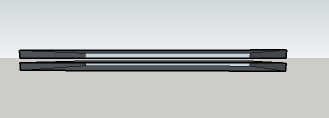
-
RE: Showing thicknesses in scale
Thanks. That helps me explain the problem. I need a cross-section.
-
Showing thicknesses in scale
If you had to show two 1/4" plates that a separated by a 1/8" gap, in scale, how would you do it? A simple task but I am only getting 1 pixel outlines.
-
Another Movie .... made with SketchUp
"The Bucket"
Yep, another movie is finished and on TreasureInside.net (the 12th!) If you've seen previous movies, get ready for another short cartoon with SU 3D animation, with traced images of me added in layers and me talking in voiceover. Get ready to watch me swim in a large bucket (of water?) wearing only a bathing suit!
The Treasure Inside movies are visual metaphors about my discoveries getting to know the feeling of aliveness inside of me. If you like that kind of stuff, you might want to watch them all. Now on Facebook too!
-- http://TreasureInside.net
-- http://facebook.com/treasureinside-- Joel

-
Upgrading Howto
This might be another MSQ (maybe stupid question) but I can't find anything about this ... I need some pointers about upgrading. I have to reset the tools and toolbars, copy the plugins and components, set my defaults, copy my templates, and spend hours getting SU workable again. Now I can't do anything with it -- whenever I open a model that was saved with 8, it tries to open it with 7 and can't. (I have both 7 and 8 installed for a while.)
What is the easiest way to upgrade? How do you keep two versions on your computer?
Joel -
RE: 3D Relief Map??
Yes, if the geography was in scale, it wouldn't look much different than a projected image. I picture a map or globe with the mountains and seas all exaggerated and obvious. Somebody somewhere must have something.
-
RE: 3D Relief Map??
Yeah, the 3D Warehouse was the first place I looked. But I rarely find models there of good quality. Most seem like they're done by 13 year olds who are learning SketchUp. The only globes I found there were spheres with projected images, not 3D reliefs.
-
3D Relief Map??
Does anybody know where I can get a SU 3D globe with the continents, mountains, oceans, etc? Or maybe just North America? Or US?
-
Positioning Textures
I am apply a textured material all over the surface of a model (a sculpture). The model is an uneven organic shape, constructed with many faces and hidden lines. The material has obvious stripes. The problem comes where one plane meets the one next to it. The lines do not match up and the material on every face has its different position. Is there any way to make all the material line up, so it is more like a projected image?
-
RE: Another Movie .... made with SketchUp
Sorry, I had to remove this movie. It may be in violation of intellectual property rights. It shall be replaced with another!
-
Another Movie .... made with SketchUp
I just finished the next movie in my Treasure Inside series, "The Realm of DKK" ... and it's a good one. But it is not for the faint of heart. My sister liked it but said it was "hard to watch". Someone else said it was too complex.
Do you agree? I don't. I think it says what I want and says it with impact. I would love to hear your thoughts.
Also, the Treasure Inside website is getting better and better. Each movie has CC closed captioning, if you need, by watching on Youtube. (For all you HOH folk or people in noisy coffeeshops.)
Watch the movies by clicking the thumbnails on http://www.TreasureInside.net. Closed captioning can be enabled on Youtube via the playbar and the little uparrow on their menu.
If anyone has trouble watching them, please contact me. I want to find solutions so everybody is able to watch them.
-- Joel

-
RE: Transparent PNGs
Yes, with a tree image the transparency is a feature, but if the image is person or solid object, then there's a problem. The lines in the distance show through that person when transparency is enabled. Or the background blocks the styles, if transparency is disabled.
- Joel -
RE: Transparent PNGs
Yes, it is simple to create a transparent alpha background. but look what happens when you put it over a line style. The alpha is transparent to the lines but NOT to the line style. This is a bug in SU, as far as I can see.