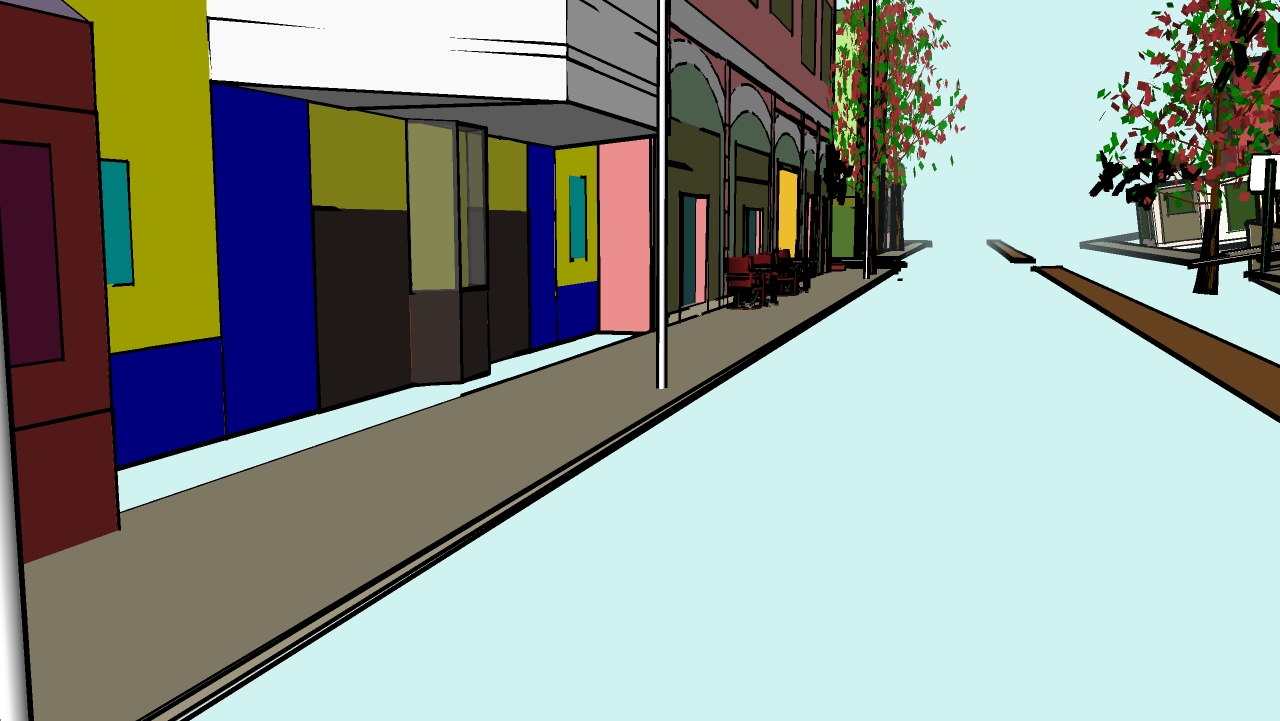I have a problem with fog hiding the ground plane in animations. This does not happen in the skp model, but only when I export avi animation. The ground vanishes and all that shows is the sky color. And to make it even more confusing, this only happens sometimes!
Has anyone else come across this? Is there a workaround?