Thanks TIG. Your explanations are very knowledgeable ... but they're being read by this guy who isn't. 
Posts
-
RE: Easy Question
-
RE: Easy Question
I see that some names are repeated in both lists, for example JointPushPull is both an extension and a plugin.
Does that mean that it is loaded twice? Should one be disabled?
-
Easy Question
What's the difference between an extension and a plugin? (in SU)
-
RE: Curved Surfaces - organics!
Yes, I am getting many suggestions of tools to us. That's great, but I need to focus and learn one.
As I said, "I know there are a few advanced tools that can do it. Which one should I learn to use? How would I do it?"
-
Curved Surfaces - organics!
I have a project that needs modeling curved surfaces. I have never learned organic modeling but it's time!
This is the hull of a boat, curved in three directions. I know there are a few advanced tools that can do it. Which one should I learn to use? How would I do it?
= Joel
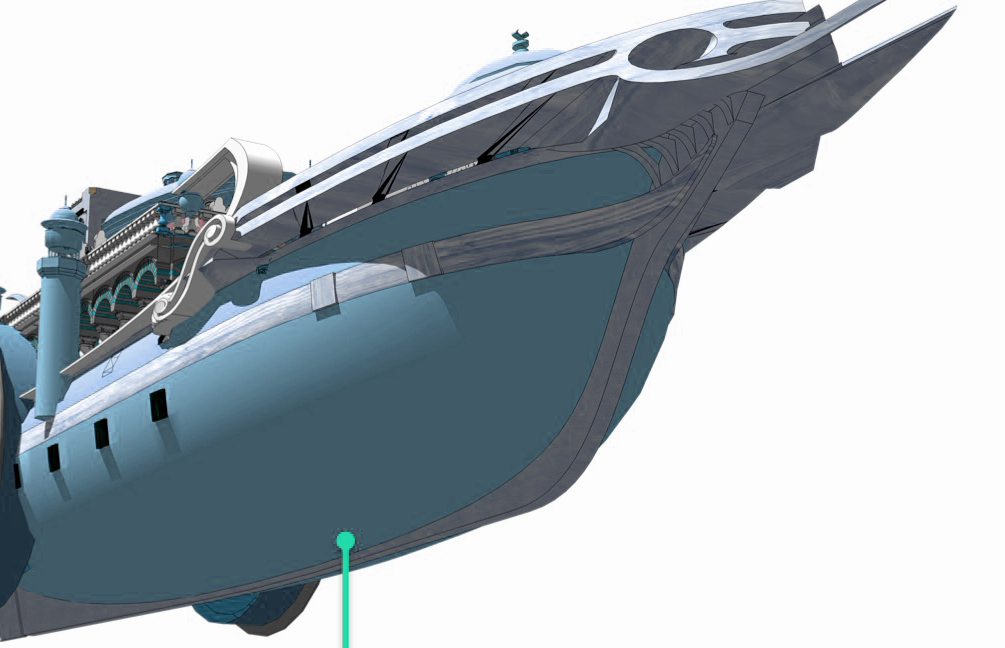
-
RE: Splat splat splat!
Fix problems tells me there are repeated edges, but nothing else. I fixed them.
The splats are not frequent anymore. They are not regular enough to test plugins.
-
Splat splat splat!
Oh dear, I keep getting bug splats. It is not a super big model (22M). Not complex. I am adding scenes and layers but it is crashing often.
What could be the cause? Where should I start looking? Is there a thread about this?
Joel -
RE: Claim Credit
I figured this out!!
This may help someone else ... You have to rightclick on the program icon, run as administrator, open the model, then claim credit. (This for those in the pc world)
-
RE: Converting PDF to JPG
Yes, I usually do a screenshot, and Photoshop works too. But they are both time consuming and take a bunch of steps. I might have 15 pages of plans in a pdf and that can take a long time.
I wonder if there is an app that converts easily automatically. I would think it is a common need.
-
Converting PDF to JPG
Do you have a favorite software?
I need to convert a few floorplans in a PDF to JPG I can insert into a model. What is your tried and true way to do this? --- Joel
-
Claim Credit
I would like to add credit info to a model I created, so I press Claim Credit in the Model Info dialog. It says "Unable to connect. Please check your internet connection." My connection is fine, though, and it is not telling me anything else. How do I make it happy?
Yes, this question about internet connection was asked recently. Were any solutions found? (Yes, I cleared IE cache. That's not it.)
-
RE: Lines Vanishing!
Nope, there are no section cuts. Sometimes the problem is repeatable. Sometimes not. Try this little file below. If I draw a line from one circle to the other, the line vanishes. If I try drawing the line elsewhere and there's no problem at all.
Maybe I'm going nuts. (If I keep trying, I probably will

Here, take a look at this...
-
Lines Vanishing!
I just figured this out! I'm writing this out, cause it might help others. This was my initial question:
I need some help with a very simple question...
What could be the reason for lines to vanish after I draw them? I have Edges showing and their color Auto, but after I use the tool, they aren't there anymore.
---------------------------I tried everything, then I figured out the reason. Somehow I had changed the setting in Preferences for how a line is drawn. I was used to click-move-click. It was set to click-drag!
-
RE: Another Q about Installing RBs
Tried to install again (the 3D Tree Maker) and it worked. No problem ... but I'd still like the answer.
-
Another Q about Installing RBs
I want to install a RB from the extension warehouse but can't. It says (paraphrased a bit): "No can do, buddy, for an unknown reason. Try downloading and install it yourself<"
How do I download an extension from the ext warehouse? Do I simply put it in the plug-ins directory?
SU 2014 on Win 7
Joel -
RE: Questions about Importing a Maya file
Thanks. OBJ works better than DAE?
-
RE: Questions about Importing a Maya file
Ok, I just found objloader.rb and progressbar.rb. Haven't tried them yet.
It's a highly detailed Maya model. Is there something that should be done before importing?
-
Questions about Importing a Maya file
A SketchUp project is looming on the horizon. I'm being warned that it is a large Maya file, 200 Mb, and heavy in detail. This will be my first time importing Maya (into SU 2014), so I have a few questions:
- Is there a builtin SU import function that's sufficient or do I need a plugin?
- Is there anything I should ask from the Maya guy to make the model lighter?
- What should I look out for? Which options?
- And ... Am I about the bite off more than I can chew???
Does anybody have experience importing Maya?
- Joel