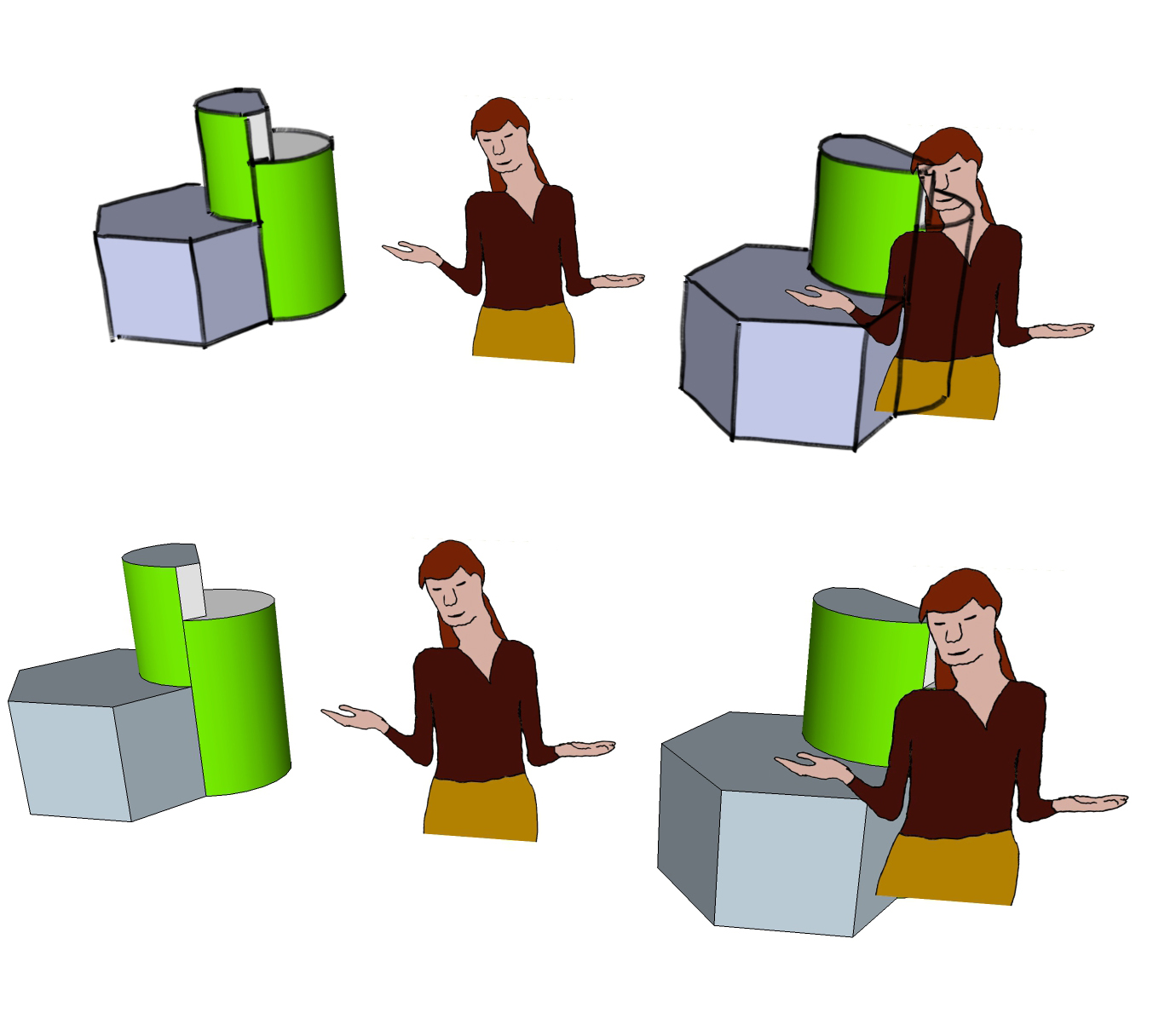I am not able to set the Style background color. The dialog window is opening off-screen, completely out of view.
I tried Preferences>Reset Workspace but this consistently gives a BugSplat!
Anyone have any ideas?
Joel
I am not able to set the Style background color. The dialog window is opening off-screen, completely out of view.
I tried Preferences>Reset Workspace but this consistently gives a BugSplat!
Anyone have any ideas?
Joel
I use to have an extension that would randomly place copies of a component on surface - good for situations like dropping a bunch of trees on terrain. The surface could be flat or slanted. Maybe it was called Spray. Anybody know what I am talking about, or where I can get it? - Joel
This just for SketchUp, no rendering. I don't have the money for a new processor, but I will get more RAM if that would help. I already have SSD.
My modeling strategy is something I need to improve. That is one area I never learned much about. I think SU needs a switch to automatically turn off extra detail.
I am about to start a large project, after not SUing much for months. I want my system ready for a large model.
The biggest problem is slowing down to a crawl when models get large. It drives me nuts! Please give me some tips for the most effective things I can do. I have some money. I have a pretty good system, but it still slows.
WINDOWS 10 PRO
AMD FX 6350 SIX CORE PROCESSOR 3.9 GHz
8 GB RAM
64-bit OS
NVIDIA GEFORCE GTX 650 - 1024 Mb
I'm in need of a few SU people components to populate a model - man, woman, boy, girl, all sitting - need low poly, low detail. The 3d warehouse does not have much decent quality. Where do people find models like this?
Ok, I see what's happening. I cannot edit the library of materials. That's the way it should be.
I am able to edit any materials that are used in the model, which is also the way it should be.
All is well!
Thanks.
That doesn't really solve the problem. That icon is the Create New Material button. Yes, it does bring up the edit material box, but I do not want to create a new material. I want to edit the one already in my model.
This never was a problem until today. I don't know why it has changed.
Here's a problem that I never came across before...
I choose a color and want to edit it but the entire tab is greyed out. I can't change anything. This is true for all materials.
Any idea why it is being uncooperative??
Yes, very helpful, and I have since learned that my difficulty with JPP had nothing to do with my technique. Someone I met on this board helped me discover how to set it up.
Right now I am trying to figure out Joint Push Pull. I think: "Documentation should be easy and intuitive. It should be obvious to a dummy like me."
Well, first let me say that I truly respect the SUers who have developed great plugins and tools. There are some excellent and powerful tools that make common tasks much easier, and even make some impossible tasks possible. Often these plugins are provided for free. A big thank you to ruby developers!
Here's a request: These tools, as wonderful as they may be, are not usable if I don't know how to use them. Often the English user manuals are difficult to read, sometime with obvious mistakes. For users who know the tools and the software, that might be no problem. But for me, sometimes a Big Question Mark forms over my head. "Huh???"
So my request is to have the doc checked by someone who speaks English fluently. I might be able to help sometimes.
- Joel
Here's something I have never learned how to do...
How would you apply a metallic finish like on this dome?
Joel

I got it! I have to Show Hidden folders and files. (Option in the Tools menu.) - Joel
"Sketchup 2014/ Sketchup/ Plugins"
This is 15, not 14. There is no Appdata sub of user. There is no Sketchup subfolder of sketchup 2015. The Tools folder has rbs in it.
An easy PC question...
I need to install some rb plugins and I've got a problem I never had with SU 2014. So far, my plugins have all been rbz autoinstalls, so I am looking for the plugins folder... but there isn't one!
Where do they go?
Joel
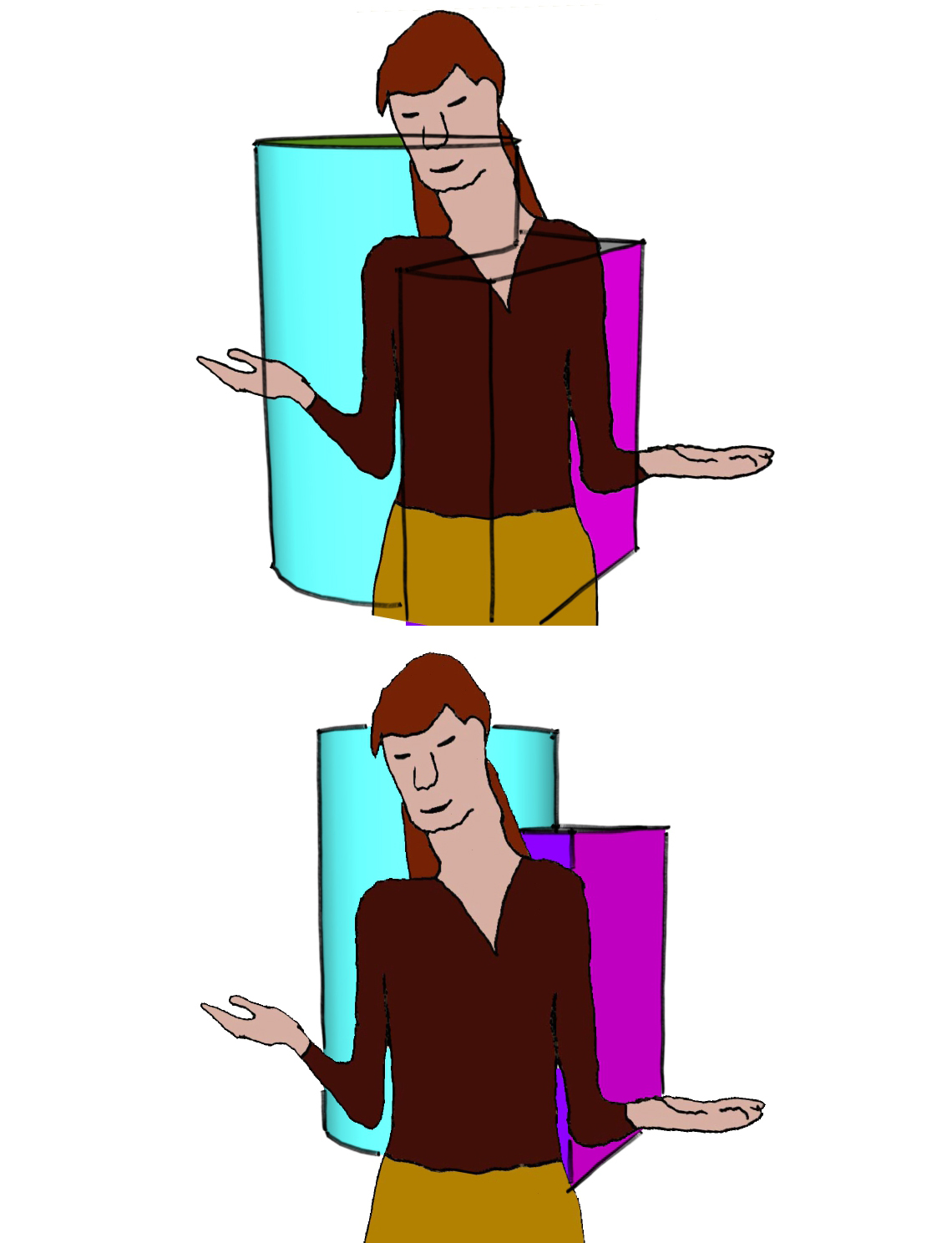 Lookee! Lookee! Thank you Dave!
Lookee! Lookee! Thank you Dave!
A new style dawns for Treasure Inside. - Joel
That's what I was afraid of. Unfortunately, this is for videos - so post-processing requires much more than a still image rendering.
So that points to my second question: how do you cut the transparent area out of an image? That way I could insert jpgs without need for transparency.
- Joel
I am inserting png images into SU models, with their background transparent. When the model has no display style and default settings, this works fine (bottom image). However, if I use a style, the entire image becomes transparent (top image).
This a question I've had for a few years, since I began making videos with SU animation. My solution is Forget about styles and just use the plain default thin edges (see TreasureInside.net). But I want to try something new. Does anybody know of an option or workaround?
Another solution is to cut away the transparent background, disable transparency, and insert irregular shaped images. This works great, but I don't know how to cut out sections of images. Anybody know how?