Pyroluna:
Thanks for the reply.
I did try to play around with Soften/smooth but without any real luck. And it was exported as 3ds and rendered with C4D.
Mike Lucey:
Sigh… my bad thinking it was 2010 
But as you wish, it´s done..
Pyroluna:
Thanks for the reply.
I did try to play around with Soften/smooth but without any real luck. And it was exported as 3ds and rendered with C4D.
Mike Lucey:
Sigh… my bad thinking it was 2010 
But as you wish, it´s done..
Simply amazing. Great work Fredo!
Deleted my other post in the gallery and added it here instead.
Hey guys, been working on a bike im dreaming on building some day.
I found the frame and brake discs in 3D warehouse but everything else i made myself and kinda happy so far as it´s just ment to be a visualization for myself. Next on the list is to remake the frame and alter it somewhat based on a Sportster (as that will be the base for my build when the day comes). And make a seat im happy with and rear whishbone/suspension. (and the list goes on and on).
However, i do have some issues with the tank when rendering. I can't for the life of me get it smooth enough as seen in the render so any sugestions would be awesome as im a newbie to the 3D world 
I used Soap Bubble to generate the mesh/walls of the tank FYI.
Anyway, here is some pics:

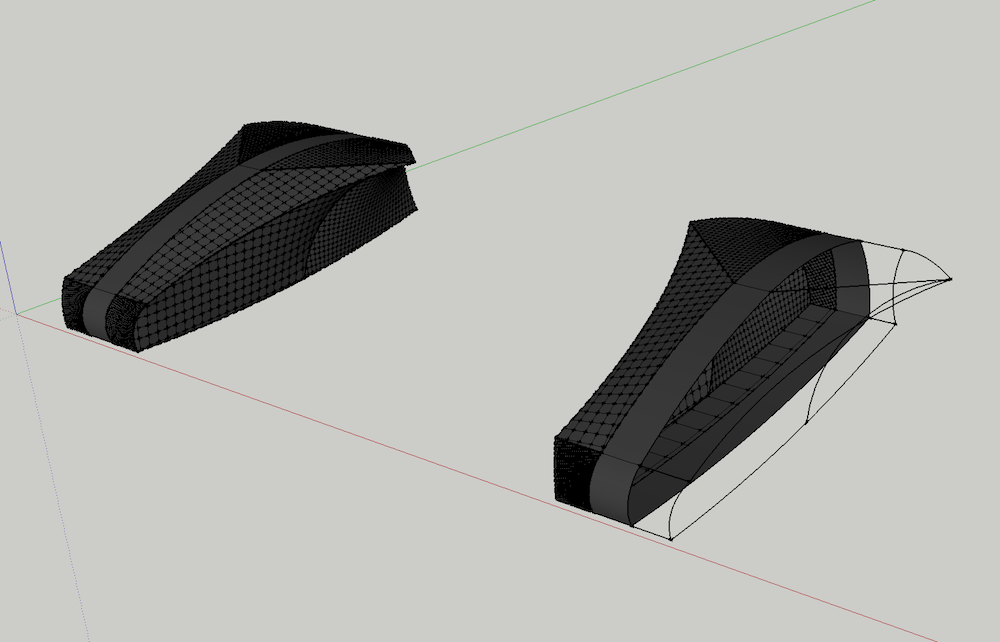
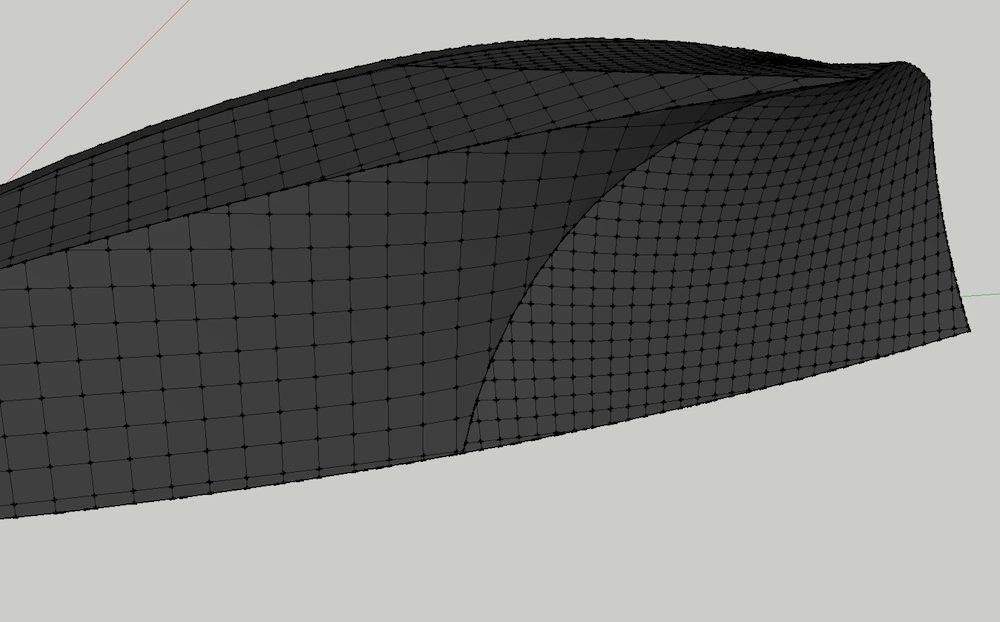
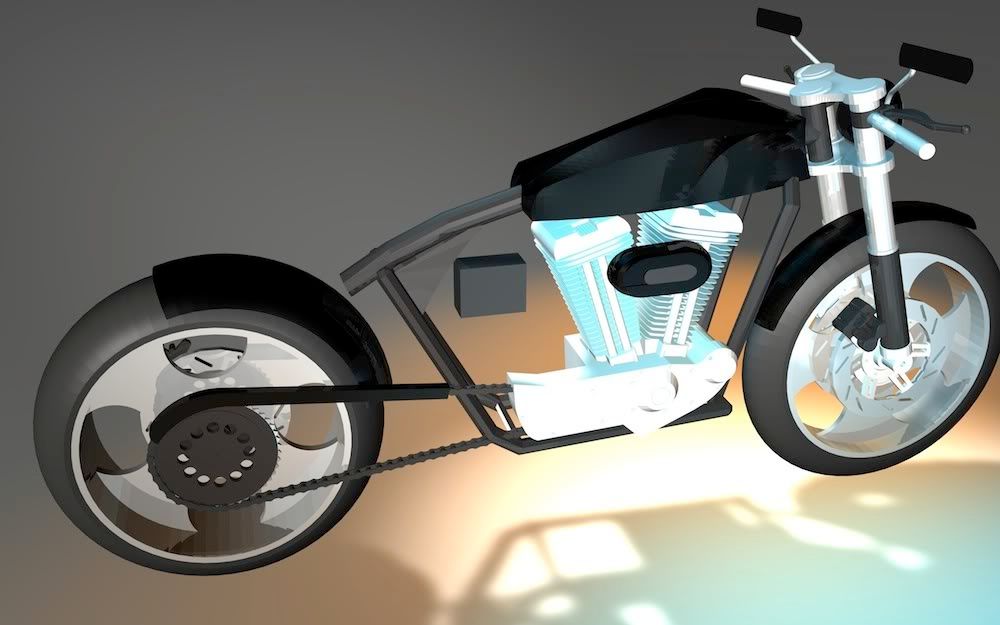


The basic idea is a hybrid Café racer-ish harley with a cool stance. Constructive criticism welcomed 
Edit: Resized images..
Hey.
Just wanted to thank you for taking your time to make and upload this tutorial. It was really informative and had some nice tips on the way also.
It was great to see a lenghty prossess of methods etc. So once again thank you! 

I guess i just like the HUD border 
If it annoys you let me know 
Oh yes, sure need that. But im focusing on the fliptable itself here 
@solo said:
I think it needs to be lockable for it to have a real function, as the rest of the walls are empty so it's not a space issue, but securing your tools may be a good reason for such a storage idea.
Yes, thats one of the reasons. The thought was to have a bolt go through on the top and then drill a hole in it so a padlock can be used to secure it all. And space will likely be an issue, i just made the room that big for ease sakes i guess.
@mtnarch said:
I think the depth of the tabletop will make it tough to grab the tools, too - especially the ones up high!
I messured it roughly and it seemed to work ok. The main thing for me is tablespace that will hold large(ish) parts and tools 
@mitcorb said:
Maybe some type of continuous piano hinge? But don't count on drywall for support. You will need some solid lumber for the hinge.
Yes, i looked for something like that in some catalogs i have but found only "puny" kinds that seemed to be too weak.
Also, it would be skrewed into a ridgid "skeleton".

Thanks for all the comments so far guys and sorry for my poor english 
Edit:
@dermotcoll said:
I think you are losing too much space by building a recessed cavity to hold your tools. The space used by the tool recess is a small percentage of the overall wall. Would it not be better to have a full pegboard wall capable of storing more tools and incorporate the bench into that space? Just a thought. Nice visual by the way on the last one.
You may be right, though this idea is without knowing anything of the given garagemeasurements and pretending the wall would accommodate this "setup" hehe.
I will ofc have pegboards aswell as i have loads and loads of tools. But this would be storage for the more expensive tools perhaps with a padlock.
Hmm, pherhaps. I would have to come up with some solution on a hinge that could tolerate the weight/abuse the table needs to withstand.
Unfortunately i do not have a garage to put this thing in yet, so it´s more of a plan when i get one  But the depth into the wall is 150mm + 35 for the table itself. Just enough room to stuff some tools in there.
But the depth into the wall is 150mm + 35 for the table itself. Just enough room to stuff some tools in there.

Hmm, not a bad idea. Though the table would be rather heavy i think.
But you gave me something to think about, cheers 
Hello, thought i would post something i fiddled with the other day. It´s basically just a spacesaving table im planning on making for my garage.
Any ideas to make it better appreciated 
Renders made with Podium:


Hmm, giving Trampoline a spin.. But im pretty happy with Quicksilver for the most part. But as you say, if one could tweak it to use tools within SU it would be pretty handy indeed.
As for sharing the textures some of them are copyrighted etc and well over a gig in total so i don't think thats really an option. If need be ill do it myself from bootcamp, parallels desktop or even use my gf´s PC next to me. But i like to be able to do it "in house" and it might help other users that does not have the opportunity to do so also 
Awesome tip on Painters Picker, i bought that right away 
If you would though when your beachballs(of doom) have finished, try to figure out what you did to automate the process i would be truly gratefull. Im about 5% done and will most likely cry myself to sleep traumatized tonight!
Edit:
And the " # " Picker from wind-bornes screenshot was: Hex Color Picker (free)
Ahhh, thank you. I was sure that was for individual texture.
By the way, what are those two extra icons you got there?
Perhaps, or using the new "Service". Though thats beyond my abilities 
Aye, thats the method i first tried but it was doing my brain in hehe.
Anyway, i edited my post over with a new way that seemed a tad less "barbaric" 
If only it would accept a bunch of files.. But oh well!
Edit: Hi Tom, i know where the actual Library is, it´s the spesific "Drop-down menu - Save As" im not finding 
Thanks for the quick reply TIG!
But no such option "Save Collection As" exist apparently in my SketchUp (OS X).
Also, when i select an image from within the folder i wish to import the textures, nothing happens. I have tried several times now and looked through all the libraries to see if they where added to any of them. Is this rubyscript confirmed to work on Mac?
Please let me know if any more info would be usefull 
Edit:
Ok, i figured it out, though not optimal it works.
@unknownuser said:
Texture Palette Picker
• Drag and drop image files directly from the finder into the Swatch Browser. You will be prompted to supply a name and dimensions for the material when you drag and drop an image file into the Swatch Browser.
You can only drag and drop one file at a time.. But atleast it gets added to the chosen Library as a .skm file.
Hello!
Im in the process of adding a rather large collection of materials i have been gathering for some projects. However i find the entire method extremely tedious adding one by one, so im hoping for some input from more experienced users on how this can be done effectively.
I have been searching for a way to do this for quite some time now, and they all end up the same by showing this quote
@unknownuser said:
...there's a dropdown menu pick called Save Library As...
That will save your entire In-Model Material Library as a named
library, like Wood or Carpet and Textiles. The new library will
correspond to a like-named folder under C:\Program Files\Google\Google
SketchUp 6\Materials, and the folder will contain one .skm file for
each texture.
I have no such option anywhere to be found, so either im blind or there is no such thing on the Mac 
So in short what im after is:
A way to convert entire folders of images(textures etc) to .skm - Either by import directly to SketchUp or using another application/script etc.
Ah great, thanks alot Gai.
I did search for some answers but it was not easy to figure out what keywords that suited the issue.
I will try those tips the next time it happens and see if that sorts it. Cheers 
Hello all, this is my first post here but i have been lurking about for some time and i must say the comunity here seems really good so i plan to stick around. So i guess i might aswell say hello to you here… Hello all 
Anyway, back to the topic.
Ive had this issue for quite a long time and i thought id ask if anyone else have been having the same. So to explain it simply i uploaded a screenrecording on youtube:
[flash=425,344:3l3n9kie]http://www.youtube.com/v/1yCguEE9tjo[/flash:3l3n9kie]
Direct link: http://www.youtube.com/watch?v=1yCguEE9tjo
Pasted from the description i wrote:
@unknownuser said:
Im having this issue with SU hides part of my work when navigating with the orbit tool. If i move too much when it occurs all the objects stays hidden and the only way to bring them back is to close the document and reopen it again. This happens from time to time and have occured in atleast two previous versions (both SU and OS X).
In this clip im using im using the last free version SketchUp 7 (7.1.6859) and OS X 10.6.2.My systemlog gives me these errors:
" Jan 22 13:58:27 joareks-imac [0x0-0x1cf1cf].com.google.sketchupfree7[ 66000]: SketchUp(66000,0xa06e8500) malloc: *** error for object 0xa0960db0: pointer being freed was not allocated
Jan 22 13:58:27 joareks-imac [0x0-0x1cf1cf].com.google.sketchupfree7[ 66000]: *** set a breakpoint in malloc_error_break to debug
Jan 22 13:58:38 joareks-imac SketchUp[66000]: SketchUp(66000,0xa06e8500) malloc: *** error for object 0xa0960db0: pointer being freed was not allocated\n*** set a breakpoint in malloc_error_break to debug "So im kinda getting tired of this happening now and want to know if anyone else are having the same bug and knows whats causing it or fix it