Mike,
I agree on how good it is - light action buttons & a proper middle button, rather than just pressing the wheel mouse makes a huge difference. The virtual onscreen pop up control becomes a natural way of working.
But - my old Microsoft Intellimouse lasted longer than the CADmouse for far less money, so I hope 3Dconnexion respond with a solution promptly.
Posts
-
RE: 3d Connexion CADMouse 'missing clicks'
-
RE: 3d Connexion CADMouse 'missing clicks'
I've had exactly the same issue with my left mouse button. The mouse is about 9 months old.
Again, I tried updating the mouse driver, but with no improvement. It does seem to be a hardware issue.
I've also contacted 3DConnexion support & am waiting for a response. -
RE: DWG Import Issue (Component Contents Not Showing Selected)
Matt,
sorry for not replying till now. No, I don't think the naming would be an issue, just that the Xref itself may be a problem. -
RE: DWG Import Issue (Component Contents Not Showing Selected)
If a DWG file has annotative or dynamic components, it does affect how the importer brings the file into SketchUP. I usually save to an old format - AutoCAD/DWG release 12. The UCS (user co-ordinate system) may have relocated 0,0,0 from the world co-ordinates as well, which can also be a problem.
The groups open OK with SKUP Pro 2015. I don't think the import was drawn in AutoCAD, as it doesn't usually import & explode the text. The #REF layers indicate an external reference, which can also cause problems. -
RE: AutoCad to Sketchup
Version 7.1 of Google SketchUP had a free DWG importer plugin - not sure where you would get hold of those packages now though.
There are DXF importer plugins, but I don't have any experience of them.
Draftsight is a decent free DWG file based CAD package that can save to DXF.
You can delete layers easily in SKUP, just select the layer & press delete, press the option you want. -
RE: The "Duh!" thread (aka the Doh! thread)
David,
Could you not just set up a style to show the edge value you want, then assign just the style to a scene tab? -
RE: Twilight Render - Challenge
Is your background just an HDR image, rather than a physical plane?
-
RE: [Plugin] Memory Copy (xformclone.rb)
I've having the same issues as Pherim in that I have to change the camera view & click the original component, not the copy. The other issue I have is that it copies in the opposite direction from the first one in SKUP 2015 - weird.
Great idea for a plugin though. -
RE: 3D Font list isn't working
Have you tried a larger size piece of text with a blank model using on of the standard templates? I'm a windows user so can't really suggest anything else. Perhaps disable all the other plugins in case there is a conflict in the code?
-
RE: How to Import a Dynamic Block from AutoCAD
Import the file into a blank drawing, change its settings to what you want, then explode it. You can then make it a new block, or just import it directly into SKUP. SKUP doesn't understand dynamic blocks.
-
RE: Divot
I thought a divot was a clump of grass which has broken loose by a clumsy golf swing, or another Scottish term for an eddjit

-
RE: Reduce polygons of imported fabric retaining quality
ThomThom's Cleanup tool would help, but it's always going to be a high poly object.
-
RE: Honey Locust trees for Thea render (mod.thea) + OBJ files +
Look good! Can I ask why a SKP placeholder isn't inlcuded, especially as it's being sold through a SketchUP site?
-
RE: Sketchup slow to load and save
My thought for the slow down would have been a custom folder that has a "dodgy" image file it can't render - or a large image already in the model.
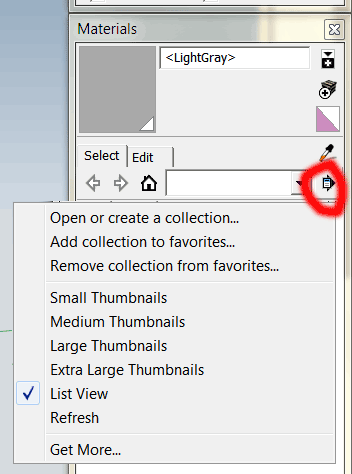
-
RE: Constant crashing when updating scenes!!
@chris fullmer said:
Hi Sam, this is a known bug. It's one we're looking at and hoping to get fixed sooner than later. It has to do with using named views - "Top" for example, as the view for the scene. I think you are correct that turning off HWA will help fix it for now.
Chris
Did this ever get resolved with AMD graphics cards? I have the same issue as reported, the only solution being to turn off graphics acceleration.
-
RE: [Plugin] Selection Toys
Works for me, did you have a face selected before opening your preferences?
-
RE: SketchUP 2015 Network License
sketch3d.de, the impression I got was that we couldn't use the old network license together with the new stand-alone licenses.
-
RE: SketchUP 2015 Network License
Our local reseller has agreed with Trimble for us to swap the network licences from network to standalone. While some of us will be able to now use 64bit SketchUP, the but rest of the Section have moved back to v.7 with the DWG importer. Trimble have lost future business with us.
-
RE: DWG Import Help
Just about impossible to say without seeing the DWG file - are all the layers turned on, is one drawing linked to another, what version of DWG & SKUP???