[Plugin] Memory Copy (xformclone.rb)
-
awsome script, i can think of quite a few things to use this for. but i have a suggestion/request
-
could we also get a version where we can devide the action? so it fills in the instances between a move and rotation?
-
for tree branches this would be awsome if we could taper the size of instances or even have some kind of size randomizer on it.
but i think the first request is more important... thanx for the script
-
-
Thanks Adam,
Wonderful script!
-
Yet another muscle to SU.

-
Dear Adam,
Trying out your script and enjoying the unexpected results.
Thank you for all your efforts.
Kind regards,
Bob
-
Hi, this script is excellent.. trouble is i am having some trouble - when i key in the Nx in the VC box nothing happens - I noticed someone else had this trouble... i am running windows XP - can anyone help?!?!
Thanks
-
I understand that you had to ask.

I did indeed (among every other method imaginable) hit enter after typing in Nx. just tried it here in the office (Windows XP) - works like a charm. may be a vista problem then.some suggestions, observations:
would you mind changing the Nx to N***** to go in line with the native SketchUp input?
and to assimilate the native workflow even more: is it possible to left-click the second component to be copied and then type in N*? because I love the way it works with the array function in SketchUp at the moment (that you can change the number of copies (or divisions for that matter...) repeatedly, simply by retyping 3*, 11*, 15*, 3*...).an observation I made is that the order of modifications does still make no difference (of course not - that would only be possible if you applied the function directly after the copy-and-transform process).
that means that if you have more than one rotation process applied to the component-copy you may get results different from your intentions:
in this example I rotated the component arround axis A, then rotated it vertically around the outer corner. to get the desired result, the script had to repeat these steps in exactly the same order (rotate arround A 2x, 3x, 4x... the initial distance, then rotate 2x, 3x, 4x... arrount the outer corner).
the current version of the script however takes the overall changes in position/rotation which in this example results in the first rotation axis B being distorted - merged with the second rotation so to speaknow that I think about it - the result as we get it at the moment may be quite useful as well at some time.
maybe there is the need for two different versions:-
verion_1 works exactly like the current script (with the minor changes I suggested at the top of this post
 ). it would make sense to have an entry within the "tools menue" to keep the context menue tidier. you can choose this function at every point of the modelling process, because it is history independent and retrieves every information from the selected geometry
). it would make sense to have an entry within the "tools menue" to keep the context menue tidier. you can choose this function at every point of the modelling process, because it is history independent and retrieves every information from the selected geometry -
version_2 has to be applied directly after the copying/transformation process (like the array fuction only works directly after the copying process, because it retrieves it's information from the last action). therefore we need a shortcut for this function (and an entry in one of the menues).
I hope my thoughts are comprehensible.
have to start doing some office work now
-
-
I just had the need to use this script, but it got lost on the way to the SU7 installation. so I looked for it again and re-read some posts on the way.
and I still think it would be cool to have a second version of the script that works slightly different, as I stated in this post above:@unknownuser said:
I understand that you had to ask.

I did indeed (among every other method imaginable) hit enter after typing in Nx. just tried it here in the office (Windows XP) - works like a charm. may be a vista problem then.some suggestions, observations:
would you mind changing the Nx to N***** to go in line with the native SketchUp input?
and to assimilate the native workflow even more: is it possible to left-click the second component to be copied and then type in N*? because I love the way it works with the array function in SketchUp at the moment (that you can change the number of copies (or divisions for that matter...) repeatedly, simply by retyping 3*, 11*, 15*, 3*...).an observation I made is that the order of modifications does still make no difference (of course not - that would only be possible if you applied the function directly after the copy-and-transform process).
that means that if you have more than one rotation process applied to the component-copy you may get results different from your intentions:
in this example I rotated the component arround axis A, then rotated it vertically around the outer corner. to get the desired result, the script had to repeat these steps in exactly the same order (rotate arround A 2x, 3x, 4x... the initial distance, then rotate 2x, 3x, 4x... arrount the outer corner).
the current version of the script however takes the overall changes in position/rotation which in this example results in the first rotation axis B being distorted - merged with the second rotation so to speaknow that I think about it - the result as we get it at the moment may be quite useful as well at some time.
maybe there is the need for two different versions:-
verion_1 works exactly like the current script (with the minor changes I suggested at the top of this post
 ). it would make sense to have an entry within the "tools menue" to keep the context menue tidier. you can choose this function at every point of the modelling process, because it is history independent and retrieves every information from the selected geometry
). it would make sense to have an entry within the "tools menue" to keep the context menue tidier. you can choose this function at every point of the modelling process, because it is history independent and retrieves every information from the selected geometry -
version_2 has to be applied directly after the copying/transformation process (like the array fuction only works directly after the copying process, because it retrieves it's information from the last action). therefore we need a shortcut for this function (and an entry in one of the menues).
I hope my thoughts are comprehensible.
have to start doing some office work now
what do you think? wouldn't that be cool?
-
-
This is a very easy to use bit of kit, made the candy-stripe pole and used it for the animation as well.
very,very nice
thanks for posting....
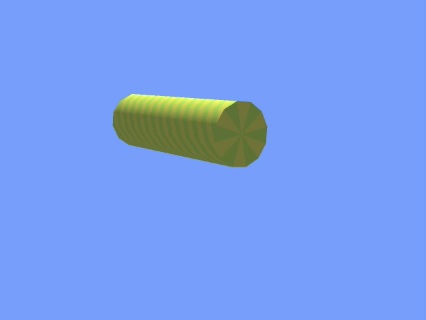
???how do I add embedded youtube???
-
This is one of those functions I thought should be in Sketchup right from the beginning -- a really basic but totally useful function.
I'm one of the folks who can't get the array part of this script to work... I'll take a look at the script and see if I can't get to the bottom of it , but does anyone already know why?
Best,
Jason. -
Jason, did you make sure to do everything in exactly the right order?
for the array function to work you have to select the first component, then right click > 'play it again'. then type in something like 5x (make sure to type in an axtual 'x' and not a *). and then click the second component...
I think this behavior could be optimized to better fit into the native SketchUp workflow, as I already explained in the third post of this page...
I still hope, that at some point someone will hear my pleading and will perfect the script
-
I did try that but I'll try it again, maybe I gave up on that avenue too quickly as it did not seem to make much sense to me in regards to Sketchups natural workflow...
Best,
Jason. -
Are you sure you are working with components? Groups are not supported.
-
Yeah, I'm a moron -- it works fine, I just didn't get the procedure correct.
Thanks for the help.
Best,
Jason. -
I think the plugin should be on first post, also with changelog and updates (if any). It's easier to follow and if the topic gets large, the user doesn't have to crawl on all posts to find the download

Thanks. -
@unknownuser said:
I think the plugin should be on first post, also with changelog and updates (if any). It's easier to follow and if the topic gets large, the user doesn't have to crawl on all posts to find the download

Thanks.Plugin Added

-

-
Wow, cool plugin, I can't believe I never noticed it before and I'm surprised how old it already is... but it still works fine in SU2016. Though I can't get it to make multiple copies with a single click (using the tutorial on the first page of this thread) and I discovered that as soon as I change the camera position (zooming is fine) it starts again with the first component. Not big issues though and it's a very useful plugin!
-
I've having the same issues as Pherim in that I have to change the camera view & click the original component, not the copy. The other issue I have is that it copies in the opposite direction from the first one in SKUP 2015 - weird.
Great idea for a plugin though. -
good for mac users also?
-
It is cool tools, but it can not run in Sketchup 2018, it said not support *.rb file
May I ask for update version for Memory copy in *.rbz format?
Thanks.
Advertisement








