Sketchup slow to load and save
-
Hi
I have both Sketchup 2014 pro and 2015 pro. I have discovered a common issue for both versions which is as follows.If I have the Materials window open and try to load save or even start a new drawing, Sketchup takes 40 seconds or so to respond (even when loading the most simple of all models). If I close the Materials window, then Sketchup loads and saves instantly. I have my own favourite folder of materials which I removed but this made no difference at all.
If anyone has had this issue and knows the answer to it I would love to know.
One other thing, can anyone tell me how I set the material icons to a smaller size (I've done it on 2014 but cannot remember how I managed it)
Thanks
Kev B -
My thought for the slow down would have been a custom folder that has a "dodgy" image file it can't render - or a large image already in the model.
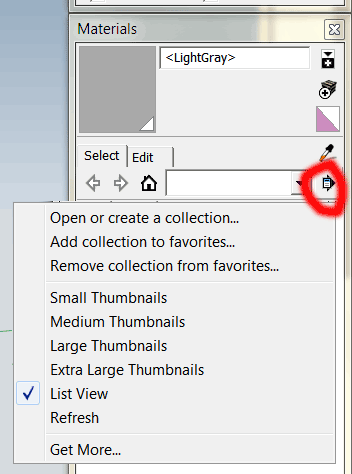
-
Thanks JGA
I do have a custom folder called "My materials", but I did try emptying it to no avail and I do have some long threads (large components I created) within my drawings. I will try deleting the folder altogether and re-create a new one and experiment with removing the components. I will Let you know how I get on. Thanks for the advice on the small icons as well..... just totally missed the obvious.

-
Slow saving of files could be fixed by disabling 'Redefine thumbnail on save' in 'Model Info - File'. Maybe it helps with your problem as well.
Advertisement







