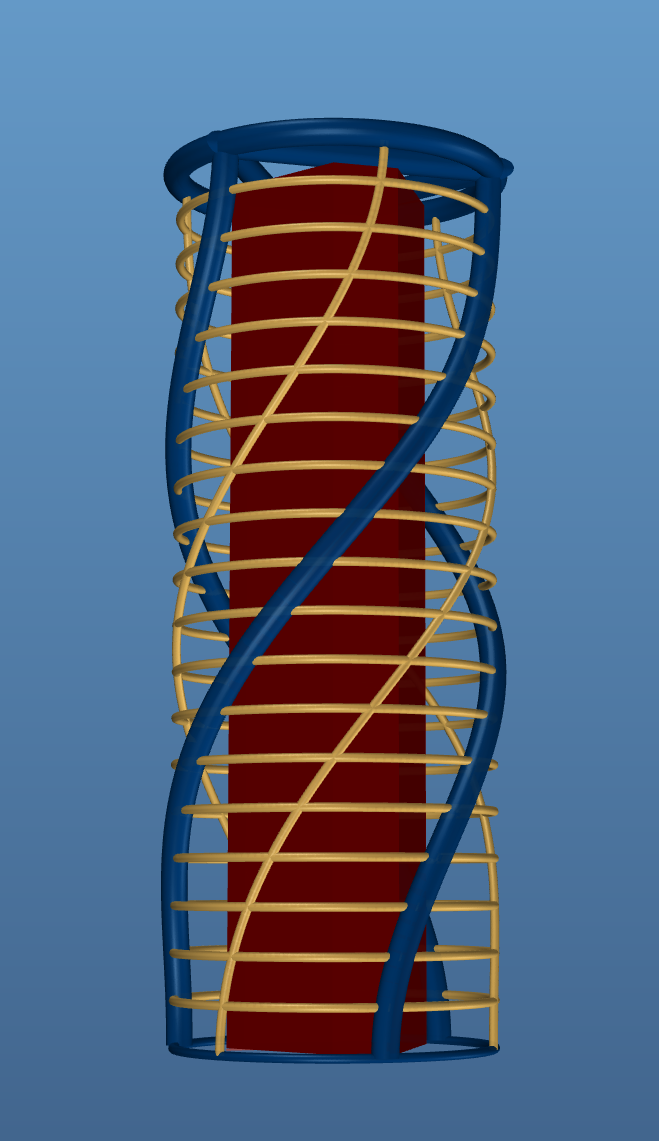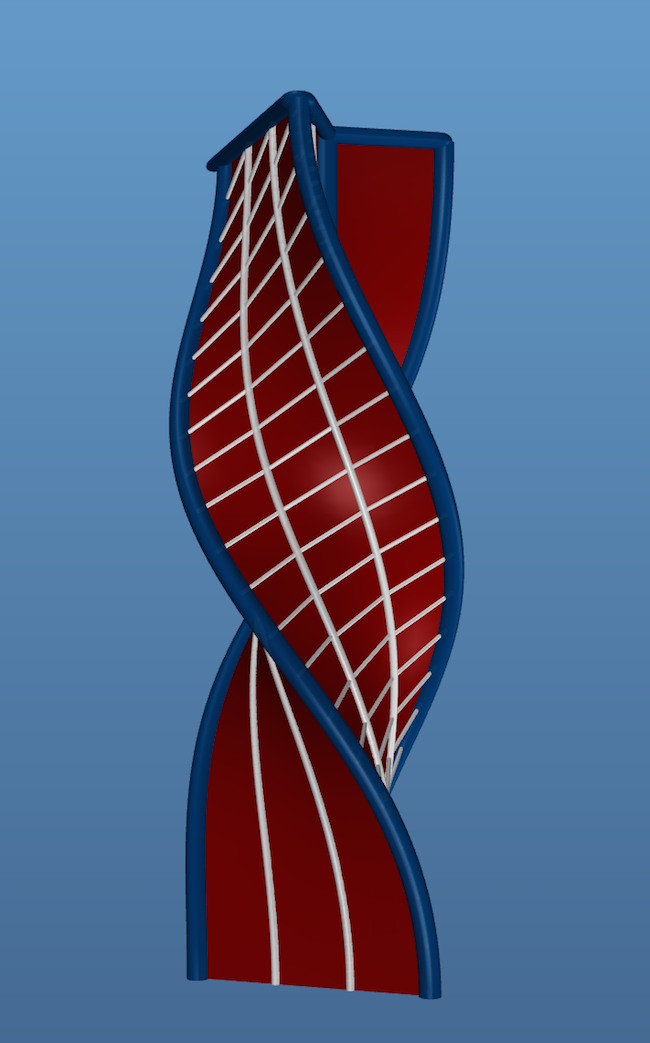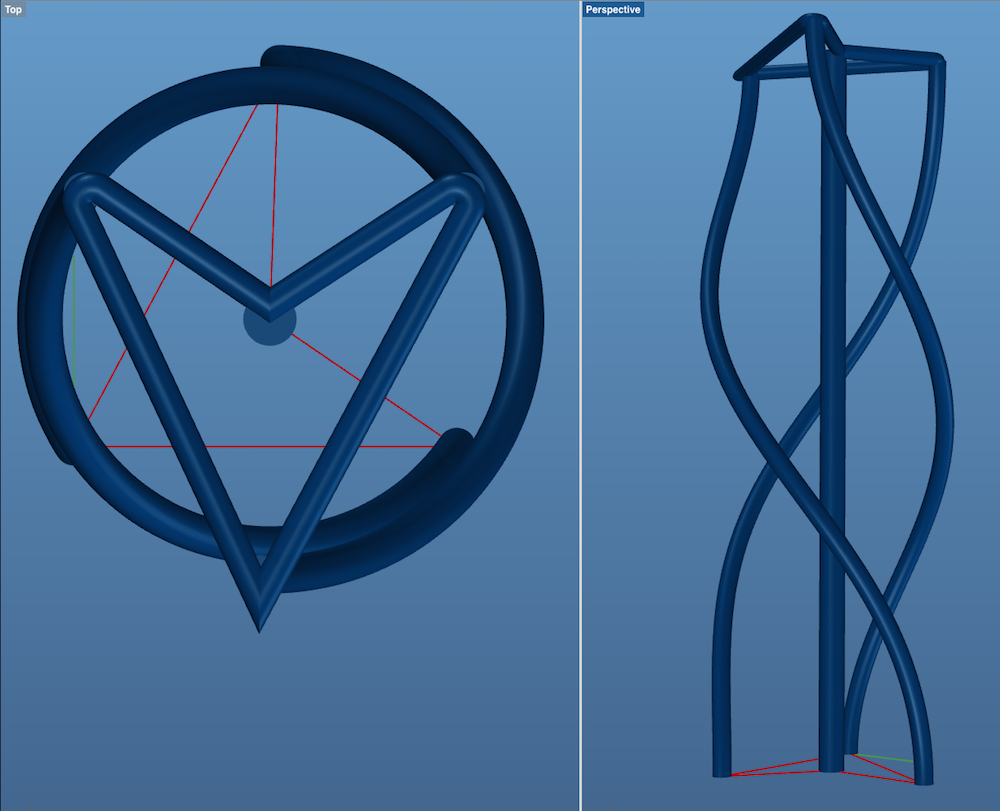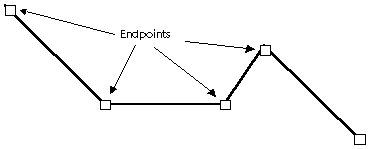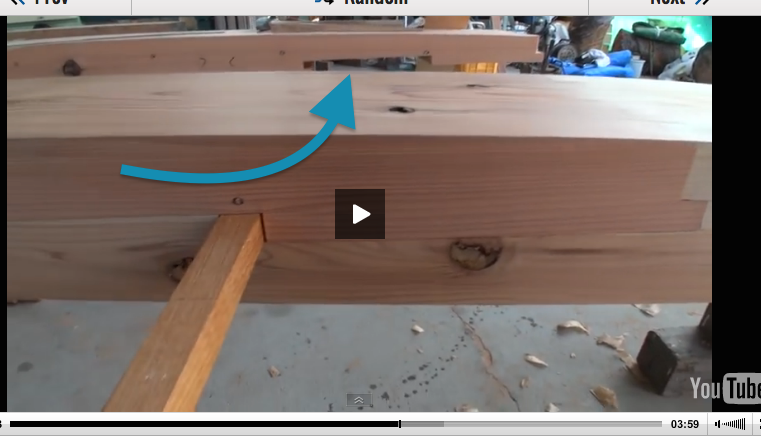@martynaaas said:
Continueing topic about components, I kind of like your first try and was wondering did you draw that from scratch or can the same pattern (curved white lines) can be applied to any surface?
from scratch.. with surfaces which are a lot more receptive to having an array applied to them..
if you look at your surfaces, there are lines going every which way when in reality, those lines should be your underlying 'grid' to accept the components.
@unknownuser said:
I'm not looking to improve this in anyway, all I want is to somehow find an easy way of drawing double-curved elements that would follow surfaces of my building. Basically, turn the mass into steel structure.
hmm. yeah, i know i'm not going to be able to explain it properly but the easiest way is to start over with better surfaces.. subsequent operations on those surfaces will then be easy instead of how they are now, you're going to be fighting/hacking it the rest of the way through.
idk.. search the extension depositories for 'lines2tubes' or similar.. then just draw some lines using your surfaces as some sort of guide then tube the lines.
?