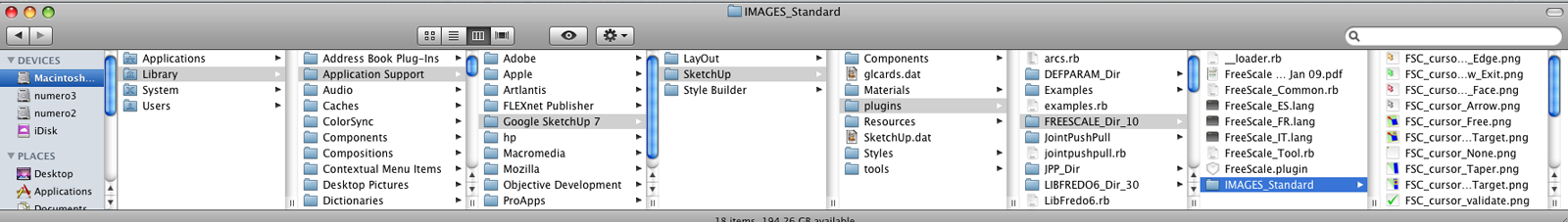@titmas said:
domestic plywood is manufactured in standard dimensions, ie. 1/4" 1/2" 3/4"
imported plywood is manufactured in metric dimensions, ie. 5.2mm 12mm 18mm.
upon a closer look the measurements are not equal. 3/4" = 19.5mm
why is imported plywood thinner than its domestic counterpart?
domestic? as in domestic u.s.a? if so, your measurements are off.. buy a sheet of 3/4 here (u.s.) and it's even stamped 23/32 (though for simplicity sake i imagine, the price tag still says 3/4).. the domestics and imports are the same general thicknesses (nowhere near a 1.5mm difference)
@unknownuser said:
call it greed, call it efficiency, call it capitalism, call it whatever you want to but, all things being equal, the major difference between imported and domestic plywood is the quality and closely related to that is the price. it would be subjective to say that imported plywood is poor quality so to remain objective i'll just say that domestic plywood is produced with a smaller allowable tolerance where imported plywood has a bigger tolerance.
what?
imported plywood is way better(and the price reflects this).. use a few sheets of finland birch and that will become your standard to which all other ply will fail to meet..
[although you'll probably only be able to find it in hobby sizes right now in the u.s... i'm pretty sure i wiped out the entire u.s. stock of 6 & 9mm 8x4 sheets last year.. i really hope that's false so anyone please prove me wrong if you can.. ]
for the more standard softwood plywoods, the only time i get 1/2" that's actually really close to 1/2" is when it comes from south america.. for cdx style plywood, this is the best stuff out there.. it always comes in 5-ply (as opposed to u.s.'s 4 or 3), less voids, stronger, and nearly equal in price.. note - u.s 3-ply 1/2" is even thinner than 4-ply.. that said, i always go with domestic 4ply 1/2" because of my application (i need to bend the stuff and the 5-ply is too strong)
@unknownuser said:
the easiest way to deal with imported metric plywood dimensions in your SU drawings is to use the metric dimensions that the plywood is manufactured with.
here are the sizes that metric plywood is produced in with the standard equivalent next to them.
metric- standard
2.6 mm - 1/8"
3.0 mm - 1/8"
5.2 mm - 1/4"
6.0 mm - 1/4"
9.0 mm - 3/8"
12.0 mm - 1/2"
15.0 mm - 5/8"
18.0 mm - 3/4"
if that's how you like to do it, fine.. not really nice to pass this type of info along though...