Hi Jim, hi folks.
Having your model to study would help in finding the real problem.
In the meantime, see this SketchUp file for ideas.
Hi Jim, hi folks.
Having your model to study would help in finding the real problem.
In the meantime, see this SketchUp file for ideas.
Hi Jim, hi folks.
Maybe your guides are on two different planes and do not intersect.
Can you post your model for someone to check this.
Just ideas.
Hi J0asia, hi folks.
If it may help you, click in sequence on the scenes tabs of this SketchUp file for ideas.
Hi Jeremiah, hi folks.
Click in sequence on the scenes tabs of this SketchUp file for ideas.
Hi Rich, hi folks.
Using 0.04" as equal to 1 mm is slightly inaccurate since it implies a division by 25.
To convert millimeters to inch you need to divide by 25.4.
1 mm is then 0,03937007874016 inches (approx.).
Just ideas
Bonjour.
Attention aux axes d'un composant, ils n'ont rien à voir avec les axes du modèle.
Lors de la création du composant, si ce dernier est créé sur une surface existante, les axes rouge et vert du composant seront sur la face et l'axe bleu sera perpendiculaire à cette face. Donc, le composant va se coller sur toute face, si c'est cette option que vous avez choisi, de façon à ce que ses axes rouge et vert soient sur la face en question.
Un table pourra se coller sur un mur ou un plafond mais aura ses pattes sur le mur ou le plafond.
Pour éviter ce problème il est préférable de choisir le collage sur les faces horizontales seulement.
Pour les portes et fenêtres il faut choisir les faces verticales seulement à moins que ce ne soit pour un puits de lumière où là, le choix sera toutes les faces.
Finalement, il est possible de modifier les axes d'un composant.
Salutations.
Bonjour.
Sur l'aide en Anglais, à la page:
http://help.sketchup.com/en/article/160377
on trouve cet encadré:
Known Issue - By default the Generate Report functionality fails to produce any results with SketchUp Pro 2014, this is a known issue with the version of Dynamic Components included by default. To resolve this issue you need to log into the Extension Warehouse and update the Dynamic Components plugin which will restore Generate Report functionality.
Il faut que tu fasse une mise à jour de l'extension relative aux composants dynamiques.
Ensuite, le générateur de rapports devrait fonctionner.
Attention, il est allergique aux virgules décimales et place tout dans une seule colonne.
Tu dois modifier ton séparateur de décimale pour le point et celui des liste pour la virgule au lieu de virgule et point-virgule respectivement pour avoir les données dans des colonnes distinctes.
Salutations.
Bonjour.
Ce problème m'a toujours dérangé avec SketchUp sur PC.
Sur Mac, pas de problème.
J'ai déjà fait part de cet état de chose aux programmeurs de SketchUp, depuis la version 4, je pense.
Je vais encore une fois relancer la balle en espérant qu'un jour quelqu'un trouvera la solution.
En plus, le fait d'utiliser la virgule décimale crée un sérieux problème avec les déplacements absolus, par exemple.
En effet, si tu veux déplacer un objet à [0,0,0], impossible. En effet, dès que tu vas taper Alt ] pour fermer le champ, tout disparait et seul le ] demeure dans la fenêtre des dimension. Inutile de dire, ou d'écrire, que SketchUp va refuser ce caractère comme valeurs de coordonnées absolues.
La seule solution est de sélectionner le point comme séparateur décimal et la virgule comme séparateur de champs.
Ceci sur PC seulement.
À suivre.
Salutations.
Hi folks.
I set a guide on the red green plane (X-Y) that is parallel to the red axis so that crosses the green (Y) axis.
I cannot get an inference from both the guide and the green axis.
I get the inference from the guide, that I can lock and then can get the inference from the origin. That’s fine except that, sometimes, the origin is not in sigth and I would like to get a snap from the green axis.
Of course this applies to any axes configuration.
Best regards.
Jean
Hi folks.
On SU 2014, in supplement to the plugins that come by default with the program, I have these plugins:
See the following screen grab to see the problem. Notice the two checkmarks.
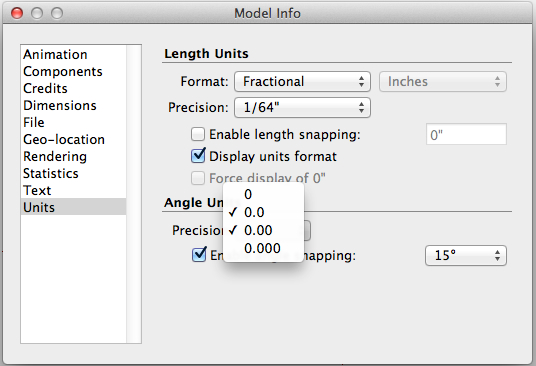
Regards
Hi folks.
See the trick I give in this thread to quickly delete all the inside faces of holes before pulling a shape.
http://sketchucation.com/forums/viewtopic.php?f=79%26amp;t=57308
Just ideas.
Hi folks.
This glitch is present for both SU 2013 and SU 2014. SU 8 is OK.
Try this:
1 - Select Window Menu --> Model Info --> Units
2 - In angle unit, my precision is set to 0.0 by default. Try setting it to 0.000. It is still stating 0.0.
3 - Try setting it to 0. Now you have two checkmarks beside both 0 and 0.0.
4 - Try 0.00. Now you have two checkmarks beside 0.0 and 0.00.
5 - Try setting it to 0.000. Now you have two checkmarks beside 0.0 and 0.000.
6 - Try setting it back to 0.0. Now you have only one checkmark beside 0.0.
7 - Try setting it at 0.000. everything is now OK.
In step 2 above, if you choose 0.00 instead of 0.00 you will see 0.00 but you now have two checkmarks, one beside 0.0 and one beside 0.00.
A bit weird.
The procedure to reset it to a correct behavior is to first choose 0.0 even if it is already selected then choose whatever precision is required.
Regards.
Jean
Hi folks.
Also, if you read the message in the status bar after selecting the Smoove Tool, you will read: Click to select the base point of the smoove or type a new radius for the smoove.
Also, the Measurement Window is labelled Radius with a value in it.
Not to mention this page that I found using the Help Menu:
http://help.sketchup.com/en/search/sketchup/smoove%20tool
Just ideas.
Hi folks.
Yes, the double click to repeat a push/pull operation is easy but, when the number of faces get beyond 20, it begin to get less efficient.
My trick, shown in the skp file of my previous post will work with 1000 shapes as fast as with 10.
Just ideas.
Hi folks.
Click in sequence on the scenes tabs of this SU file for ideas.
Hi Chuck, hi folks.
Thanks and best regards.