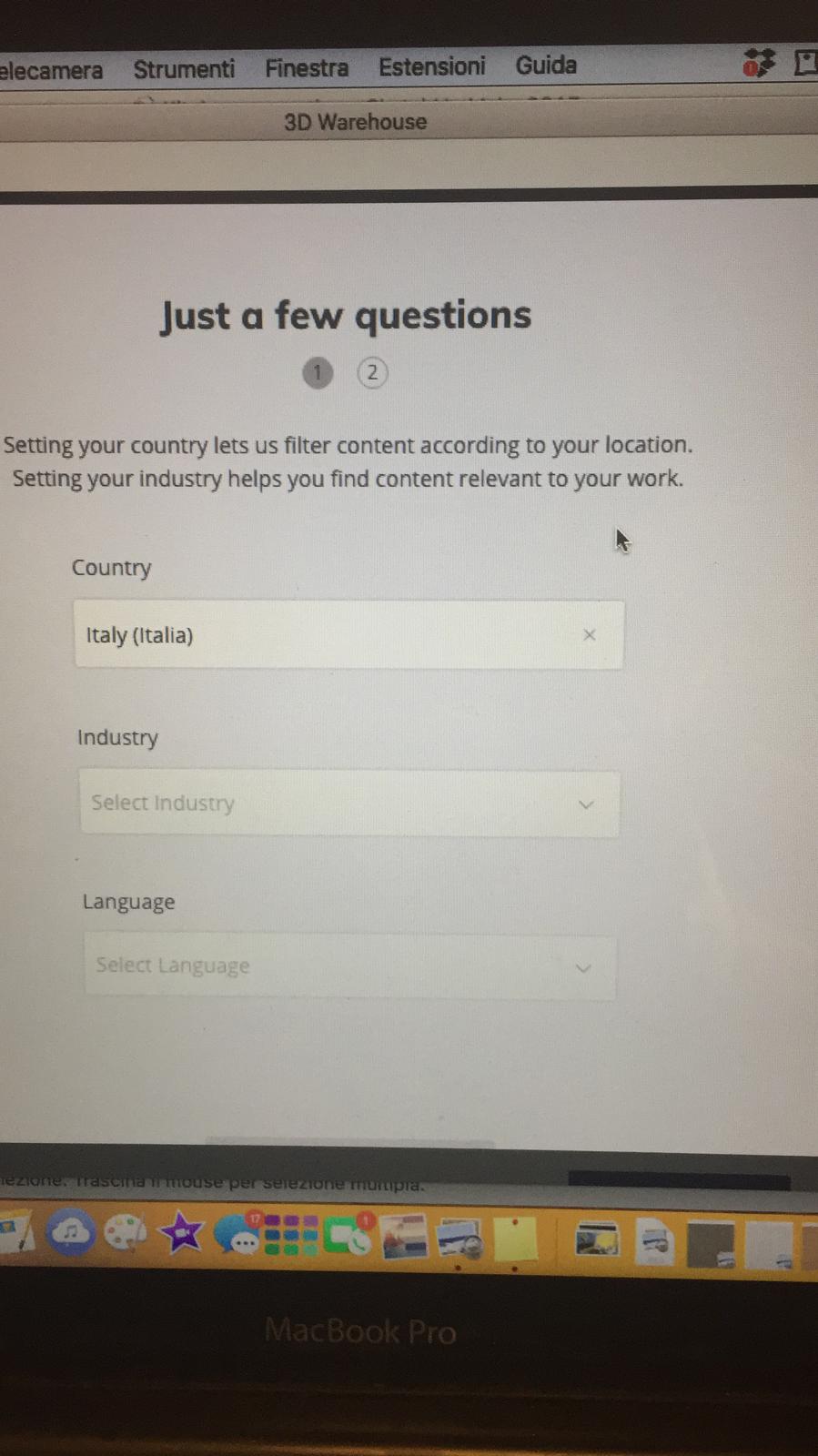I'm aware that SketchUp for iPad now lets you make modifications, plus bring up a pane to enter specific dimensions.
Does anyone know if it allows dimensions to be entered using a keyboard (as with the full desktop versions), and whether it is also possible to use a 3 button mouse to control orbit and pan? Can you use groups, components etc?
I'm currently trying to determine if it's feasible to model on the iPad, or whether it's still essentially a presentation tool that allows a couple of tweaks on the go.