Thanks! 
Posts
-
Edge styles?
Does layout have the option to change the stroke design of shapes?
I know you can do dashes, dotted lines etc, but is there a way to easily create cloud style speech bubbles, wavy lines to transform rectangles and circles into hedges?
-
Scrapbook items too small in scrapbook window?
Hi,
Is it possible to reduce the size of the white space on each scrapbook sheet?
I've got one setup with plants which have been scaled to be the correct size on at 1:50 on an A3 sheet.
The issue is that once they are this small, it's difficult to use the scrapbook window.
Hopefully the images explain it better!
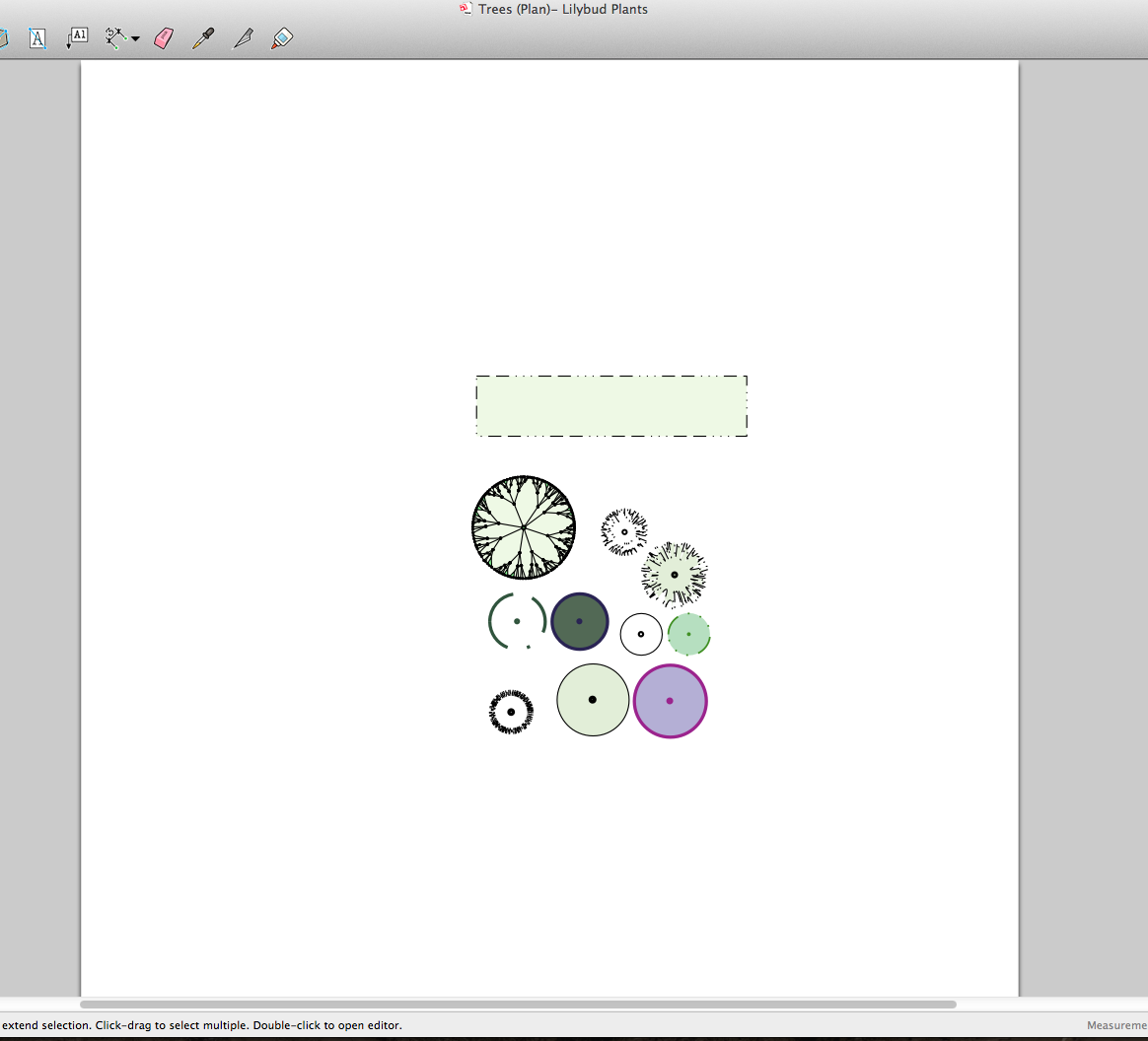
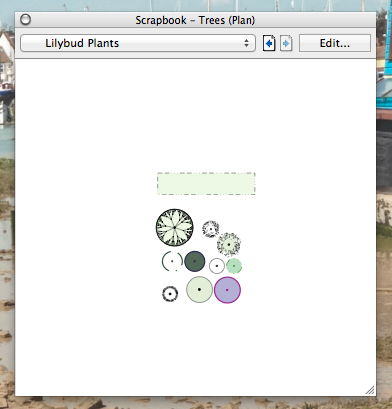
-
Modelling terrain from site levels
Hi,
I've got a document of site levels points and their location from which I need to produce a 3D model.
How would be the best way to go about this and which Plugin's would help me do this? I'm looking to generate a smoothed final model, whilst matching all of the site levels at the locations I have.
Thanks
-
RE: Sketchup 2014 Retina Macbook?
Thanks for the replies, but it's a shame they still haven't fixed it.
The inference points do seem to be the main issue. Although I can still model using the retina screen, It really slows down my productivity.
I think it's something Sketchup will have to change rather than Apple, as other companies have had to also adapt their Apps.
-
Sketchup 2014 Retina Macbook?
Hi,
I'm currently using Sketchup 8 on a Macbook Retina. Most of the time, I use my setup as a desktop with two external displays and the laptop lid closed.
I only noticed the other day however that when using the laptop screen out and about, some items are displayed really small. These include the points (midpoint, endpoint etc), and also when editing a scene name, the text is far too small.
I've searched and found some threads talking about this issue, but what I haven't found is whether or not this is still an issue.
-
Has this been fixed on 2013 or 2014?
-
Does Sketchup release interim updates to fix bugs and other issues in-between the main releases?
-
If the answer to the above question is "yes", do they go back as far as to still support Sketchup 8?
-
And finally, if both the above questions are "yes", how do I find the update?
Thanks
-
-
Intersect with model issue
Hi,
I've been having a few issues with Sketchup Pro 8 in which the "intersect with model" command is not forming a closed rectangle.
For example, a model I'm currently working on has this issue on a square wall, that's 300mm thick. I've drawn a rectangle on this wall which has closed. I then push pull it in order to cut through. The push pull when done by co-ordinates to 300mm creates a double face and doesn't cut through the other side of the wall.
The push pull tool also won't automatically snap to the other side of the wall, but instead goes straight through it, creating a rectangle going further into the room. I then select the inside face of the wall and try "intersect with model" or even manually redraw the intersecting lines, but whatever I do, the rectangle will not close.
By using "Colour by Axis", I can see that all the lines are completely square.
Any idea's as to what is going on? And hopefully how to fix it!