Bug reported by two Mac users, see thread here.
http://www.sketchucation.com/forums/scf/viewtopic.php?f=15&t=174
Posts
-
FBX export option disappears, requires reinstall.
-
Panoramic Image Exports
I'd like to see SU export cylindrical and spherical panoramic images for use as backgrounds in SU and external renderers.
-
RE: Moving views
Jeff,
Unfortunately there is no easy way to do this (although clever ruby scripters out there could probably tackle this the pageExIm.rb page import/export ruby isn't any use in this case). It often happens to me if we get a more accurate site survey at a late stage in a project- I have to move the building up or down accordingly and any views or walkthroughs are messed up. If the model has only moved a few hundred mm or a few inches you can go to each page and retype the "eye height" in the VCB and update that page. If (as sounds in your case) the building has moved many metres/feet you will have to go to each page and move the eye height up or down until it's as close to the original point as possible by holding shift down and moving the mouse up or down and then update the page... one by one. Horrible, boring, laborious.... I think I'll add "move all pages a set distance" to the Wishlist Forum.
Re: your second point, if you don't want to see the ground plane open up the Styles Window>Edit>Background Settings (the middle grey cube icon) and untick the "Ground" box. Then update that style or create a new one and apply it to all your pages or just apply it to your first page, then untick "Drawing Style" for all the other pages.
Hope this helps
-
RE: Steam Engine- Working Model
Just realised that one of the physics joints was misaligned and one of the supports on that model drops away when you activate SketchyPhysics. I edited and replaced it above.
-
Steam Engine- Working Model
Well this thing's been gathering dust for a while now and having realised that I'll probably never finish it, I thought I may as well post it here- maybe someone else wants to play with it. I know a little about steam engineering (both grandfathers were steam engine drivers), but not enough to build one accurately so there's lots of bits missing, wrong sizes, etc. In other words it's a work in progress that's no longer progressing.
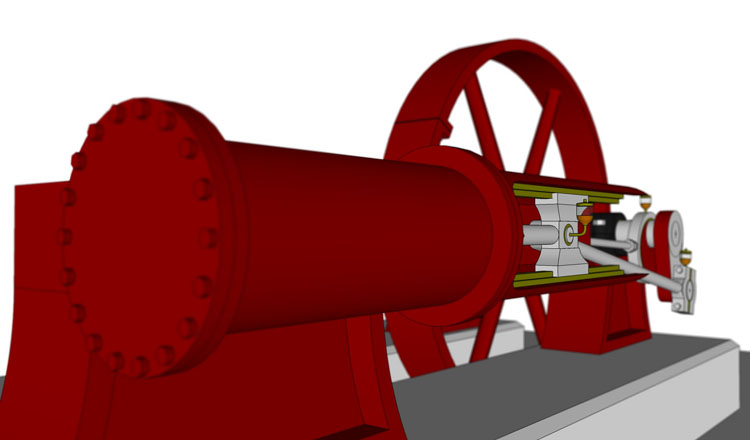
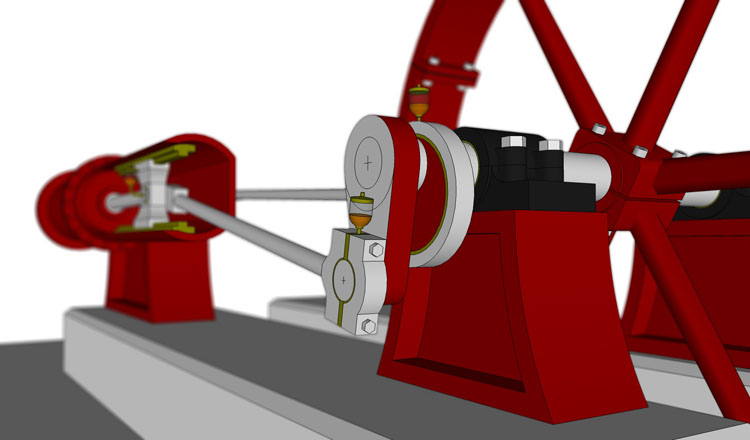
-
RE: Camera following object
@cphillips said:
You can double click on an object to have the camera point at an object. Ctrl + double click will cause the camera to also follow the object.
Never knew that- thanks for the tip!
-
RE: Camera following object
@deano40 said:
when you click and object in SketchyPhysics the camera follows that object.
Huh? Am I missing something or is this some new pre-alpha version of SketchyPhysics you're using? AFAIK it's not possible to make a camera follow an object in SketchyPhysics.
-
RE: Missing Buttons
Hmmm... well spotted, I don't have that button either. It must be either an outdated UI or more likely the person who made the tut is using a beta of the next release.
-
RE: Missing Buttons
There is no record button- animation is a feature that has yet to be added.
-
RE: Simple problems
Deano,
Are you holding down the Ctrl key while using the Joint Connector to join the weight and hinge? It took me a while to work that out- it's not very clear in the instructions. Hold down the Shift key to disconnect.