ok got it. thanks.
never heard of that term before.
ok got it. thanks.
never heard of that term before.
When I rotate around my model, portions of the model inexplicably disappear, as if cut by an invisible wall.
I tried ticking the hardware acceleration to bypass this issue, but that has not helped.
Any help will be great. 
@thomthom said:
The online V-Ray manual has good explanations - especially the examples section: http://www.spot3d.com/vray/help/150SP1/
This is more for 3ds max i see. Should I be worried?
BLECH!!! well, that sucks. I only downloaded the file tyo learn from it.
I'm a "fresh meat" to vray u see.
I created a normal cube with a corner of it chipped away, and rendered it. Got the shadow shade, but the background was still white. Is that normal for all Vray renders @ the start?
Also, can anybody recommend any good sites so I learn more about Vray properties?
ps: thanks for all the help so far u guys!!!
@stefanq said:
Enable physical camera.
OK, "CameraPhysical" has been checked, & the render has come out TOTALLY BLACK!!!
Tried that procedure, but it didn't work. Got the same result. 
@unknownuser said:
This has got to do with the render output, in de options. Turn the overide viewport off. And then should the result the same as in the tutorial
That didn't work. Still got the same "balck & white" result.
Any other suggestions?
I downloaded a tutorial re: chairs_original.skp (was created under sketchup 6 - available for downlaod via 4shared or alternative).
I opened the file under sketchup pro 7. In the tutorial, when they show the render before they show instructions, it looks like *vray tutorial image .
However, when i render it, it looks like *actual vray render 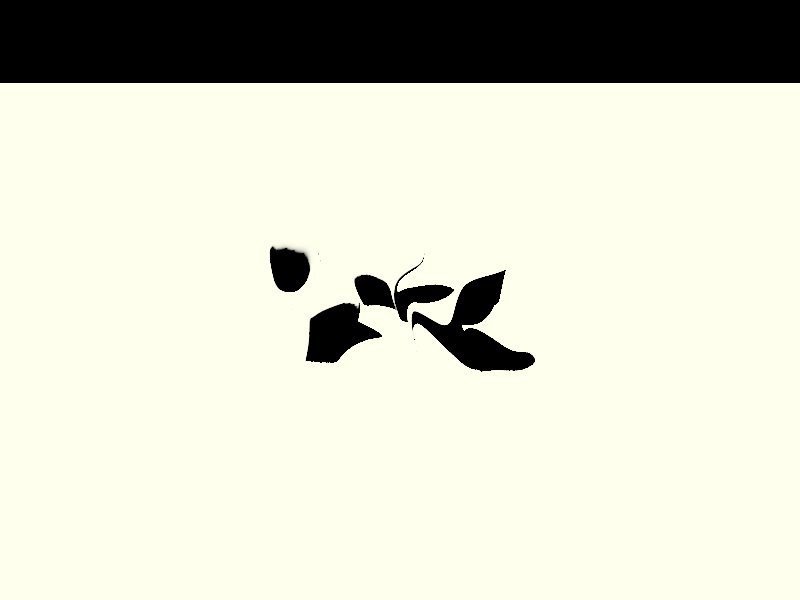 .
.
Can anybody assist me with this matter please? 


