Still does not work, Sir.
Posts
-
RE: [Plugin] SketchUcation Tools
@tig said:
With FULL permissions set for ALL, for SketchUp's Plugins subfolder ?
Yes, Sir. Even for "User(s)" account. Not just for Admin(n).
-
RE: [Plugin] SketchUcation Tools
Thank you, Sir.
Will see.Edit:
It stops the Error message. But still showing the "will be updated..." message. -
RE: [Plugin] SketchUcation Tools
Another message appeared after changing the folder permission
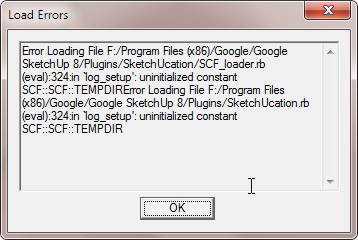
-
RE: [Plugin Library] LibFredo6 - v15.8e - 15 Feb 26
@tig said:
I responded to your similar question in another thread.
The fact that both installations expect to update [repeatedly] suggests that you don't have FULL [read/write/modify] Security permissions set up for ALL possible users listed under the Plugins folder's Properties [right-click context-menu] > Edit dialog...
What is your Windows version ?
Are you installing the RBZ successfully ??Yes, thank you for the quick reply Sir.
Just checked the folder properties and changed the permission moment ago.
Have full permission on my own PC. Didn't thought it would be different here.
Thank you very much again, Sir. -
RE: [Plugin] SketchUcation Tools
@tig said:
As far as I know after the proper installation of the plugin's latest RBZ you will be reminded to restart - just ONCE.
This is irrespective of the SketchUp version...
After that it should be re-installed properly and not need to remind you.
Did you install using Preferences > Extensions > Install Extension... ?
Do you have FULL [read/write] Security permissions set under the Plugins folder's Properties ?
Before v2014 these permissions could be flaky - then the user's Plugins folder was relocated...Version 8 is no longer supported by Trimble, v2013 will be deprecated soon...
Why not upgrade your SketchUp [and perhaps Windows version?] ?Yes, using Preferences > Extension > Install Extension
Still it keep popping up every time SketchUp 8 starting.Ah yes, just changed the properties. It seems it's Read Only here.
Thank you very much. Hope it would work normally updated afterwards.
-
RE: [Plugin] SketchUcation Tools
Got this pop-up message every time SketchUp 8 starting lately
Is there something can be done about it?
Thanks
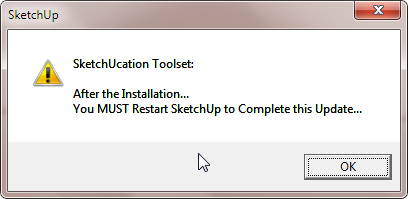
-
RE: [Plugin Library] LibFredo6 - v15.8e - 15 Feb 26
Having this pop-up message every time SketchUp 8 starting lately
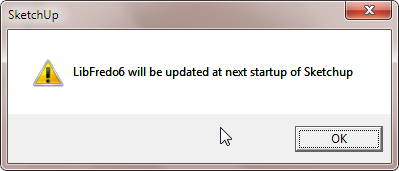
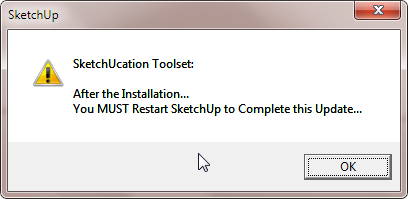
-
RE: SketchUp Plugins for Architecture
Thank you very very much for the list, Kris

-
RE: [Plugin] Groups to Components
I thought there's already Group to Components function in Selection Toys, isn't it?
-
RE: [Plugin] TT_Lib²
@tt_su said:
irwanwr: did 2.9.4 fix the error message you where getting?
Nope. No error at all

Selection Toys 2.3.6
Edge Tools 2.0.4
UV Toolkit 2.3.1on Win XP SP3, IE 8.
-
RE: [Plugin] TT_Lib²
Thank you very much, Thomas.
Love you
I don't know how to do this though;
@tt_su said:
Hmm... must be some differences in the environment variable between Win8/7/Vista and XP.
Can you open the Ruby Console and give me the result of
ENV.each { |k,v| puts "#{k} = #{v}" }? Then I can make a patch for this.Thanks to Gary Wilson for the help

-
RE: [Plugin] TT_Lib²
Hi Thomas
I installed TT_Lib2 2.9.1 and this message popped up;
After reinstalling TT_Lib2 2.7.1, everything works just fine again as usual.
-
RE: [Plugin] Align tool 3D (bug fix)
I forgot to check that

Checked Window - Preference only several times.
Seems that I forgot how to read and use SketchUp.Thanks a lot, Cotty.
-
RE: PluginStore for FireFox released
Thank you very very much for this one

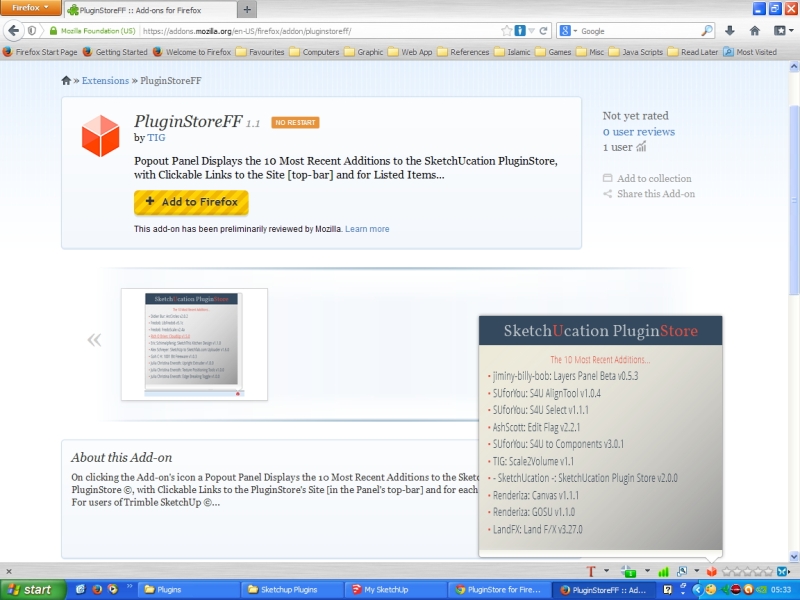
-
RE: [Plugin] Align tool 3D (bug fix)
Anyone experienced groups/components axes that cannot be hidden or erased?
I've this plugin for quite long. But lately just realise that axes cannot be hidden or removed from the groups/components on the screen.
How should i clear those axes after aligning groups/components?
Thank you.
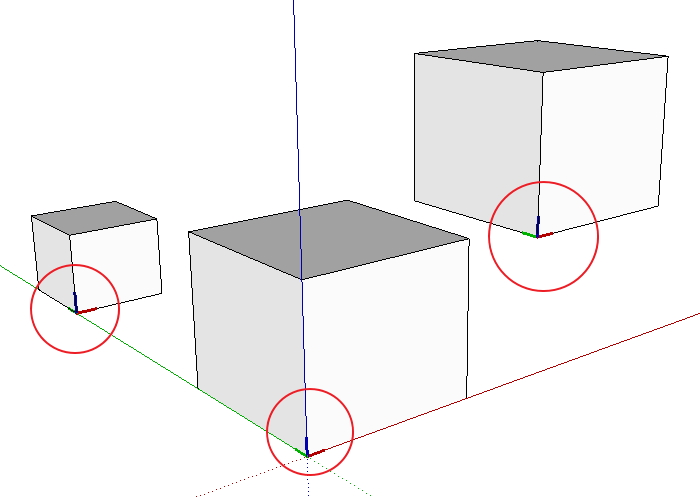
-
RE: [Plugin] SketchUcation Tools
@rich o brien said:
Can either of your gents please take a screenshot of the PluginStore on your system?
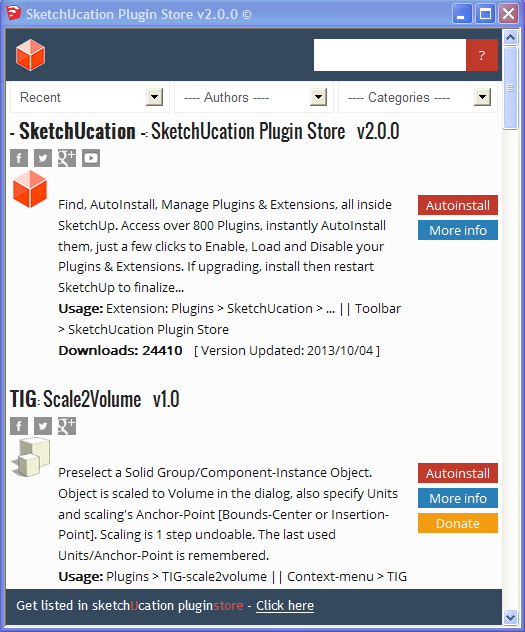
-
RE: [Plugin] SketchUcation Tools
@rich o brien said:
When you're ready to tell us what you did prior to the splat let us know...
Restarted SketchUp 8, with IE 8; all three Sketchucation Tool buttons works just fine.
Thank you very much, Rich

Does it really have anything to do with the tool? Or, the html page?
-
RE: [Plugin] SketchUcation Tools
It just crashed SketchUp.
Ed: Restarted SketchUp 8 and it works just fine now

-
RE: [Plugin] SketchUcation Tools
@rich o brien said:
Someone on IE8 please test pluginstore 2 for me?
Clear cache beforehand to force new css update
It produced "Bugsplat"

Sketchucation Tool 1.1.3 still works fine though.