[Plugin] SketchUcation Tools
-
More info please....
Clicking the toolbar? Clicking the menu entry? What caused the splat?
-
@rich o brien said:
Someone on IE8 please test pluginstore 2 for me?
Clear cache beforehand to force new css update
It produced "Bugsplat"

Sketchucation Tool 1.1.3 still works fine though.
-
When you're ready to tell us what you did prior to the splat let us know...
-
It just crashed SketchUp.
Ed: Restarted SketchUp 8 and it works just fine now

-
For me - a Eureka moment - works repeatedly open/close Store. Also works after opening IE8 again elsewhere. Also works after closing SU and restarting SU. Thank You for your efforts - This community never ceases to impress.
-
Can either of your gents please take a screenshot of the PluginStore on your system?
-
@rich o brien said:
When you're ready to tell us what you did prior to the splat let us know...
Restarted SketchUp 8, with IE 8; all three Sketchucation Tool buttons works just fine.
Thank you very much, Rich

Does it really have anything to do with the tool? Or, the html page?
-
Yor wish is my command.
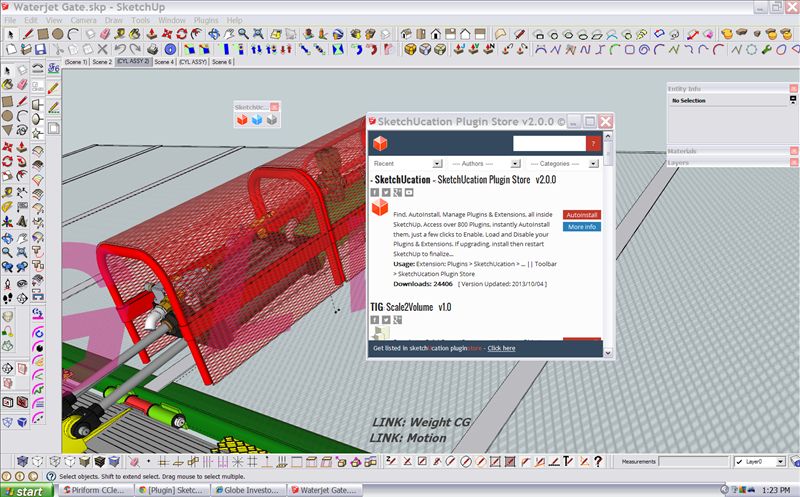
-
Ok, thank you. I see an issue with the icons. Wrongly postioned...
Tomorrow. Thanks for taking the time to help
-
@rich o brien said:
Can either of your gents please take a screenshot of the PluginStore on your system?
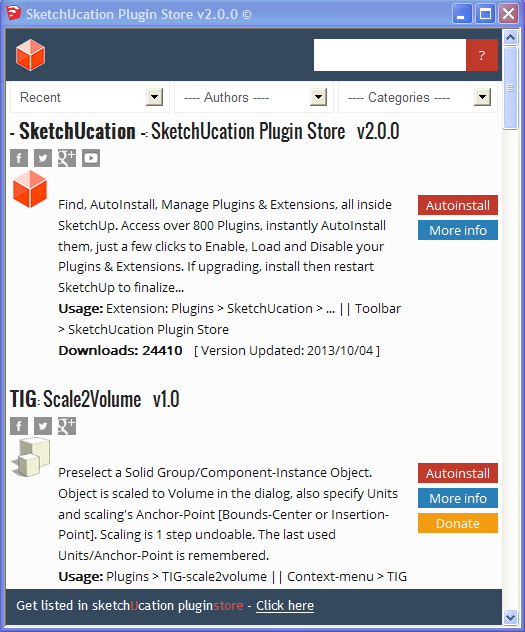
-
I back button and a forward button would be nice to have -
After doing a search, for instance, and then wanting to go back to the previous results... -
Backspace on your keyboard
Sent from my iPad
-
I think it's ok for me now.
Bravo for the masters, and thank you very much.
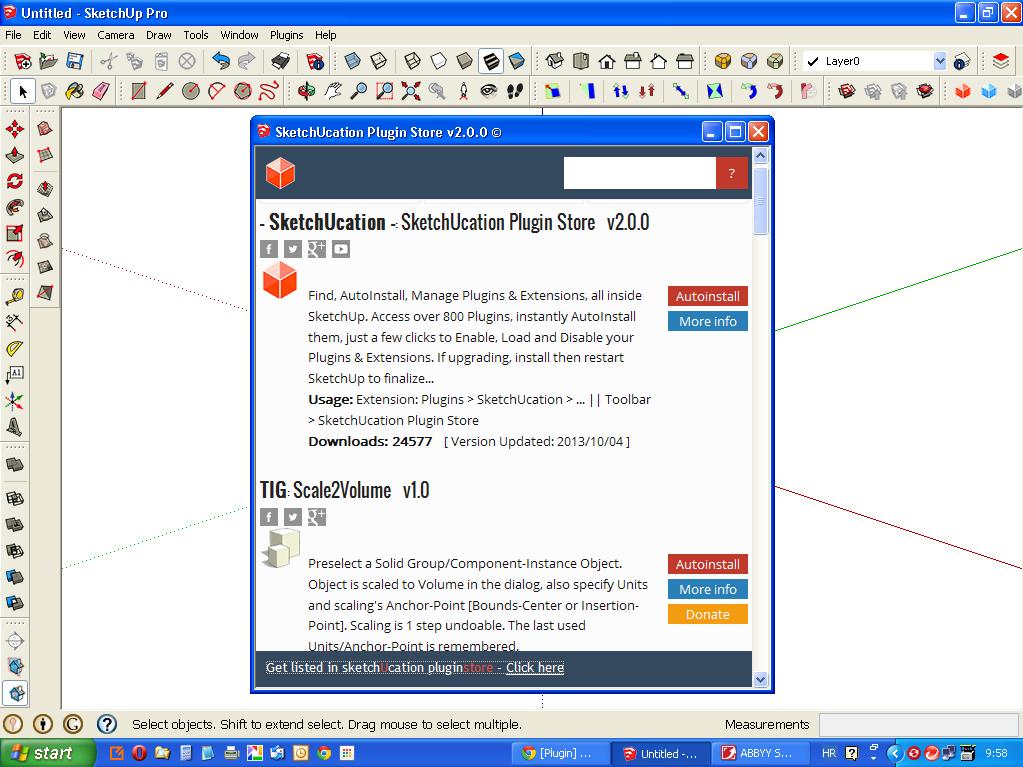
-
@rich o brien said:
Someone on IE8 please test pluginstore 2 for me?
Clear cache beforehand to force new css update
The IE Compatibility Mode is rather good for testing backwards compatibility in IE.
-
I'm sure it was being tested that way in IE10, but without testing in a real IE8 setup, then who can ever be 100% sure...
Incidentally, I think it also now stops itself being cached, and has some other improved housekeeping etc... -
Still a problem with the icon though
-
'Rich
What 'icon' problem?
It looks fine in all recent screenshots.
Can you post a highlighted screegrab
-
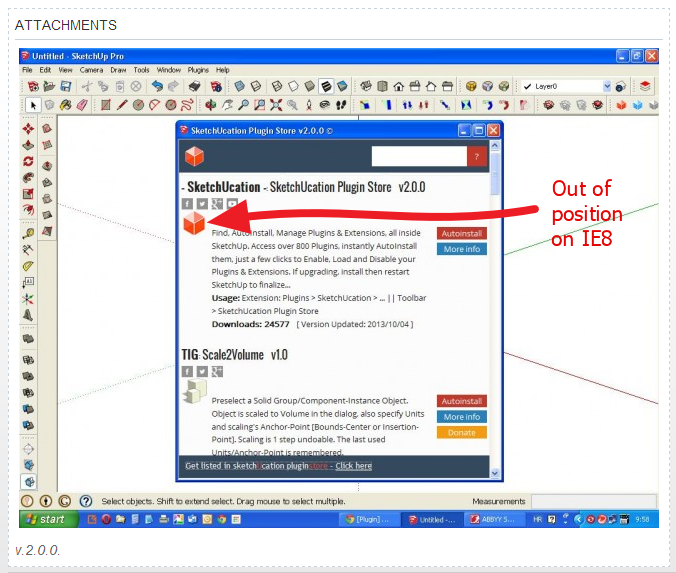
-
Now I see it !
Consider this addition to the cssimg.smallimage { vertical-align; top; ...
-
fixed
Advertisement







