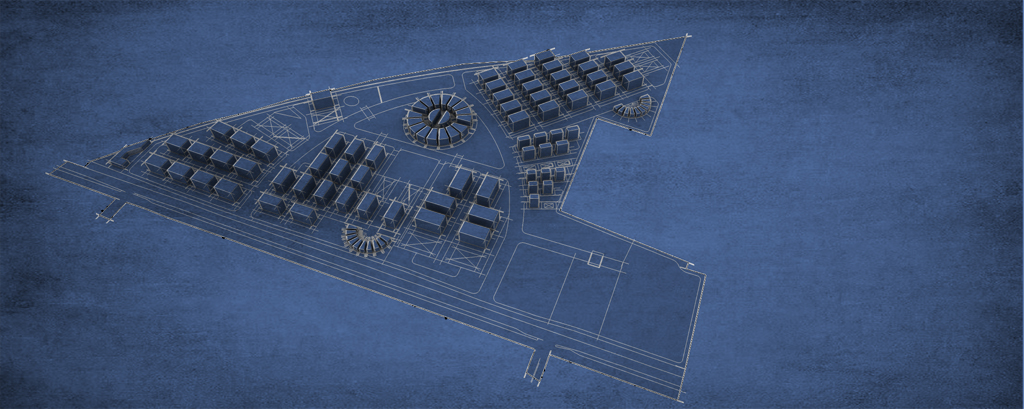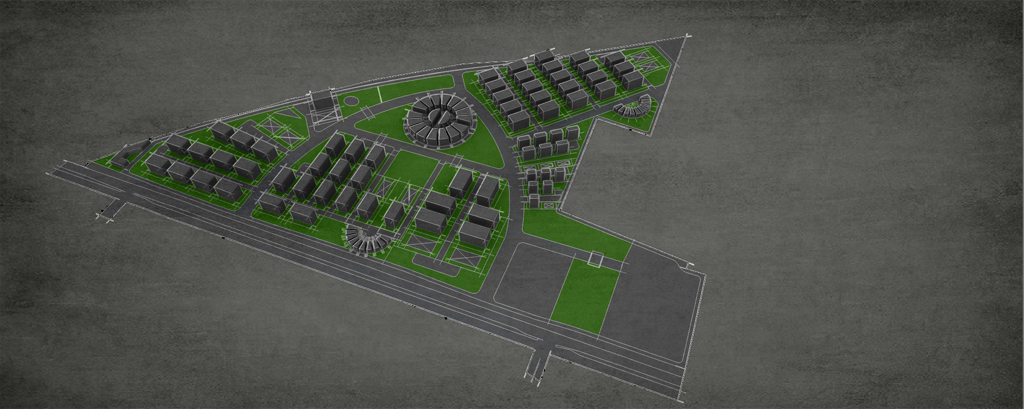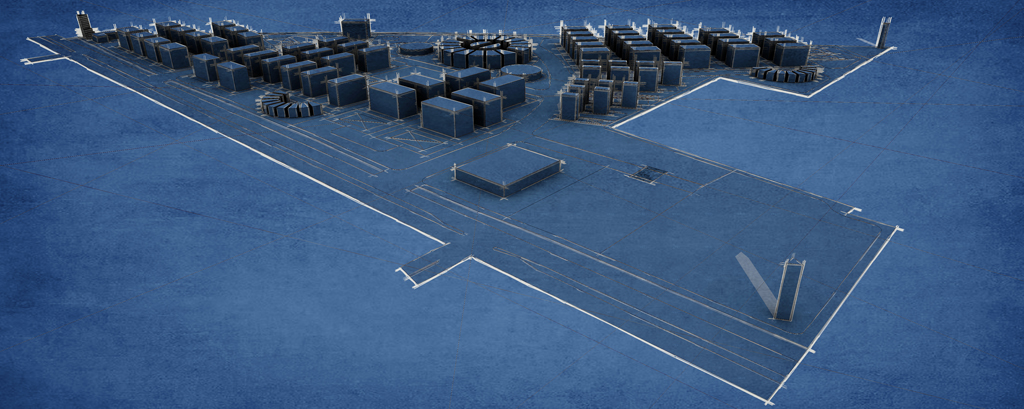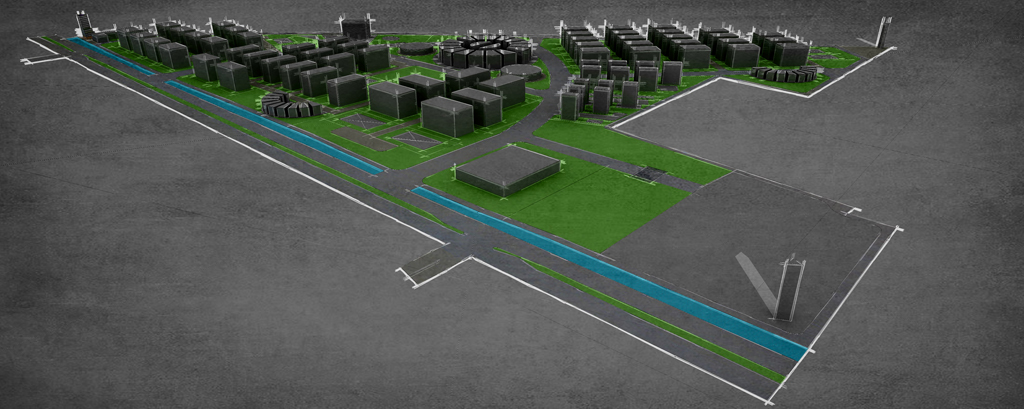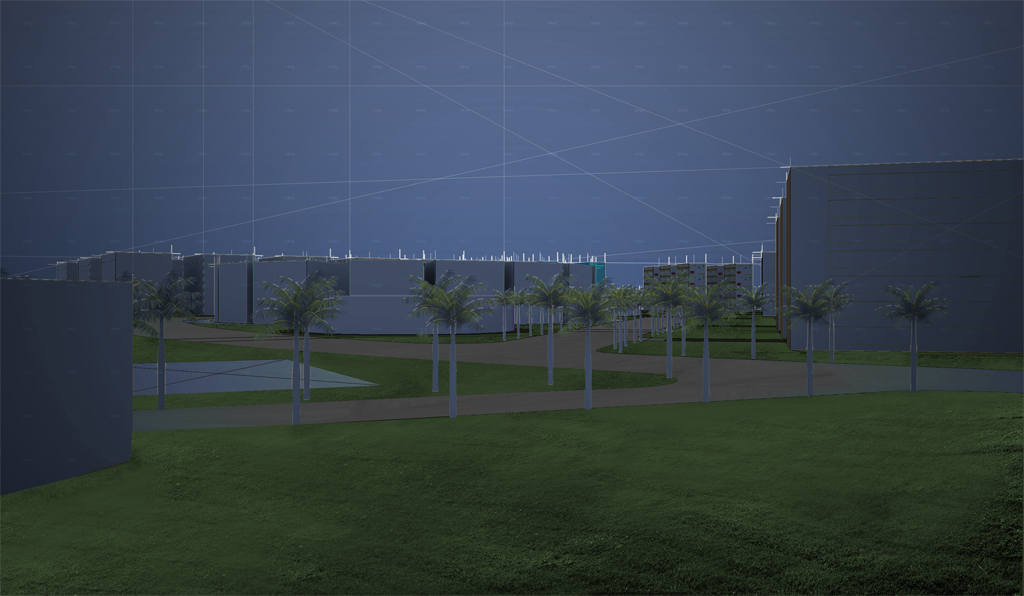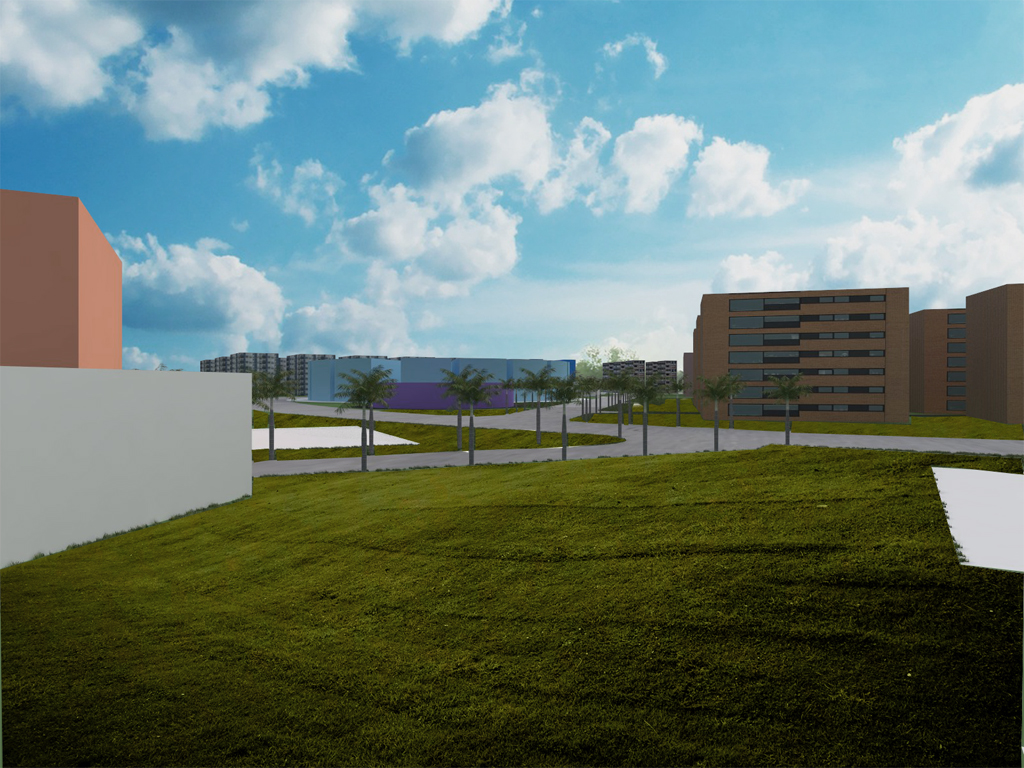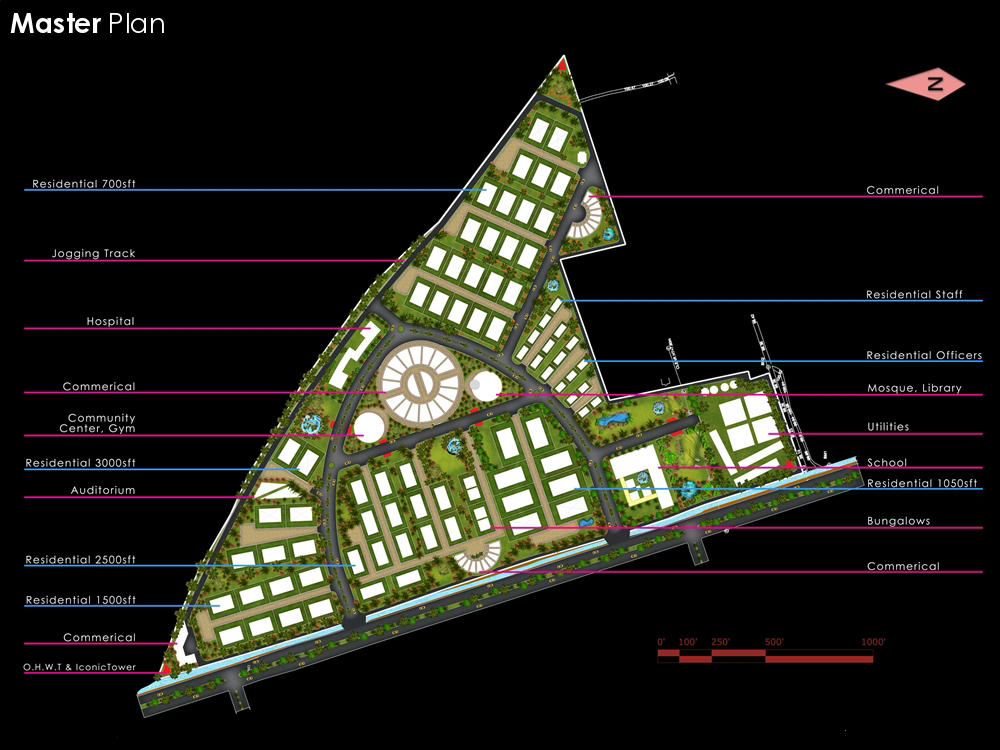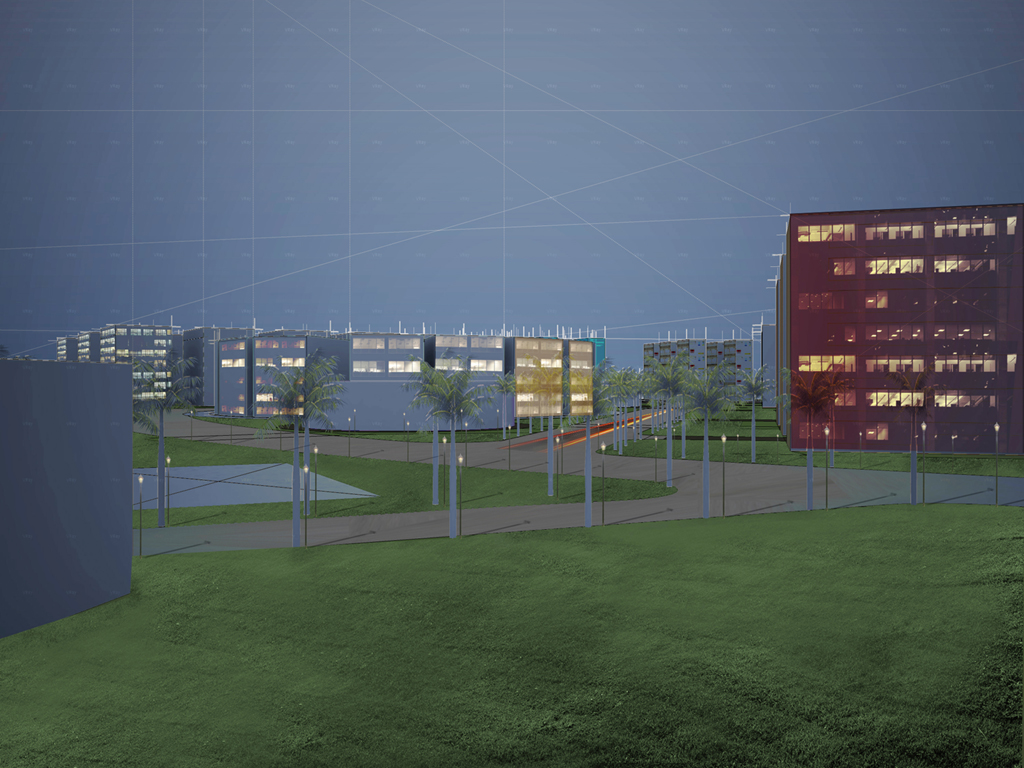Btw can anyone tell is there anyway to slect edges and vertice and cerease them? am manually clicking each vertice and edge?
Posts
-
RE: Help Contour Road
-
RE: Help Contour Road
@solo said:
You mean around 5m 50 mark, that does work when your initial terrain is subdivided enough your terrain needs more subdivision before trying that.
You are the savior SOLO

I ll do it in the morning at lab and thank you so much
-
RE: Help Contour Road
@pbacot said:
You do have the basic problem that real roads do not follow terrain only, but require cut and fill to level and even them out, more or less. That's where "InstantRoad" will help. There ARE some other approaches. I remember some posts, that you could search for. If this is for learning or testing methods, you might try some runs on a much simpler model first, to save some headaches. I wonder what you expect (whichever) Artisan function you used to do for you.
I have already worked on simple contours and know but this one am stuck

and if you look at this video at 5:00 min you can see he use artisian make planar tool and it worked like a charm.
-
RE: Help Contour Road
@unknownuser said:
I don't remember is this tutorial is in English, but you have several images!

By Daredevilnot authorize to download

-
Help Contour Road
hello dear Sketchup fellows. This is my personal learning project and am stuck at roads.
i make contours using Toposhaper, then used intersect tool to make roads. now how to make the roads faltten?
i have tried artisian make planner but it dosent look good?
here are few pictures.Picture no 4 is when i used artisian ( Hidden geometry off ) and pic 5 is when Hidden Geometry is turned on.
Please help me and if anyone can help
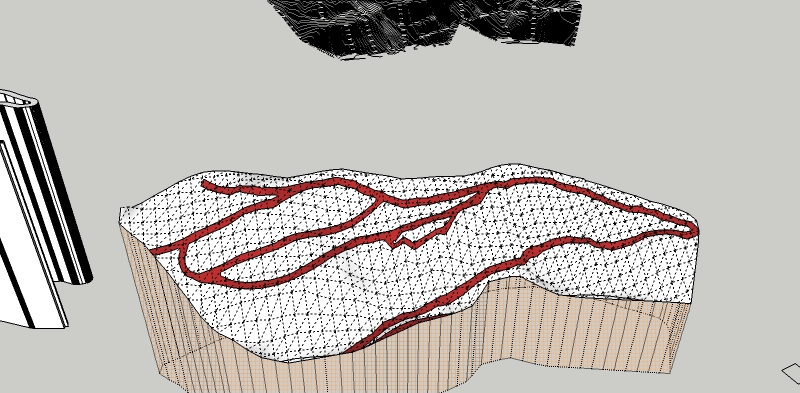
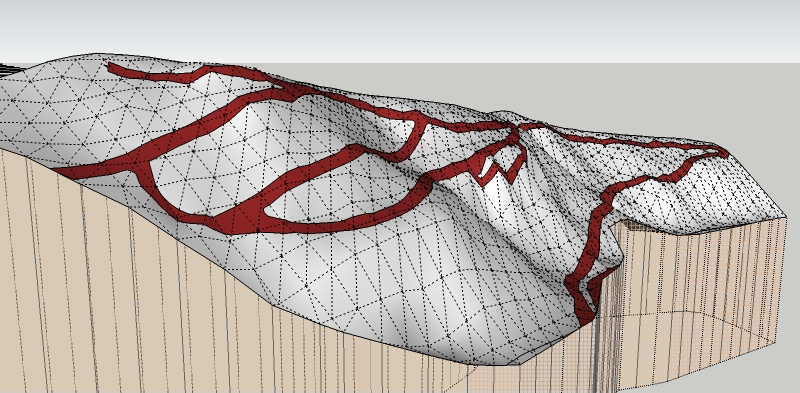
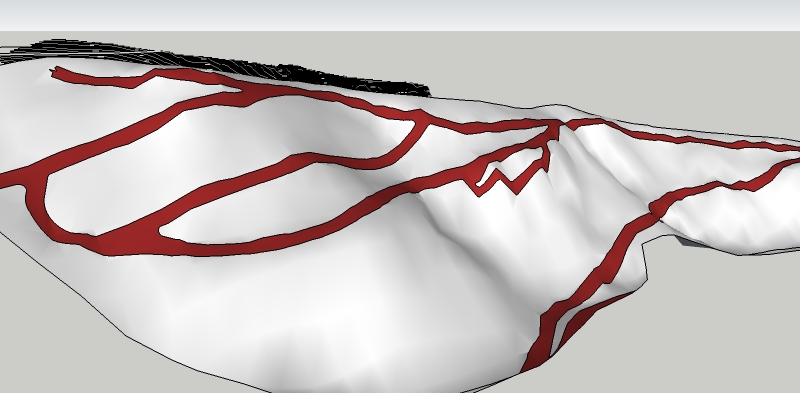
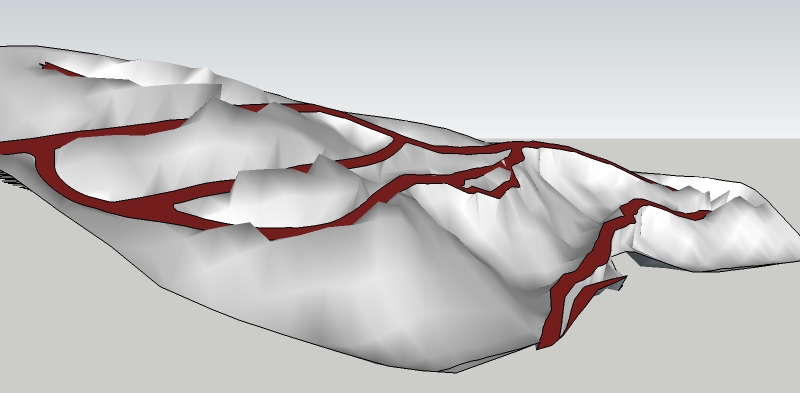
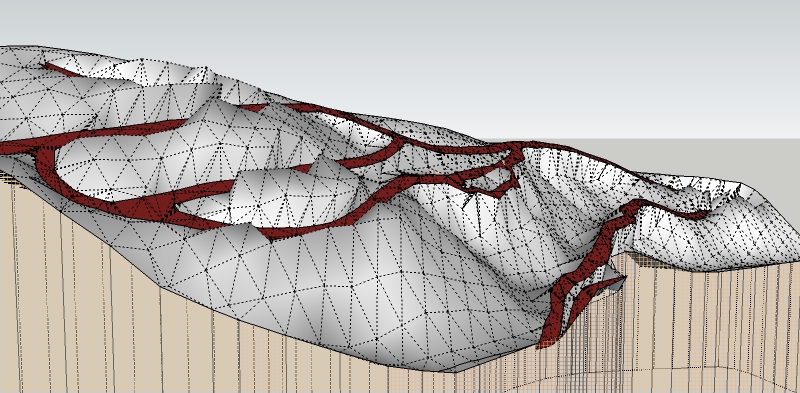
-
Bedroom Interior
Bedroom Interior
Sketchup 2013
Vray 2.0
PhotoShop CS5Its for fun i was trying to explore and learn Vray

Plz give me feedback .
thank you




-
RE: Sketchup For Fun
All this images were in 3000x viewport resolution which i cant upload. and these are facebook downloaded images so sorry for that.
-
RE: Sketchup For Fun
A little tweaking of color hue and levels..
The final pic is adjusted by Photosho actions that i got and this one is THE DARK KNIGHT.



-
RE: Sketchup For Fun
btw 3-5 pics were rendered before all, so you cant see the trees on right and 2 junkyard cars on the right side.


-
Sketchup For Fun
I got this site for designing a Suzuki Showroom. so i start planing it. and made the site 3D and put a mass model of the total covered area.
But after that the site attracted me too much and i wanted to play with it so in my evenings i start working on it and this is what i have got so far.
Rendering is done with vray 2 for Sketchup. no special settings for vray just simple render as i was going to work on photoshop. For clay renders i use MR W.I.P clay render setting ( thanks to him a life savor. Also a big thanks to famous alexhogrefe for his tutorials.
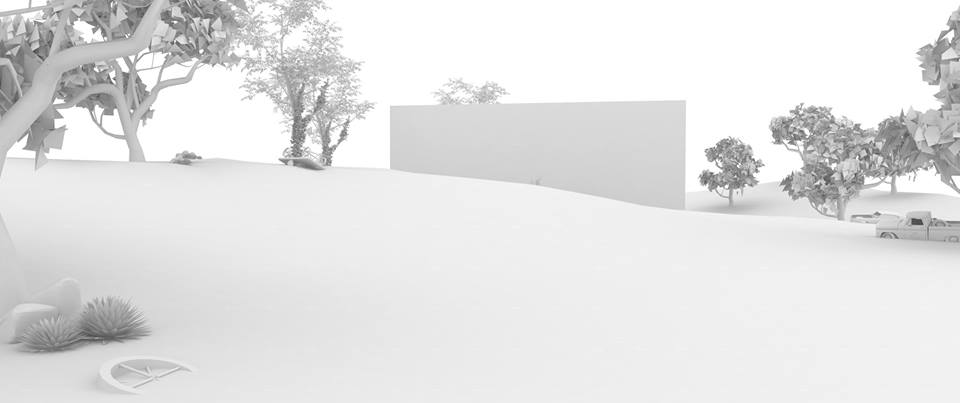


-
RE: [Plugin][$] TopoShaper - v2.7b - 30 Jan 26
thank you so much for this amazing plugin.. life saver i must say..
-
RE: SketchUp 2013 Gripes & Bitchin' ONLY ;)
First of all i would like to say " THANK YOU SKETCHUCATION " for all the help i got from here. I am from a country where after completing you architectural Degree and you'll earn 150$-250$ for at least 2 year after your graduation. and in my country there are no authorized training nothing, so i would thanks to Sketchucation again for there contribution there plugins and all.
onething more i would like to say is that i havent donated a single penny till now but its not because i dont want to its because that i dont use any debit card or paypal type service and wont be using in future coz BANKS ARE EVIL. but i can assure you that i wanted to Donate so many times to the authors of amazing plugins . you guys really deserve it. and if donation was with western union i would have gladly given 20$ to 30$ in a month or two.and about sketchup 2013 what i hate is that i cant manage my toolbar and cant save it, and all toolbar icons are changed and i hate it so i am still using SU8
-
RE: Master Planning
Thank you Oli

@gareth thank you too for your kind words and ur tips.. and this is the first pahese of Design so we worked only on master plan. and one thing more is that Client here wont understand anything, he would just ask for fancy elevation and nothing else -_- .. and it would take so much words just to make him understand that first we have too design master plan and after that each building as it is 100 acres site.. -
RE: Master Planning
The last image is WIP.. To be honest render in vray is pathetic.. I worked on PS.. but

working on dell core i5 and I hate this world now coz everything stuck... -
Master Planning
This is one of the latest project I am working on ( univ competition ). Ee have to develop master plan for a housing society. Total area is about 100 Acres. height limit is 80' per building. this is the first phase of the design.. so we did all from scratch.. like calculation of area according to local by laws.. percentage of each area etc and we had two weeks .. submission is due next Monday... so here is some conceptual renders for master plan I did..
I'll update master plan tomorrow for time being.. I just got the conceptual images..
P.S its 2:09 AM and am working