Help Contour Road
-
hello dear Sketchup fellows. This is my personal learning project and am stuck at roads.
i make contours using Toposhaper, then used intersect tool to make roads. now how to make the roads faltten?
i have tried artisian make planner but it dosent look good?
here are few pictures.Picture no 4 is when i used artisian ( Hidden geometry off ) and pic 5 is when Hidden Geometry is turned on.
Please help me and if anyone can help
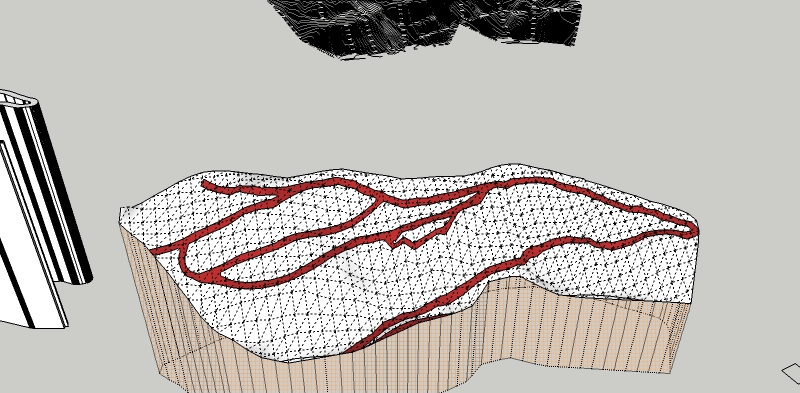
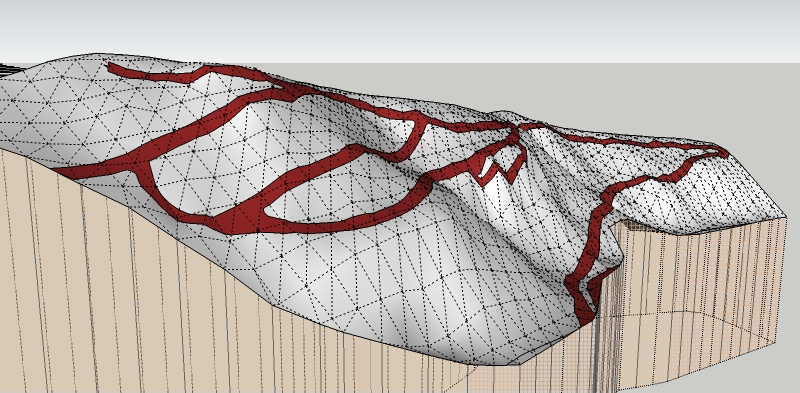
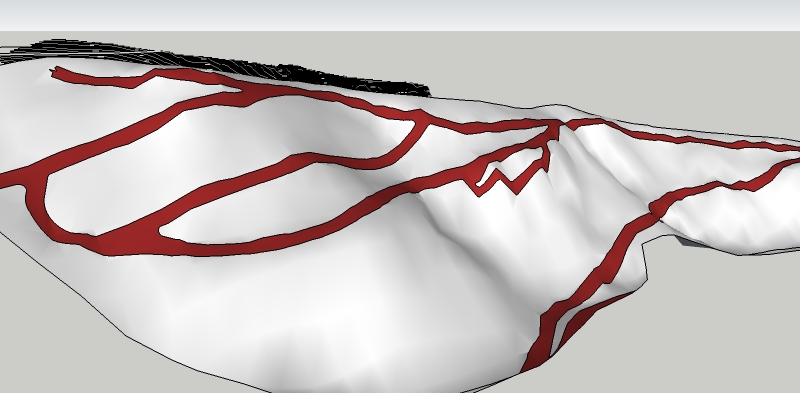
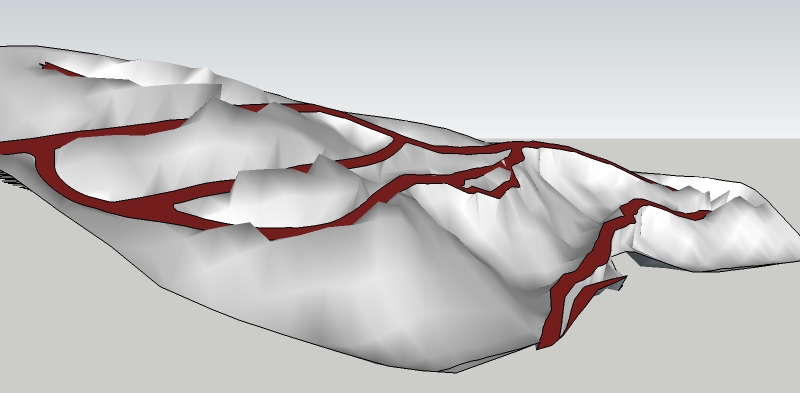
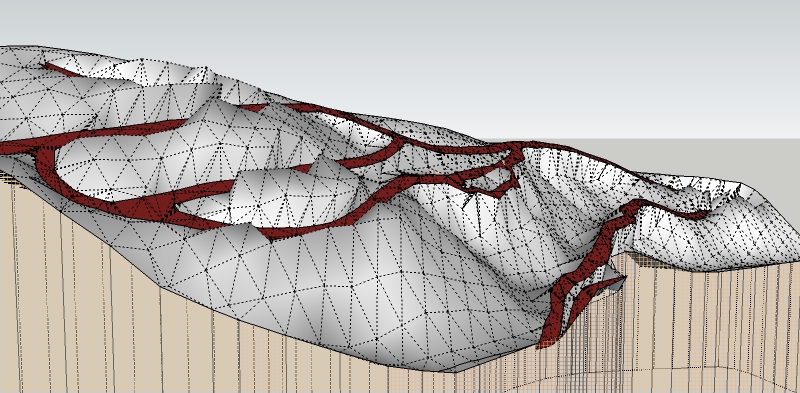
-
-
-
@unknownuser said:
I don't remember is this tutorial is in English, but you have several images!

By Daredevilnot authorize to download

-
You do have the basic problem that real roads do not follow terrain only, but require cut and fill to level and even them out, more or less. That's where "InstantRoad" will help. There ARE some other approaches. I remember some posts, that you could search for. If this is for learning or testing methods, you might try some runs on a much simpler model first, to save some headaches. I wonder what you expect (whichever) Artisan function you used to do for you.
-
Here is one tutorial http://sketchucation.com/forums/viewtopic.php?f=18%26amp;t=19522
-
@pbacot said:
You do have the basic problem that real roads do not follow terrain only, but require cut and fill to level and even them out, more or less. That's where "InstantRoad" will help. There ARE some other approaches. I remember some posts, that you could search for. If this is for learning or testing methods, you might try some runs on a much simpler model first, to save some headaches. I wonder what you expect (whichever) Artisan function you used to do for you.
I have already worked on simple contours and know but this one am stuck

and if you look at this video at 5:00 min you can see he use artisian make planar tool and it worked like a charm.
-
You mean around 5m 50 mark, that does work when your initial terrain is subdivided enough your terrain needs more subdivision before trying that.
-
@solo said:
You mean around 5m 50 mark, that does work when your initial terrain is subdivided enough your terrain needs more subdivision before trying that.
You are the savior SOLO

I ll do it in the morning at lab and thank you so much
-
I don't remember if this tutorial is in English, but you have several images!

By Daredevil -
-
Btw can anyone tell is there anyway to slect edges and vertice and cerease them? am manually clicking each vertice and edge?
-
I am done with the contours, but there is something i would like to ask all of you, i have created it in parts, in parts artisan planner option works well but full road it wont . any reason? i just want to learn it and want to know its logic so if anyone can explain it to me?
Advertisement








