[Plugin][$] TopoShaper - v2.7b - 30 Jan 26
-
Chinese text dislocation selection panel,Does not affect use. Thank you

-
Hi Guys,
I wanted to see if anyone might be able to help me figure out what's causing errors in this model. The odd thing is that it doesn't seem to throw out any actual errors, the model just gets to a certain point in the script and stops. No errors, but using any tool, trying to get out of the script or going to revert causes either Windows Runtime Errors or BugSplat.
Any thoughts would be appreciated. I'm helping out someone in the office who set up the model, so I have somewhat limited knowledge of her workflow, especially with a bit of a language barrier.
Thanks,
Matt
-
@matt.gordon320 said:
causes either Windows Runtime Errors or BugSplat.
What OS and SketchUp version? Did you submit the BugSplats? Did you enter any information we can use to find it?
-
Windows 7 64-bit, running 13.0.4812. The first time the Runtime Error happened, the screen just flickered in a out and then it disappeared. A BugSplat or two timed out on hitting Send, but I'm going to fiddle with it more as I have a little while free now to try to get more info out of it. Appreciate the help gents.
EDIT: Just successfully submitted a BugSplat. Description here: "Attempting to use Fredo6's TopoShaper Plugin with a contour file, strange errors happen. The plugin gets halfway through calculating the 2d Map, then just sort of stops. No errors are generated, but activating other tools does nothing. Right clicking on the group generated by TopoShaper causes a stall, followed by BugSplat."
-
Matt,
A few point:
- The model is extremely heavy (24,000+ edges). It deserves some clean up.
2)In particular the second lonely contour from the right of the model is really messy with a lot of tiny edges and edge overlaps. This is the faulty contour
-
In Cleansing mode, make sure you reject the suspicious junctions (the long ones) which do not make sense. TopoShaper does not always propose good junctions!
-
With these cleanup steps, you can obtain a first shape of the terrain.
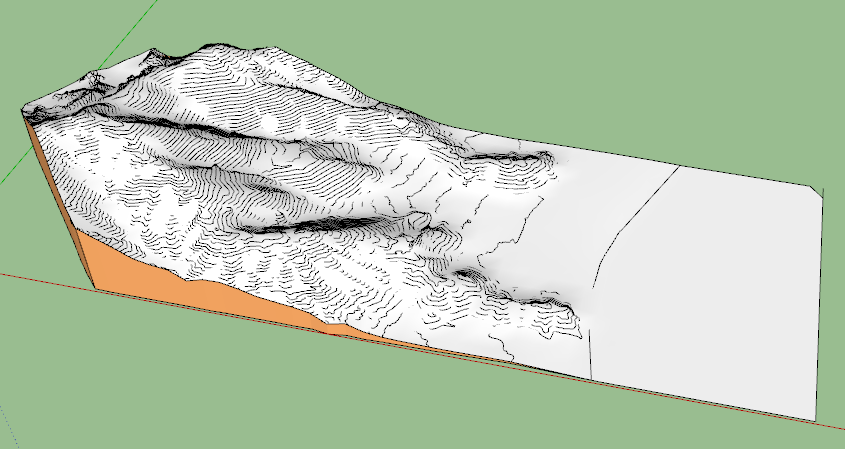
-
hmm... that bugsplat report didn't tell us anything more than it happened deep into Ruby code. Somewhere in the context menu handler when it create new Command objects. Trail stops with little info there...
Are you able to reproduce this crash in SU2014? There's a lot of crash fixes from SU2013 to SU2014. -
@Fredo: Thanks Fredo, I appreciate the time you took to investigate. I'll pass on the info of cleaning up the file, though I've come to find that usually falls on deaf ears around here. I'd think the benefits of working cleanly and efficiently would be self evident, but oh well! I don't have to work with it!
@tt_su: Thanks ThomThom, I'll try to reproduce the error in SU2014. We're working on getting the whole office upgraded, so once we get that, I'll let you know what I find. Just out of curiosity, where does the BugSplat info get stored on a Windows 7 System? I've tried to look just out of curiosity more than anything, but can't ever seem to find it (I also haven't looked that hard).
-
You won't be able to get any sensible of the temp files it dump. I'm not sure if they remain for any longer than for the files to be submitted. To get real value out of them you really need to be using the BugSplat backend.
-
@tt_su said:
...To get real value out of them you really need to be using the BugSplat backend.
 Haha so it's quite beyond me at the moment...thanks!
Haha so it's quite beyond me at the moment...thanks! -
thank you so much for this amazing plugin.. life saver i must say..
-
one small thing... i think the info about the grid spacing should be mirrored to correspond with the division number above and the arrows.
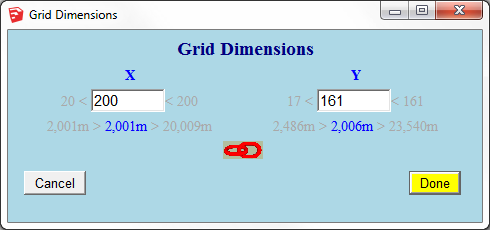
But once again: fantastic plugin!!! Very helpful! Thanks!

-
Hi,
I have a problem with this file (originating from a DWG import).This represents a drying pond.
The terrain generated extended outside the top-most contour (each contour is on its own layer).
I also tried to manually remove the "apron" but was unsuccessful.
-
Toposhaper is really great but not enough powerfull or precise for big landscape datas !
I had to find another solution for those big projects
http://rendering.ru/ru_en/splineland.html
This is the only valuable and reliable solution I found.
Fredo, if you could do something like that for future Toposhaper updates... just a dream...

-
Panga,
This Splineland application looks really great and powerful, at least from the 2 videos posted on the site
and it can also handle terrain given by elevation points only
This is definitely more adapted for large terrains and professional needs.
I had a few evolutions on my roadmap for TopoShaper, but nothing easy or fast to do, though possible.
-
Refinement of mesh, by subdivision. This has the drawback to break the quads nature of the generated terrain, but I agree this is required to handle sharp reliefs
-
Insertion of roads and platforms may come, but from another plugin (actually derived from VisuHole)
-
Building terrains from individual elevation points cloud is also possible, but the calculation is quite long as it requires an optimization algorithm
-
Triangular mesh may also be more adapted in many situations. It requires constrained Delaunay triangulation which is beyond the performance of Ruby for large terrains (unless the Sketchup team publishes one in Sketchup, like Triangles).
That's anyway low priority because I am not sure that many professional landscaping designers would be using Sketchup and TopoShaper versus dedicated programs line Splineland.
Fredo
-
-
Hi Fredo,
Splineland is as good as those videos shows, very reactive and powerfull for big landscape datas.
I fully understand your point of view and I know (unforntunatly) sketchup's limitations that prevent from having such a tool in sketchup. That's why we claim for High-poly support in sketchup for so many years...
The good thing is I can import the mesh done with splineland in sketchup, but I'm forced to use 3DSmax...So such a tool in sketchup would be very helpfull...no not very, but very very very very very helpfull !!

So this is more a message to sketchup dev team : you won by the past so many users with landscape capabilities of sketchup, but today landscape datas and project are always more demanding and heavy, so maybe it's time to take it seriously !
Regards, and again thanks to Fredo for your wonderfull tools ! You, ruby devs are rocking the sketchup world !
Edit : Just in case the sketchup dev team don't know how to improve sktechup terrain tools, come to ask me, I spent so many hours trying to find solutions and I'm using it everyday !!
-
NEW RELEASE: TopoShaper v1.2a - 19 Oct 14
This release is required for the support of usernames with non-ascii characters in Sketchup 2014
See main post of this thread for Download of TopoShaper.
Fredo
-
NEW RELEASE: TopoShaper v2.0 - 30 Dec 14
This major release introduces a new functionality: generation of Terrain from a Cloud of Points.
The terrain is generated by progressive triangulation / interpolation as an adaptive triangular mesh until it is smooth enough, as specified by a smoothing angle. It also allows to define clipping contours for the terrain.
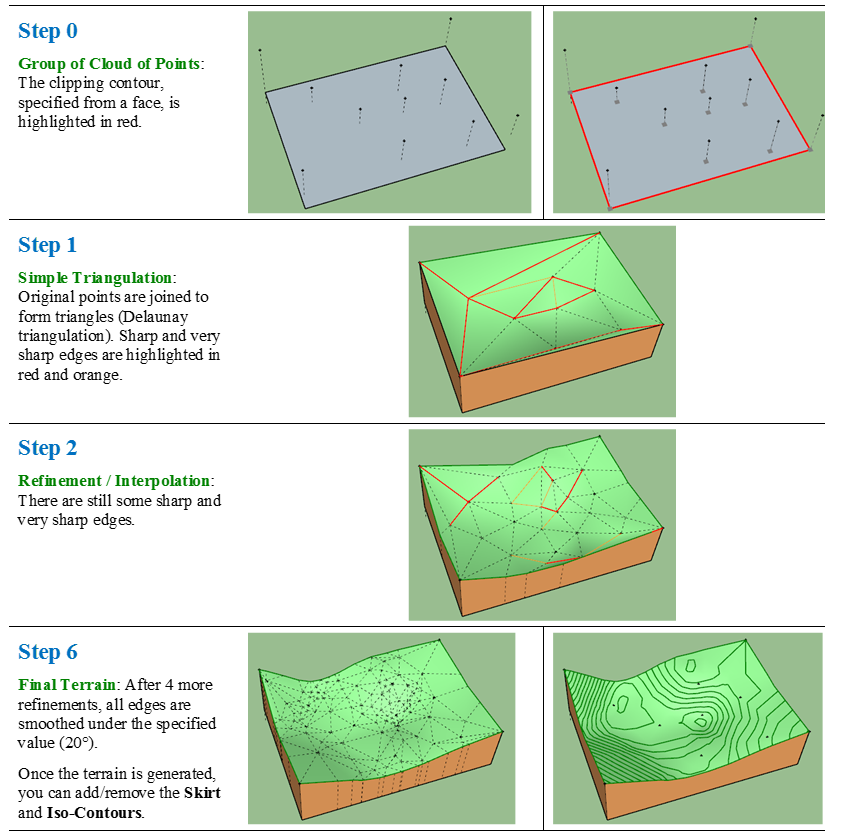
[flash=640,480:1lak7gxg]http://www.youtube.com/v/bc1prnzkAXs&hl[/flash:1lak7gxg]
See main post of this thread for Download of TopoShaper.
Fredo
-
Wow! This is great.
-
Awesome! Thank you.
Did you keep track of the number of hours you spent developing this? I'm guessing it was massive.
Regards, John
-
 i just have a question... WHO is Fredo6!!!
i just have a question... WHO is Fredo6!!! 
this stuff should be in the evening news!
Thanks Fredo
Advertisement











