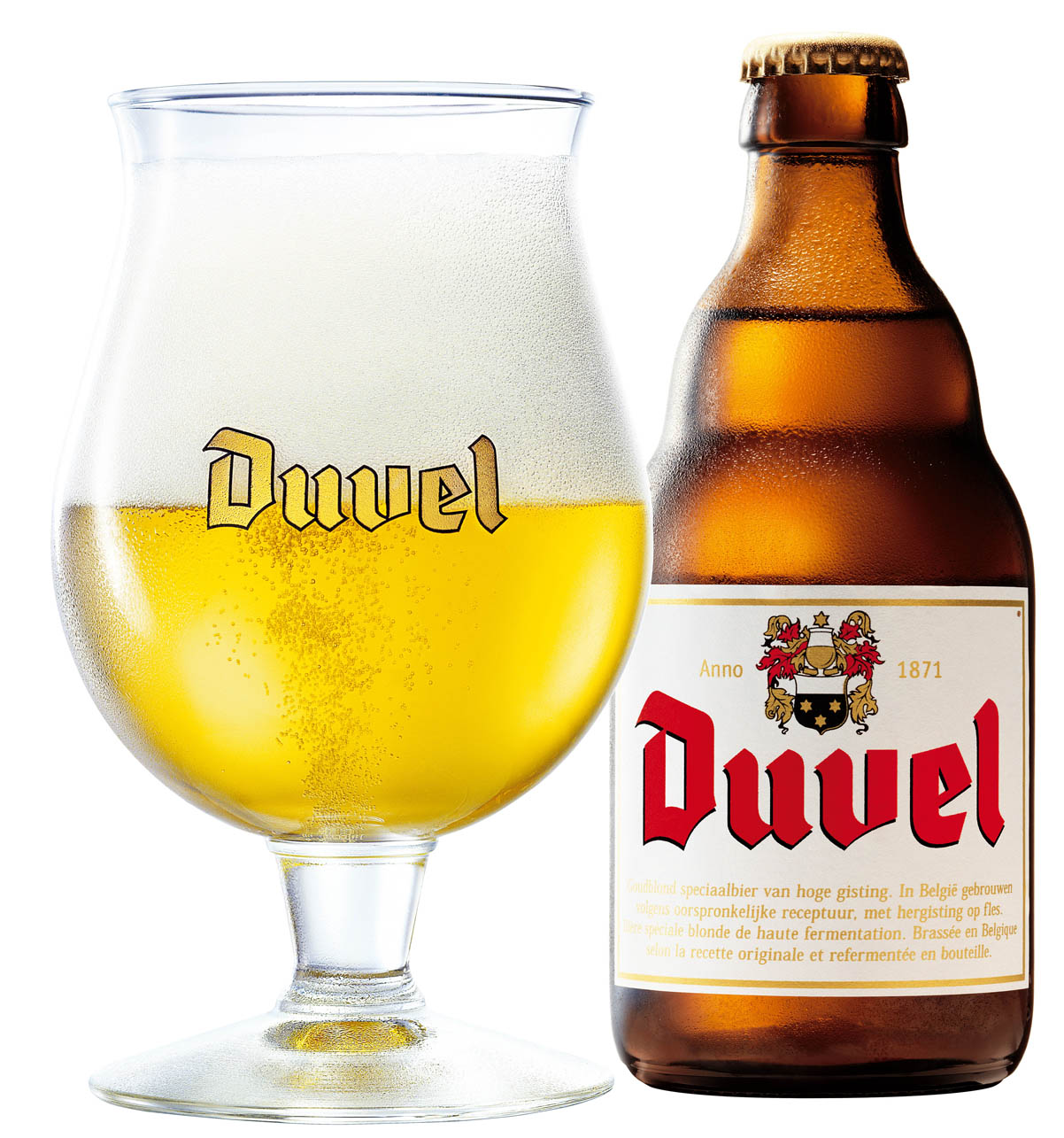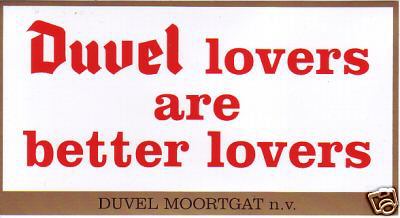and what about sketchup pro 13 ???
Posts
-
RE: [Plugin] TT_Lib²
Vojo,
you may consider yourself as a "pretty decent" sketchup user,
but you are "pretty indecent" towards people who would do all to help you, even if you continue to insult them
do you even have a "pro" version of Sketchup? a paid one?
and how many free plugins have you installed?
how dare you complain?
you most probably have messed up installation yourself (I have been guilty of that)
give people like Thomthom the chance to help you
i.e. by taking a screenshot of your plugins folder
they will
as Thomthom did for me, within 12 hrs
after that, reward them with some Belgian beer !
else, get a life
Frank -
RE: [Plugin] TT_Lib²
you all have understood: don't send Thomthom any more cookies, he can't speak with his mouth full, send him a Belgian Beer voucher instead, it sharpens his mind and his enthousiasm (you ought to accentuate that option on your cookie page, Thomthom!)

let's both drink one to your health !
I am having a Duvel !
-
RE: [Plugin] TT_Lib²
plus Thomthom is probably the most helpful person on the whole Internet, even without the promise of a Belgian beer !
-
RE: [Plugin] VisTools v1.3.4
earned yourself a cookie, or better, a small budget for Belgian beer !
Cheers -
RE: [Plugin] VisTools v1.3.4
you've done it !
problem completely solved!
thanks again, Thomthom
Frank -
RE: [Plugin] VisTools v1.3.4
done!
here are the results,
looks to me as if all or parts of the plugins folder is in virtualstore
even all program files
what should I do?
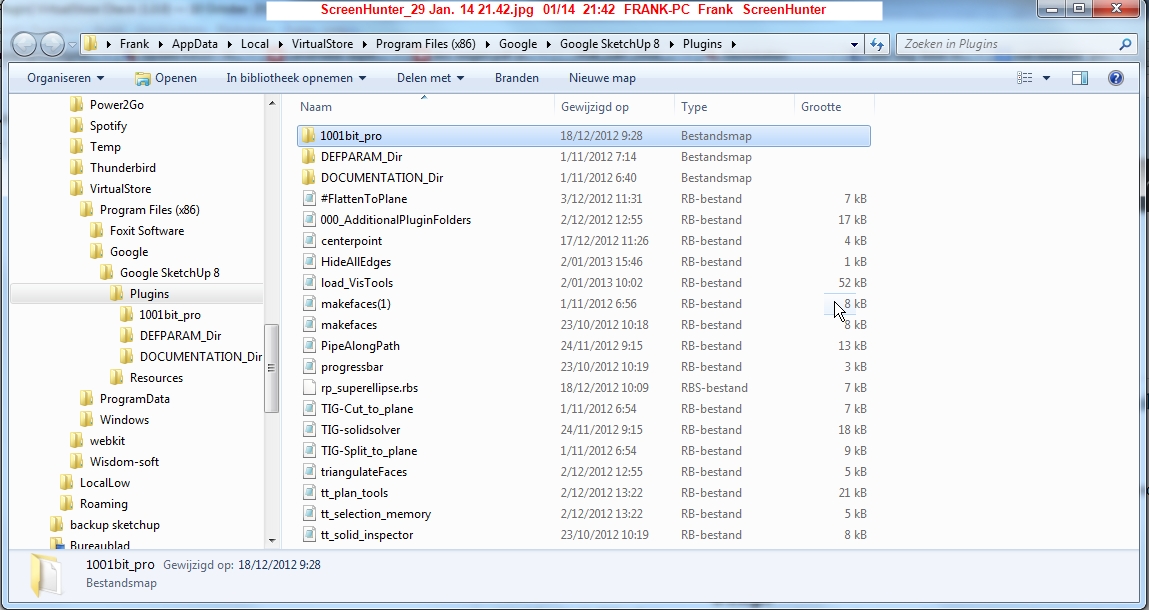
-
RE: [Plugin] VisTools v1.3.4
I have searched for the plugin and can't find it anywhere
it appears to be loaded (see attachments)
it is all a big puzzle for me
Frank
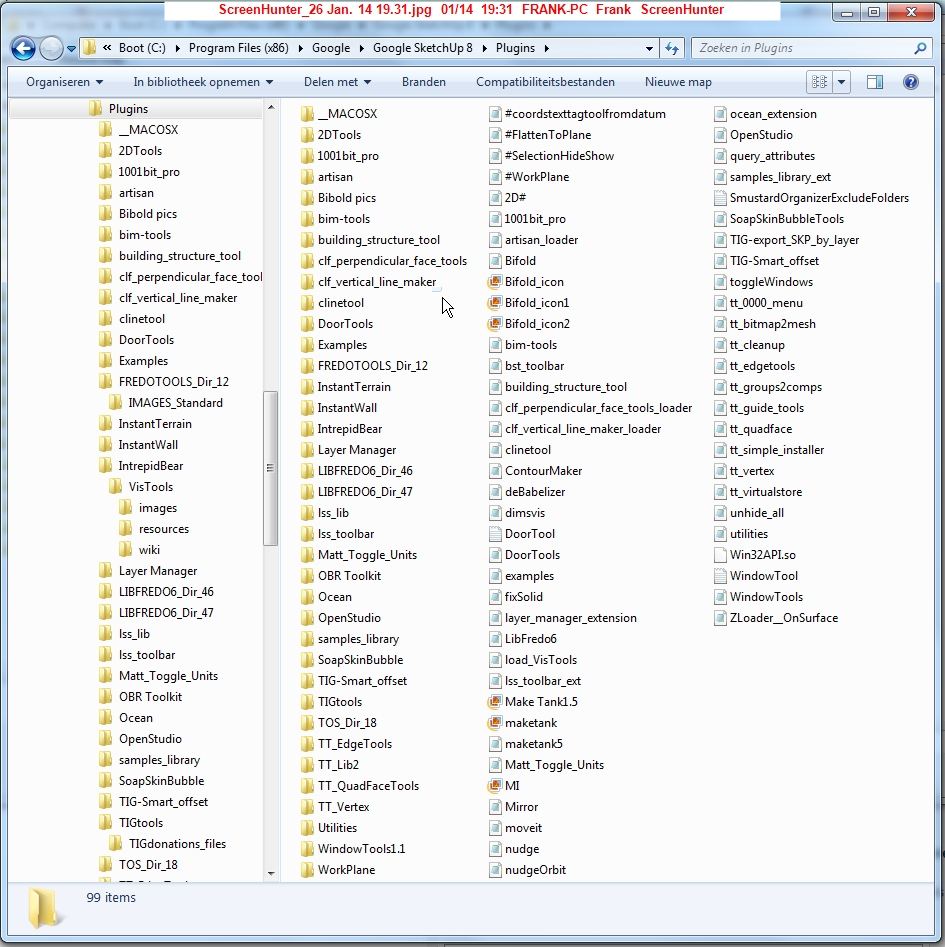
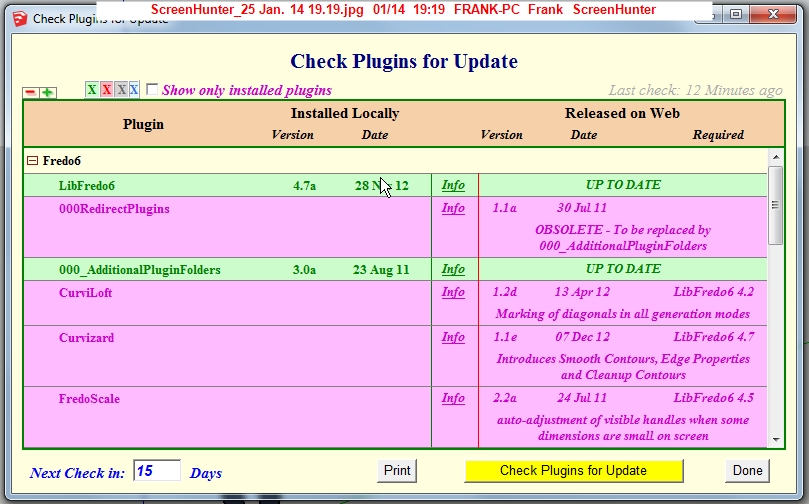
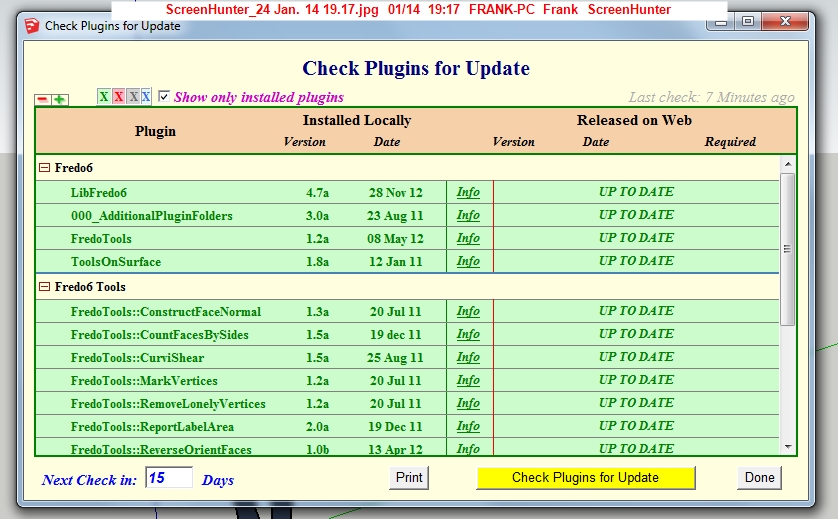
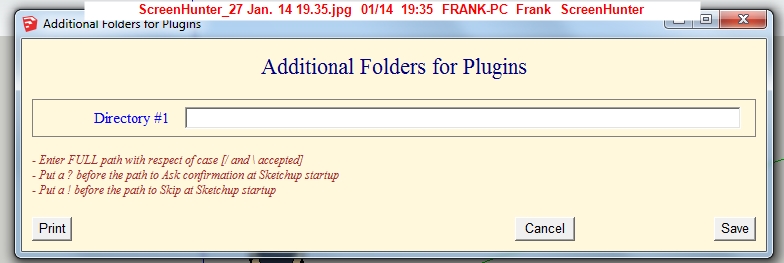
-
RE: [Plugin] VisTools v1.3.4
there's more than one inside the folder
I guess you mean load_vistools.rb in plugins folder
-
RE: [Plugin] VisTools v1.3.4
sorry to have upset you, I am only asking for help
Thomthom's install pugin has always worked fine for me
I have restarted Sketchup several times, to no avail
I deleted the intrepidBear folder,
the errors remainedI then reinstalled the plugin through the built-in "Install Extension..." button on the Extensions panel of the Preferences dialog (via the Window menu.)
the error messages still remained,
I could not find the menu bar, the plugin was not workingI deleted the intrepidBear folder again,
now the errors still remain
is there anything else I shoud delete?might it be that there is a conflict with TIG' s selectionhideshow.rb ?
http://sketchucation.com/forums/viewtopic.php?t=19576greetings
Frank -
RE: [Plugin] VisTools v1.3.4
I have installed vistools with ThomThom's install plugin,
but I get these startup errors:
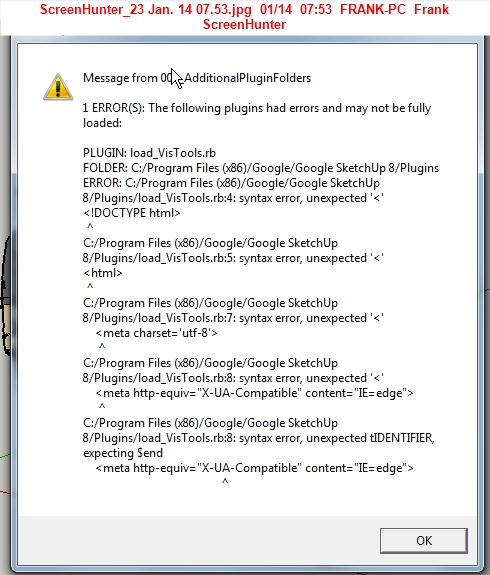
Error Loading File load_VisTools.rb
C:/Program Files (x86)/Google/Google SketchUp 8/Plugins/load_VisTools.rb:4: syntax error, unexpected '<'
<!DOCTYPE html>
^
C:/Program Files (x86)/Google/Google SketchUp 8/Plugins/load_VisTools.rb:5: syntax error, unexpected '<'
<html>
^
C:/Program Files (x86)/Google/Google SketchUp 8/Plugins/load_VisTools.rb:7: syntax error, unexpected '<'
<meta charset='utf-8'>
^
C:/Program Files (x86)/Google/Google SketchUp 8/Plugins/load_VisTools.rb:8: syntax error, unexpected '<'
<meta http-equiv="X-UA-Compatible" content="IE=edge">
^
C:/Program Files (x86)/Google/Google SketchUp 8/Plugins/load_VisTools.rb:8: syntax error, unexpected tIDENTIFIER, expecting $end
<meta http-equiv="X-UA-Compatible" content="IE=edge"> -
RE: [Plugin] TT_Lib²
@thomthom said:
Yes, there's been a few reports. Tell Kaspersky to leave the file alone. (And please also make a report to Kaspersky about the false negative. Some other users has already reported it, but maybe they bump up the priority if more people complain.)
I am one of those who tried, and spent a lot of time in it.
TMHO Kaspersky sucks: no after sales service whatsoever.
Throw it out ! -
RE: [Plugin] Architect Tools
I deleted organiser.rb
lo and behold !
problem solved !
thanks to all !Frank
PS so finally, it had nothing to do with security permissions -
RE: [Plugin] Architect Tools
@thomthom said:
hm... might be that the files have ended up in VirtualStore because you don't have full permissions to the Plugins folder. Here's a way to check for that: http://sketchucation.com/forums/viewtopic.php?f=180&t=48399
It's a but difficult to debug when you've installed so much at the same time and get so many errors spread across multiple plugins. :s
downloaded and installed,using your installer
still same errors at startup:Error Loading File C:/Program Files (x86)/Google/Google SketchUp 8/Plugins/TT_EdgeTools/close_gaps.rb
uninitialized constant TTError Loading File C:/Program Files (x86)/Google/Google SketchUp 8/Plugins/TT_EdgeTools/core.rb
uninitialized constant TT::Plugins::EdgeTools::PREF_KEYError Loading File C:/Program Files (x86)/Google/Google SketchUp 8/Plugins/TT_EdgeTools/divider.rb
undefined methodadd_item' for nil:NilClassError Loading File C:/Program Files (x86)/Google/Google SketchUp 8/Plugins/TT_EdgeTools/make_colinear.rb undefined methodadd_separator' for nil:NilClassError Loading File C:/Program Files (x86)/Google/Google SketchUp 8/Plugins/TT_EdgeTools/simplify.rb
undefined method `add_separator' for nil:NilClassError Loading File C:/Program Files (x86)/Google/Google SketchUp 8/Plugins/TT_QuadFaceTools/core.rb
uninitialized constant TT::Plugins::QuadFaceTools::PLUGIN_ID -
RE: [Plugin] Architect Tools
@tig said:
Please correctly install thomthom's missing Lib...
checked that, Tig, it was installed, should I delete and reinstall?
I am pretty sure it is the latest version, as I installed it the same dayBut a problem persists with my tools [almost certainly with different error messages] then perhaps you have mis-installed the 'flattentoplane' and/or 'workplane' scripts too - so, reread their threads to ensure that you also have everything installed that is needed for those tools too [e.g. the first one needs the second one to make the workplane needed to be flattened too]...
It might be that one tools error generates another, but if there are several overlapping errors it is harder to resolve,,,checked that too, both files were missing. Installed them. The errors still keep popping up
I also see you have '000_AdditionPluginFolder' loading... unless you are specifically expecting files located in folders other than Plugins and Tools to be auto-loaded at startup then you do not really need this... Its error reporting is really specific to itself, but if you have mis-installed another script's files then its messages can also be somewhat confusing, since the replicate much of the normal error reports too, with overlaid info...
[b]although it is obviously loading, I can't find it anywhere (to delete it):[/b]
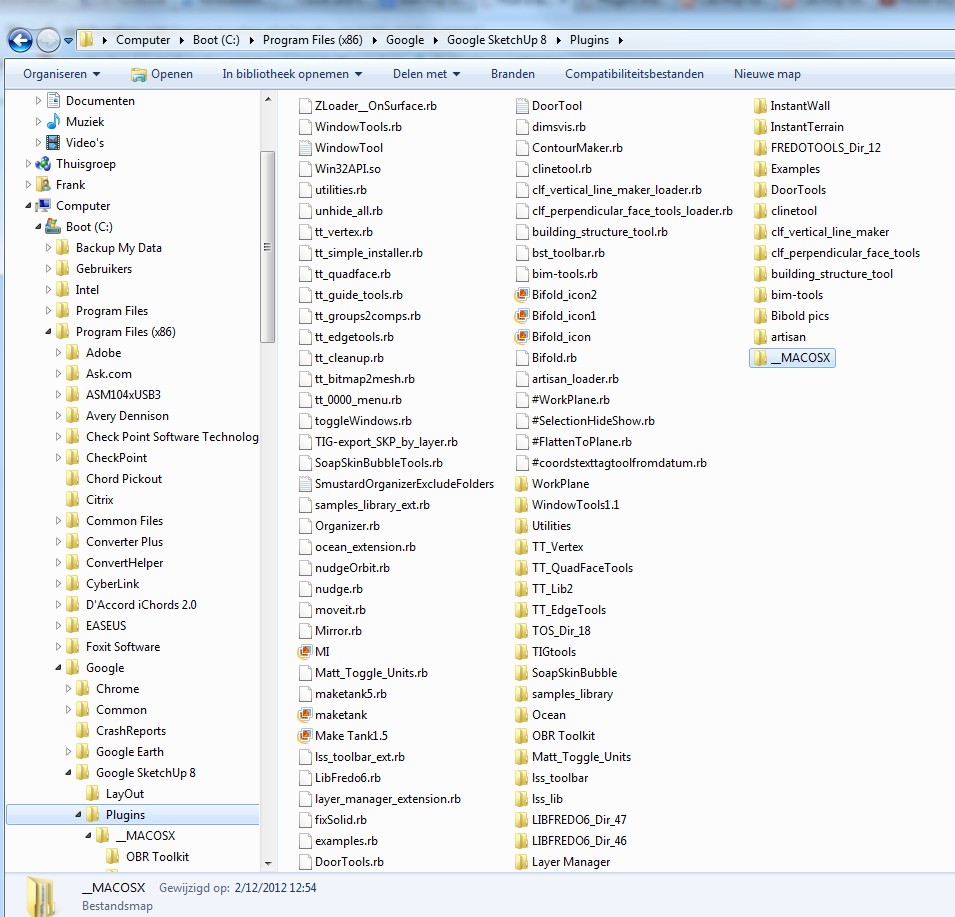
Frank
PS you guys are fabulously helpful !!!
tell me how to donate !
Thomthom already knows I do -
RE: [Plugin] Architect Tools
I have learned how to follow your very adequate instructions, Thom
so TT_Lib2 was and still is installed
should I delete and renew it ?@thomthom said:
@hygicell said:
after installing "plan tools", "edge tools", "quadface tools" and "additional plugin folders" (I used your installer for that),
I get the following error messages:The ones that relate to my plugins appear to be a result of not having TT_Lib2 installed. It's a library listed as a requirement for most of my plugins. You find a link to it in the Requirement section of the description.
-
RE: [Plugin] Architect Tools
after installing "plan tools", "edge tools", "quadface tools" and "additional plugin folders" (I used your installer for that),
I get the following error messages:
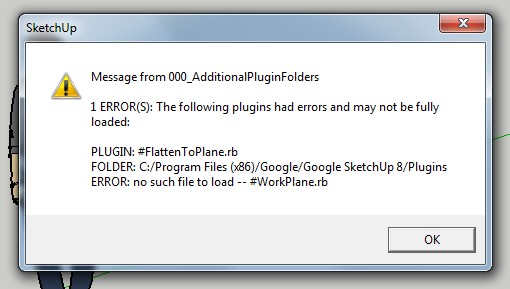
more:
Error Loading File #FlattenToPlane.rb
no such file to load -- #WorkPlane.rbError Loading File C:/Program Files (x86)/Google/Google SketchUp 8/Plugins/TT_EdgeTools/close_gaps.rb
uninitialized constant TTError Loading File C:/Program Files (x86)/Google/Google SketchUp 8/Plugins/TT_EdgeTools/core.rb
uninitialized constant TT::Plugins::EdgeTools::PREF_KEYError Loading File C:/Program Files (x86)/Google/Google SketchUp 8/Plugins/TT_EdgeTools/divider.rb
undefined methodadd_item' for nil:NilClassError Loading File C:/Program Files (x86)/Google/Google SketchUp 8/Plugins/TT_EdgeTools/make_colinear.rb undefined methodadd_separator' for nil:NilClassError Loading File C:/Program Files (x86)/Google/Google SketchUp 8/Plugins/TT_EdgeTools/simplify.rb
undefined methodadd_separator' for nil:NilClassError Loading File C:/Program Files (x86)/Google/Google SketchUp 8/Plugins/TT_QuadFaceTools/core.rb uninitialized constant TT::Plugins::QuadFaceTools::PLUGIN_IDError Loading File C:/Program Files (x86)/Google/Google SketchUp 8/Plugins/bim-tools/clsBtEntity.rb undefined local variable or method' for main:ObjectPS I have apparently solved the Bim Tools error thanks to Jan's and your and other's help
thanks to all !greetings
Frank