Thanks for the help guys, I ended up using Fredo's Curviloft and it came out pretty good for what I was needing.
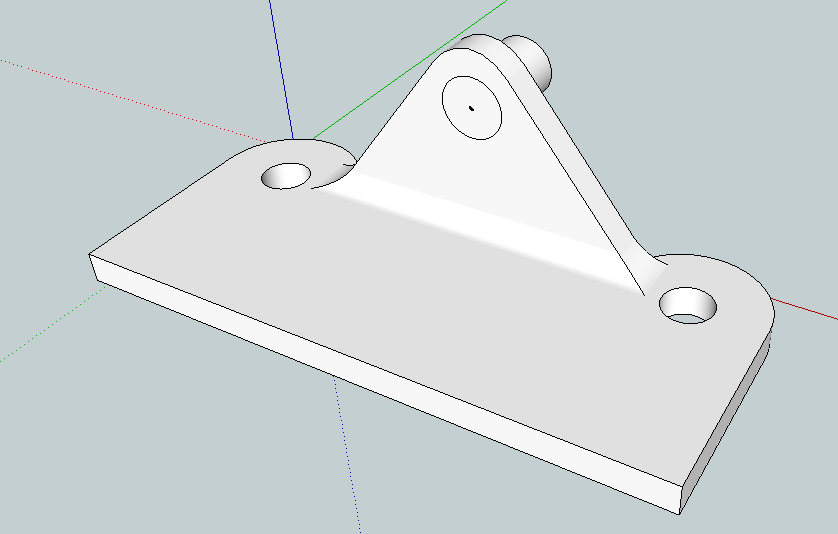
Thanks for the help guys, I ended up using Fredo's Curviloft and it came out pretty good for what I was needing.
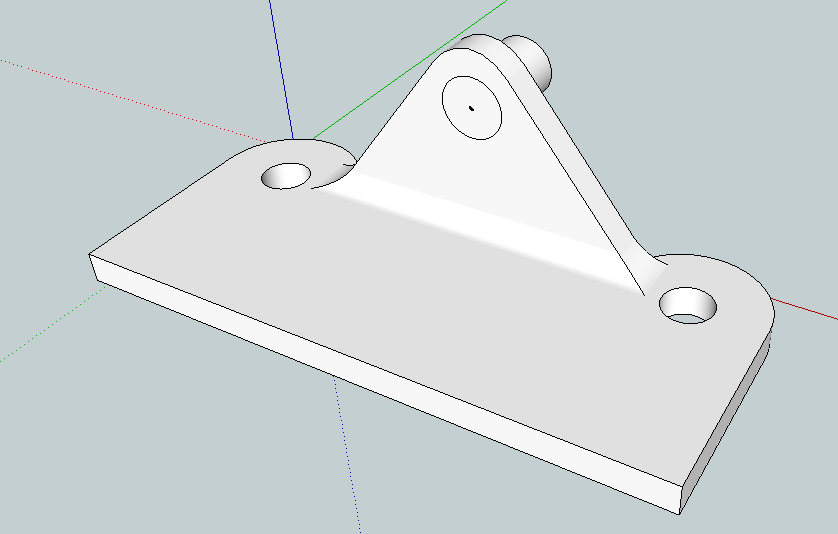
Yeah thanks, thats more like what I was trying to do. Really I was wanting to do something like whats in this post.http://forums.sketchucation.com/viewtopic.php?f=323&t=34077
Hi all and I was wondering how would some of the greats go about molding theses two parts together?Part-1.skp
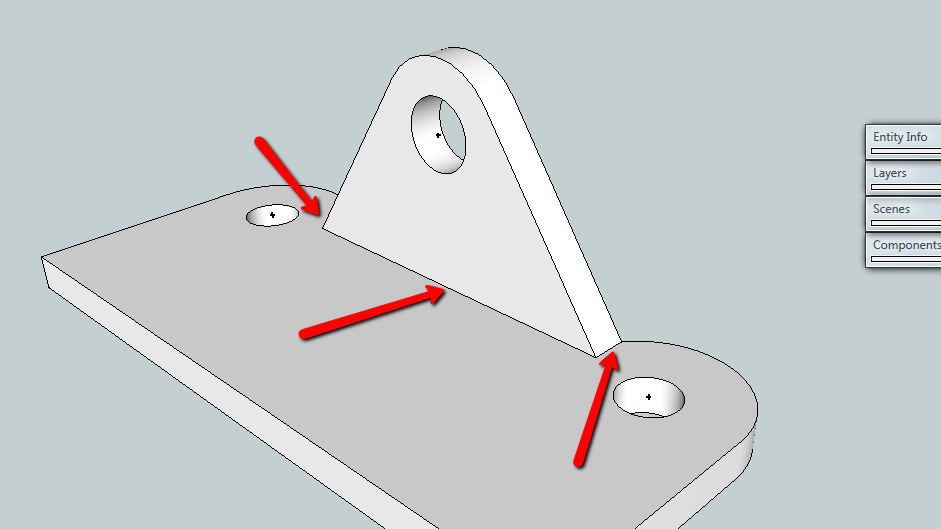
You could use the custom toolbars by Jim.
http://sketchuptips.blogspot.com/2008/06/custom-toolbars-release-08-06-01.html
Not sure if you could customize a tool bar for other plugins as you do the native tools?
Its taking well over 30 minutes so I just close Sketchup all together so I don't get to see if any errors are in the Ruby Console. I,m using the image you set up for David R just to be sure it would work but here are the files.
Thought I had it fixed, I finally got all the plugins out of the folder called compatibility files and in the right place. Used the .png file you made for Dave R I think and everything started out good with no errors. Then Sketchup stopped responding and had to cancel it but it still made three files in a folder on my desktop called ImageTrimmer. One was the original .png I think, one was what looked like the outline of the image in .png for mat and the other was a .dat file.
Wish someone would make a tutorial on how to make such nice trees like that in SU as in the first post cause they are awesome!
Your tutorials has helped me GREATLY! Your knowledge in woodworking, Sketchup and your willingness to share is unmatched! Thanks and Happy New Year!
@unknownuser said:
Your model is built in kind of a strange way. Why? You could reduce the file size if you'd use only one version of each material. There's no need for both vertical and horizontal versions.
I think that was done to show the wood grain better.
@unknownuser said:
As to the design, I realize you drew it to the Joe's plan but I think the top front rail is a bit heavy for this little table. I would be inclined to make it 3/4" thick and make the drawer deeper. This would allow the kickers to be flush with the top of the rail and aprons. You could then attach the top through the kickers. Use three screws in each kicker and elongate the holes toward the front and rear to allow for seasonal movement.
I will take your advise to heart and may try it that way and for the pocket holes. I understand about seasonal changes but don't understand that the movement would be that much. I blame that on my experience in woodworking. Thanks for your help and suggestions.
I plan on building this table from the web site http://www.srww.com/sketchup-furniture-plans.htm and made a little animation using sections. Just thought I would share. The video and SU file can be found here.http://www.screencast.com/t/tgcKaNHZ9SX. Notice in the drawing I have used pocket holes instead of traditional joinery but I have been advised that this may not be the best option in this case. Any other advise would be appreciated cause I am but a newborn to woodworking!
Liking the videos Jeff. Make things seem so easy!
I think in my case it is a permission issue as well or the fact that in my plugin folder I also have a folder called compatibility files and thats where it places your plugin. I also tried running SU as the administrator but a lot other things happened and I no longer have the imagetrimer in the tool menu at all. The last up date runs the imagetrimer but places a folder with the same image on my desktop in it and seems to lock-up SU all together. Its not that big of a deal since you have everyone else s working good cause its more than likely something with this computer or something I'm doing wrong. All your other plugins work great and thanks for them!
I can't seem to get it to work right myself with the materials. Do you have to type in the name of the material that you want to use? A demo video would help to enjoy this plugin a whole lot more since I have been needing such a plugin for a while now! Thanks anyway, I guess I will figure it out one day?
@unknownuser said:
Your 'Java' installation can't access the 'jar' file... Have you tried updating your Java installation ? It might be 'old'...
I am using vista so who knows?
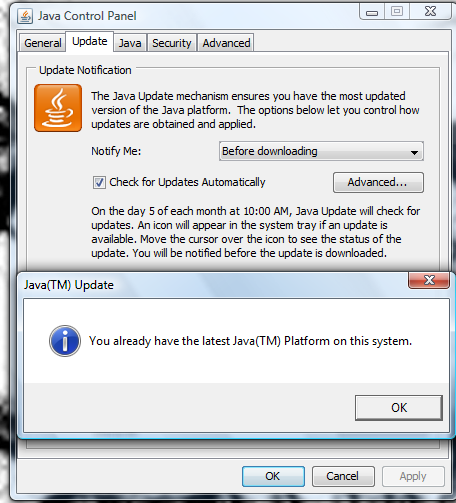
@unknownuser said:
Please try the newest version and report back
Does the same as before. It adds a folder on my desktop called trimmedimages with the image I imported into SU in it but nothing has been done to it and I still get those two messages with nothing being done to the image in SU.
@unknownuser said:
To see if anything is messing with .jar files double-click on ../Plugins/EdgeDetector.jar and see what happens - if it opens with say 'WinRar' then edit that App's options to NOT open jar files... 'Jar' files should 'open' [execute] with Java...
It doesn't do anything once I click on it.
@unknownuser said:
Can you edit the permissions to that folder to allow you full access.
By everything I can tell I have full permission to the folders. Far as for all the other, I'm not sure I've done it right but nothing happens.
I am getting these messages. The first one just after I click the Image Trimmer but then it says please wait then the second message appears "the edges images and data were not made". I using vista and java is up to date and I'm not sure if win zip or anything else is trying to open the .jar file or not. Not that big of a deal just thought I would post.
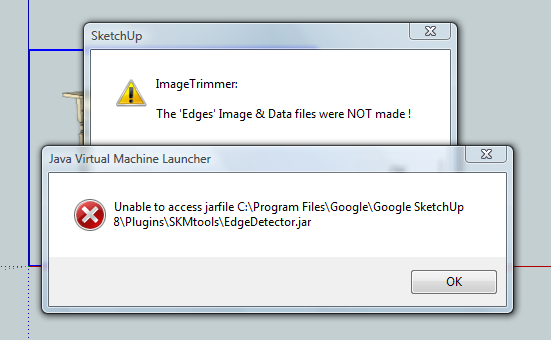
Soooooooo funny since I was a drafter for 17 years lol!
Yes thanks very much! I have alot more that I want to do just like that so my day will be filled trying to understand how you done that!