Maybe Boolean Operations - Union, Subtract, Intersect etc are not just for Solids
See:
http://www.sycode.com/products/mesh_booleans_ac/index.htm
...
Added to the Wish List for SU
Would be hugely powerful.
...
Has anybody tried this add-on / got any comments ???
...
Howard L'
Posts
-
Boolean Operations - maybe not just for Solids
-
Boolean Ops - Union, Intersect, Subtract - See Link
Ability to perform Boolean Operations eg Union, Intersect, Subtract, etc
...
Apparently, not just the preserve of Solids
See this Link:
http://www.sycode.com/products/mesh_booleans_ac/index.htm
...
Would be hugely powerful to have this in SU
...
Regards
Howard L' -
RE: TubeAlongPath.rb and Square Ducts - Request (Attn: TIG)
TIG,
Thanks for pointing me in the direction of yet another of your fantastic scripts (ExtrudeAlongPath.rb)
Works perfectly.
I've never seen this one before.
...
Thanks once again
Regards
Howard Leslie -
TubeAlongPath.rb and Square Ducts - Request (Attn: TIG)
TIG,
See attached.
...
If you have time could you please modify your TubeAlongPath.rb Script
(So its as slick as your PipeAlongPath.rb)
Alternatively could you please create a new DuctAlongPath.rb = PipeAlongPath.rb for Square / Rectangular Sections
ie a Script that Creates Square Ducts (Tubes) along Centre Lines
...
Limitations and Workarounds with Current Methods / Scripts Explained in attached *.skp
...
It would be great to have this feature on a R mouse click also.
...
Anything you can do would be hugely appreciated
Regards
Howard Leslie -
RE: Volume Calculator v2...
TIG,
Just an idea ...
With regard to the Volume faces that are reversed, what about applying the users chosen colour / material to BOTH the front AND back faces ???
It's a bit of a workaround, but it might be the simplest solution ???
...
Howard L' -
RE: Volume Calculator v2...
TIG,
See attached.
I've tried out your new VolumeCalculator Script.
Really good, very quick.
...
A few Observations / Requests:- Would it be possible to have the script mine down into Groups / Components similar to your Component Reporter - ie the Volume Script would work out the Volumes for the Deepest nested Groups / Components ??? Currently models have to be Exploded down before the script can be run. (This would be my Number 1 request).
- Currently when you make a selection and run the script, you are prompted with 2 dialog boxes:
a. Volume parameters dialog - where you define Layer etc
b. A dialog which asks "Do you want to leave the original selection hidden for now ?".
These prompts come up for EACH Group / Component selected.
It would be much better to have these 2 dialog boxes come up just ONCE for each Selection Set - much slicker. Currently you can get around this by keeping your finger on the Return Key on the keyboard - but I'm sure there is a better way !!! - I've noticed that some Volume faces are reversed - it could be just the file that I'm using to test the script - but it appears OK.
All Volume geometry does actually have the users chosen colour - it's just that some faces are reversed.
...
If I find anything else I'll post the info here in this thread.
Other than the items noted above, the script is great, you've done a really good job with it.
...
Regards
Howard L'
-
RE: Reverse faces
Janne,
Reversed Faces...
Zoom out and select all faces that need turning around, then
Right Click - Reverse Faces
Do the bulk of your problem areas like this.
...
To reverse the remaining faces that are mixed in with "correct" faces (and therefore have to be selected individually):
Download
http://www.smustard.com/script/ReverseFaces
(Thank you Todd)
This Script Speeds things up considerably
A one click tool to reverse faces - really useful
...
Hope this helps
Howard L' -
RE: VolumeCalculator Enhancement Request Attn: TIG
TIG,
If you're going for a rewrite, along the lines suggested by Adam,
I would vote for keeping the following features (if at all possible) from you're original script as they're really useful:- CSV output
- Edges (Slices) or Copied Group / Component (coloured) as you've suggested = a really good visual check of geometry whose volume has been calculated by any script.
- Text showing Volume eg 3.421 m3 (very handy) - put on seperate Layer (Default = Vol Text ???)
- Seperate Layer for any Volume ouput eg Slices / Groups (Default Name = Volumes ???). Ability to put Output on any Layer / Make new Layer (as now).
...
New features (as already suggested) - Ability to Select Multiple Objects - Groups / Components - Calc Seperate Volume for each.
...
If you stay with the TIG (Integration / Calculus)Method:
I'm not sure exactly how the current script (V 1-8) works, but going back to the idea of generating slices parallel to all 3 axes (a Slice Set), maybe a newer version could work like this:
- User Selects say 4 Components / Groups
- Script produces a set of slices (parallel to all 3 axes) for first Group.
These slices are parallel to and restricted to, the Bounding Box of that individual group / component.
Restricting slice production to an individual group / component bounding box should speed script up (if it doesn't work like this already).
Making slices parallel to the bounding box axes would also give the best chance of catching the most appropriate / representative profile of each group; since many groups / components are drawn (at some stage) parallel / square on to an axis (unless it's a very curvy object).
This should work a little bit better for groups / components that have been created and then rotated or tilted. - The slices which give the Highest Volume for that particular Group / Component are retained - the other two in the Slice Set are Deleted.
- The Script then moves (loops) to the next Group / Component in the Selection
You would end up with Slices for each Group / Component - but they'd be at different angles for each individual Group / Component.
...
Whichever way you decide to go - GOOD LUCK
...
Howard L' -
RE: VolumeCalculator Enhancement Request Attn: TIG
TIG,
Would it also be possible to add the following... ???
...- If the user had the option to choose either Horizontal or Vertical Volume slices it would make the VolumeCalculator more accurate.
Not sure if its possible but would be brilliant.
(See attached file which illustrates the problem).
... - To Calculate Volume on a Selection of Several Groups / Components at once...
eg User selects 12 Groups or Components...
VolumeCalculator then loops thru each Group / Component in the selection in turn calculating volumes for each individual group / component that was selected based upon the users settings in the Volume Dialog box eg Layer for Volume Slices / Hide Edges / (Vertical or Horizontal Slices) etc
...
Hope this all makes sense.
Anything you can do hugely appreciated.
...
Regards
Howard Leslie
Edit 1 / Ideas Thoughts:
Script could actually make true Vertical Slices (or any angle) or
Temporarily rotate geometry in the background hidden from user and then turn it back again ??? or
Produce both Horizontal & Vertical Slices for each Group / Component and Delete the lowest Value ??? (might be slow)
Edit 2 / Ideas Thoughts:
Vertical slices may be a problem - how would the script know the best orientation to draw them in ???
ie Vertical slices can be drawn to be parallel to either the red or the green axis - how would any script choose the best way to draw them ???
Poss Solution - Draw Volume Slices Parallel to all 3 Axes !!!
Delete lowest Volume that was computed for each Group / Component (Could be VERY slow).
Edit 3 / Ideas Thoughts:
Best Solution may be to forget Vertical slices altogether ???
Working out Individual Volumes in Turn (Looping) for Several selected Groups / Components would be good though.
That way, for any "problem" Groups (eg similar to attached file), the accuracy could be turned up to say 1% - the Script could then be left to run eg over a lunch break or over night if required.
- If the user had the option to choose either Horizontal or Vertical Volume slices it would make the VolumeCalculator more accurate.
-
RE: VolumeCalculator Enhancement Request Attn: TIG
TIG,
Thanks very much for shining your ruby !!!
Works really well.
This makes a great script - the VolumeCalculator - even better.
...
Regards
Howard Leslie -
VolumeCalculator Enhancement Request Attn: TIG
TIG,
See attached
Would it be possible for you to enhance your VolumeCalculator Script please ???
...
What I would like to be able to do, is click on several objects (Groups / Components) and then finally see the results in a spreadsheet and add (total) up all the volumes.
...
What I was thinking was that if the instance name of each volume group was given a name which equalled the volume calculated by the script eg "4.929 cu m" instead of "Volume-7378058" for instance. (see attached)[This could give non unique instance names]
...
Users could then run your existing Component Reporter Script and after a little manual editing in the appropriate field in Excel (to delete any unwanted text) the individual volumes can be easily totalled - as the volumes would be exported thru from SU to Excel.
...
Also, could you adjust the VolumeCalculator Script so that the Layer the Volume Groups are saved on is repeated (ie the same as last time used in current su session) - so you don't have to select the appropriate layer.
Maybe you could also have a repeat volume function so users could move from object to object calculating volumes for each, without having to go back to the volume dialog ??
This would be a huge time saver.
...
Anything you can do hugely appreciated.
Regards
Howard Leslie
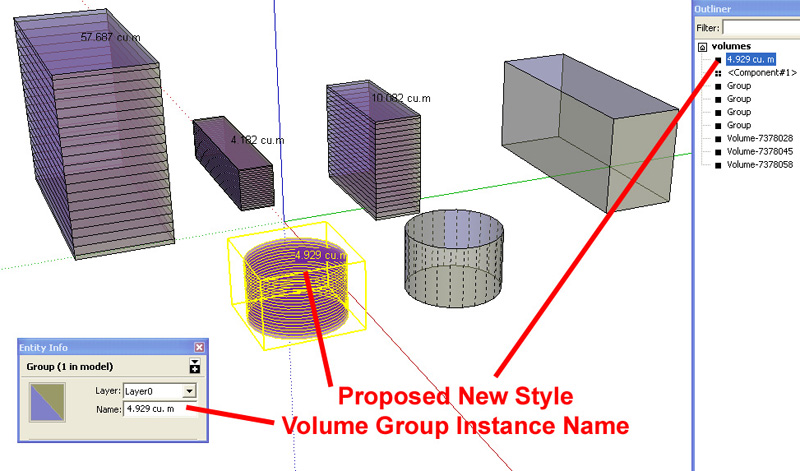
-
Radiator for Bathrooms. Make: Bisque Model: Seta 180-36-tc5
See attached.
Designer Radiator for Bathrooms c/w Towel Rails.
Make Bisque
Model Seta 180-36-tc5
...
Use Layer "Construction" to Help Move / Position Model
Turn off layer "Construction" as required.
...
Edit: Photo showing installed radiator added.
...
Keywords:
Bathroom radiator towel rail designer Bisque Seta
Download Model Here -
RE: [Plugin] Unhide ALL (Edges) - Inside Groups / Components ???
Tomasz / TBD / TIG,
Thanks to all of you for working on this script.
Now works really well.
Regards
Howard L' -
RE: How to make up an estimate?
Wlynx,
Go to:
viewtopic.php?f=18&t=3434
Download one of TIGs fantastic scripts ComponentReporter+
Copy the *.rb file to the Plug-in folder, typically here:
C:\Program Files\Google\Google SketchUp 6\Plugins
Very useful.
This will create 2 CSV files - listing out your Components (and other useful info).
Hope this helps
Howard L' -
RE: Another Newbie....
Gaz,
Many people (myself included) are back and forth between SU and AutoCad.
...
Don't worry too much about learning Layout.
My Top Tip would be, leave it alone, especially for large models.
It is essentially Paperspace for SketchUp but it isn't quite there yet and has limitations (Beta software).
Hopefully one day it'll run like clockwork.
...
You can export info to Acad no problem if reqd.
...
Concentrate your efforts on learning SU.
The bad news is - it works nothing like Acad so you'll have to learn a different way of doing things.
The good news is - it works nothing like Acad so 3D is a dream !!!
Its also very easy to pick up / learn - and also very powerful.
...
Once you get the hang of it you'll love it.
...
Have a look at the video Tutorials - they are quite good.
...
Good Luck
Howard L' -
RE: [Plugin] Unhide ALL (Edges) - Inside Groups / Components ???
Tomasz / TBD,
I've noticed some strange results with the last script that was posted (TBD)
Or maybe its just my misunderstanding of how GROUPS work ???
...
See attached fileAll Geometry are Groups - NO Components.
See what happens when 1 group is copied several times eg the blue cube.
When selected and the script is run - ALL instances of that group are edited. (edges are unhidden)
I might expect this to happen with Components but not Groups.Is it possible to get the script to run on selected geometry only ???
...
Regards
Howard L'
-
RE: How do i get smoother curves while importing from AutoCAD?!
To make curves appear smoother, try this...
BEFORE importing anything eg from Autocad.
Select Circle Tool - Then Go to VCB (Box in Lower Right Hand Corner)- Type in the No. of Segments Reqd (eg 64 if you want a really smooth curve).
Draw Circle.
...
Import Autocad Data
...
Delete Circle
...
NB
Sketchup doesn't draw curves - just straight lines - but I think you've already worked this out.
File size and more importantly, poly count can build up rapidly when you make curves look really smooth.
Choose an appropriate level of detail for the resolution / zoom factor any output will be seen at.
There are no prizes for over modelling - only reduced PC performance.
Always good to bear this in mind.
..
Hope this helps
Howard L' -
RE: [Plugin] Unhide ALL (Edges) - Inside Groups / Components ???
Tomasz,
Thank you so much for producing this script.
For the task I am currently working on, it works really well.
...
May I suggest a refinement to make this script much more useful (V 1.1) ?If a user has some geometry selected eg just a few groups and components - then the script will only "unhide all" from the users selection. (ie "unhides all" from the groups / components selected).
Otherwise, if no selection is made (default mode) - then the script "unhides all" from the whole model (as now).
...
Thanks once again for producing this wonderful script
Regards
Howard Leslie -
RE: Array Copy along Edge?
Thomas,
I've produced a quick tutorial for you here:
http://www.sketchucation.com/forums/scf/viewtopic.php?f=22&t=2073
Hope this helps
...
Howard L' -
[Tutorial] How to Array (Copy) along an Edge
See attached file.
This tutorial was produced in response to this question on the newbie forum:
http://www.sketchucation.com/forums/scf/viewtopic.php?f=79&t=2065
...
Howard L'