...shut up Robot...I need links.
Posts
-
RE: Cyber Monday Tree Bundle / Need Download Links
-
Cyber Monday Tree Bundle / Need Download Links
Hello,
I purchased the 'Cyber Monday Tree Bundle earlier today, but have yet to receive the download links.
Does anyone know how to contact the vendor?
I have sent 2 emails today with no response.
-
RE: Hidden Line
@thomthom said:
Can you post a model? I got an old Mac I can test this on.
urk....this is a very complex 35 mb file with streets, curbs, landscaping, and about 30 buildings.
I have done some more checking and realized that when I originally went about hiding lines in the curb areas for the purpose of stopping all of the flickering in animations, I must have not realized that I hid them on 2 separate layers...hence, your initial suspicion was correct..however, the MAC does NOT have an 'unhide' feature, but merely a 'hide' checkbox which is checked when hidden and unchecked when not.
Here's a sample of what the MAC dialogue looks like.
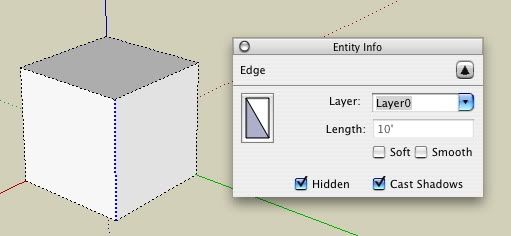
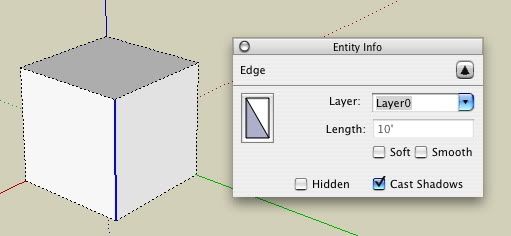
I have decided that good insurance for not doing this again is to create components of each of the more complex pieces in any given layer...that finished that issue in a hurry.
Thanks for your help!
-
RE: Hidden Line
@thomthom said:
Have you placed it on a hidden layer? Do you see it when you have Hidden Geometry on? The Unhide menu item is present in SU6 as well.
Thanks Thom.....but it isn't in the menu, I only have 'hide', even after I've selected it,and no it isn't on a hidden layer....it MUST be a MAC quirk.....
I have found a work around though, which is to copy the object, paste into a new file and flatten layers.....that brings back the line work for some reason...don't ask me why...it's a MAC thing......me no comprendo.....LOL
-
RE: Hidden Line
@unknownuser said:
Edit/Unhide - Last or All
This is a model that was made previously, so an 'edit undo' isn't possible.
@thomthom said:
Or turn on View->Hidden Geometry, select the hidden edge and either Right-Click->Unhide or use the Entity Info window.
...I tried that, but I have no 'unhide' in the menu......I'm using SKP pro 6 with a mac...and when I try to redraw it, it simply remains hidden....
Thanks for your help though...any other suggestions?
-
Hidden Line
..something I haven't figgered out yet:
...how do you 'bring back' a line once you've 'hidden' it in 'entity info' ?
-
RE: Vue 7 Infinite
...I'm not the expert here but the answer is YES....however with a specific geometric rock face like that, I would be inclined to model it rough in SKP and use the photography as alpha/bump maps, in short, creating the specific terrain in SKP and using VUE to populate it with green stuff. Vue isn't good for modeling...but I'd love to hear how someone would approach it from that direction.
-
RE: Vue 7 Infinite
Question 3,010.
...related to the last issue that you solved poste haste, I have a question that is similar but more detailed.
Here is a model I got from the 3D warehouse.
It is a very nice model. I renamed few colors for my own simplicity, used the cleaner you recommended and brought it into Vue.
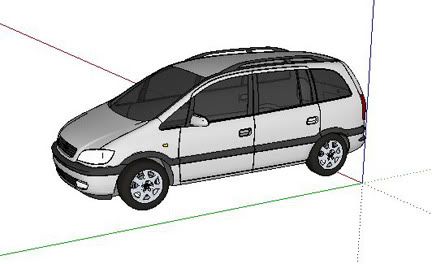
Once I got it into Vue, I welded and split it and found that I had a problem with the tires becoming one material with the wheels, though each were separate components in the model, with separate colors and names.

I went back to the Sketchup model, and opened up the components to check them and found that they were OK. Then I decided to see if anything was inside out. SURPRISE! Almost the whole model was inside out. I thought that I'd just forget about it and dump it, but it's a nicely done minivan model, and I thought I'd bite and go back and laboriously reverse each material, recolor and rename. Well, I started on one of the evil wheels, reversed it, but the 'good side' wouldn't take color. HUH?
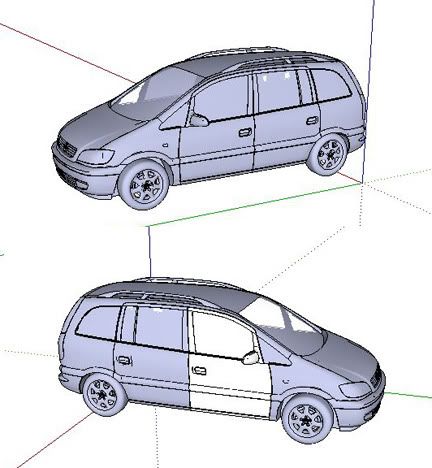
So I dunno. What would you do to make this model right?
Will the cleanup ruby work magic on this in a way I don't know, or is it a lost cause?
-
RE: Vue 7 Infinite
Thanks again...you're a great asset to this forum.
-
RE: Vue 7 Infinite
Thanks Solo: YOU DA MAN!
That is AWESOME!
I thought that perhaps the model was suspect in that case, but I've had problems with the objexporter.rb with a VERY simplistic model that I made for playing with textures of a brick wall, and others as well.
How did you know WHERE it was messed up, when it looked clean in Sketchup?
~ and:
Where do I find the 'cleanup' ruby that you're talking about?
Thanks for your help and answering what are probably stupid questions, but someone else besides me will read these too...and I won't feel like such a lonely klutz.
-
RE: Vue 7 Infinite
Thanks everyone for your interest and help!
@pugz1983 said:
..... I think the workflow from SU to Vue is realy easy. First use plugin called View to Vue, then export model as OBJ. In Vue import model -> edit object-> weld and split ( then you get a list of materials by name.
Where is the plug in: 'View to Vue?, I have searched and not found it.
@chris fullmer said:
THey are in 10m grids by default I think. Go to File > Preference > Units and then change your settings there. I took a while to play around with settings and finally once I got it right, many things in VUE worked better.
I am not sure of what they are. According to my default preferences, they are supposed to be 1 meter, but I am on a MAC..whatever. Changing those defaults for the grid doesn't really do anything to the grid for me: everything I import in, still stays the same scale relative to the grid. I'm using Vue 7.5 infinite.
..but forget the scale for a moment and take a look at these examples:
I downloaded a random car from the 3D warehouse, and exported it using the same scale settings in Sketchup, and imported using the same scale settings in Vue.
In the first pic, the native Sketchup exporters ( Collada and Obj ) worked flawlessly, however each exported in a different scale. The issue with both of these Sketchup exporters is that they break down the model into 'meshes' instead of 'materials', which means that on this particular model, I end up with 114 meshes for the Obj export and 135 meshes for the Collada. From theer one has to go searching through to find whatever 'part' one needs to alter the attributes of, so then if one simply wants to alter the reflectivity of the body color, one ends up having to sift through all of these 'meshes' to find the appropriate ones and alter a dozen or more different 'meshes' to make that change. Dittos for any other material. So that method while being an accurate translation from the Sketchup model, becomes incredibly burdensome to deal with. I have found however, that in native Sketchup models that I produce, if I explode all components before exporting, I end up with a 'color/material' set, instead of 'meshes'. I wonder if the models ( like cars etc. ) at the 3D warehouse, were produced in other programs and exported into Sketchup and this is what is creating the problem.
In the second pic, I have used the objexporter.rb plug in from Chipp Walters site, which has consistently produced random and bizarre occurrences, though it splits the model into materials instead of 'meshes' which ends up being great for finding things, but the aberrations are unacceptable. I have watched his video a dozen times and it works for him..but then again, maybe it's the whole PC/MAC issue.....I don't know.
If anyone has a clue as to dealing with these issues......please help: I need something with the accuracy of the native Sketchup exporters, yet the simplicity of the ruby exporter.


-
RE: Vue 7 Infinite
@gaieus said:
@hombre said:
Is it possible to make a texture/bump map for use in Vue from one of the Sketchup textures, brick for example?
And to go along this line - save these tweaked materials in Vue (gradually build up a material library there)?
Done figgered this one out....
When you export a SKP file as an OBJ file, it also makes a .jpg image of each texture. You can then take the jpg texture into Photoshop and make a high contrast bump map out of it that fits like a glove.
My biggest issue is with exporting/importing. I've tried at least 6 methods by others I've read about, but all have had their own serious drawbacks with issues of scaling, leaving out information, or creating a zillion different meshes that are impossible to sift through in order to alter their materials...within a lifetime that is. A Chipp Walters method looked really good with a rubyscript plug in exporter, but it consistently lost information in the process. Maybe all this stuff works better on a PC and I'm a MAC guy...but I saw Solo complaining about the million mesh issue somewhere here too. The scaling issue is also compounded by the fact that there is no internal measuring tool within VUE to actually scale things by: it's this eyeballing game, and when all of the various types of models are imported into Vue, each one comes in differently. It's like this constant game of resizing HO trains onto a Lionel track, or vice versa. I'm kinda surprised that such a simple concept has not been taken into consideration when the program is really stellar. BTW: what size are those grid squares supposed to be in Vue anyway? That MIGHT help if I knew what those are, but a search of the manual and google turned up zilch.
-
RE: Vue 7 Infinite
A NEW question:
Is it possible to make a texture/bump map for use in Vue from one of the Sketchup textures, brick for example?
...so that one could simply color in Sketchup, and apply the appropriate bump map in Vue without making a complete change of materials once the object file is in Vue?
-
RE: Parasite selling of 3d warehouse content/CAD plans/ freeware
@taffgoch said:
North American Aviation is now part of Boeing. If Boeing wanted to, they can require Google (3D Warehouse) to remove my models, because they alledgedly violate DMCA provisions:
Digital Millennium Copyright Act
This has happened already, at the 3D-digital-model site, TurboSquid:
WWII Bomber: "Trademark Infringement"
This is already entrenched in the plastic-model-kit industry. All model companies now have to pay royalties to produce models of the F-16, railroad cars, Ford Mustangs, etc. The royalties are so egregious (in some cases, $40 per kit,) that many kit manufacturers have severely cut-back their offerings. 3D digital models are being targeted next.
Wow...is that true?
It's hard to believe that 12 year old kids represent a threat to these companies by building plastic models.
..yet, with all that has occurred in this now overly PC world, I can see where we may come to a time when no one can be specific about anything for fear of legal repercussions, or the overt greed of some disallows even the most innocuous use of images, etc.
I think I may start some frantic downloading activity at 3DW......LOL
-
RE: Licensing
Thanks to everyone for the information..this forum is so helpful!
I LOVE my MAC and have been with them forever, and I really dislike Gates system, but I'm a bit tired of the 3D programs always being introduced in PC form and waiting for years for it to show up in MAC form.
The good thing is that I'll still be able to be an Empire renegade, running Windows on my MAC....that is unless my machine refuses to co-operate with an inferior system.

Then I will have to buy a real PC and pretend that my name is not Benedict Arnold.

-
Licensing
I have been using Sketchup 6 Pro for quite some time and I am Mac based.
As much as I love my Mac, there are more opportunities for plug ins and other related 3D programs within the PC environment.
I have installed XP on my Intel Mac, and want to know if anyone knows if I can upgrade to Sketchup 7 on the PC platform from my Mac Sketchup 6 license?
...or do I have to buy another license.....groan.....
-
RE: Vue 7 Infinite
@solo said:
Bryce was my stepping stone to Vue, unfortunately Bryce has not been updated and advanced at the same rate as Vue, I blame DAZ for that, same way as they let Poser advance beyond them.
But every now and again it's fun to play with, it is fast and easy, that's about all.Thanks Solo!
I saw that Bryce was on sale over the holidays but I didn't see anything there that I didn't already have with Vue.
I see that you also use Podium. Have you used IRender or Twilight yet? If so, how would you compare them with Podium? -
RE: Vue 7 Infinite
@solo said:
I see you use 3DS MAX and SU Podium as well.
Yup, I use a few other apps too like Z-brush, C4D, Hexagon, Maya, Shade, Bryce, Silo, (learning Modo), etc.Solo, ...what would you use Bryce for that Vue cannot do?
-
RE: Vue 7 Infinite
@chris fullmer said:
If you can find the populate area, you will want to add objects. That lets you use .vob files. I used those grasses and they turn out very good on a little test project. Kind of high poly count though. I was able to fill an entire small section, but I could not imagine filling an entire park with lawn. Maybe I did something wrong?
Chris
Perzactly.
I have a client who has asked me about rendering up 5 miles ( that's FIVE MILES ) of highway, with interchanges, landscaping and the attendant necessary buildings. Obviously he's never seen the man hours or never ending rolling screen credits for the computer artists who take years to complete those sorts of things, but nevertheless, I have made a sample of a mile of roadway to attempt to wrap my arms around this concept and figure out the main issues. Populating a mile of roadway with grass and trees, I have a 4+ BILLION polycount.
I've tried the 'dynamic population' idea, but it slows down the render time so dramatically that it's near impossible to get even a preview within less than an hour and a half to see if you've located something properly.
What's amazing to me, is to note all of these wonderful HUGE landscapes that I see with Vue samples....going on endlessly, yet populating a mile of highway with grass edges and medians is a big deal.
I've decided that for now, I'll have to settle with a light dispersal of the grass and brushstroke it heavily in the foreground, since as it vanishes, it appears to look thicker anyway by virtue of overlapping instances..that'll work OK for stills, but animation is another animal.
Does anyone have any ideas?
-
RE: Vue 7 Infinite
@sliner said:
Try this grass-objects .vob

How does one populate an ecosystem with an object like this?