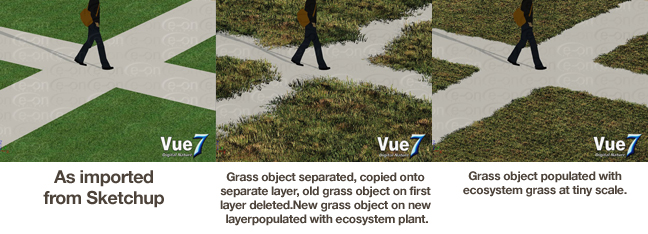@solo said:
It comes down to UV mapping, no matter how you skew or distort a texture in SU it will render accordingly in Vue.
The problem here is SU, there is a few UV tool that Thomthom has created which may assist you in mapping the textures as you need (I just cannot remember the names to search it),
That was what I thought...if you remember the tool that you are speaking of, please post it.
I had a similar issue about a month ago using a SU tile pattern, and found that the pattern was also height specific. That is to say, if I started the pattern at a point which was unequal to the multiplied nominal dimension of the particular tile size the tile would be interrupted instead of starting with a clean coursing. EX: if the individual tile size is 12" and I start the tiling at 30" above FF level, then I end up with my first row cut in half.
The other issue is that it seems a bit absurd to have to individually draw each brick in something as common in architecture as rowlock or soldier coursing. It makes sense to manufacture a picture to fit a particular space, and I understand that Vue imports the picture very well.
@solo said:
anyway once you have them orientated in SU as you need then they will import into Vue no problem, and without creating millions of unique textures.
...that was the only other solution that my brain revealed to me and why I asked the question...LOL
Thanks for your effort and quick response.
BTW: I see that you are using the UK equivalent of the Commodore 64......very funny!
I waited for the big guns: a Commodore 128...LOLOLOL
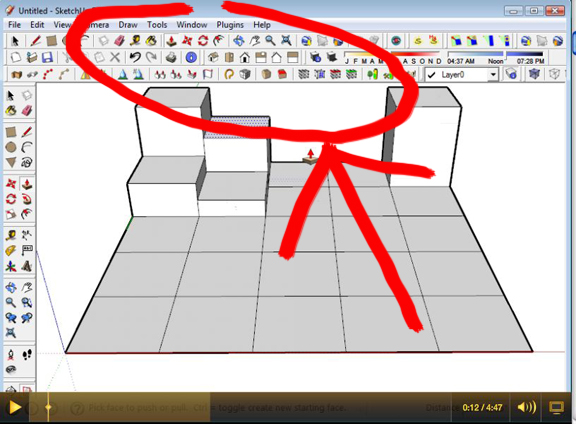 I have seen in several plug-in tutorials by Chris Fullmer, an expanded main toolbar that allows additional plug-ins, etc. ikn a tiered arrangement, that is to say that as one adds new tools, they appear in new horizontal bands below the main one as you fill the previous one up.
I have seen in several plug-in tutorials by Chris Fullmer, an expanded main toolbar that allows additional plug-ins, etc. ikn a tiered arrangement, that is to say that as one adds new tools, they appear in new horizontal bands below the main one as you fill the previous one up.