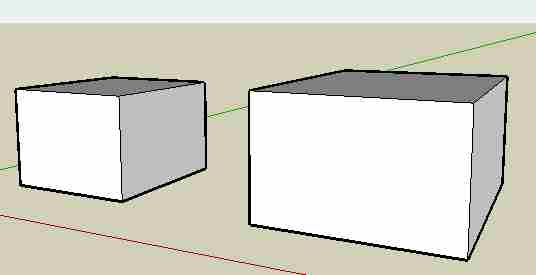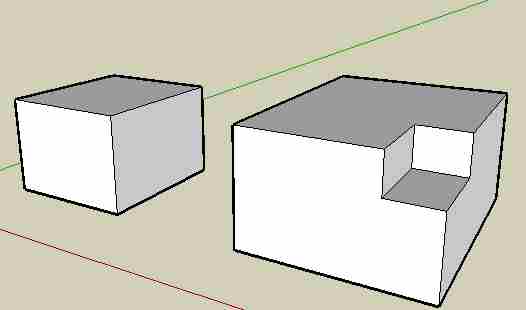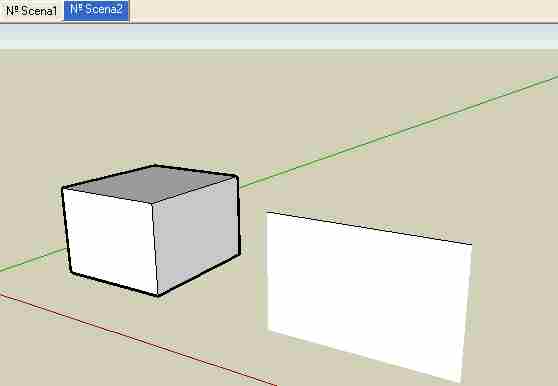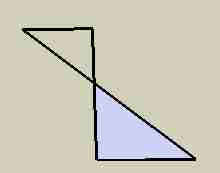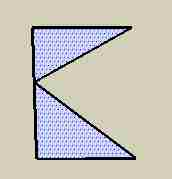@unknownuser said:
Vey nice idea. Have you introduced SU at math lesson?
Such a task at IT lesson would be easier to justify 
Thanks Tomasz,
Yes, I used Sketchup for math lessons.
I think it is a powerful tool in math lessons for a variety of reasons.
Math objects become tangible, you have to draw them,
you have to concentrate on the process and not only on the product,
you can visualize lots of math concepts:
orthogonality in space, polyhedrons, lines in space, ...
rotations in space, shifting, scaling, ... (to name but a few)
When students know the tool,
the teacher may also use Sketchup to show lots of math results
(decomposition of cube in pyramids, cavalieri theorem, ... ).
Lessons:
- basics
- simple houses
- polyhedrons (students' models)
- tables and containers
- cars (students' models 1,students' models 2)
@unknownuser said:
I love those cars. So much diversity among them  Tomasz
Tomasz


[I would have loved to carry on this work with these students, but it was only a temporary post. I'll try SU in the next school for a longer period].



 the details!!!!! the renderings!!!!oh my god!!!!!!!!!!!!!
the details!!!!! the renderings!!!!oh my god!!!!!!!!!!!!!