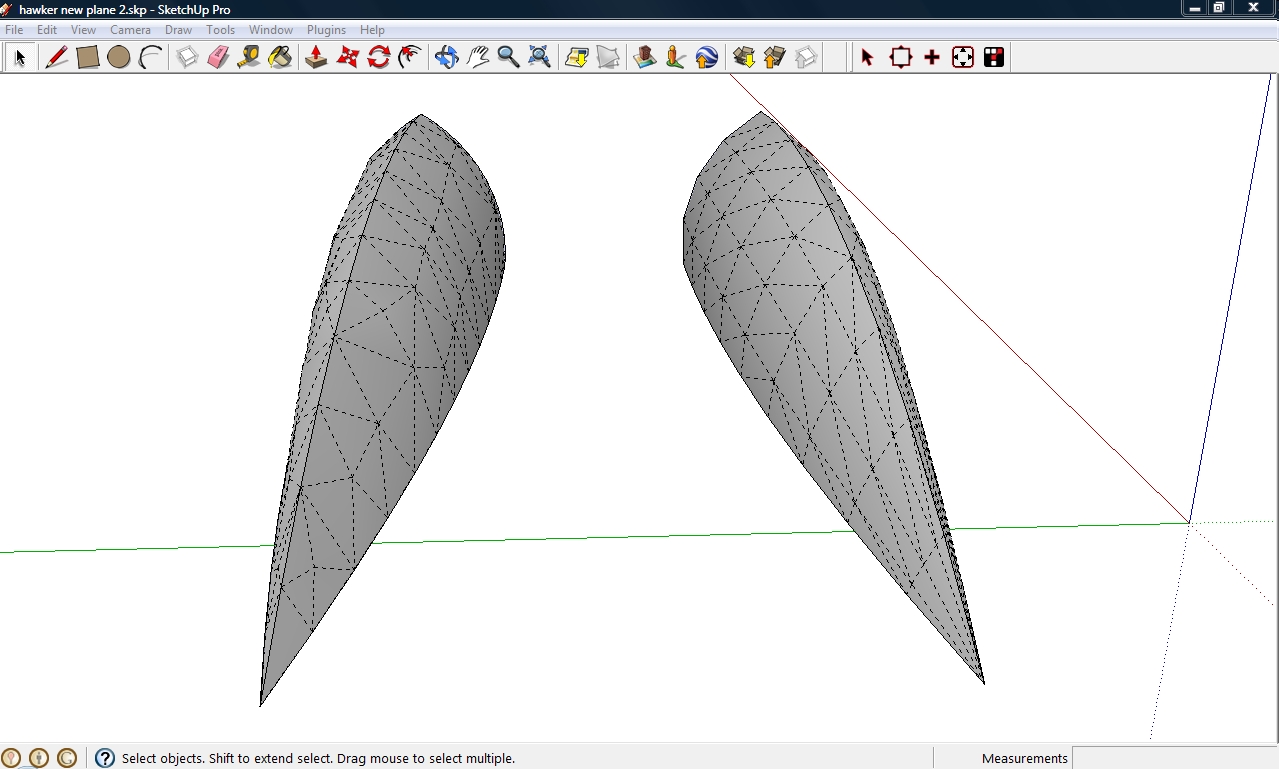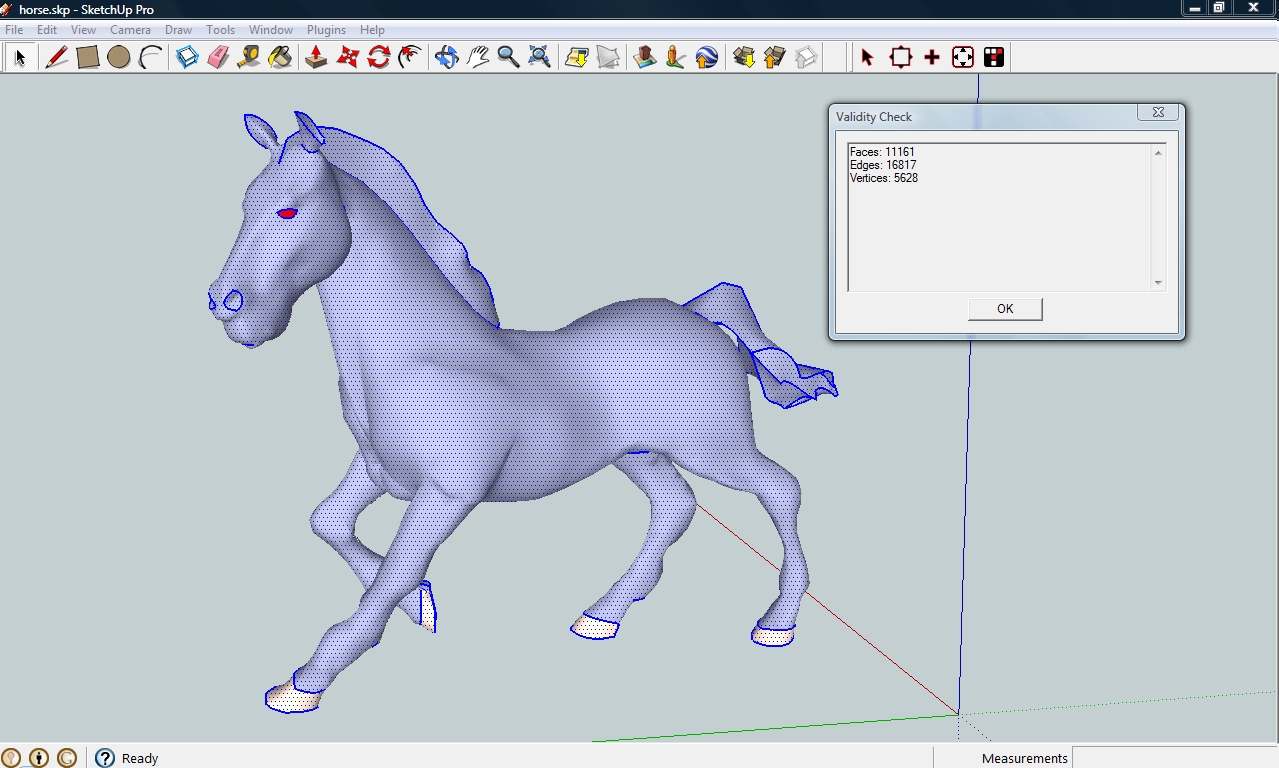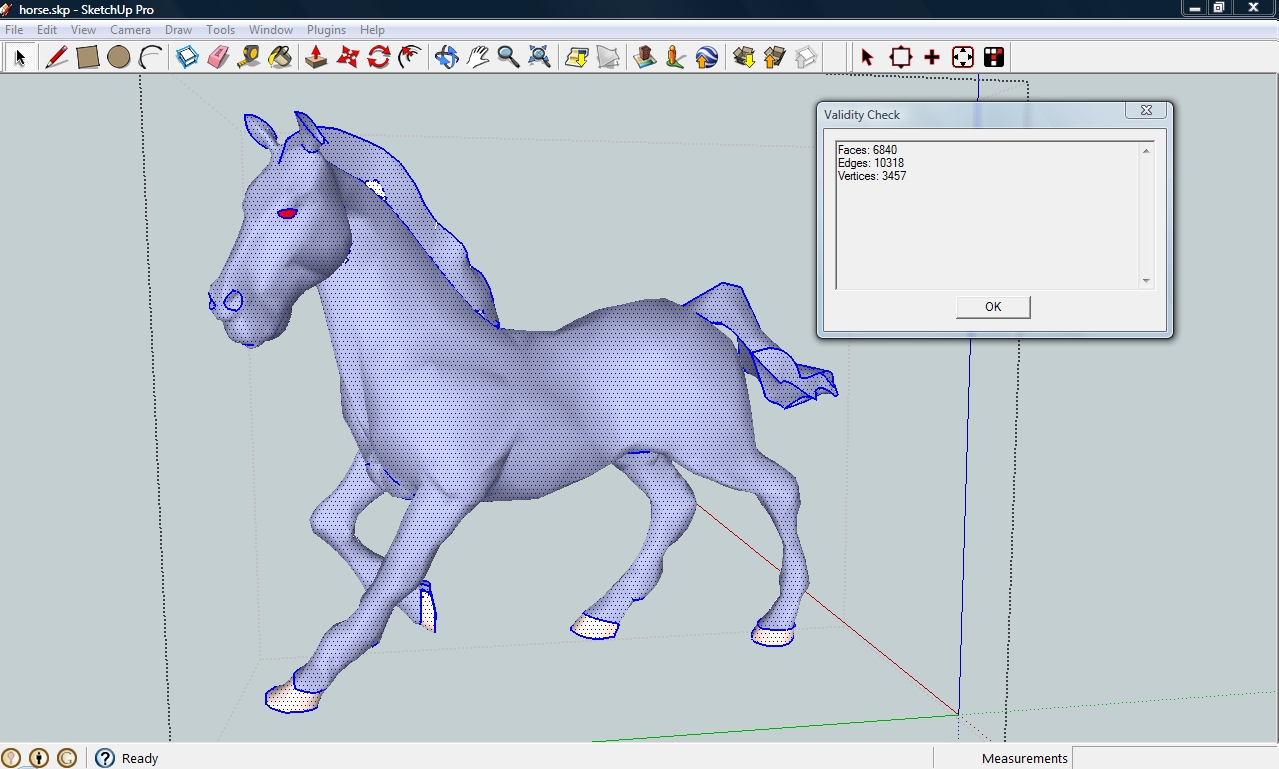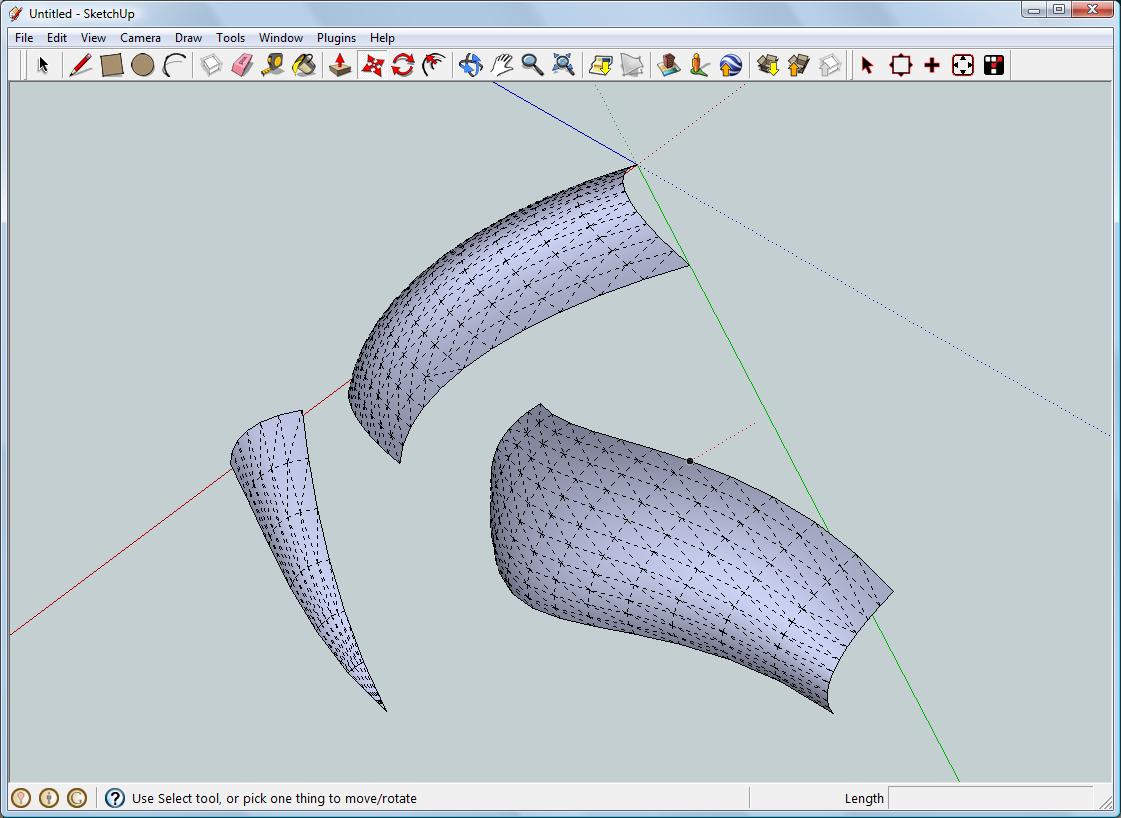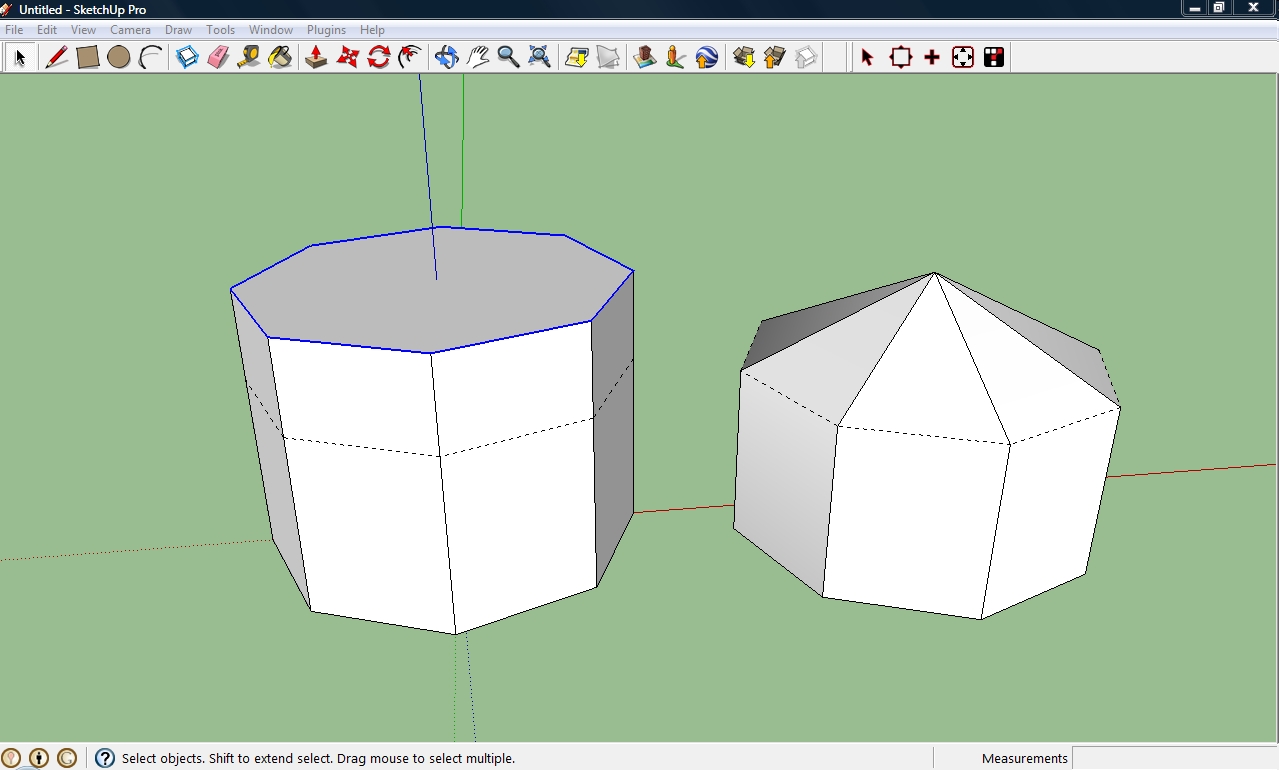Hello,
Kristoff, thank you for starting this thread. It seems that some people are experiencing load time issues with Tgi3D. We are looking into it. One thing that comes to mind right off the bat is:
Tgi3D SU products check for updates every ten loads or so, if the internet connection is slow that might also slow the load time. Additionally, Tgi3D SU PhotoScan 30-Day Trial Edition connects to the license server everytime it loads, again may slow things down if the internet connection is slow.
@unknownuser said:
TGI3d has a splash screen that says 'Do not show on start up' and a checkbox...i can't click it 
Rich, you should be able to disable splash screen even for the free Training Edition of Tgi3D SU Amorph and the 30-Day Trial Edition of Tgi3D SU PhotoScan. Could you please try one more time and bring the splash screen from “Help --> About Tgi3D” and click the “Do not show this screen on start up” check box? Does anyone else have the same problem of persistent Tgi3D splash screen?
@unknownuser said:
And yes it's the demo, do i look like some with $999? I'd pay that to get the word 'Beta' off ShapeBender though 
I would like remind here that we have two sets of plugins, Amorph and PhotoScan. Amorph being priced a lot less than PhotoScan. PhotoScan is a specialized product that allows you to create highly accurate 3D models of real life objects from photographs. It includes a seperate executable called the Tgi3D SU PhotoScan Calibration and Metrology Tool, which provides state-of-the-art camera calibration and metrology capabilities that can also report measurement uncertainties accurately.
We understand that pricing of PhotoScan may be an issue for many SketchUp users, however, we believe that Tgi3D SU Amorph is a really beneficial set of utilities that would appeal to majority of the SketchUp users as well. Please keep in mind that all the other capabilities of Tgi3D SU plugins are included in the Amorph product like view locking, selection utilities, extrusion crosss section editing, curve editing, surface mesh creation and smoothing, surface remeshing and upsampling, and recently released UV mapping and texturing utility.
By the way, we are also working on a soon-to-be-released new feature to reduce the polygon count of a model (down-sampling, if you will) while preserving the model fidelity in a controllable fashion.
Regards,
Gulcan Ocali
Product Manager
http://www.Tgi3D.com