Hello fine folks of the forum. Can anyone point me in the direction of a way to allow clients to view rendered ineractive 3D versions of product models please? I regularly use panoramas to present landscaping projects, but this time I've been asked for something that would work for smaller models such as furniture, and I'd like the model to rotate around a fixed point in space so they can view any side of it and they won't get lost when viewing.
Thanks in advance.





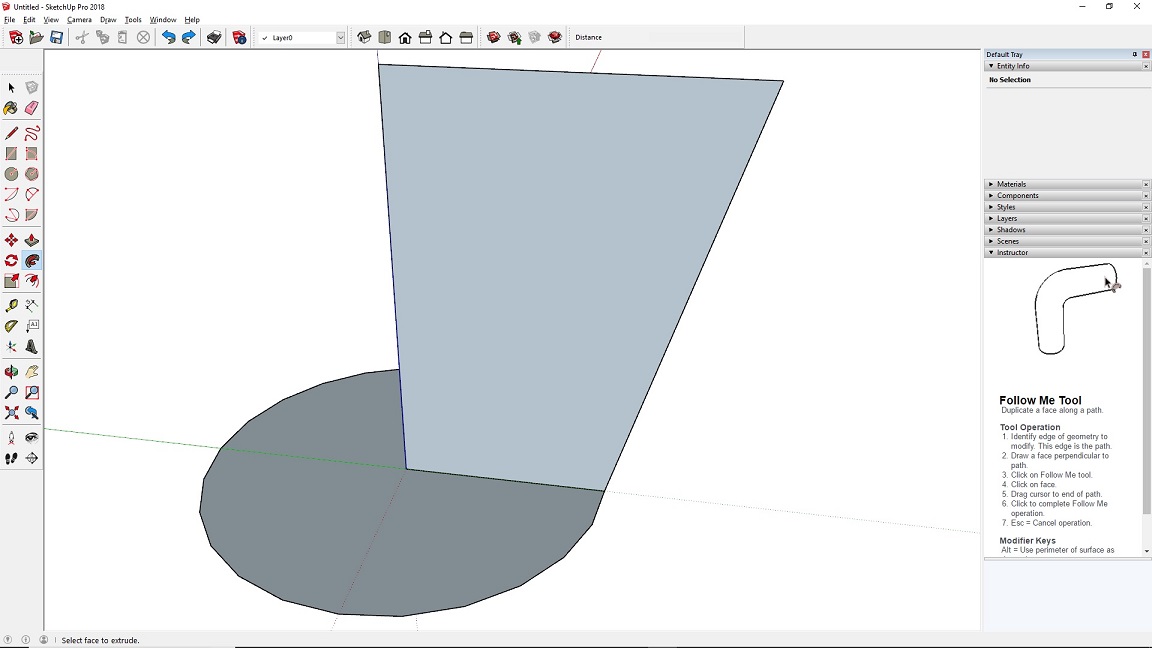
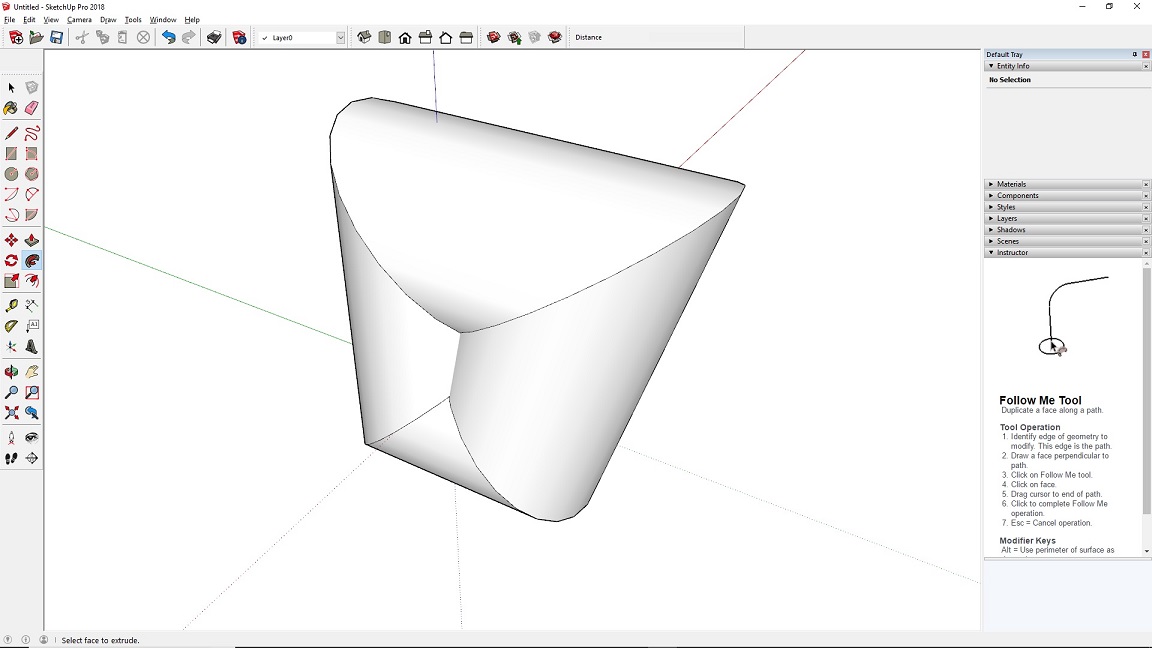
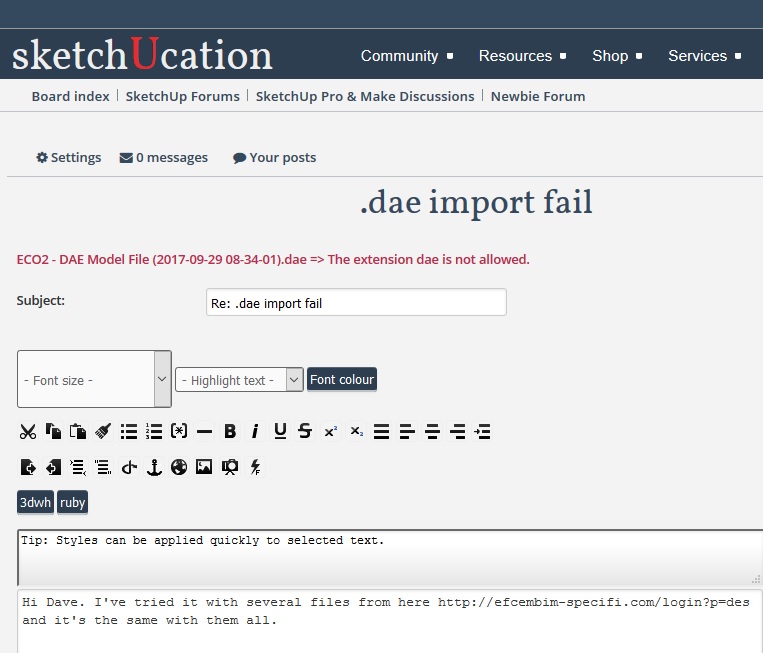 Hi Dave. I've tried it with several files from here
Hi Dave. I've tried it with several files from here