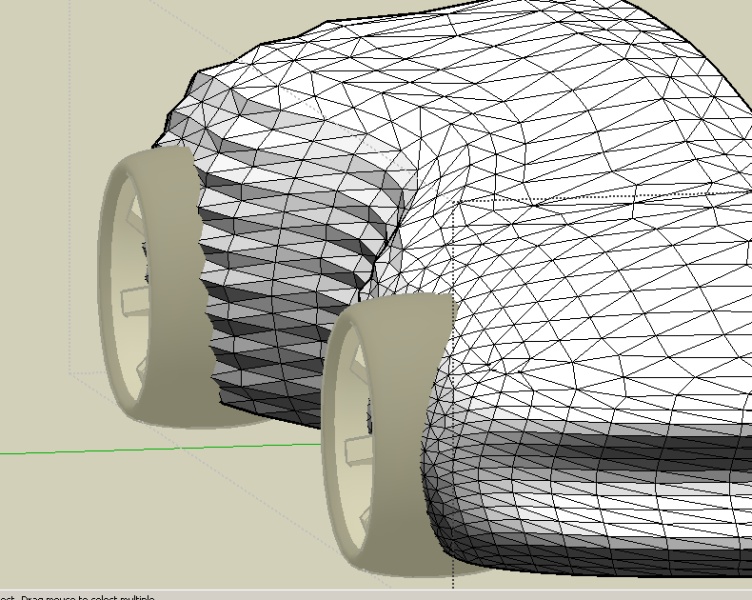@unknownuser said:
I hope you like it.
Yes, it's fantastic.
@unknownuser said:
I hope you like it.
Yes, it's fantastic.
@unknownuser said:
Its for making terrain and things in that form. you can make nice smooth tweaking
So, Ray, do you use it?
Should I be using it?
Am I ever going to start detailing and rendering?
I don't use the sand box - I have cats and so, I stay away from sand boxes . . .
But really, I never use it - what does it do?
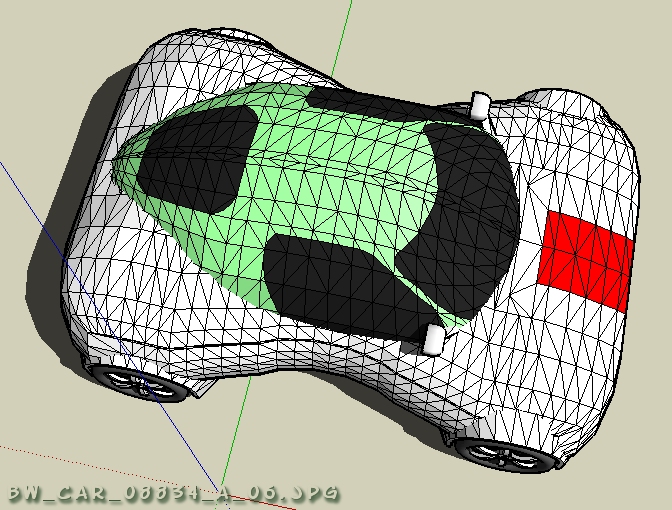
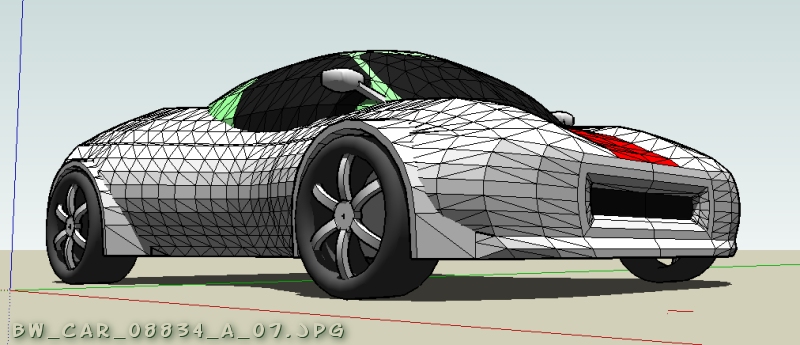
. . . WIP . . . I usually don't build them using this technique but I guess it works okay . . . this one is very rough, but it's easy to align and smooth out the bumps using the scale tool . . .
Happy Sketching,
Brad

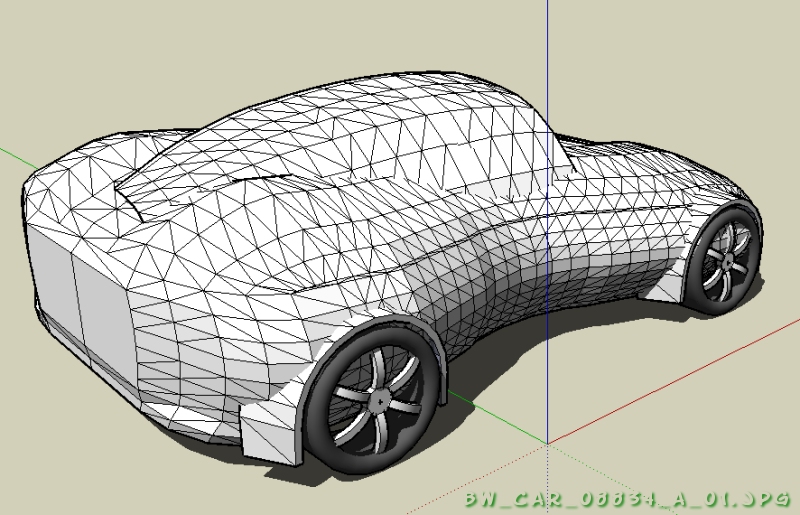
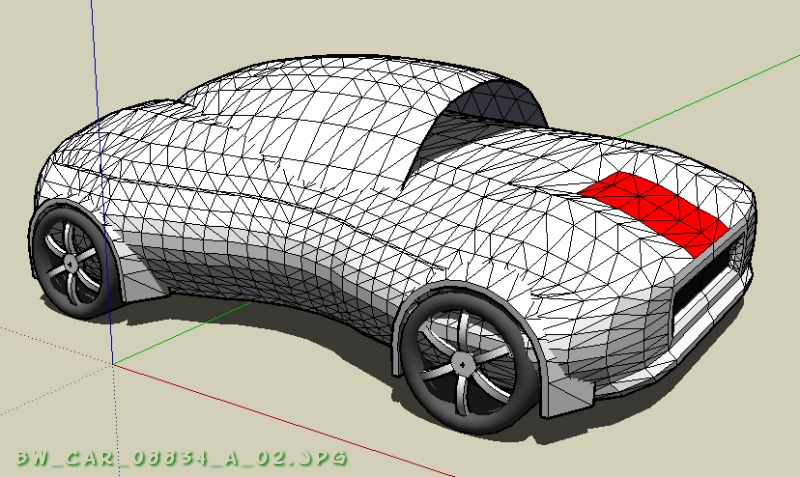
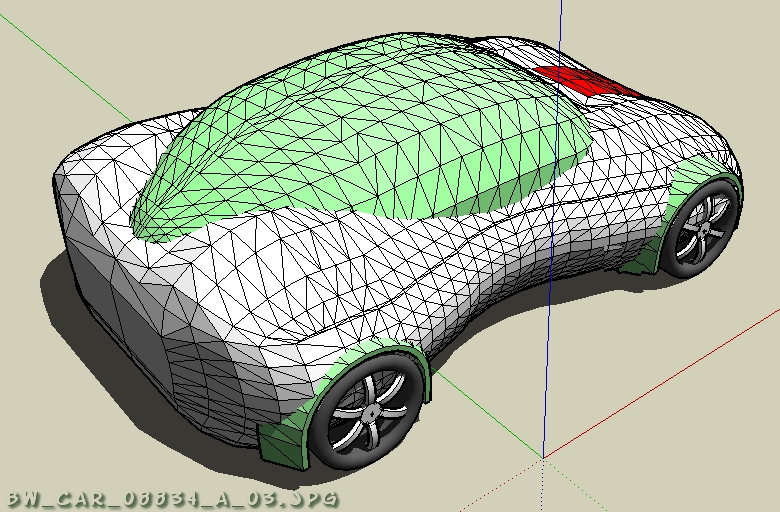
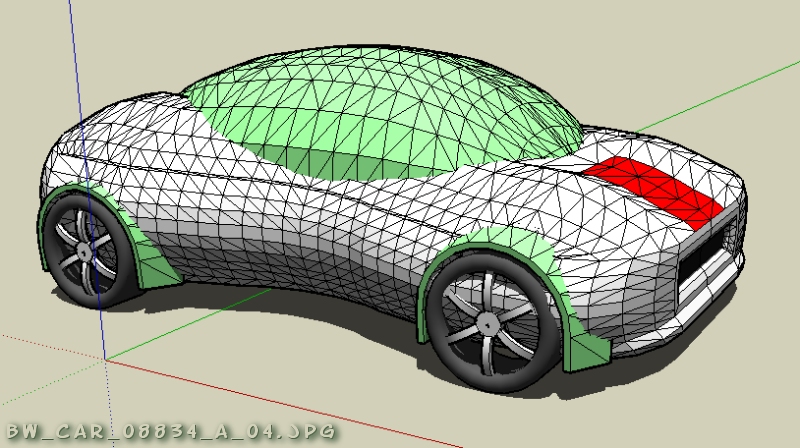
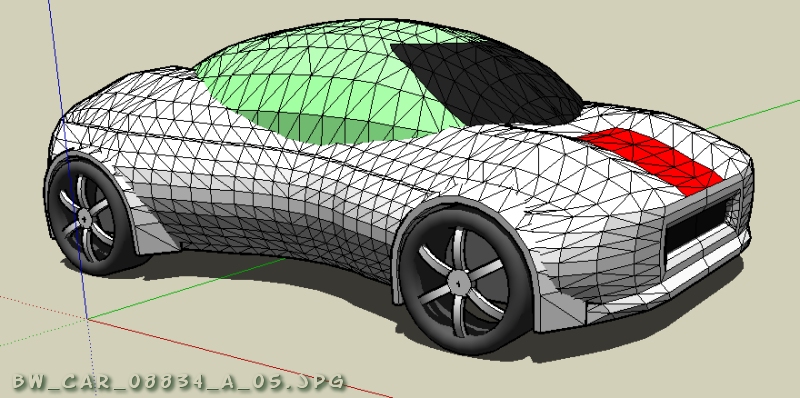
Today is my last day of vacation so I probably won't be posting any more concepts for a while. I'm not sure what I was thinking when I did this one - the front fenders were shaped using the subdivide & smooth script. Obviously, I need a lot more practice with that tool. All the other geometry was done "manually."
Happy Sketching,
Brad

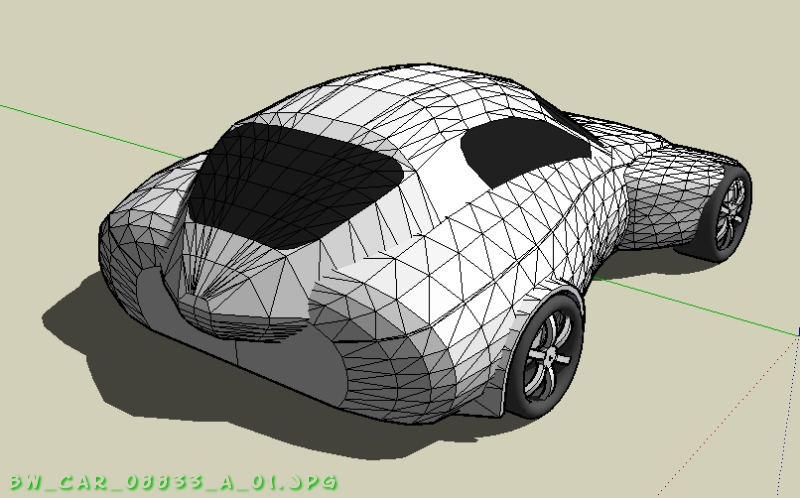
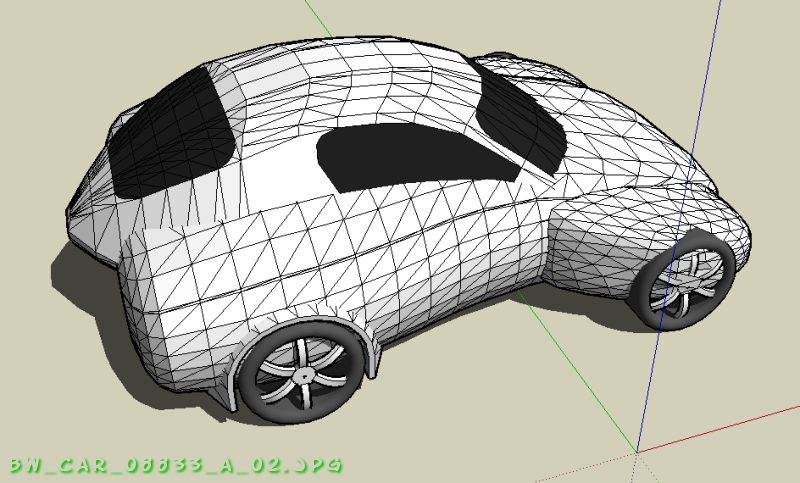
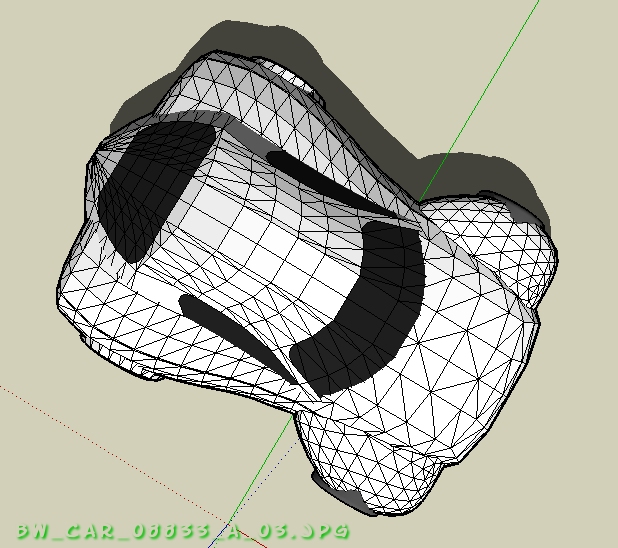
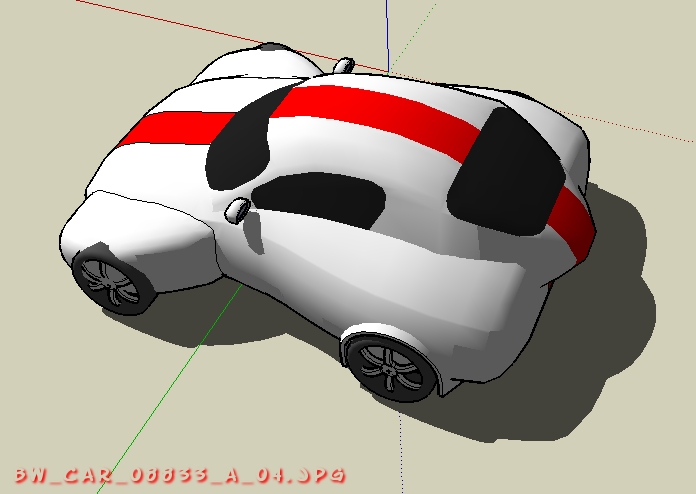
@unknownuser said:
Hey Ray or GreenToaster, do you know how to use that smooth function. It baffels me totally.
[1] select the geometry you wanna smooze
[2] with screen cursor over selected geometry, right click, pick "Soften/Smooth Edges"
@unknownuser said:
Models are looking good btw.
Thanks - I'm just having fun, I don't take this very seriously - I guess that's obvious though. 
@unknownuser said:
i like tha last one very sporty.
Thanks - I fixed the cabin - it was too close to the front, proportions were way off, but, it took 12 seconds to make it better.
@unknownuser said:
im happy about hearing you got sub and smooth how is it workin for ya?
Sub & smooth works great, I just can't figure out how to make it do much with concept car designs - superb for making happy creatures like "Sergeant Bunny" below . . . I'm having fun with it and will continue to work with it until I discover how it'll help. Certainly, it is fantastic for smoothing & so forth - like any tool, only as good as the user, eh?
Happy Sketching,
Brad
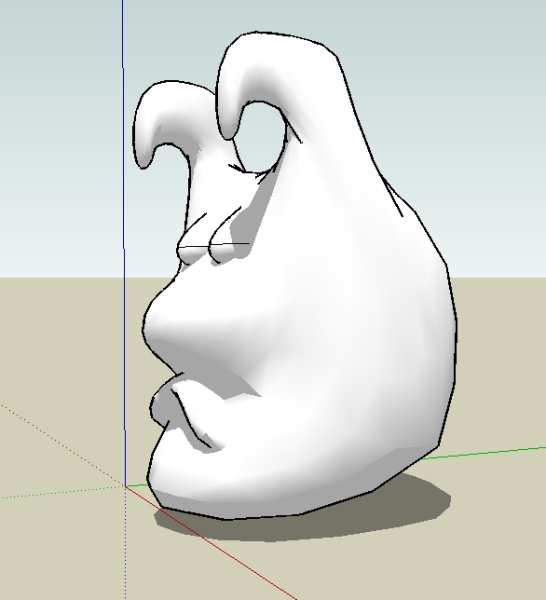
. . . something for my cat's birthday . . . meow . . .
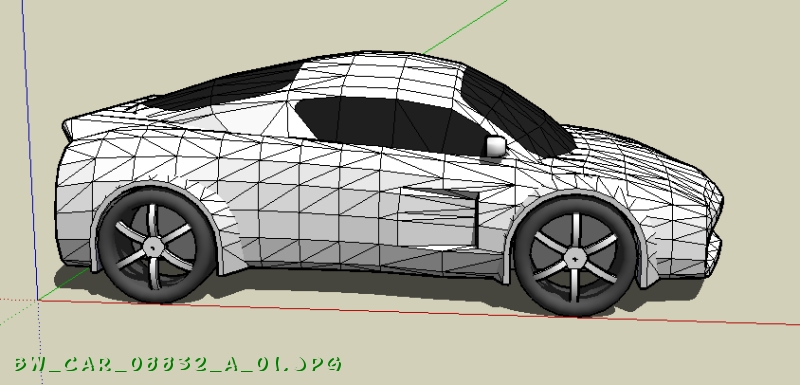
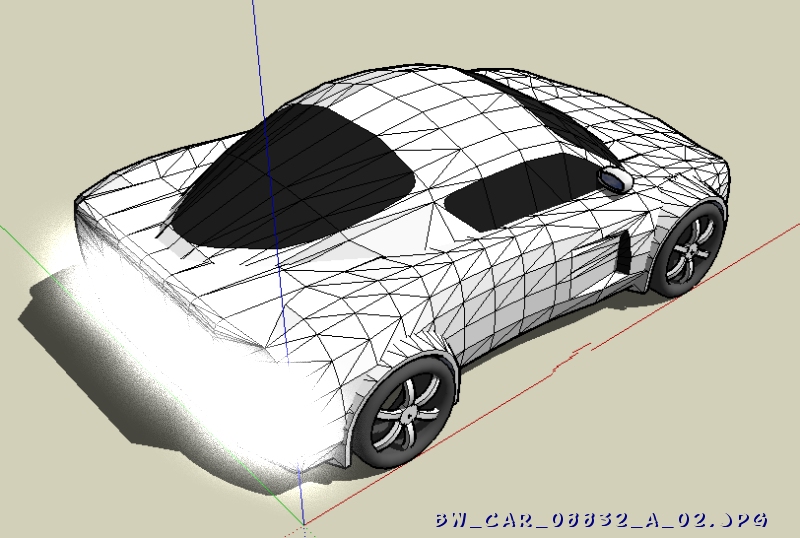
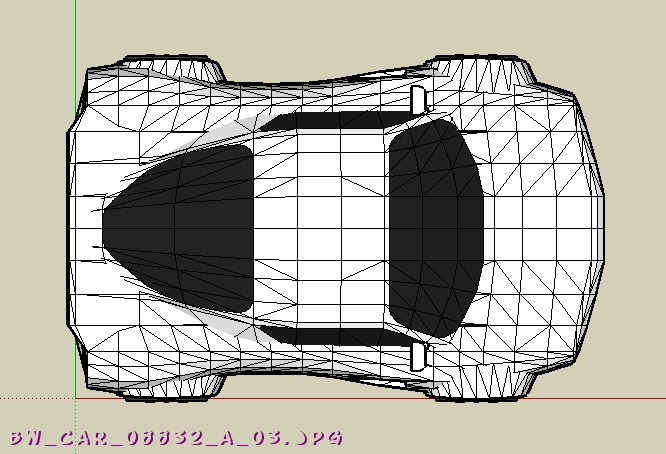
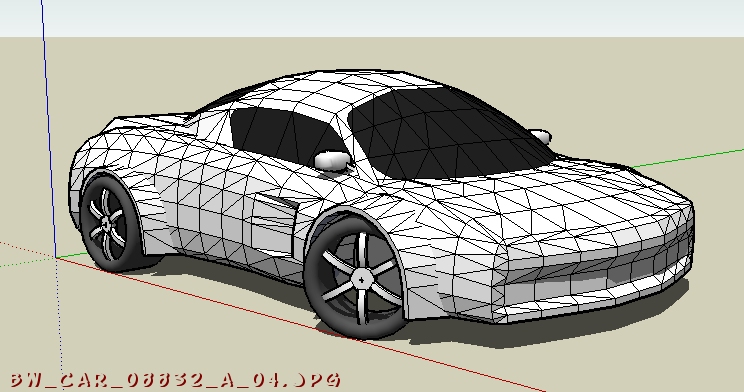
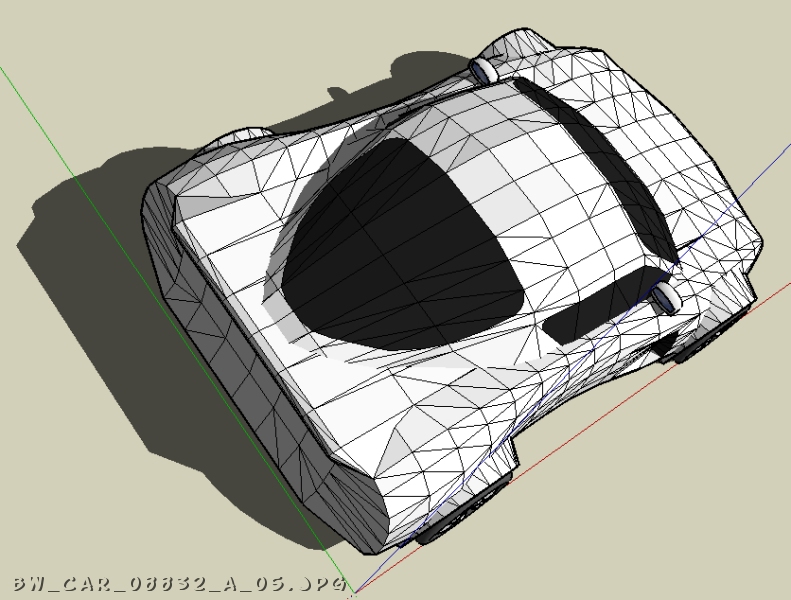
@unknownuser said:
Brad...that's a pretty kinky chair!?!
It wasn't intended on that theme whatsoever. Please consider #4 in the following list (see link below). I believe this chair could help provide favorable results while also providing less trauma than the "Long Time Standing" technique described here:
http://abcnews.go.com/WNT/Investigation/story?id=1322866
Hey, call me a humanitarian. 
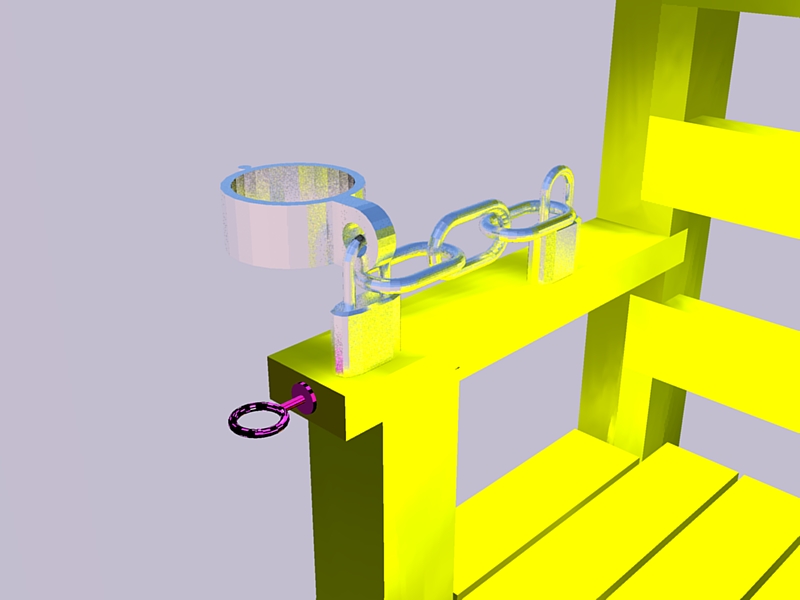
Hello,
I'm learning Kerkythea and used this model of a chair I had in my archives.
How does one post large images? They must be reduced to 800 x 600?
Does anyone have a "best" tutorial for SketchUp and Kerkythea?
Thanks,
Brad


WOW - very nice!
One of my goals is to become proficient with rendering - I already have a "decent" grasp on modeling geometry. Your image is inspiring, thanks for sharing.
@unknownuser said:
lol a flying car??
Those were supposed to be motorcycles, not airplanes . . .  . . .
. . .
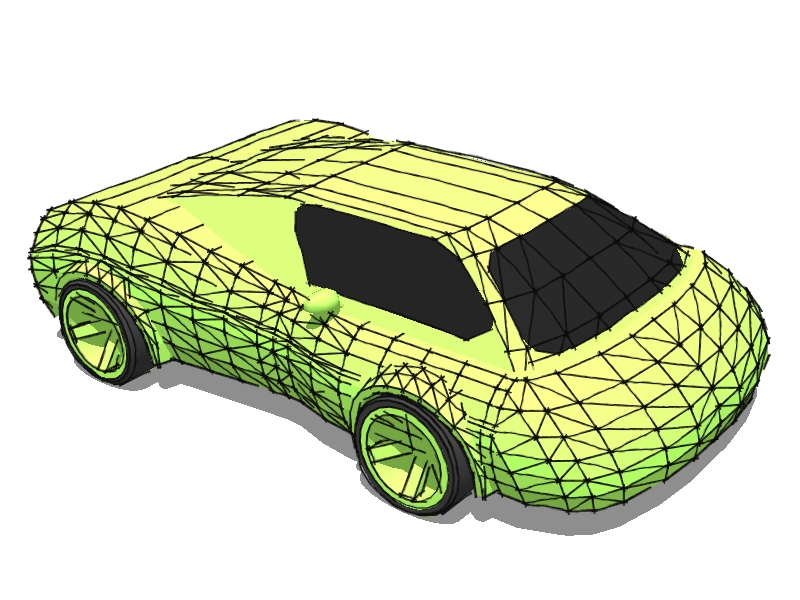
. . . and . . . another one - these sketches go really quick . . .
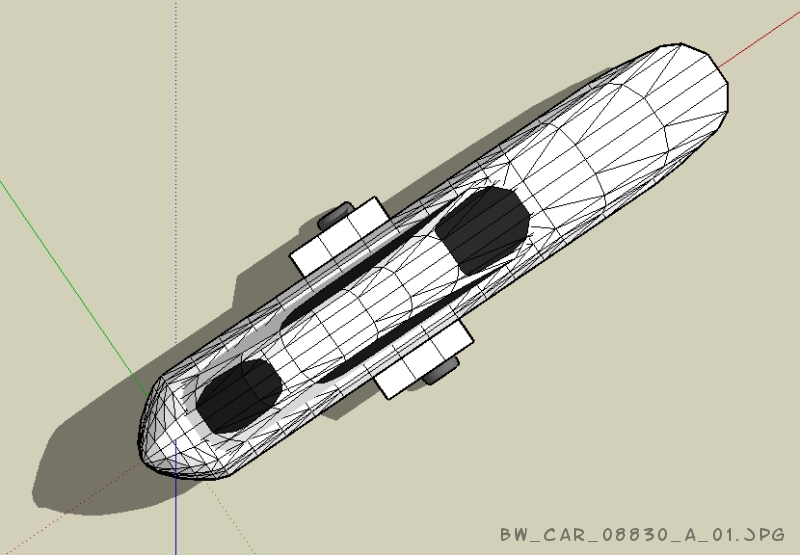
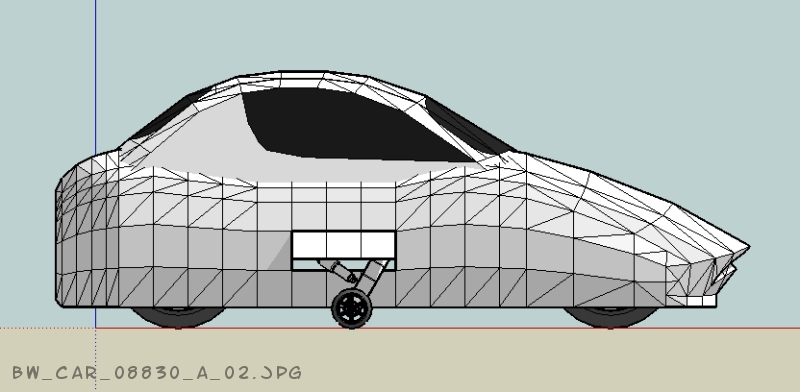
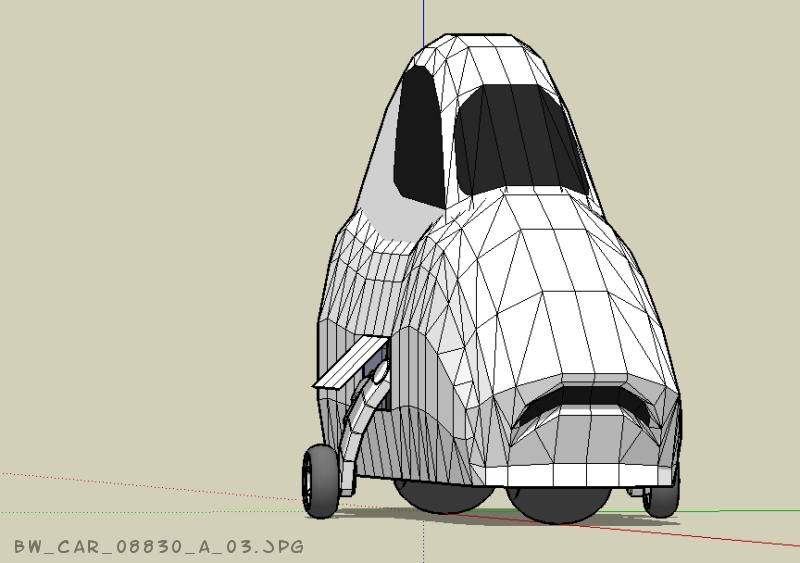
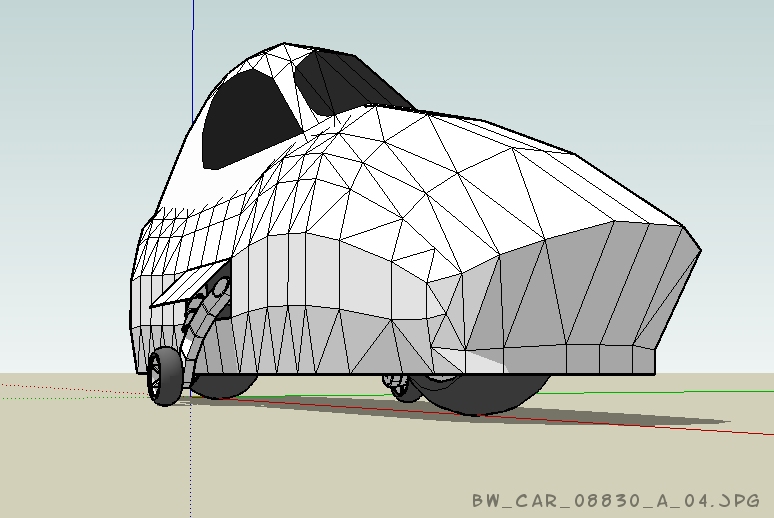
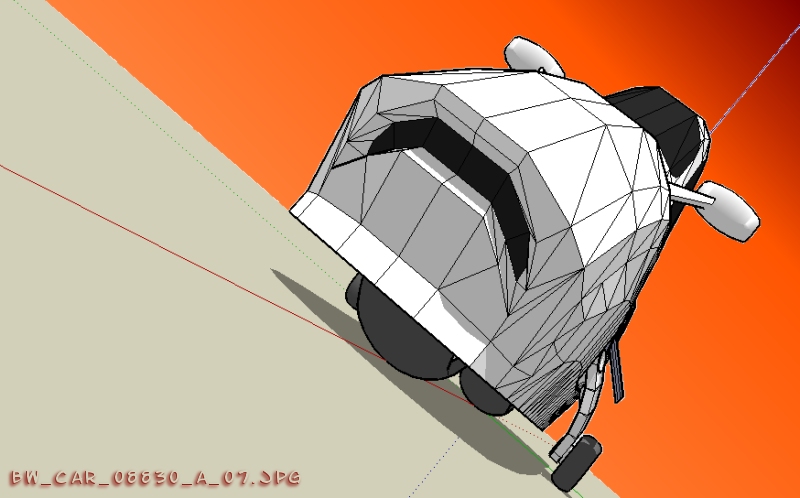
Great looking model - especially like the last image. Inspires me to do something realistic, or at least try. Nice work!
@unknownuser said:
. . . first manually subdivide the geometry yourself . . .
I thought that was the reason for getting the script, so it would do that for you? 
SketchUp allows me to do whatever I want pretty quick, so, it's no problem. I need to figure out how to use this fantastic script the right way - I'm still finding the script to be fascinating, providing me a very quick way to define complex geometry with ease.
Happy Sketching,
Brad
(hey, I have my own emoticon now, thanks)

. . . but, before the "new" thread, I'd like to share a little a few more things I've been playing around with . . . like dis . . .
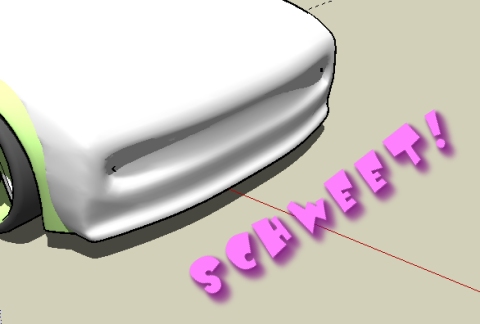
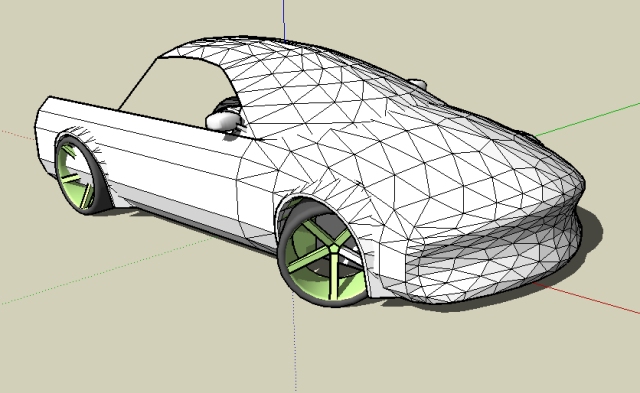
Hey,
I'm trying to figure out how to use the Subdivide & Smooze ruby I obtained from Smustard yesterday.
Please review the image below and, if possible, please let me know what I'm doing wrong. The front of the car is "smooth" but when I applied the same technique to the rear, it went "boingo" (for lack of a more accurate description).
Still really love this script - it's me that has the boo-boo, not the script.
Danke (thanks),
Brad