Round all the way up both top and bottom. The foot part at the end will stay mostly flat with maybe a smooth bevel on it.
Latest posts made by GraemeDunne
-
RE: Tapering Object
-
Tapering Object
How do I taper so it starts as 1 1/8" tapering to 1 7/8"? I know I probably goofed in the beginning. I took a block and pushed the waste away to get this shape. I tried tapering the rectangle block first before I pushed the waste away, but that did not seem to work. Please help. Thanks.
Also how do I smooth the whole thing minus the tenon of course? I tried using the standard smooth tool and that did not work. It just left it an incoherent shape. I tried a loop subdivision plugin and that did not seem to work. I still want the shape but smoother, like turned on a lathe.
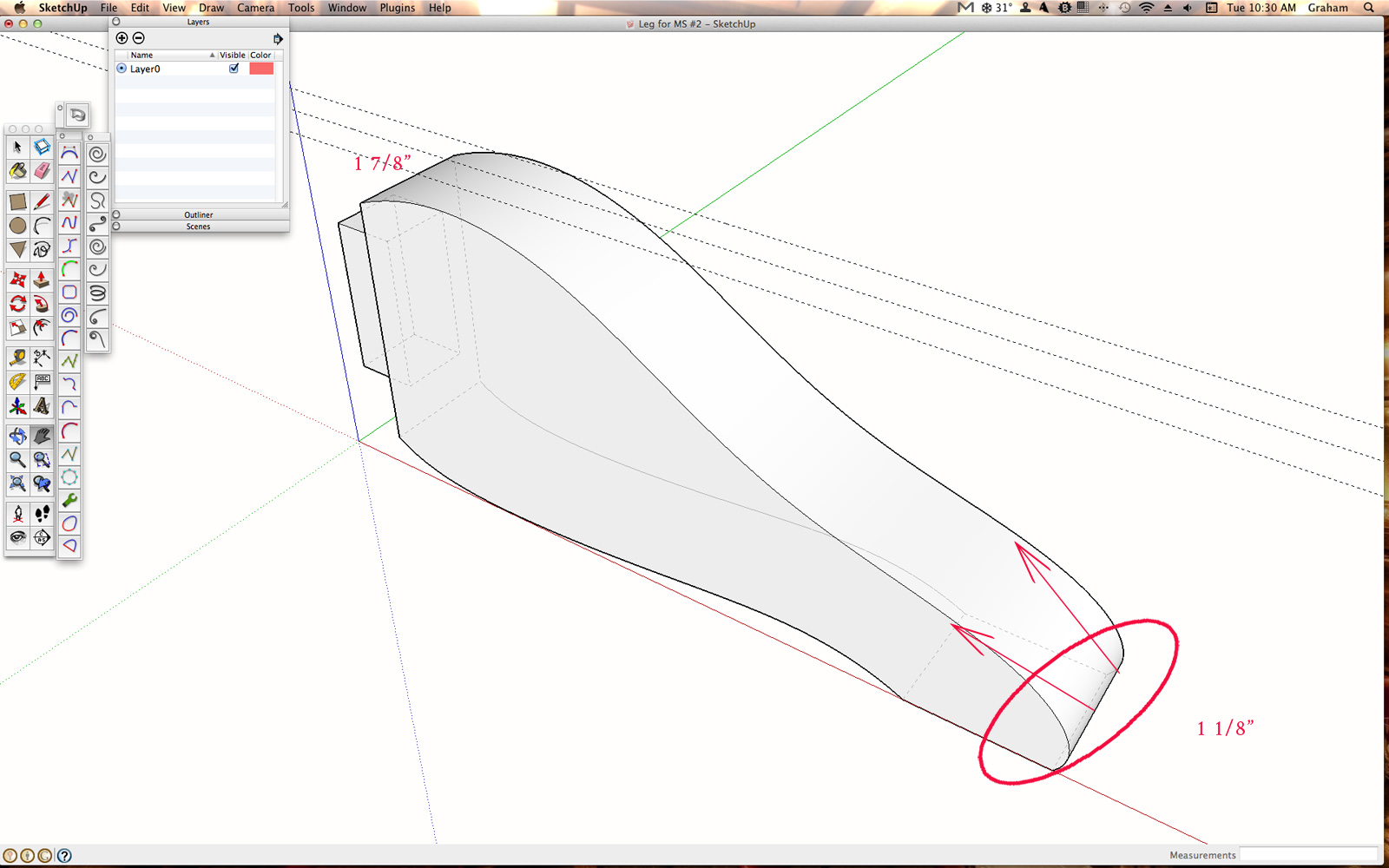
-
RE: Hiding Lines
That was the ticket. Smoothing AND wireframe hiding. Complex geometry can be tricky. Thanks all.
-
RE: Hiding Lines
Dave. Softened them to the max and was still left with lines. Going to do the wireframe on the rest and see what happens.
-
RE: Hiding Lines
Erase shift works , but will take forever with that many lines. Was hoping for a fell swoop approach.
-
RE: Hiding Lines
Hmm. Menu View/ Edge Style works but it takes the edges away from other models as well. Have soften on.
-
RE: Hiding Lines
Thanks TECH, but that does not work. Tried it every which way.
-
Hiding Lines
How do I hide all the lines on this object? I tried hitting hide when it is selected and it hides the whole object. There is no way I am going to go through and select every line to be hidden. How do I do this? I know there is someone here who will say oh dada Boom. Thanks!
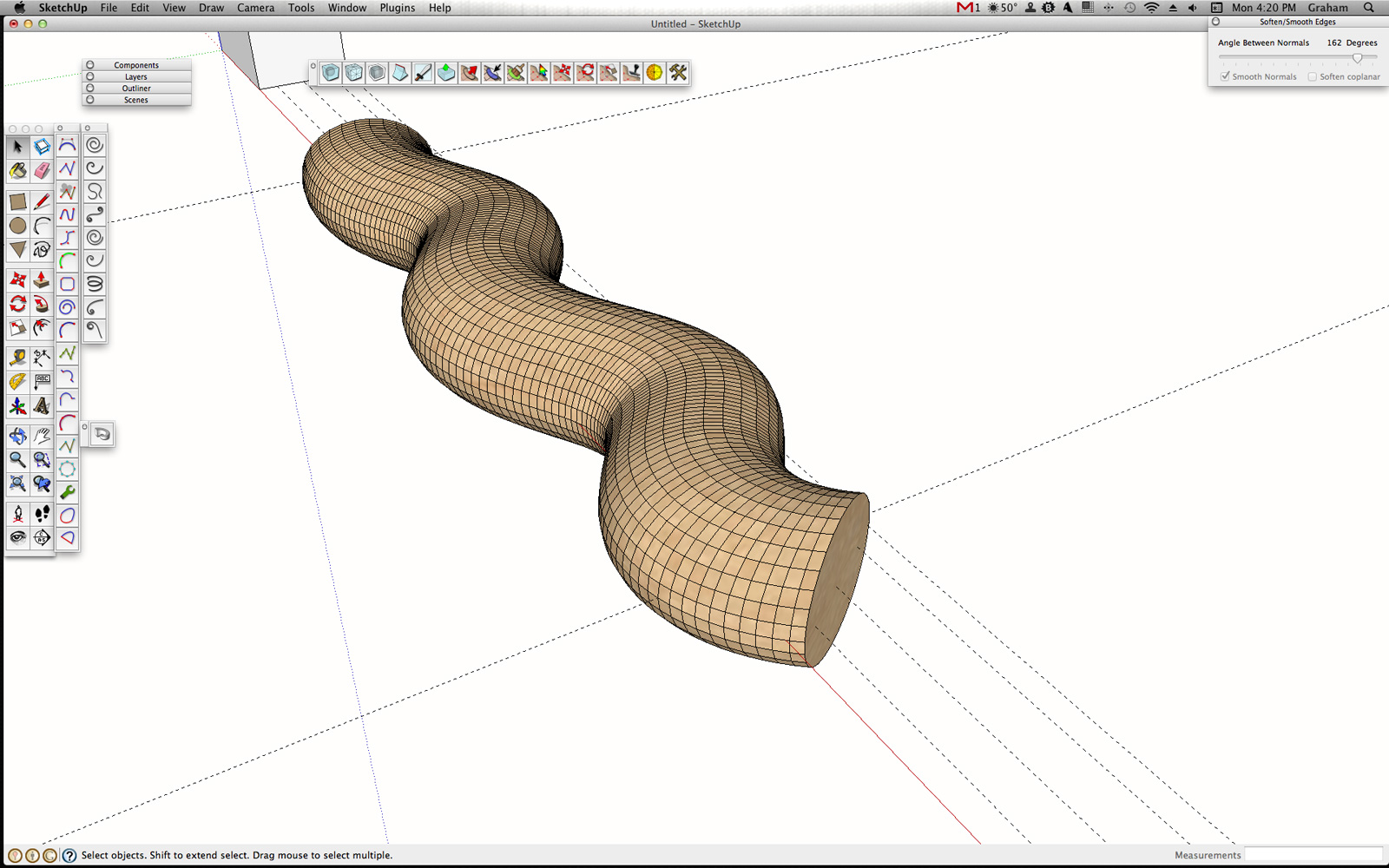
-
Good photo plugin
I am looking for a good plugin that makes placing photos as textures better. I use the import and everything and it works, but there has got to be a good plugin for getting photos on tricky faces like curves and such. Can anyone recommend any plugins?
-
RE: Moving multiple objects to center
Thank you Oli. Problem solved by plugin.