Tapering Object
-
How do I taper so it starts as 1 1/8" tapering to 1 7/8"? I know I probably goofed in the beginning. I took a block and pushed the waste away to get this shape. I tried tapering the rectangle block first before I pushed the waste away, but that did not seem to work. Please help. Thanks.
Also how do I smooth the whole thing minus the tenon of course? I tried using the standard smooth tool and that did not work. It just left it an incoherent shape. I tried a loop subdivision plugin and that did not seem to work. I still want the shape but smoother, like turned on a lathe.
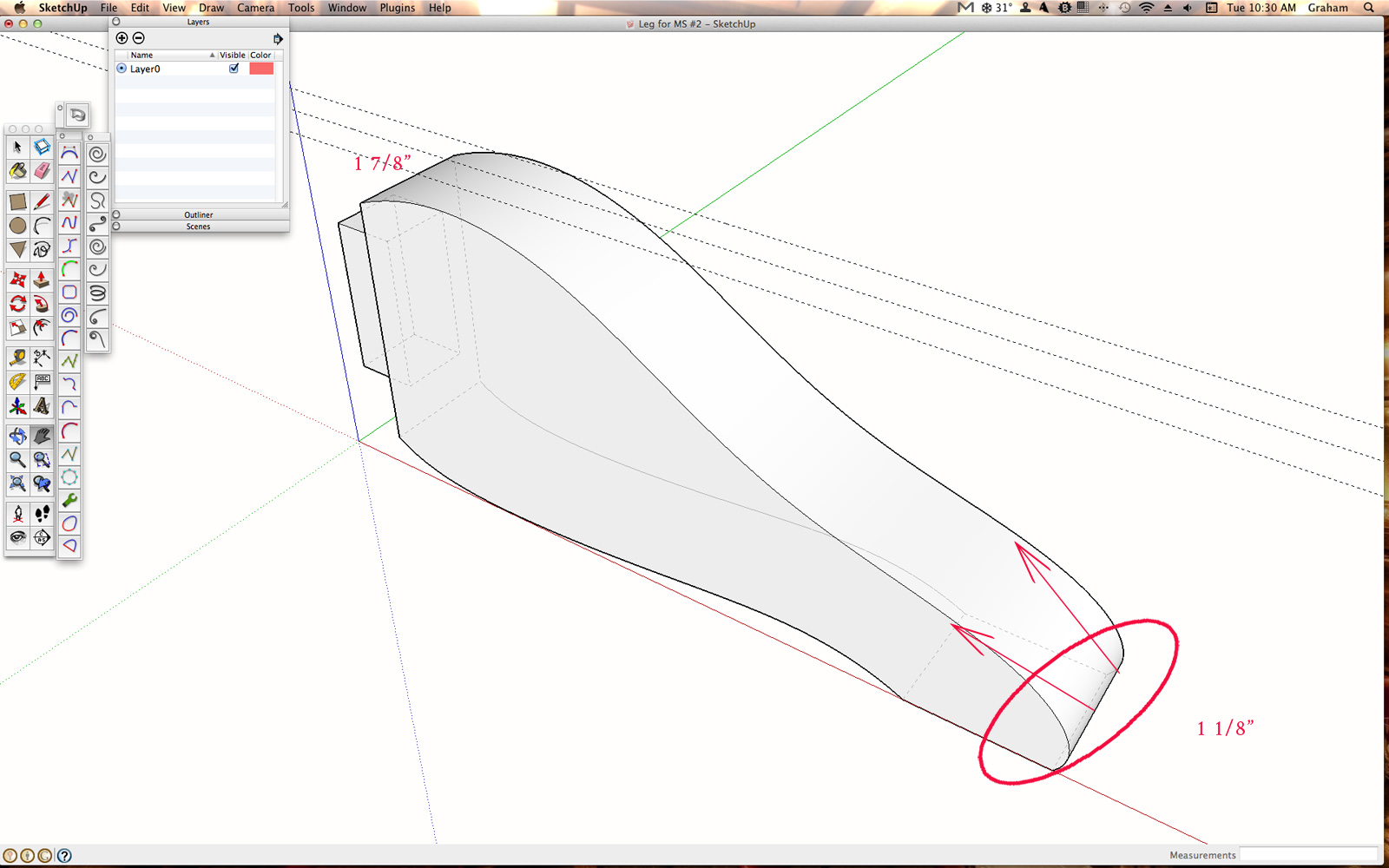
-
Does it get round over all the way up or just at the end?
You could make the taper by pushing a shape through the leg and intersecting it. I've probably don't a tutorial on that but I'll make a quick example.
-
For the taper:
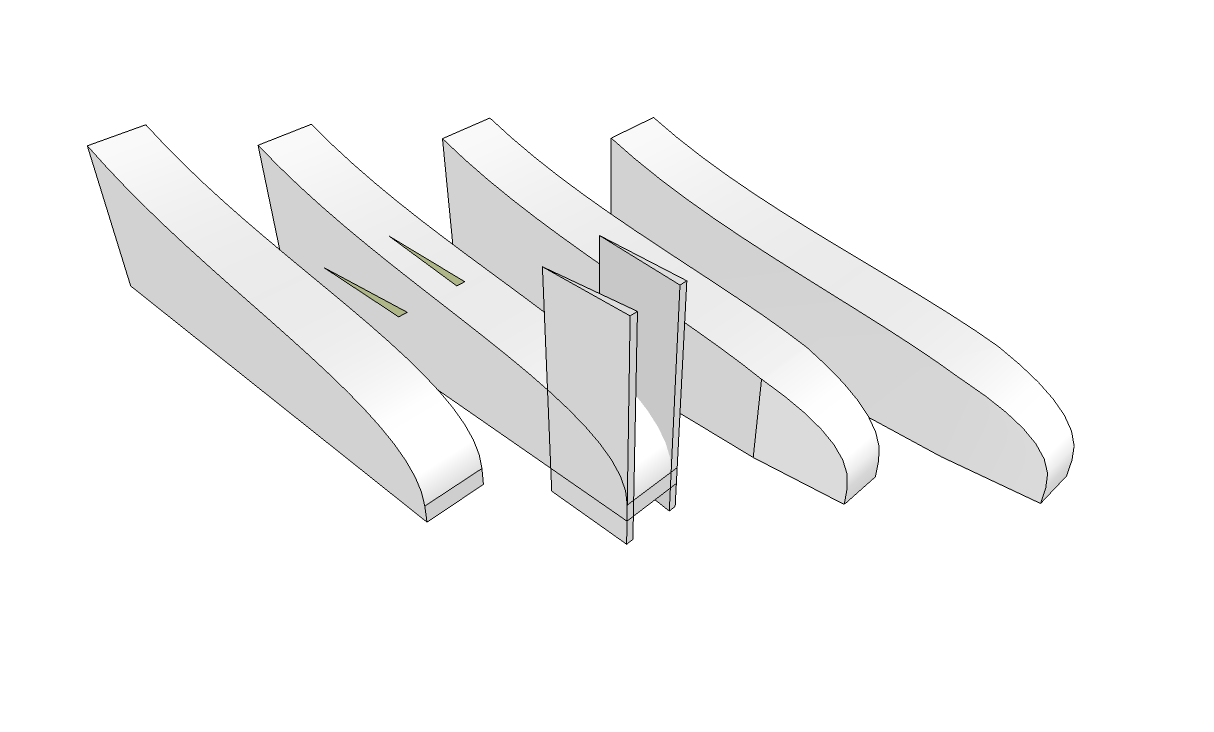
From the left:
Green triangles represent taper. They are located above the leg where the tapers are to occur. Think of these as the cutting tool.
Push/Pull the cutting tool through the leg. This is the volume of space the cutter occupies as it moves.
Select the entire leg and the cutting volumes, right click and choose Intersect Faces>With Selection.
Delete the waste, correct face orientation as needed.
Soften edges to clean it up.If you want to round over the edges, take a look at this.
-
Round all the way up both top and bottom. The foot part at the end will stay mostly flat with maybe a smooth bevel on it.
Advertisement







