Moving multiple objects to center
-
Yeah. That would be a good way, too.
-
@Box While that would work, that is kind of a pain because if I want to adjust several times I have to delete and redo the array. There has got to be a solution. I will do that if I have to. Thanks.
-
Make the table itself out of four quarter components with component leg nested in , then move one moves all. ,
-
If you were only using it to look at to decide where you want it, you could make a nested component that consists of a leg component and a quarter of each of the top and apron. Then copy that around in a radial array to make what appears to be the whole table. Then you can edit a single quarter and move the leg thus moving the other three at the same time. If you decide you want a different number of legs, you would need to divide the top and apron into the same number of sectors. This won't be good for getting a cut list, though.
Edit: Box beat me to it because he types faster and less.

-
I will work on that idea. I am going to turn this into a schematic for a cut list though. I am still trying to figure out if the apron is going to be one piece or four with tenons. If it is one piece then I am going to notch for the legs and make saddle joints with a couple of braces running crisscross under the top. Still thinking about the best design/stability of it.
Let me now if you have more ideas. I will keep playing around with it. Would be good to know how to move multiple object to a center point. I am sure it can be done.
-
Sorry about that Dave, it's the quick or the D'oh dave beat me again around here.
-
@Box, no worries.

@Graeme, I think you've got the options that exist unless someone has written a plugin. At least with the native tools, there isn't an way to do it other than what we've described.
-
To do this with a plugin, use Eclate/Deplace. You can make things move inwards by using negative values in the dialog box.
See attachment. This works on separate groups of geometry such as components and groups.
If you leave the Z number at 1.0 the legs won't move up or down. Increase x and y numbers and the legs move out, go negative and the legs move inwards.
If the legs are components you don't need the plugin. But I use it anyway because it's quick and effective.

Note, the only parameters I edited were Translation's Coef y and Translation's Coef x
Hope this helps, sometime we forget to make components or maybe you have several different components/groups that need to be moved towards their centre.
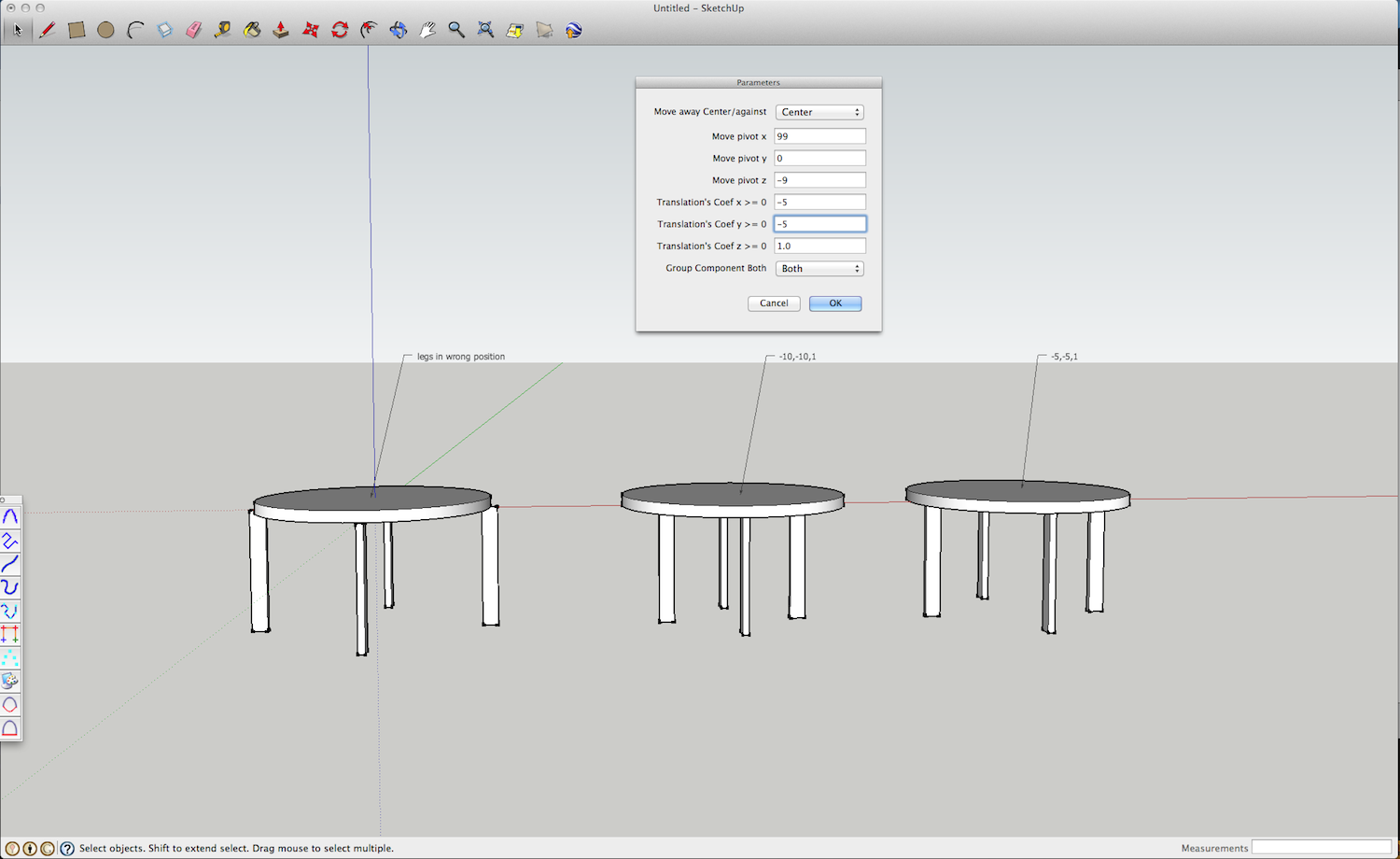
-
Very good Oli,
I removed that plugin long ago because I didn't use it for exploded views. Maybe I'll have to reinstall it and keep it around for things like this although I'd probably forget I have it before I need it.

-
Thank you Oli. Problem solved by plugin.
Advertisement







