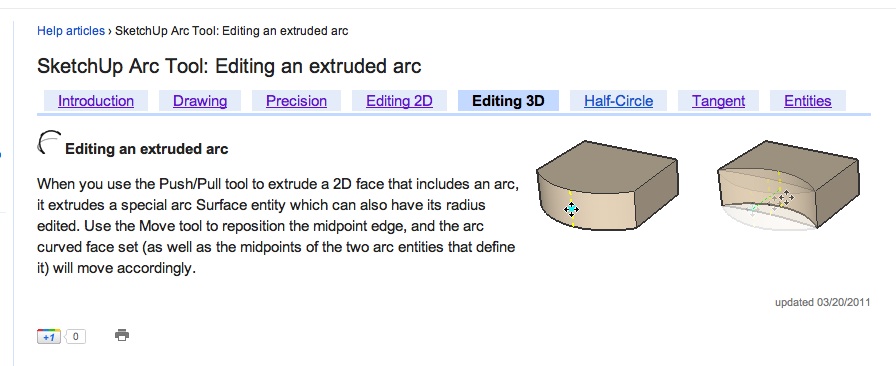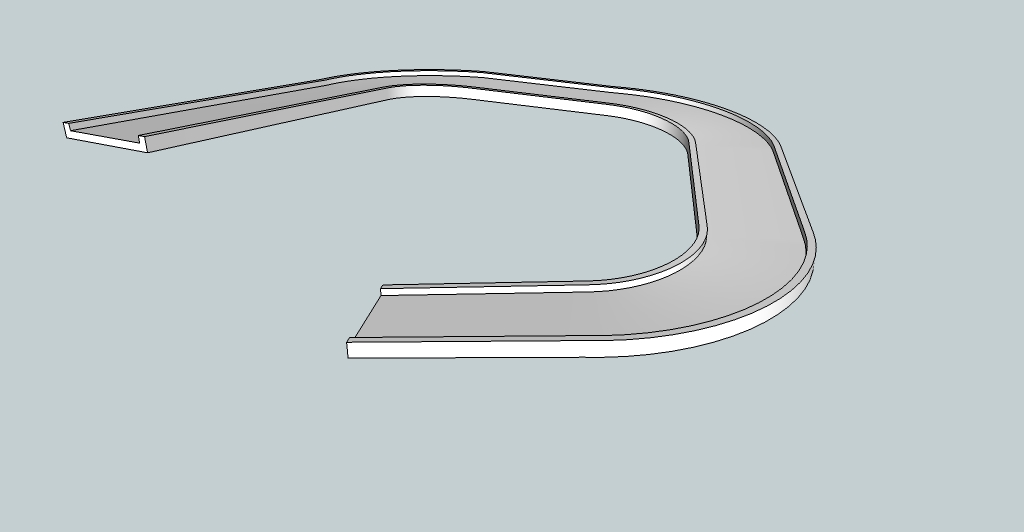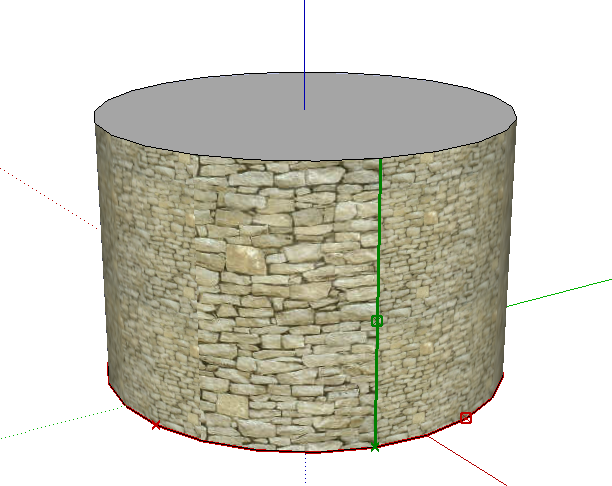it must be relative to the circle construction method because there is no problem with square.
Posts
-
RE: [Plugin] Perpendicular Face Tools (UPDATED 26-03-09)
-
RE: [Plugin] Perpendicular Face Tools (UPDATED 26-03-09)
Hello, I tried this tool today.
It works fine but I got issue with circle:
It doesn't draw radius under 25,4mm
If I set radius to 100mm it draw 76,2mm radius
???
Is there a way, code to have a component instead of a group? -
RE: Mac ruby editor
there is one that is a SU plugin
http://forums.sketchucation.com/viewtopic.php?t=25800#p222075 -
RE: The "Duh!" thread (aka the Doh! thread)
works also with polygones.
Rereading the user manuel is fully instructive. -
RE: All avatars are the mask of "anonymous" image!!!
"a penny for the Guy"
-
RE: Futuristic Speaker set
@unknownuser said:
oh right. . .yeah. She's there for Scale. A chair couldn't have done that. So maybe the next version of sketchup so do that instead of the Susan or Bryce component right?
I sugest this one for SU9
So long Honolulu.

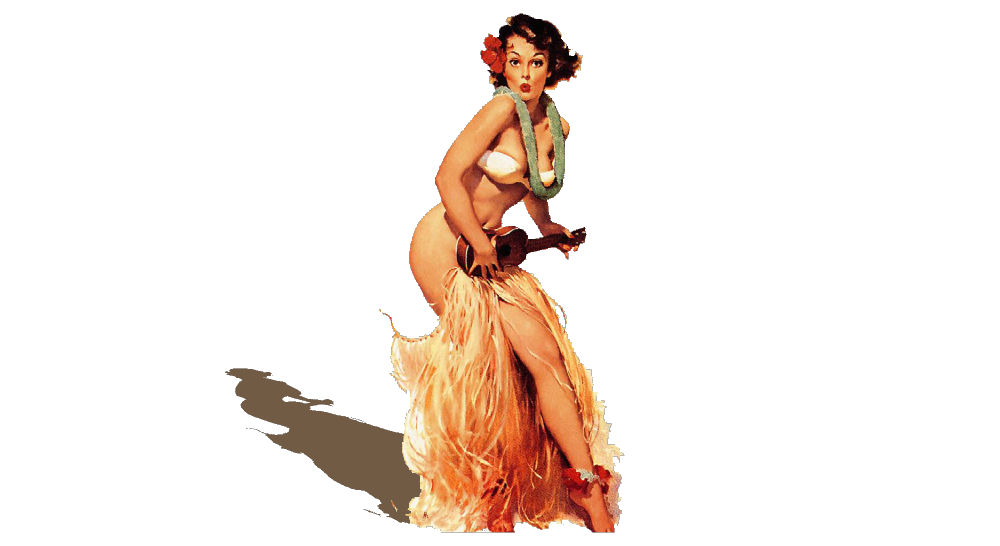
-
RE: FREE Maxwell Render for Sketchup (free version).
thanks for precisions.
-
RE: FREE Maxwell Render for Sketchup (free version).
when I try to save the render I get < " is not a valid type. Do you wish to choose another? >
Is this normal ? -
RE: Layers, groups and components..oh no?
Well I would suggest you create a component of each shape you want to replace , select them all, open component window, right-click the component you want them to be replace with, choose replace selected that's all.
Note: if they are not in the same orientation you must orient the axis when you create them.
Hope I've been clear; not sure.
-
RE: Geodesic Dome Truss by TaffGoch - cloning to sphere?
zoom out the model you will find a guide point it's the center of the geode
-
RE: [REQ] Intersection Behavior > Groups
Maybe I'm misunderstanding something but if you group your intersection it does not slice any thing before you decide it to intersect with something else?
-
RE: [REQ] Intersection Behavior > Groups
http://forums.sketchucation.com/viewtopic.php?f=15&t=40206#p355590
Is this what you need:
if you select Group(s) or and Componant(s) then intersect with model or selection you get the intersection without cutting any geometry. hide selection and group your intersection. -
RE: [Plugin] FollowMe and keep (v0.04 update 20090210)
@ dereei, rotate the whole model so the face isn't horizontal and it works.
I suggest to separate your path in two parts to avoid strange results. -
RE: [Plugin] QuadFaceTools
it's ok now with TT_LIB 2.6 it is not yet in plugin index so i had 2.58
thanks
-
RE: [Plugin] QuadFaceTools
I get similar result than Jorge with a simple cylinder.