[Plugin] FollowMe and keep (v0.04 update 20090210)
-
Sorry for being vague. I turned the helix on its side so its axis was along the green axis. This turned the square profile up on edge as well. I initially use Chris Fullmer's Perpendicular Face Tools to put the square on the end of the helix while the helix was standing up. that worked just fine.
-
I like this tool, but it is lacking a basic feature that 1001bit's version does have: a reference point.
FollowMeAndKeep automatically uses the center of the face that it wants to extrude as the reference point for the path. When using a more complex face that needs to be extruded along a path relative to let's say the bottom left corner, you're out of luck

-
@sir.swaffel said:
I like this tool, but it is lacking a basic feature that 1001bit's version does have: a reference point.
FollowMeAndKeep automatically uses the center of the face that it wants to extrude as the reference point for the path. When using a more complex face that needs to be extruded along a path relative to let's say the bottom left corner, you're out of luck

It's good to have the option of using 1001bit, isn't it?
-
haha, yes, unfortunately 1001bit lacks a feature that FollowMeAndKeep does have, it doesn't lock the z orientation. So basically both of them lacks an essential feature of the other... and I don't know a way to combine them
 .
.
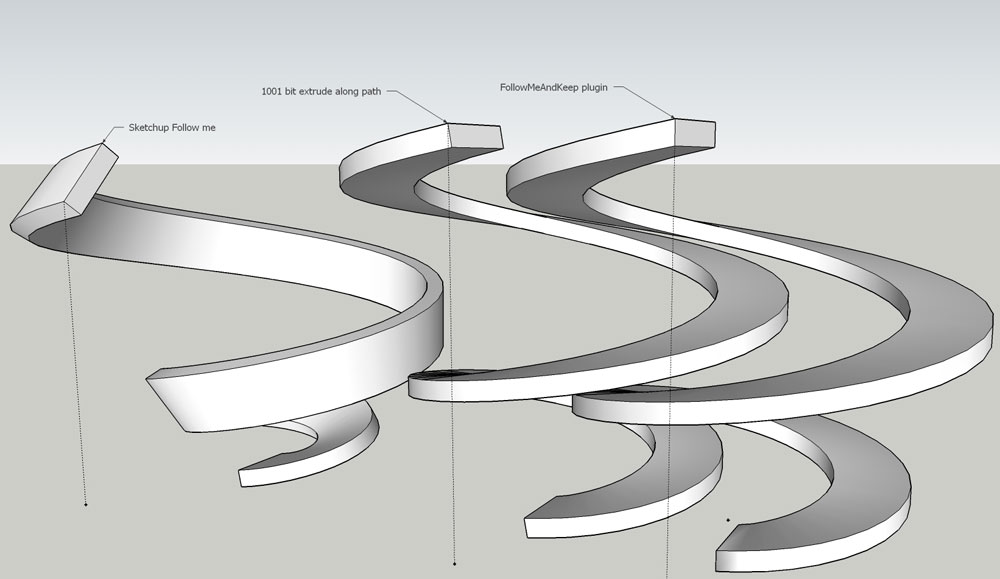
-
I suppose for FaK you could add some temporary geometry to get the bottom left corner to be the center. Not idea but it could work.
-
@sir.swaffel said:
I like this tool, but it is lacking a basic feature that 1001bit's version does have: a reference point.
FollowMeAndKeep automatically uses the center of the face that it wants to extrude as the reference point for the path. When using a more complex face that needs to be extruded along a path relative to let's say the bottom left corner, you're out of luck

Reference point?
select a cpoint ,curve and face,then run fak.
the cpoint will be treat as reference poing.
try it.wikii
-
ah thanks, it never worked when I tried it, so I thought it was broken. But apparently my SU has some trouble making correct faces with FAK and complex curves and precise helixes. Got it working now though, so thx
 .
. -
I'm trying to run FAK on a face + path but it doesn't o anything.
Can anyone point me where I'm wrong? I tried with a simpler shape (arc + rectangle) and it worked. Is it something wrong with this particular model?Model attached. Thank you.
-
The extrude edges familly by Tig must make the trick

-
@ dereei, rotate the whole model so the face isn't horizontal and it works.
I suggest to separate your path in two parts to avoid strange results. -
ITS NOT WORKING FOR SKETCH UP 8!!!!!


-
Yes it is - and please,
do not use ALL CAPSon the forums.
A "not working" remark will never help trouble shooting what you are doing wrong. First of all, did you install it correctly?
-
@destroyer1095 said:
ITS NOT WORKING FOR SKETCH UP 8!!!!!


is working ! read the previous post! I'm sure you used a path that was vertically aligned.
-
How ironic is his nickname...?

-
-
-
cant get this to work sor SU8 ?...any updates
-
Works fine on SU8 for me.
If you want help, why not help us help you and give us some information about what's happening? Post an example SKP or something.

-
Greeting. This is my first post here. I have been trying to model a roller coaster type object and the "follow me" tool in sketchup was twisting my shape. I think found the "follow me and keep" tool here which is great. My only problem now is that my shape is not symetrical and the follow me and keep tool is flipping my shape as it makes turns. It is one shape I am extruding by somehow it doesn't quite work. I tried this shape with the native follow me in sketchup and it does maintain the general shape but, as mentioned before it twists the shape. Is there something I am doing wrong, or is there any way to fix this? I have attached my sketchup file.
Thanks!
-
@jjshannon said:
Greeting. This is my first post here. I have been trying to model a roller coaster type object and the "follow me" tool in sketchup was twisting my shape. I think found the "follow me and keep" tool here which is great. My only problem now is that my shape is not symetrical and the follow me and keep tool is flipping my shape as it makes turns. It is one shape I am extruding by somehow it doesn't quite work. I tried this shape with the native follow me in sketchup and it does maintain the general shape but, as mentioned before it twists the shape. Is there something I am doing wrong, or is there any way to fix this? I have attached my sketchup file.
Thanks!
All works, simply draw again a structure...
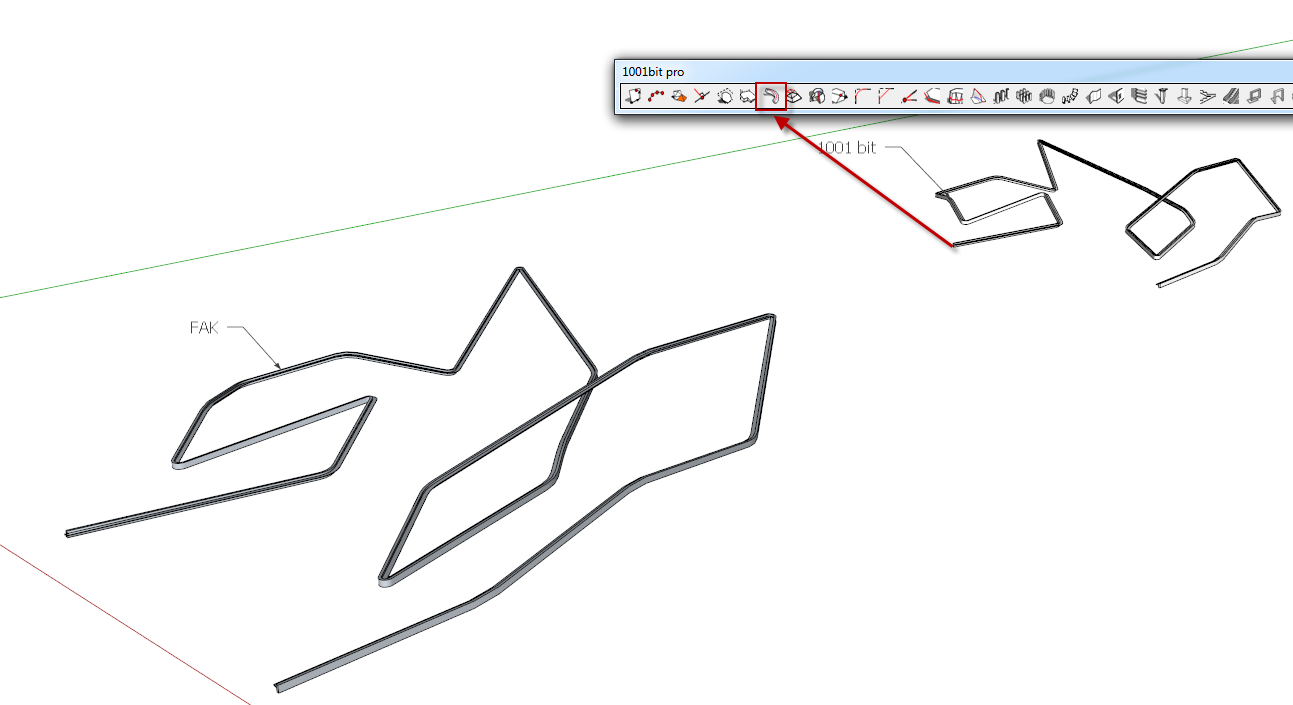
Advertisement







