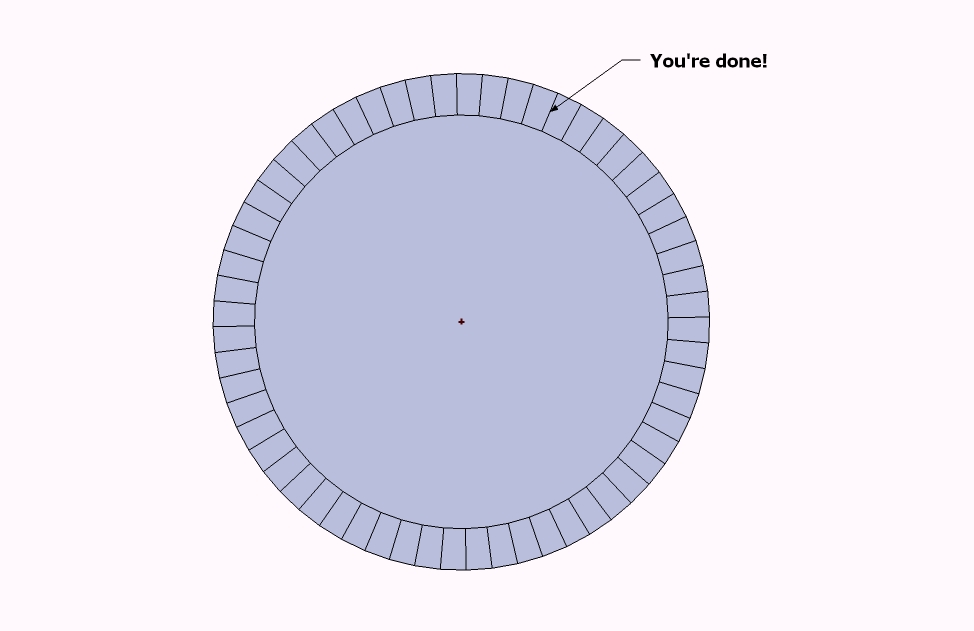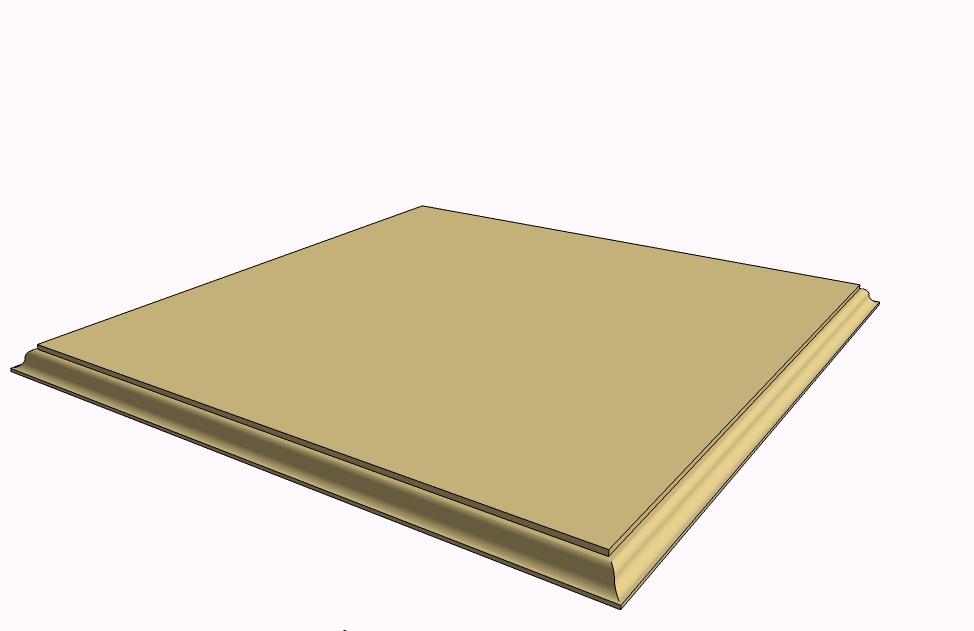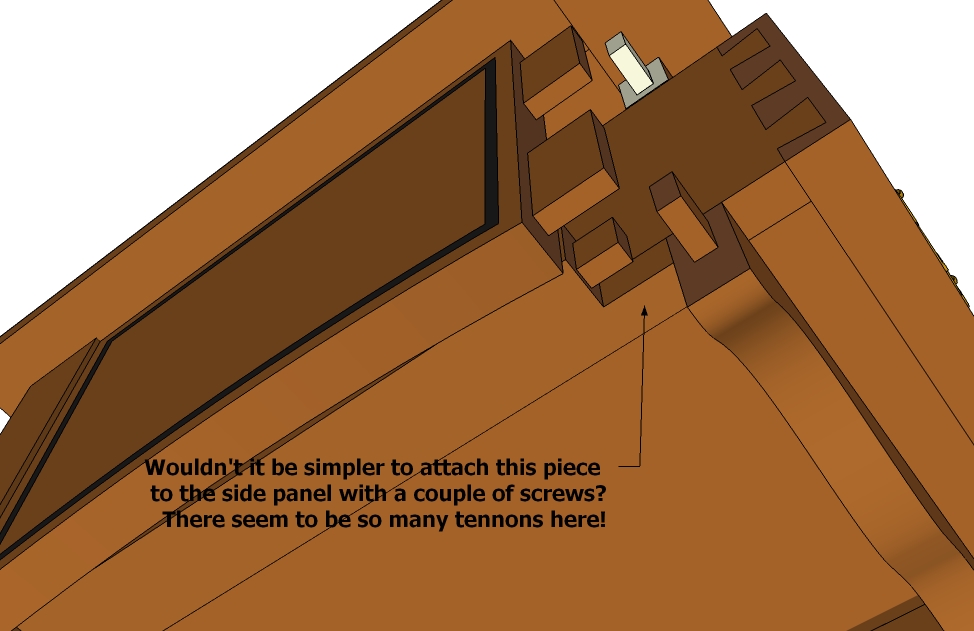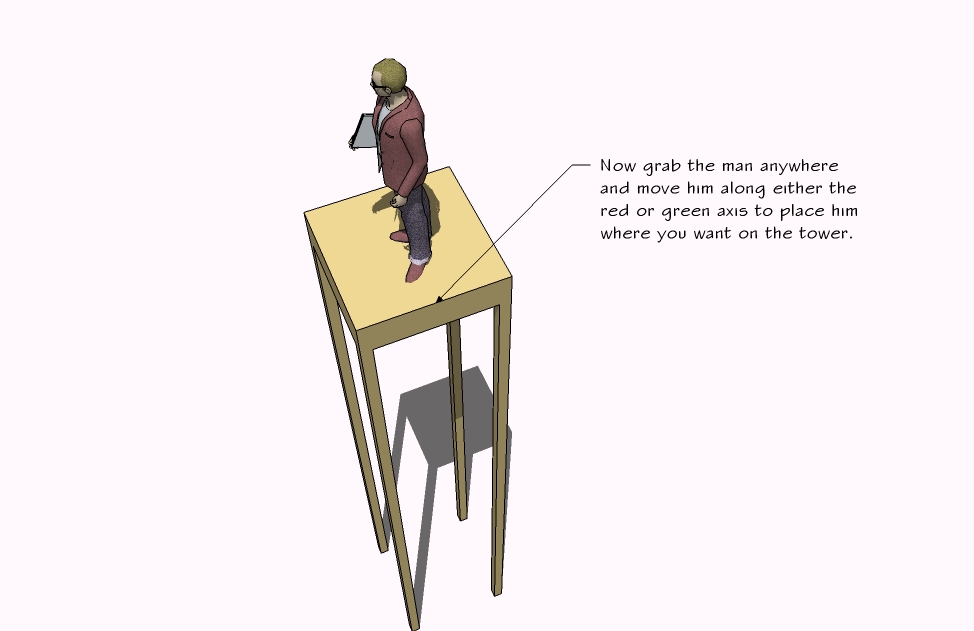You can also divide the circle into any number of lines without doing any mathematical calculations at all.
When you choose the circle tool, before you draw the circle simple type the number of facets you want that circle to be made of. The default number of facets is 24 but you can simply type '60' and then hit 'enter' and the circle you'll draw will be made of 60 facets. Now offset that circle by however much you need the out-side circle to be, draw a line from an endpoint in the inner circle to the corresponding endpoint in the outer circle, copy/rotate 59 times and you're done.
Have a look at the attached file: